Tosca Automation Tool - Table of Content
- What is Tosca automation tool
- Why tosca automation tool
- How to use Tosca automation tool
- Features of Tosca Testsuite
- TOSCA Commander
- TOSCA Workspace
- Mapping and linking in Tosca
- Tosca commander-Details tab
- What is the use of the Tosca Tool
- Benefits of Tosca Automation Tool
- Advantages of Tosca automation tool
- Disadvantages of Tosca automation tools
- Conclusion
What is Tosca automation tool
Tosca is one of Tricentis' most popular Automation tools. The tool has a set price, but it also comes with a set of functions to enjoy. Because it strikes a nice balance between performance and quality, Tricentis Tosca has gotten a lot of attention.
TOSCA Testsuite is really a software application for performing functional and regression software testing automatically. In addition to the automaitontesting functions it also includes integrated test management, Graphical user interface(GUI), Application programming interface(API) and Command line Interface(CLI).
Become a Tosca Certified professional by learning this HKR Tosca Training!
Why tosca automation tool
Tosca is renowned as an enterprise grade tool because of its extensive use in large-scale industries and applications. It helps in driving impeccable results for its customers. Moreover, because of its user-friendly nature, most testers in a variety of industries such as finance, education, metal, mining and automotive industry are abruptly utilizing this tool to a vast extent.
How to use Tosca automation tool
For our software testing we used it to test our software by using various components provided by it. The present version includes the following components.
- Tosca commander: It is almost like the backbone of the tool. Which is used for test creation and analysis of the test scripts efficiently. The elements in it are strictly placed in order. The users may move those elements within the application. To arrange the layouts as per the requirements.
- Tosca executive: The test is transformed from commander to Tosca executor. It runs the test based on an object which includes automated tests.
- Tosca Xscan: it is used for the scanning of screens, and their inputs, and saves the information as modeled in the Tosca commander. Which includes technical information which is used in the process of identification of screen elements. It is also called the Tosca wizard. It stores the details.
- Tosca repository: When the commander was operating the multifunction with the multiuser mode. Then in those cases these Tosca repositories are used by managing the remaining databases. It contains various repositories like MS SQL server, Oracle, DB2, SQ Lite, etc.

Tosca Training
- Master Your Craft
- Lifetime LMS & Faculty Access
- 24/7 online expert support
- Real-world & Project Based Learning
Features of Tosca Testsuite:
Below are the huge set of features that are accompanied by the tosca automation tool. They are:
- Vision AI: Vision AI is the next technology which "sees" in the same way that humans do, allowing it to quickly automate testing for applications that were previously difficult or impossible to automate, such as those operating on distant desktops.
- Model based test automation: Create codeless, resilient automated testing using a novel approach that separates an application's technical information from the automation model, allowing you to increase automation rates to 90% more, lower maintenance costs, and increase productivity.
- Risk based test optimization: Using a risk-based approach to testing allows you to reduce the amount of tests in your automation suite while reducing risk in your software releases. This allows you to prioritize testing for mission-critical functionality, lower overall test creation and maintenance costs, and make more informed "go/no-go" release decisions.
- Service Virtualization: The agony of trying to test responses from systems that are difficult to access/provision or that have not yet been constructed is over with service virtualization. This eliminates one of the most significant causes of testing delays, allowing automated tests to run at any time.
- Test data management: Another hazard that causes traditional software testing to be delayed is test data. You can use test data management to produce and deliver stateful data on-demand for even the most complicated situations.
- Distributed execution: Run numerous tests in parallel across distributed infrastructures and virtual machines to test faster and at scale.
- API Scan: API testing may be made easier with a codeless approach that speeds up the process and increases test stability.
- Automation recording assistant: By providing business users an easy way to record their day-to-day actions, which can later be transformed into automated test cases, they may avoid manual testing.
- Mobile testing: Develop mobile tests quickly and use them as building blocks for end-to-end test scenarios on iOS and Android devices using native, hybrid, or mobile websites.
TOSCA Commander
A TOSCA Testsuite of a graphical user interface, which is considered to be the core of the test suite. commander uses a “Workspace” for the test cases administration. Which means that it enables the simple creation, , execution, analysis of test cases, management, etc. Tosco is a kind of middleware system, which is presented between the Test Repository and TOSCA Executor, that gets the test cases from the repository and forwards them to the Test Executor, which later runs them on the System Under Test. The complete elements are exposed in a tree structure, and The left section of the window is used for navigation, whereas the right section is the working area
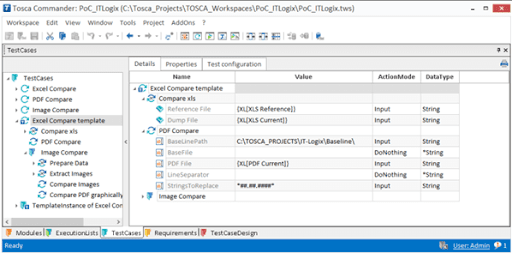
This screenshot is a sample of the window “Test Case” as , other windows, Requirement and ExecutionList, etc. The layout looks similar. elements which are presented in the TOSCA Commander are structured, and they are presented underneath one another with a strictly observed hierarchical order. And Each operation may only be performed by observing this object hierarchy. This offers the Drag-and-Drop feature, which is being used to move the elements around within the application. Tosca has also got the docking function, which provides the user to customize the window’s layout as they require it. The Commander of Tosca offers these types of features and functionalities for the customers to their convenience. And operates the same as Windows Explorer. During the process of creating the folder structure, one can use the commands like create, copy, paste, rename and delete.
Want to gain knowledge in Kofax? Then visit here to learn Kofax Training!

Subscribe to our YouTube channel to get new updates..!
TOSCA Workspace
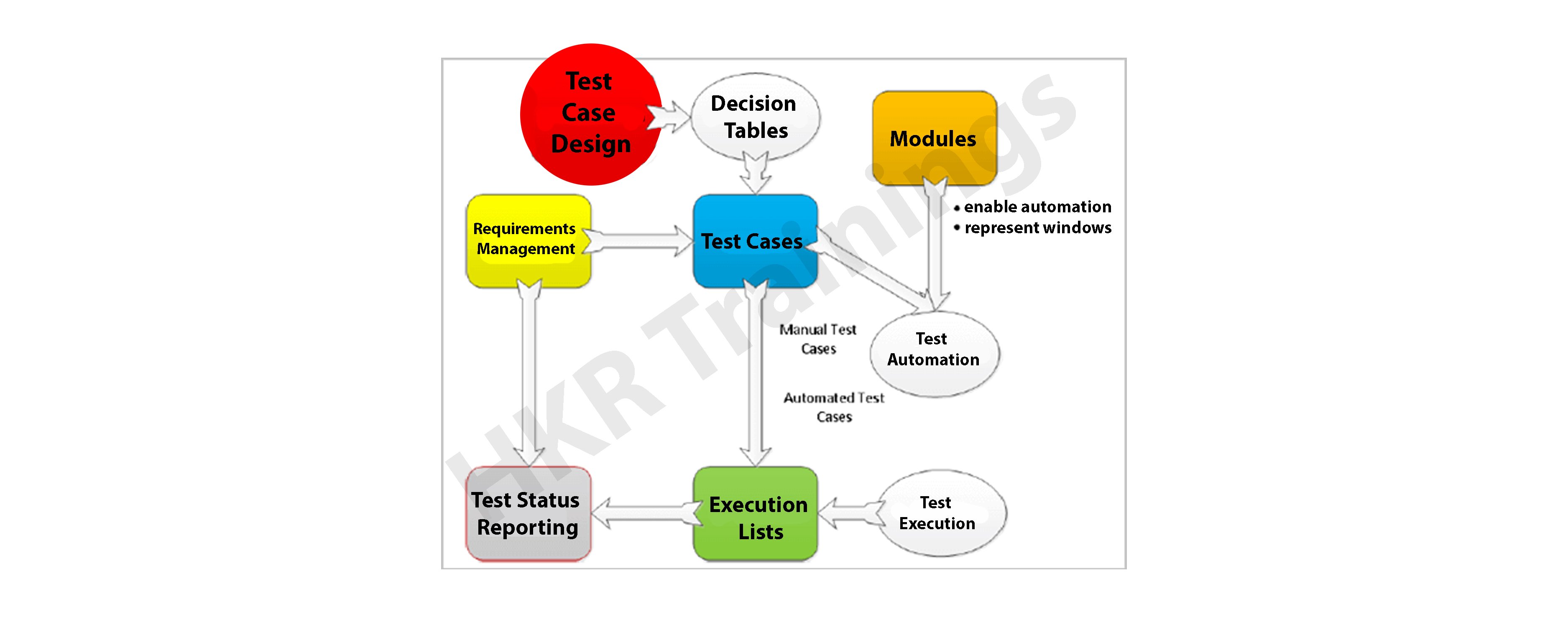
Tosca workspace is our personal work area, Which allows us to create, administer, execute and analyze test cases. This workspace maintains different objects named as TOSCA Commander Objects and those are,
- Modules
- ExecutionLists
- TestCases
- Requirements
- Test Case Design
We can build the relationship between these objects by mapping or linking them. It is called object mapping in TOSCA.
Want to know more about Tosca , visit here Tosca Tutorial.
Mapping and linking in Tosca:
In this section we will go through some important information such as how to link, export and import the data by utilizing the tosca tool.
External file linking can be done in two simplified ways such as
- By using the drag and drop option with some basic objects in the Tosco commander.
- By using the attach file operation within the context menu.
To be more specific there are 3 types of links available in tosca. They are:
- Embedded links
- Linked and
- Linkedmanaged
- Embedded link refers to the embedding of a file within the tosca repository database.
- In the linked section, the file is not hosted inside the repository but refers to the source directory of the file.
- The linked managed file is copied to the specified directory where it can be accessed centrally.
Likewise data can also be exported to other files such as MS word, MS excel using the tosca such as:
- Select an area in the rightscetion of the tosca window, and then press Ctrl+C.
- From the context menu, use operations such as copy table to clipboard in order to export data into tosca.
Tosca commander-Details tab:
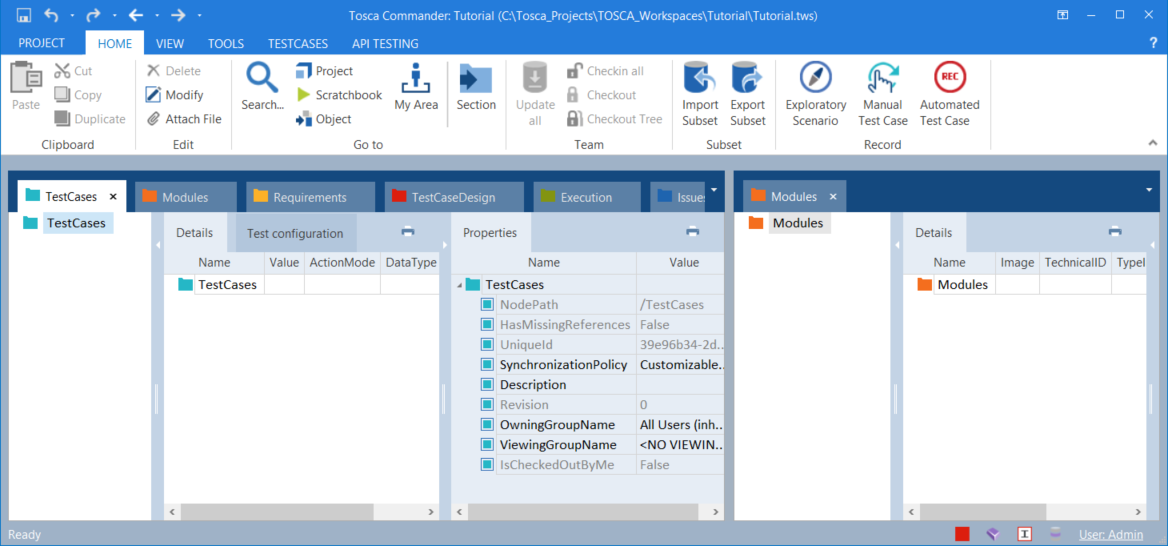
With the help of the image mentioned above, one could easily see the details tab on the right side of the tosca window commander.Each and every object specified in the tosco window have a details view where multiple columns can be added or removed simultaneously.
Now we will see how to add a column in the tosca commander window.
How to add columns in the tosco commander window?
- In the above image you can see the details tab just right click on it and then click the column chooser from the context menu.
- Now a window will be opened showing the list of all available columns.
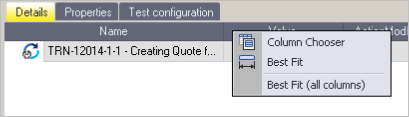
- Now you can easily drag the required column to the column header where the new column will be automatically added as shown in the below image.
Now we will learn how to remove a column in the tosca commander.
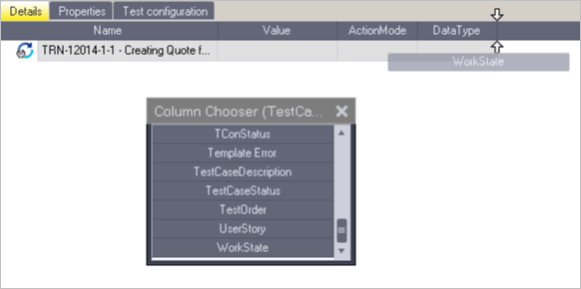
Removing a column:
Just follow the below mentioned two points in order to remove the column.
- Just choose the header of the column that needs to be removed and then press the left mouse button.
- Hold the mouse button after moving the column downward until the mouse pointer becomes an X.
What is the use of the Tosca Tool
This is a well known fact that every automation comes along with both advantages of disadvantages. It is important for testers to explore various tools to find the best option in the market. It is an enterprise tool because it is suitable to use in large scale applications. It is one of the best and popular automated testing tools. Which is highly used in large scale applications, that is helped to find effective results.
Benefits of Tosca Automation Tool
- Multiple Features in One Tool
- No Scripting Required
- Testing Methodology
- Supports Multiple Platforms
- Quality Vendor Support
- Easy to Use Interface
- Reasonably Priced
- Regular Updates
- Quick Results
- Suitable for large scale operations
Multiple features in one Tool: Nowadays there is a huge demand for testing practices and testers because of obvious reasons, this feature is recommended for those people to consider using a tool. This comes with many options to use, It is one of the best agile test management tools because it offers many features. Many of the testers choose using a tool with various benefits to save time and effort. Tosca comes with a huge room to accommodate, with the both Test management and Automation Tool under one roof.
No Scripting Required: This feature is evident for modern-day testers to choose avoiding scripting, during the testing of different apps. We have plenty of automation tools available in the market to ensure a smooth flow of the process. This automation tool comes up with an excellent risk coverage tool to enhance both process and user effort in an easy way. It is one of the fabulous tools that provide people to enjoy no scripting option, like the scripting is not required, it is evident that people end up using it more often effectively.
Testing Methodology: This is fact that there are different parameters considered before starting the testing process. And its Methodology is one of the essential parameters because it plays a crucial role in the output. Thia automation tool uses Agile test methodology, as it helps in catering services to both small scale and large scale applications. Maximum of the testers in the present generation like to use the continuous testing activities. The complete and continuous process provides the application to function effectively. This is mostly suggested for people, used to look for test data because it allows them to enjoy efficiency.
Supports multiple Technologies: every application does not use the popular technologies. This is the one that technology is revolving to enhance the convenience and usability of the user. present day technology has developed to a great extent. This is the proof that some of the applications are known to be using both advanced and outdated scripting languages.
This feature is essential for a tester to know and understand various technologies. Understanding various technologies gives way for them to access the data simply. This automation tool provides the support for most of the common technologies such as, JAVA, SOA, HTML, SAP, ORACLE, etc. It makes the tool convenient for testers, used to enjoy the functionality.
Quality Vendor Support: The Vendor support is one of the important elements for every tester before using the tool. Every automation tool does not come with simple options for use on a daily basis. This automation tool is one of the best tools in the market with amazing vendor support.
Many of the current day testers choose to use either a free or a paid tool, that is proper vendor support. Which is highly suggested for users to consider buying a tool at a reasonable price, and it provides both functionalities and supports options. This is a paid tool, that lets them have enough room to offer support for testers. The quality vendor has helped them gain a lot of audience with obvious reasons.
Easy to use interface: Tosca Interface is an essential aspect, which is considered before using an automation tool. And many of the present day tools come with a friendly interface, that is attracted users from time to time. It is Mostly referred for the customers to consider picking a tool with handy options.
There are plenty of tools available in the market, and it is important to explore various apps. This automation tool has served a lot of attraction because it comes with helpful features and a friendly interface that works regularly.
Reasonably Priced: The Price is a considerable factor for every tester across the world, nowadays there are plenty of free tools available in the market. This is important for the user to identify and understand the features before choosing an automation tool.
This is one of the highly popular tools that has gained a lot of attention from testers across the world. Tosca automation tool is not available for free of cost as it is affordable. This is important for every tester to understand the time consumption and output while using the tool. This tool comes up with plenty of handy options that are used among both beginners and experienced professionals.
Regular Updates: In this technological generation, The technology is developing at a great speed because of the demand. It is essential to use the tool that provides timely updates which suit the requirements. This automation tool is one of the best functional testing automation tools, as it maintains flexibility. Tricentis is a reputed firm, that is engaged in providing top class updates for the tool to develop a smooth flow of access. periodic updates by Tosca automation tool provides a wide room for people, used to test depending on the needs.
Quick Results: This is essential to have a tool that is known for time saving while using regularly. We have a wide range of automation testing tools available in the market. And finding the right UI testing tool paves the way to enjoy quick and quality results. Process of This Tosca testing has a greater demand in the market because of different reasons. And Only a few of the quality test automation tools are developed to offer the right result in a quick span of time. This is evident that every tool provides results. And the only reputed tool ensures to offer quality results in a quick time.
Suitable for large scale operations: This feature is evident that there are tools available for both small scale and large scale operations. This is essential to find out the best set of automation tools for testing to save time and effort.
This tool gained a lot of popularity in the past few months, as it have the flexibility, and the tool supports both small and large scale operations, it is evident that every tester will have it useful. Many of the commercial businesses and Testing Companies choose to use Tosca automation tool. This is one of the amazing testing tools in software testing tool to find results in a quick time.
Advantages of Tosca automation tool
- It provides best solutions for all kinds of automation tests.
- There is no need to prepare separate scripts.
- For desktop applications it provides some special features like drag and drop.
- It provides a complete management tool, which also supports both GUI and non GUI.
- There is no need for the explicit framework. And supports a number of technologies like DeVos. Provide good vendor support.
Become a Tosca Certified professional by learning this HKR Tosca Training in Hyderabad
Disadvantages of Tosca automation tools:
- Tosca does not work on MAC or Linux computers. As a consequence, Tosca should be avoided by users who want to run it on a Mac or Linux PC.
- Components are saved in modules that are identical to objects in Tosca, however modules are far more difficult to manage than objects.
- Additional maintenance challenges will arise as a result of the model-based test automation framework.
- It cannot be used to manage testing resources in combination with GIT.
Conclusion:
Even though there are plenty of automation tools in the market, tosca stands number one.In the above blog post we had covered all the important aspects of the tosca automation tool in depth. If you have any doubts please drop your queries in the comments section.
Related Articles:
About Author
As a Senior Writer for HKR Trainings, Sai Manikanth has a great understanding of today’s data-driven environment, which includes key aspects such as Business Intelligence and data management. He manages the task of creating great content in the areas of Digital Marketing, Content Management, Project Management & Methodologies, Product Lifecycle Management Tools. Connect with him on LinkedIn and Twitter.
Upcoming Tosca Training Online classes
| Batch starts on 7th Mar 2026 |
|
||
| Batch starts on 11th Mar 2026 |
|
||
| Batch starts on 15th Mar 2026 |
|
FAQ's
Tosca is one of Tricentis' most popular Automation tools. The gadget has a set price, but it also comes with a set of functions to enjoy. Because it strikes a nice mix between performance and quality, Tricentis Tosca has gotten a lot of attention.
Tosca testsuite is indeed a software testing tool for enterprises that is frequently used to automate the process. It provides complete test case capability for an efficient test management procedure.
yes, it is an important automation tool in the current industry.
The tosca user interface is complex and requires time to learn. The documentation isn't detailed enough. The Tosca API isn't very good. Tosca BI has a lot of room for improvement.
Tricentis The majority of Tosca's components are written in C#. This post should be active. The COM Window objects are the foundation of TOSCA. If you want to code for TOSCA, you can also utilize C#.
Tosca provides API testing, exploratory testing, mobile testing, system integration testing, and regression testing, among other things. It even helps with performance testing thanks to its NeoLoad integration.
When compared to selenium, Tosca has a high reusability of test data and artifacts. Selenium has a low reusability of testing data and artifacts. Selenium lacks devotion and adoption assistance, but the Tosca tool has dedicated support for only the deployment and adoption procedure.
IBM has developed Rational Functional Tester (RFT) as a commercial and best automation testing solution for 2022.

