Introduction to SCCM

Microsoft system center configuration manager (SCCM) is a Microsoft product developed to manage and update the software products. SCCM configuration manager provides highly flexible, automated solution to the full deploy and configure personal desktops,laptops from any initial state, including bare-metal deployments.This enables IT administrators to provide an end-to-end solution for the installation and configuration of windows, by delivering the applications,updated patches and security fixes in a single distribution.This also allows the large number of computers can run on many operating systems. The operating system may be Windows,Linux,UNIX, and IOS.
SCCM Architecture
SCCM Architecture explains the functionalities and how does it works on different operating system platforms. Let me explain the architecture
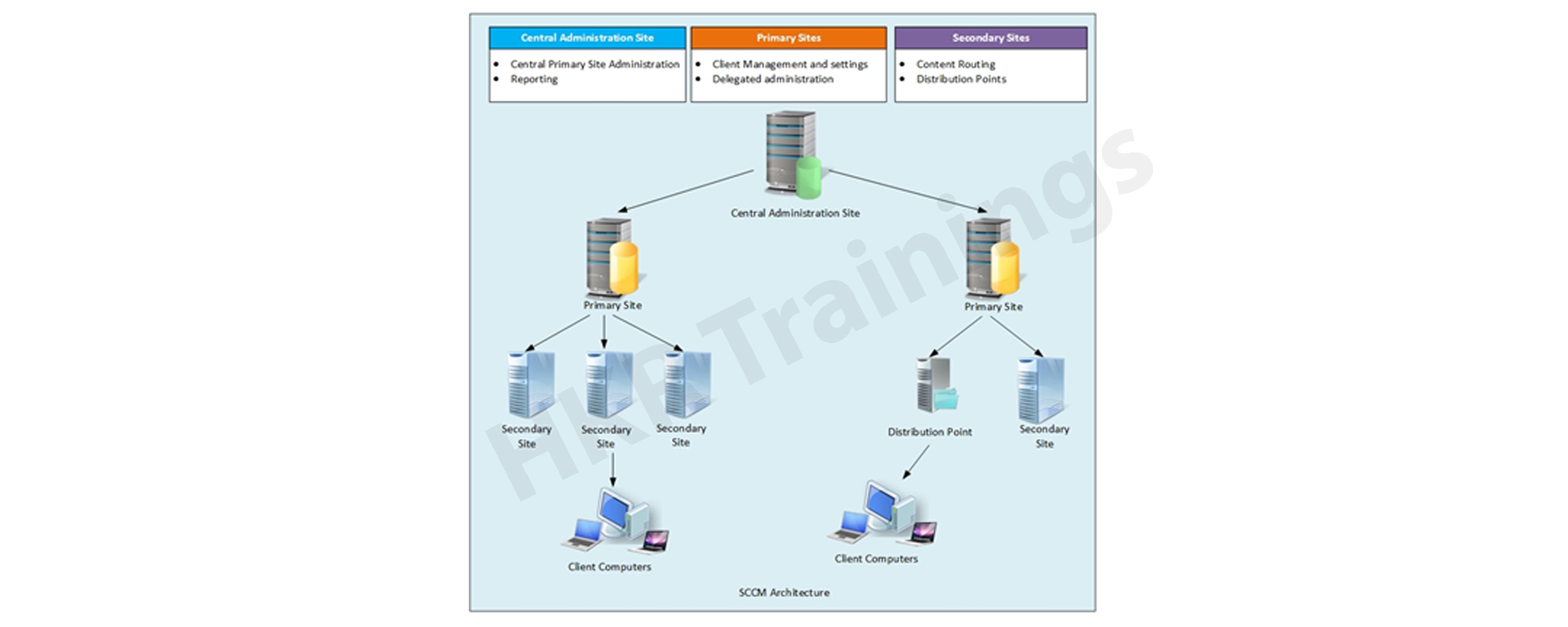
Central Administration site:
When you are operating with multiple primary sites that time user needs Central administration site. This CAS site will manages the system updates using only a single point. One important thing is that, a single CAS can support more than 25 child primary operating sites. Installation of CAS can be done only when you have large organization which is having more than 100,000 clients’ hierarchy. The Central Administration site is used only for administration and reporting purpose. In this site all type of site process will be going to happen.
Primary site:
All most all the clients are connected to Primary site. The point to be noted here is that, primary site supports only child secondary sites, but not for primary child sites. Each primary site will support up to 250 secondary sites and more than 100,000 clients hierarchy.
Secondary site:
The secondary sites are managed with the help of primary site servers. Secondary sites have its own SQL database (SQL Express) server, and this establishes the connection between clients and primary site servers. A secondary site server supports only 5,000 clients’ hierarchies, and it also deploys SCCM clients.
Distribution point:
Distribution point helps the client systems to get the contents. This can be local Distribution point or any remote Distribution point. Each single distribution point supports up to 4,000 clients, by default both primary sites and secondary site are themselves a distribution point.
Interested in learning SCCM? Join HKR and Learn more about SCCM from the SCCM Online Training!
Key features of SCCM
The following are the major key features of System center configuration manager, let me give few points here,
- User can enroll the devices which configure the device for management with windows intune. The user can then use the company portal for any access to corporate applications.
- Data from Windows intune is sync with configuration manager which provides unified management across both on-premises and in the cloud.
- As part of the registration process, a now device object is created in Active directory. Establishing a link between the user and their device.
- User can register BYD devices for single-sign on and access to corporate data with workplace join as a part of this; a certificate is installed on the device.
- IT can publish access to corporate resources with the web application proxy based on device awareness and the user identity. Multi-factor authentication can be used through windows Azure active authentications.
Functionalities of SCCM
The updated version of SCCM software adds much functionality to the applications.
Let me explain them one by one;
Site infrastructure:
Under the site infrastructure we can see the following features;
1. Site infrastructure’s client peer cache will support the updating of files for Microsoft office 365 and distributed express installed files for configuration of Microsoft windows 10.
2. With addition to this, there are few functionalities available such as,
- Ctrl + D -> this keyboard indicates the details pane
- Ctrl + I -> this keyboard indicates the breadcrumb bar
- Ctrl + L -> this keyboard indicates the search field
- Ctrl + M -> this keyboard indicates the main central pane
- Ctrl + T -> this indicate the top node in the navigation pane. If the navigation pane is already exists, they it will focus on the node which you have visited recently.
- Alt -> This keyboard will change the focus in and out of the ribbon.
3. This central Administration site and primary configuration sites both include the configuration manager updates. Rest tolls will be used for downloading or replicating problems.
4. With the help of this update, the configuration console manager can be measured and display them on the user interface applications.
If you have any doubts on sccm, then get them clarified from Sccm Industry experts on our SCCM Community !
Compliance Settings:
The settings are as follows;
1. Password -> device encryption
2. Device - >
- Modification of device name
- Modification of region settings ( only desktops)
- Language setting modifications
- Modification of power and sleep settings
- Modification of system time and language settings
3. Storage -> it uses only the private storage
- Auto-update available for the apps
- Available store-oriented app launch

SCCM Training
- Master Your Craft
- Lifetime LMS & Faculty Access
- 24/7 online expert support
- Real-world & Project Based Learning
Application management :
In this application management configuration setting, user can deploy the scripts to manage the client devices in the form of packages and programming codes. The following actions included are,
- User can run the script on-premises managed windows, and windows client PCs. Here no need to deploy the scripts, they only run in real-time client devices.
- Importing of PowerShell scripts to the system configuration manager
- Edit the whole script from the system configuration console.
- Need to mark the scripts whether it is approved or denied
- Finally examine the results which will return the script in the configuration manager console.
If you want to Explore more about sccm? then read our article SCCM Tutorial !
Operating system deployment :
- Collapsible task sequence groups: this deployment version will expand and collapse the task management sequence groups. Here user can expand or collapse all the groups or individual group at once.
- Hardware inventory collects the secured boot information: this hardware inventory collects the information such as client enabled boot data. This information will be stored in the SMS_Firmware class (SCCM version 1702) and enabled in the hardware inventory by default.
- Reload boot images with windows current PE version
Here you need to choose the latest version of Windows PE to be reloaded and distributed on the selected boot image.
Software updates
Improvements to express the update download time:
In this release version, SCCM has significantly improved the download time for the express updates.
Manage Microsoft surface driver updates:
Here user can use the configuration manager to manage any Microsoft software driver updates.

Subscribe to our YouTube channel to get new updates..!
Configure windows update for Business deferral policies:
Now you can configure the whole deferral policies for Windows 10 quality features and also quality updates for the Windows 10 software devices. This will manages the windows updates directly which will be used for the business later. You can manage the business referral policies in any newly updated system as follows; Software Library -> Windows 10 servicing.
Improved user Notifications for Microsoft Office 365 updates:
Improvements will be made to leverage the Microsoft office click-to-Run user experience when a client installs new office 365b software updates.This update should consist of pop-up and in-app notifications.
Reporting:
Windows analytics is nothing but collection of solutions which run on the Microsoft operational Management suite. This solution allows user to form any kind of insight in to the current state of the software environment. Devices in the software environment also report the telemetry data. The data can be accessed through the Operations management suite web portals.
Check out here for frequently asked sccm interview questions & answers
Mobile Device management
Updates to Android devices for work Sharing Configuration management:
In this release version, you will be allowed to share the data between work and personal profile through Work profile settings.
Android and IOS enrollment restrictions:
Here user can be allowed to specify the enrollment in any personal Android or IOS devices. With the android devices,there is a limit restriction on enrollment but with the IOS devices, user can easily block the enrollment with the help of APPLE device enrollment settings.
Protect devices:
Newly software update includes the specific trust files and data folders options in Device Guard policy settings.And also advanced capabilities are added to this device guard policy management.
Insight
In this blog,I have tried to explain the SCCM overview along with its functionalities.SCCM is one of the popular Microsoft product developed to manage and update the software system. I hope this blog may help few of you those who has a desire to start their career as a SCCM professional and also for Microsoft Social community forums.
Related articles:
About Author
As a Senior Writer for HKR Trainings, Sai Manikanth has a great understanding of today’s data-driven environment, which includes key aspects such as Business Intelligence and data management. He manages the task of creating great content in the areas of Digital Marketing, Content Management, Project Management & Methodologies, Product Lifecycle Management Tools. Connect with him on LinkedIn and Twitter.
Upcoming SCCM Training Online classes
| Batch starts on 16th Feb 2026 |
|
||
| Batch starts on 20th Feb 2026 |
|
||
| Batch starts on 24th Feb 2026 |
|

