Introduction to the SAP SD Item Category:
An item category in the SAP Sales and distribution defines the items which are based on the proper pricing/billing. The item categories also provide the additional functional flow. One more important thing to keep in mind is that standardized items are completely different from free-of-charge items.
Users can also define the item categories based on the Sales SD document types and they can also customize (add/modify the existing item categories).
In general, an item category can be differentiated into three sub-categories;
- General data control elements: this contains information about an item that refers to a material or any text item, pricing needs to be carried out for an item, the scheduled line be allowed to items, partner function, and business transactions.
- Shipping control elements: this determines the volume and weight of the items, and also finds out whether this item is relevant for delivery or not.
- Billing data control elements: it defines whether this item is suitable for billing or not, replacement of items (if any damage occurs), and calculates the statistics.
Become a SAP SD Certified professional by learning this HKR SAP SD Training !
Item categorization lists and their description:
- TAN = this indicates the standard item.
- TAB = this indicates the purchase order
- TAS = this indicates the third party items
- TAD = it defines the type of services provided
- TANN = this indicates the free of charge items
- TATX = this is a text item
- AFX = it indicates the inquiry items
- AGX = it indicates quotation items
How to Create an Item Category?
This section indicates how can we create an item category in Sales SD;
Steps:
- To create an item category use the t-code VOV4, the screen as shown below;
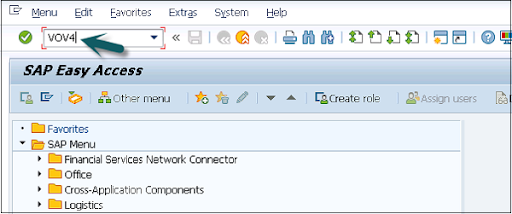
- The list of all the existing items is displayed in the next window -> then click on new entries -> then create a new item.
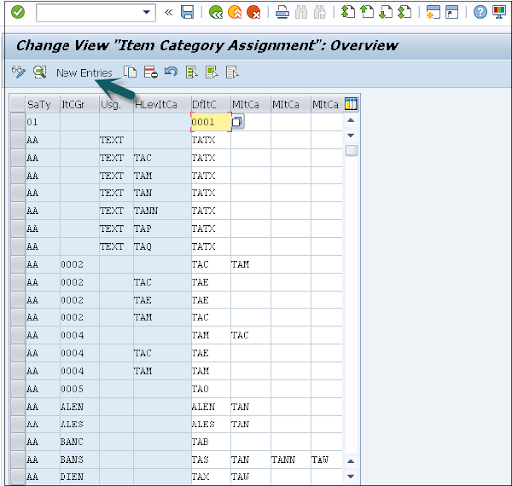
- Now enter the below details such as;
Sales document type -> then give item category group ->item category (this is a default option and you can change it manually as per the requirement -> click yes to the manual item category;
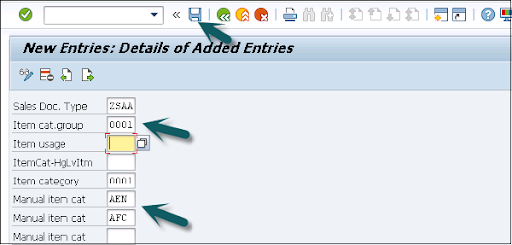
Once entered all the details -> click on the “Save” button to save all the details.
![]()
Schedule Line Category:
In any Sales document type, the items are divided into one or more schedule line categories. Users can also define the schedule line categories using the control statements and then copied to the SAP systems.

SAP SD Training
- Master Your Craft
- Lifetime LMS & Faculty Access
- 24/7 online expert support
- Real-world & Project Based Learning
The schedule line category usually contains the below information such as;
- Product Delivery Dates and Quantity
- Available Inventories
*Note: The different control statements which are related to general data, and shipping data can be used to define the schedule line category.
The schedule line category can also be divided into the following information;
- General data control elements:
- It is used to check whether the check is available or not?
- To check this schedule line is available for the items.
- It also provides a platform for the customers to post their requests about item purchasing.
- Shipping data control elements:
- It helps to check if the delivery blocks` the schedule line item categories.
- To know if the schedule line item category or not.
The schedule line categorization will be differentiated into the item categorizations and the material planning as per the MRP rates. The schedule line categories can be defined automatically based on the values in the corresponding sales value tables. In some cases, users can also customize the schedule line categories as per their requirements.
Now let’s see how we can define the schedule line category:
The schedule line can be defined as;
- Schedule line categories help to copy an existing item category and even you can make changes to the existing categories.
- Schedule line categories also enable users to create new item categories.
How can we define Schedule line categories in sales documents?
Here we will see how to define the schedule line categories in various sales documents:
- Inquiry:
The information it includes are;
A. No delivery of an item/product.
B. No availability of cash or cheques.
C. The purpose of the information.
Want to know more about SAP SD,visit here SAP SD Tutorial !
- Quotation:
It consists of the following information;
A. No delivery of the product
B. No movement of sales or cash. - Order:
The information consists of ;
A. To check whether the schedule line category is suitable for the item delivery or not.
B. To check the movement of an item/cash using the t-code 601. - Return:
It consists of the following information;
A. To check the movement of an item/cash using the t-code 651.
The steps include creating the schedule line category:
- Go to the SAP easy menu -> type the t-code VOV6 as shown below;
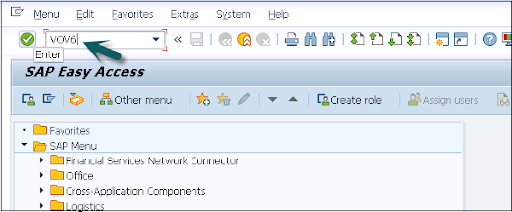
- A new window will pop up -> click on new entries as shown below;
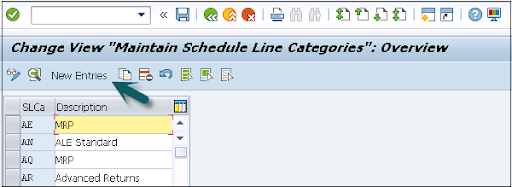
- Now enter the new entries as shown in the image;
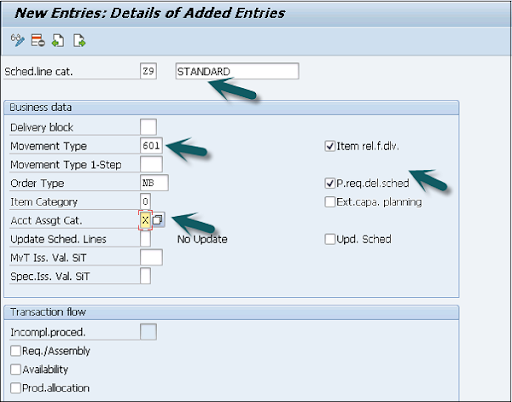
- Once you entered all the data -> click on the “save” button;


Subscribe to our YouTube channel to get new updates..!
Top 30 frequently asked SAP SD Interview Questions !
Pricing:
Pricing is a process that defines the calculation of the prices for the external vendors/consumers, customers, and cost. Users can also define the pricing using conditional statements in the SAP system.
The various pricing elements available are;
- Product prices
- Discounts
- Surcharges
- Taxing
If you want to define pricing, it's mandatory to create a conditional statement in the SAP system.
Here we are going to talk about manual pricing;
Manual pricing is a type of pricing where you can fix the price on individual conditions. Usually, with the help of manual pricing, we can perform the following activities;
- Deletion of the pricing elements.
- Customization of the condition amount.
- Enter the additional pricing elements.
The navigation to define pricing:
Go to the add line -> enter the additional conditions -> define the customer discount -> enter the percentage range -> click “enter”.
To delete the pricing follow the below steps;
First, select the particular condition by putting the cursor on that place -> click on the “delete line”.
Conclusion:
If anyone is dreaming about starting their career as an SAP SD consultant, I think this is the best article to read and kick start your career. In this SAP sales item category we have tried to cover all the necessary concepts and structures. To get more updates on the SAP systems, follow and read the articles frequently.
Other Related Articles:
About Author
Kavya works for HKR Trainings institute as a technical writer with diverse experience in many kinds of technology-related content development. She holds a graduate education in the Computer science and Engineering stream. She has cultivated strong technical skills from reading tech blogs and also doing a lot of research related to content. She manages to write great content in many fields like Programming & Frameworks, Enterprise Integration, Web Development, SAP, and Business Process Management (BPM). Connect her on LinkedIn and Twitter.
Upcoming SAP SD Training Online classes
| Batch starts on 7th Mar 2026 |
|
||
| Batch starts on 11th Mar 2026 |
|
||
| Batch starts on 15th Mar 2026 |
|

