Salesforce Apex Classes
Last updated on Jun 12, 2024
Salesforce Apex Classes - Table of Content
- What is salesforce apex class
- How to create class
- Structure of the class
- Class methods and constructions
- Apex properties
- Conclusion
What is salesforce apex class
Class is a kind of template Which is created from apex objects that are created, they consist of other classes with the user defined methods, variables and static initialization code. After when we save successfully, variables are invoked by other apex codes helped in methods which have been designated with web services keyword. It enables us to create and manage the apex classes from setup in a quick find box, They use developer console for additional development functionality. They may write class methods according to the syntax outlined in apex code developer's guide.
By consuming a WSDL document which is stored on a local drive, they can develop automatically. Which allows the developers to make call outs for the external services in apex. In developer edition organization we can create, edit, delete or add the user interface of salesforce. By using the metadata API deployment only we can change apex, salesforce supports its users by providing its extensions for visual codes or for its migration tools, but not the part of our salesforce and also for the purposes of subscription agreements. By creating an apex class, we can perform various actions.
Wish to make a career in the world of salesforce? Start with HKR'S salesforce online training !
How to create class
We create it in apex from developers console, along with salesforce eclipse IDE and from apex class details page. For creating a class, the developer needs to follow the following steps.
- First we need to go and click on the name developer console,
- next have to click on the file next and then on the apex class.

For creating class from salesforce IDE, we require some steps they are,
- first we have to open force.com eclipse id,
- then need to create the new project by clicking on file, new and then on apex class,
- finally provide the name for it and click on Ok, finally our class is ready to use.
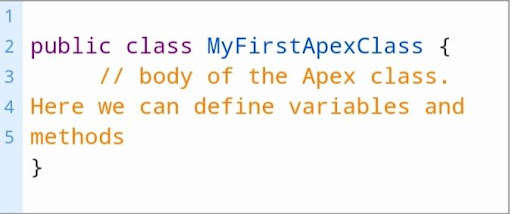
Creating the class by using apex class detail page is another way for creating class, for this we need to follow some steps they are,
- we need to click on the name
- have to click on setup. Then have to search for apex class
- choose the link to open apex class detail page,
- finally click new and provide the name for that new class, then class is ready for use.
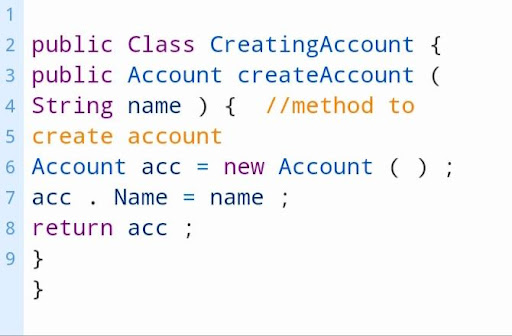

Salesforce Training
- Master Your Craft
- Lifetime LMS & Faculty Access
- 24/7 online expert support
- Real-world & Project Based Learning
Structure of the class
The structure of the class includes syntax that contains the combination of the access modifiers, sharing modes, class name, and also class body, we may look at all the further options.
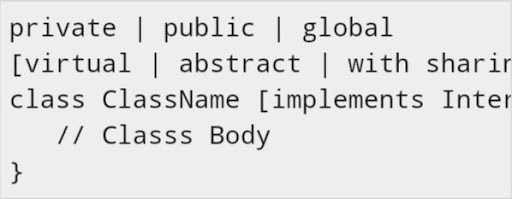
Modifiers
Salesforce apex classes include three kinds of access modifiers, they are private, public and global.
- Private: When we declare our access modifier as private, then the class will be known for local only. We cant access our class outside of the particular piece as default classes have these modifiers.
- Public: When we declare our class as public, that will be accessible for all codes of apex irrespective of our organization, if we have defined methods along with web services keyword, we have to declare the containing class with the global keyword.
- Global: When we declare our class as global, we will gain access to all apex codes irrespective of our organizations. If we have defined a method with a web service keyword, we must declare a containing class with the global keyword.
Sharing modes of the class
It allows different methods for sharing the class they are, with sharing, which give respect for the user access settings and profile permissions.
- Without sharing: When a user doesn't have accessed at least 10 records from 30, then all the 30 will update the running class in system mode. Which is defined with the without sharing keyword known as system mode.
- Virtual: when we use the keyword virtual that indicates the class, that can allow extend and override. When methods need overridden, then they should declare with the keyword virtual.
- Abstract: When we declare the class as abstract, it contains only signatures of methods which are not actual implementations.
Class methods and constructions
For defining methods, we need to specify the following.
- Need modifiers like public or private, which may be optional.
- Value of the returned data by the methods like string or integer, when the method doesn't return the value we can use Void.
- It requires a list of input parameters that are used for the method, which is separated by commas, and enclosed in parenthesis. When there are no parameters, we may use the set of empty parentheses.
- Methods body requires to enclose in braces, the code of the method includes the local declaration.
We can use the following syntax for defining methods.
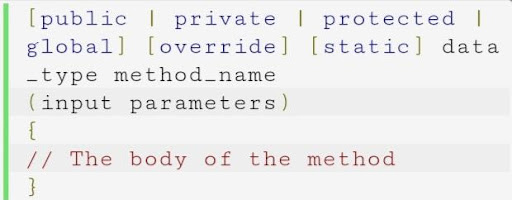
Variables
We need to follow to specify the following to declare the variable.
- It allows modifiers like public, final, and static.
- It includes data types like string and boolean, and the variable requires the name and value.
- The following is the syntax to defining a variable.
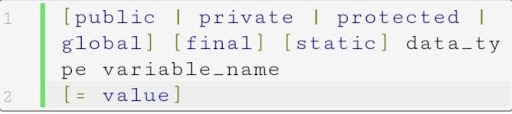
Apex properties
It is similar to variables. We can do additional things with code for the property value before it returned. Those properties may use to validate the date just before when the data are changed. We need to follow this syntax in the body to declare a property.
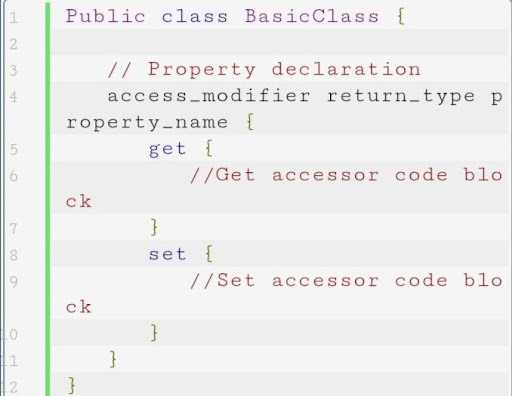

Subscribe to our YouTube channel to get new updates..!
Salesforce Apex Pros
There is no need for purchasing the infrastructure. It provides security for applications with full authentication for the process to access the applications. It is easy to develop that exist on applications, which provides on demand and different tenant salesforce back end databases.
Click here to get frequently asked Salesforce interview questions & answers
Salesforce Apex Cons
Unlike other programming languages it is not easy to create threads, not possible for temporary files in apex. Which is important to keep in mind that the application created by them must be able to handle multiple documents, and all the requests return a huge collection of records from the database, those cannot show elements on the user interface.
Conclusion:
Class is a blueprint from where objects are created, these classes are similar to java classes. Invoice processor describes the class with all actions and methods which can be performed on the invoice, that is in context. Knowledge and development of the platform are required, apex is one of the best programming languages That has to be used with salesforce, Which assumes it like we already have set up salesforce to be used for our apex programming.
Related Articles:
About Author
Ishan is an IT graduate who has always been passionate about writing and storytelling. He is a tech-savvy and literary fanatic since his college days. Proficient in Data Science, Cloud Computing, and DevOps he is looking forward to spreading his words to the maximum audience to make them feel the adrenaline he feels when he pens down about the technological advancements. Apart from being tech-savvy and writing technical blogs, he is an entertainment writer, a blogger, and a traveler.
Upcoming Salesforce Training Online classes
| Batch starts on 20th Feb 2026 |
|
||
| Batch starts on 24th Feb 2026 |
|
||
| Batch starts on 28th Feb 2026 |
|


