- Introduction to the Pega software
- Pega integration
- Pega integration capabilities
- Connectors in the Pega system
- How do these connectors serve
- Pega integration with external system
- How will Pega integration help businesses
- Final words
Introduction to the Pega software:
Pega is a java-based business process management tool that is used to build enterprise application tools. Among other business process management tools, Pega is leading and has reached the No.01 spot according to the latest Gartner report. Pega software is an American company that develops software applications for customer relationship management (CRM), RPA (robotic possess automation), and various business process management. The primary reason to use the PEGA business tool is to reduce the cost of the resources and improve efficiencies.
Interested in learning Pega? Join HKR and Learn more about Pega Tool from the Pega Training
Pega integration:
In recent times, business enterprises rely on simple enterprise applications more than ever to streamline business operations (crushing the complexity of the modules into the simple ones), improve enterprise work management, and maintain customer relationship management. The primary reason to use the Pega integration technique is to improve agility and responsiveness. The Pega business platform integration enables users to easily and quickly build, adopt, and scale their business application development. Pega is a leader in providing strategic business solutions to more than 2000+ clients across the globe, various applications like marketing, sales, healthcare, IT, and finance sectors are those which widely use Pega integration solutions to enhance scalability, agility, and improve customer relationship management.
Pega integration capabilities:
In the above section, we have explained a few things about Pega integrations, and their needs. Now it's time to dive into the core learning of Pega integration and the types of integration capabilities that every organization must-have.
Types of Pega integration capabilities:
- Less or No coding
- Data integration
- System reengineering
- Maintenance support
- Managing workflow
Let’s learn them one by one;
Less, or no-coding capabilities:
You know as per the latest Gartner report “by 2025, 70% of the new applications developed enterprises will prefer to use low code or fewer code methodologies. There are two reasons for driving into this no-code methodology: they are;
- Lack of skilled software developers
- The continuous usage of modernized ad digitized applications.
So enterprise-grade and low code platforms help overcome these challenges. By bringing the business users and citizen developers into the development workflow, organizations can increase the production capabilities without relying on software development professionals. In addition to this, modern-based interfaces found in low code platforms make it easy for non-programmers to collaborate and improve the workflow, business processes, and user interfaces that drive a better end-user experience.
Software reengineering capabilities:
Software reengineering is the process of updating software or applications. This software reengineering process includes adding additional features and adding functionalities for better operations. The importance of having software reengineering capabilities in the organizations is that, should be able to recover and reuse the things which already exist in outdated systems. This process obviously lowers the maintenance cost of the system and sets up the basis for future software development.
Data integration capabilities in Pega:
Pega software platform includes powerful facilities to define the data structure, manage internal as well as external data. The main aim of these data integration capabilities in Pega includes defining the individual data fields, arrays, maintaining multilevel data structures, repeating groups, and a variety of relational database management structures. To have a data integration process in your application, all you need to do is configure the application to convert Pega data structure into various formats such as fixed record layout, a JSON document, a message, or a relational database rows to exchange the data with other systems.

- Master Your Craft
- Lifetime LMS & Faculty Access
- 24/7 online expert support
- Real-world & Project Based Learning
Maintenance support:
The Pega software helps organizations to maintain the software applications very well. The following are the important steps to obtain maintenance support;
If you already have a page software, go to the maintenance task page-> select the upcoming maintenance task -> to choose complete the maintenance task option, view the scheduled and completed maintenance tasks for your environments.
In the Maintenance type column, view the type of maintenance that your environment is scheduled,
- Cloud infrastructure update
- Hotfix
- Patch install
- Pega infinity update
- Decommission Environment
- Decommission clone
In the Environment URL column, view the environment URL to which the maintenance will be or was applied.
Finally, click the URL that will be redirected to the environment.
Managing workflows:
Now a day, many organizations crave to optimize their internal workflow management to deliver high-quality products and services. The main aim of this workflow management is to hold down the cost. Many leading companies include financial services, insurance, healthcare, communications, and manufacturing industries. Pega software supports comprehensive enterprise workflow management with a much greater degree of agility than competing solutions.
The following are the key benefits of having workflow management:
- Getting the work to the right person.
- Providing context for the work.
- Guiding the execution of the work
Visit here to learn Pega Training In Chennai
Connectors in the Pega system:
Connectors in the Pega system enable data transmission and also help to manage the workflow. Pega system facilitates integration management. Connectors are protocol-specific and establish the link to the external systems. Connectors implement various user interfaces to serve the external system running. With the help of connectors, also maps the data structure of the application to the data structure used by called services.
Connectors also help to parse, convert, and data mapping in either direction to or from the clipboard. Here we would like to explain data mapping with an example:In XML (extended markup language), it is very easy to map the data, fix a record structure, or a record structure that is separated by a delimiter character. Users can able to invoke the connectors from data pages and activities. Use these data pages to read, or pull data from the external systems. Use the connector activities to write or push data to the external system.
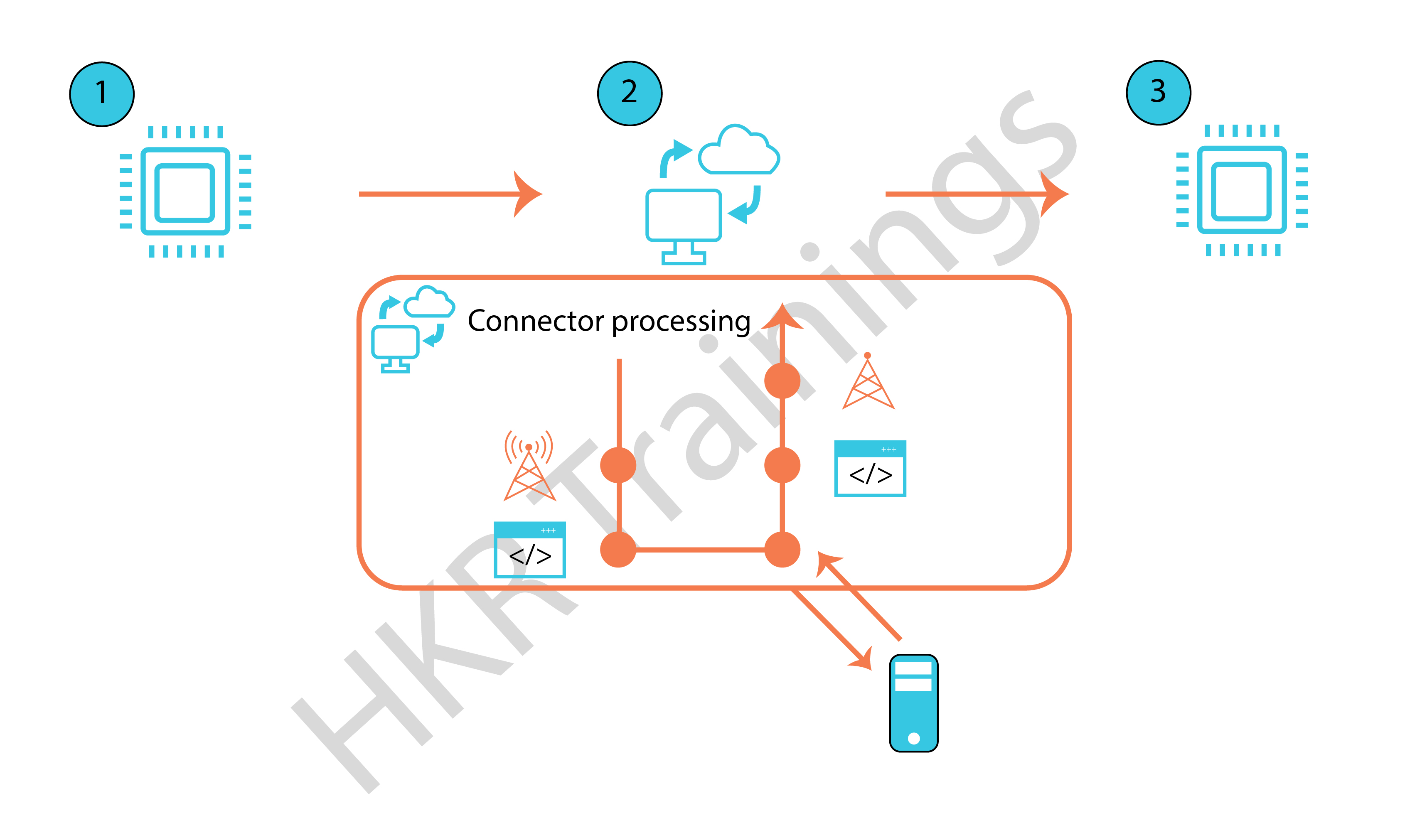
How do these connectors serve?
Connector architecture in the Pega system consists of 5 major components. They are;
Data pages or activity:
This component of the Pega connector specifies how to use and transform for request and response data mapping in XML.
Data transform:
This component allows us to map the data structure of your application to the clipboard of the integration pages, and this also responds to the format expected by the service.
Connector rule:
Here you make use of data integration clipboard pages to build the request according to the protocol and service definition, service invokes, data parsing, and places them on the integration clipboard pages.
Mapping rules:
For most of the data connectors, data mapping rules are used to build outgoing and parse incoming messages.
External system:
This component usually exposes the service called.
The below connector architecture illustrates the data integration and connectivity.
The below steps are required to execute the connector:
1.The data page or activity in the connector executes a data transform to map the data from your application to the integration clipboard pages.
2.The next step is, data page or activity invokes teh connector in different ways;
- The connector can be initialized based on its type. The type is the protocol the connector supports.
- The connector maps the request data to the protocol-specific format using the data mapping rules specified for the connectors. Never confuse this mapping step with data transform. The mapping happens between the clipboard and the format required by the protocol.
- The application sends a request to the external system.
- The application receives the protocol-specific response. The response data can be parsed using the mapping rules specified in the connector rule and placed on the integration clipboard pages.
- The connector is finalized and returns control to the page or activity.
3.The final step is data transform maps the response data from the integration clipboard data structure to your application.
4.Pega software supports these connectors for a wide range of industry-standard protocols. They are SOAP, REST, SAP, EJB, JMS, MQ, file, and CMIS.
If you want to Explore more about Pega? then read our updated article - pega Tutorial

Pega integration with external system:
Modern enterprise applications are always self-contained. In various traditional systems, the integration protocol and interoperability standards federal data options are not possible. So to provide an integration to the application enterprise, Pega software is used. Most important Pega software offers a comprehensive range of data and integration capabilities that enables you to simplify the task of connecting your application to the distributed resources. The Pega software also enables easy, flexible, and real-time access to the rich data types.
Integration is a broad subject that applies to the many aspects of the Pega platform. Pega software natively supports a wide range of integration standards and communication protocols, allowing you to focus only on the business requirements of your application rather than on connectivity issues.
The below image is an example of Pega integration:
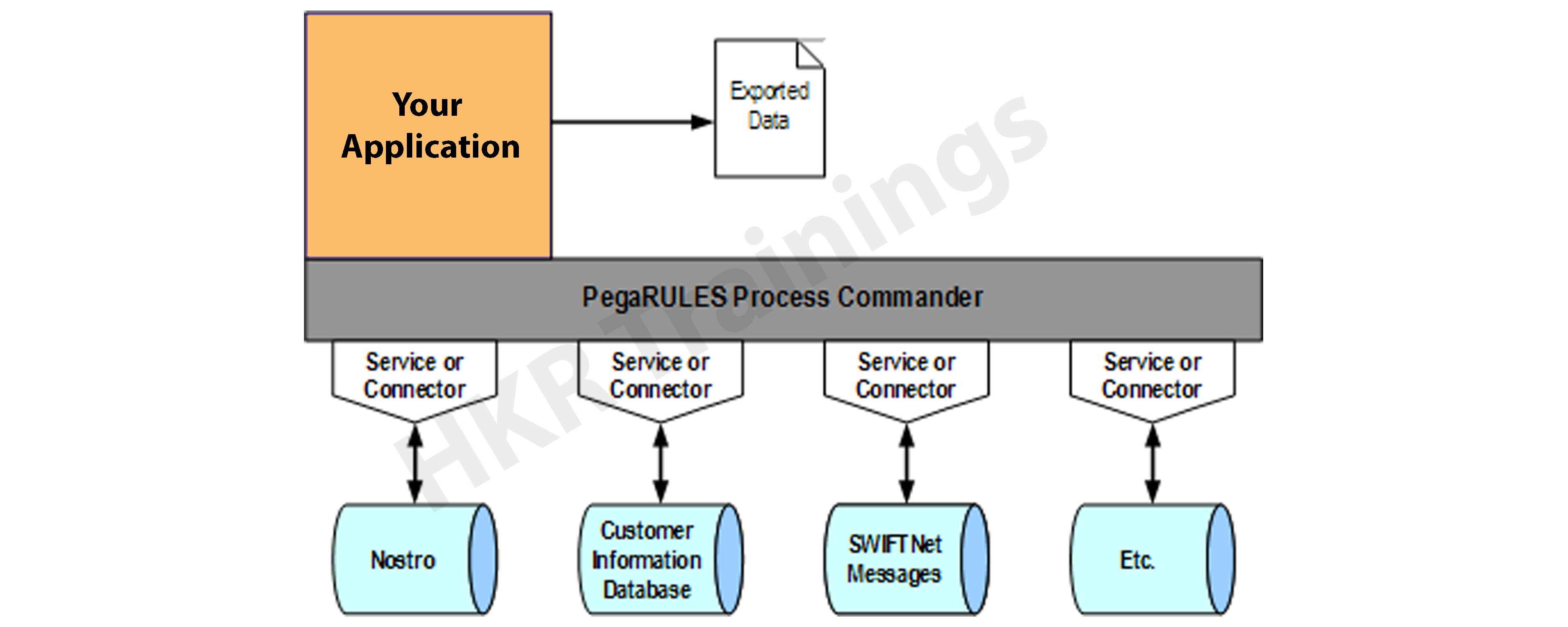
The following are the channel integrations that will guide the Pega integration resources. They are;
- Getting started with the Pega API.
- Configuring email accounts with the email wizards.
- Creating an SMS account.
- Using robotic desktop automation as a source for a data page.
- Using robotic automation as a source for a data page.
- REST and SOAP integration services.
- Integrating your application with external resources.
frequently asked Pega Interview questions and Answers !!
How will Pega integration help businesses?
As we already know that Pega software is one of the leading business process management tools that enable organizations to crush complex business operations into smaller business operations.
- Consulting for strategy, adoption roadmap, and architecture.
- Process governance and performance management.
- Business process discovery, optimization, automation.
- Rule harvesting and mining.
- Services enablement and middleware implementation leveraging enterprise service buses (ESBs).
- Business processes include inter-related systems, activities, and tasks that collectively serve to achieve a purpose or goal.
- Process managements that include business planning compliances, safety quality systems organizational developments finance, and HR systems.
- Operational processes that include resource planning materials that yield conversions, and efficient logistics and inventory management utilities.
Weekday / Weekend Batches
Final words:
Learning this pega integration post might have helped a few of our audience to get a brief knowledge of Pega software, and its importance. In this Pega integration post, we have not only guided you through the very basic concepts but also helped you to get a piece of knowledge related to the tool. As per the latest research, almost 70% of the organizations prefer to adopt and rely on Pega Business process development due to its integration, agility, and scalability features.
Related Articles :
About Author
Kavya works for HKR Trainings institute as a technical writer with diverse experience in many kinds of technology-related content development. She holds a graduate education in the Computer science and Engineering stream. She has cultivated strong technical skills from reading tech blogs and also doing a lot of research related to content. She manages to write great content in many fields like Programming & Frameworks, Enterprise Integration, Web Development, SAP, and Business Process Management (BPM). Connect her on LinkedIn and Twitter.
Upcoming Pega Certification Training Online classes
| Batch starts on 19th Feb 2026 |
|
||
| Batch starts on 23rd Feb 2026 |
|
||
| Batch starts on 27th Feb 2026 |
|

