- Introduction To The Alteryx
- Alteryx File Types
- Alteryx workflow types
- Alteryx data files
- Special files
- License file type
- Final Thought
Introduction To The Alteryx :
Alteryx is one of the popular self-service data Analytical tools. This helps the business users to build their data workflows quickly and faster preparation of data blending without any programming skills. We can perform many tasks using Alteryx such as drag, a drop of workflow, and cleaning of data. These tasks enable business users to produce the data output quickly and effectively by analyzing the data input. Alteryx is an American computer software company based in California with a development center in Broomfield, Colorado. These company products are mainly used for data science and Analytic purposes.
Become a master of Alteryx Tools by going through this HKR Alteryx Training !
Alteryx File Types :
There are four major Alteryx data types available they are;
- Alteryx workflow.
- Alteryx data files.
- Special files.
- License files.
Let us know each file type in detail ;
Alteryx workflow types:
Below are the important Alteryx workflow data types, they are;
- yxmd (workflow)
An Alteryx workflow defines the repeatable workflow process and has a file extension of .yxmd. All of the inputs, outputs, and tool configurations are saved within a single Alteryx workflow so that it is easy for users to open and run the Workflow multiple times. - yxwg (Workflow group)
A workflow group defines the multiple workflows that you can save and open multiple files as one file at a time. With the help of this workflow group, extension file type you can create already existing, and locally-saved workflows. - yxmc (macro)
A macro is a type of workflow group file type that you can run as a single tool within another workflow. With the macro-design settings, a developer can easily specify the parameters so a user has multiple options to configure the workflow from a single available tool. To configure this workflow macro data type, go to the workflow properties -> select the option “window change” -> then choose the macro data type to proceed with further operations. - yxwz (Analytic app)
With the help of this Analytic app data type, a developer can create application designs to run a few applications in the Alteryx environment. The developers are able to create an alteyrx, specify a series of parameters that defines the user environment, and the original design workflow is updated with the user’s specification. Access Analytical application from a web browser if it is saved to the Gallery - or via a server or desktop installation. Always make use of the analytical application design settings to specify the parameters, so that enables users to have multiple options to configure the workflow from a customer user interface. - yxzp (packaged workflow)
A.yxzp is a workflow package that consists of all the workflow file types such as .yxmd, .yxmc, or .yxwz. All the dependencies of the workflow data types are zipped into a single file. You can import this file into Alteryx which ensures that users can easily distribute and share workflows with users. - yxi (packaged tool)
A .yxi file is a package that includes only the Alteryx packages and all the dependencies are zipped into a single file. When you install this file in the Alteryx designer from any external source such as the Alteryx public gallery (extension is gallery. Alteryx. com), then the tool will be added to the palette that defines the categories. The .yxi data type is installed in:
\Users\USERNAME\AppData\Roaming\Alteryx\Tools\
Administrators can optionally choose to install a .yxi tool for all the users, in which case the tool is installed in:
\programData \Alteryx\ Tools.

Alteryx Training
- Master Your Craft
- Lifetime LMS & Faculty Access
- 24/7 online expert support
- Real-world & Project Based Learning
Alteryx data files :
Below are the important Alteryx data files:
- yxdb (Alteryx database)
The Alteryx database is a kind of file type that contains data fields, values, and spatial objects. This type of file type is the more efficient file type for reading and writing in Alteryx because there is no zero limit to access the file, it is compressed for maximum speed, and also holds additional metadata that referred to the source of the data and how the data was created. - cydb (Calgary database)
The Calgary database is a data type that uses the indexing methodology to quickly retrieve records. A database index is a file structure that improves the data speed and retrieval operations on a database table. Indexes in the data table can be created that provides the basis for rapid random lookups and efficient access of ordered record. There is a 2^31 limit on the number of records in a Calgary database. This type of database is designed for around 100-300 million records. - cyidx (Calgary Index)
The Calgary index is a dependency for a Calgary database (.cydb) when this file type is written, an index file is created for each field of the database. The index makes it possible to quickly retrieve the data records that are based on specific queries that are generally configured by the users.
If you want to Explore more about AlterYX? then read our updated article - AlterYX Tutorial

Subscribe to our YouTube channel to get new updates..!
Special files
- yxwv (App values)
This is a type of .xml file type that consists of the values and syntax that will update a data analytic app. Some data analytic apps have a lot of configuration options and users want to save their specifications to reuse them again and again. This file type cannot be encrypted and any password that you have stored is clear text. .yxwv file helps to populate the Alteryx application interface each time you run the Analytic application. It is also possible to open and save .yxmv from the Alteryx analytic application interface. - yxft (field type)
The Alteryx field type is a text file that gives you the complete configuration description. Once saved, the field type file (.yxft) can be loaded via the select tool or any tool that is embedded with it. - bak (backup copy of a workflow)
A backup file is created as soon as the workflow is edited and saved. This .bak file is the workflow in the state prior to the most recent save. If you have created the .bak file in the same directory and saved it within the same name. - pcxml (composer file)
A .pcxml (composer file) is a type of XML file that contains a proprietary language used by Alteryx for reporting purposes. Alteryx application can read and render a .pcxml file for reporting the output. But sometimes users cannot use this type of file instead they can create report snippets. - log (log files)
Log files are created when an alteryx engine or a core component of the Alteryx engine that throws a fatal error. The log file holds a piece of information about where or when the error has occurred.
The log files are written in the following directory:
C:\Users\username\AppData\Local\Alteryx\ErrorLogs\APPLICATION_NAME
The following error message produces the log file:
An unhandled exception error occurred.
You have found a bug or ticket.
Become a master of Alteryx Tools by going through this HKR Alteryx Training in Hyderabad
License file type
The license file types help you to generate the activation file with the given user email id.
The following are the primary license file types that are used commonly.
- yxlc
- slc
- cylc
- alc
- gzlc
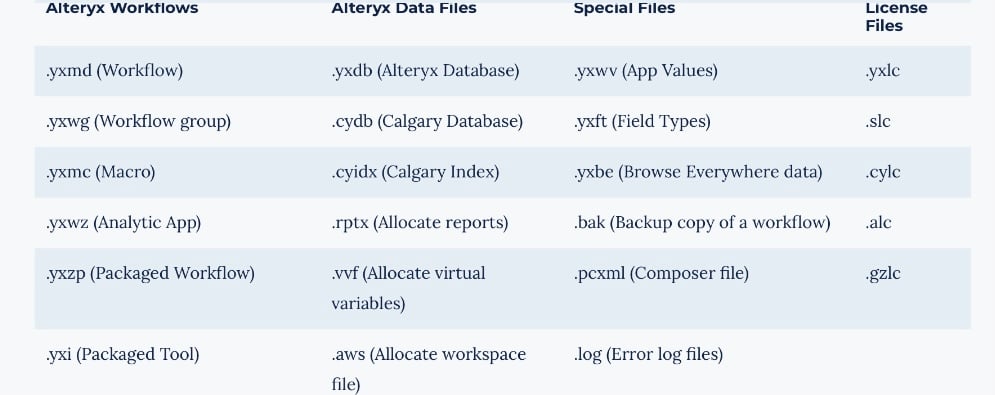
frequently asked AlterYX Interview questions and Answers !!
Final Thought :
Learning Alteryx fundamental concepts will expedite a data virtualization career. The data analytics market is booming like a rocket. This is because our day-to-day activities depend on the data we consume. Alteryx is a popular data analytic and data visualization tool among other data analytic platforms. In this Alteryx file type, we have listed 4 major types which you can use as per your requirements. Along with these file types, Alteryx is famous for its one more benefit that makes it unique from other data analytic platforms that is the “ETL” function. It's always good to upgrade yourself with the core concepts of the tools that always help you to stand out from the crowd.
Related Article :
About Author
As a senior Technical Content Writer for HKR Trainings, Gayathri has a good comprehension of the present technical innovations, which incorporates perspectives like Business Intelligence and Analytics. She conveys advanced technical ideas precisely and vividly, as conceivable to the target group, guaranteeing that the content is available to clients. She writes qualitative content in the field of Data Warehousing & ETL, Big Data Analytics, and ERP Tools. Connect me on LinkedIn.
Upcoming Alteryx Training Online classes
| Batch starts on 27th Feb 2026 |
|
||
| Batch starts on 3rd Mar 2026 |
|
||
| Batch starts on 7th Mar 2026 |
|

