Pega Testing - Table of Content
- What is Pega
- What is Pega Testing
- Pega Testing Concept
- Pega Unit Testing
- Pega Scenario Testing
- Conclusion
What is Pega ?
Pega is a java-based business process management tool which is used to build enterprise applications. PEGA is a widely popular BPM tool developed on Java concepts. Main advantage of PEGA is that we don't have to build the system from scratch like any conventional programming. Pega enables creating and managing web-based applications with less effort. Among all the BPM tools in the market, Pega is the leading and No.1 tool according to market standards far beyond its competitors. All the components involved in a web-based application are in-built in pega like the integration with Oracle Databases and other external systems.
Interested in learning Pega? Join HKR and Learn more about Pega Tool from the Pega Training
Features of Pega
Pega consists of various features such as Customization, Collaboration, Process Management, Application Design, Data Control and Publishing.
Customization
It involves document generation, process design, process repository & no-code app development.
Collaboration
It involves the permissions for sharing, data unification & accessibility.
Process Management
It involves the process analysis.
Application Design
Application design involves the UI code extending, programming code extending & customized branding.
Data Control
It involves data synchronization.
Publishing
It involves the application deployment, platform compatibility & lifecycle management.
What is Pega Testing?
Pega testing is a different practice from traditional manual testing software. Pega includes an in-built feature of automation testing AUT-Automated Unit Testing or PEGA Automated Unit Test. Pega is a PRPC developed, licensed and marketed by pegasystems. Using java and OOP, Pega is designed and basically helps to create interfaces for business analytics, systems analysts and developers. Pega testing is the research carried out on applications of pega. It is the ideal tool for unit testing efficiency. Users will be able to test the Decision Rules, Automated Regression Testing, integrations and flow rules by adding the pega unit testing function to the Pega instrument.
The Testing Management Framework (TMF), Manual Testing and Regressive Testing skills are mandatory for performing PEGA Testing. PEGA is the perfect tool for performing unit testing. Pega testing is developed in an agile model. Pega is a software development tool for CRM and BPM applications. Peaga is a quick spreading tool which made millions of users satisfied.
If you want to Explore more about Pega? then read our updated article - pega Tutorial

Pega Certification Training
- Master Your Craft
- Lifetime LMS & Faculty Access
- 24/7 online expert support
- Real-world & Project Based Learning
Pega Testing Concept
The automation test suite within PEGA testing comprises various things. It includes API-based Unit Testing, UI-based scenario testing. UI-based testing involves scenario testing and test ID. API-based functional testing involves PEGA API, REST API, and SOAP APIs.
Pega Unit Testing
Pega Unit Testing is a key stage of a continuous development and continuous integration model of application development. With continuous and thorough testing, issues are identified and fixed prior to releasing an application, which improves the application quality. Automated unit testing involves creating unit test cases for tests that are run against individual rules, grouping multiple test cases into test sites, running the tests and viewing the results. When the tests run, the results are compared to the expected results that are defined in assertions. The following rules can be tested using the latest pega versions. They are essential to improve the overall quality of the application.
- Activities
- Data Pages
- Flows
- When Rules
- Data Transform
- Case Types
Pega Unit Test Results consist of the following aspects.
Pega Unit: Convenient Assertion Types
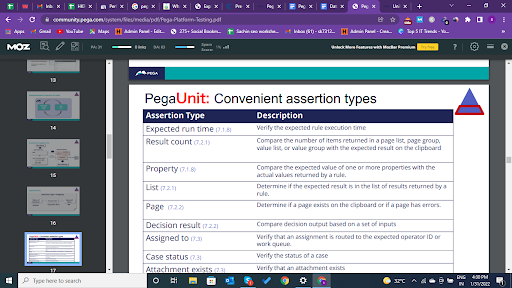
Expected run-time
You can create an assertion for the expected run time of the rule. The expected run-time assertion is less than or equal to an amount of time that you specify, in seconds.
Result count
You can configure assertions to compare the number of items returned in a page list, page group, value list or value group on the rule to the result that you expect to see on the clipboard.
Property
You can configure property assertions to validate that the actual values of properties returned by a rule are the expected values. You can also assert if a property has an error and, if it does, what the message is so that you can validate that the message is correct.
List
You can create list assertions for page lists on a rule to determine if either the expected result is anywhere in the list of results returned by the rule. Even if the order of results changes, the test will continue the work.
Page
Some rules, such as activities and data transforms, can create or remove pages from the system. You can create page assertions to determine whether or not a page exists after a unit test case runs. You can also assert if a property has an error and, if it does, what the message is so that you can validate that the message is correct.
Decision result
After you create a unit test case for a decision table or decision tree, the system generates a decision result assertion. This assertion displays the input values for testing the rule, and the result that is generated by the rule.
Assigned to
For flows and case types, you can use the assigned assertion to verify that an assignment is routed to the appropriate work queue or operator.
Case Status
You can configure a case status assertion on a flow or case type to verify the status of the case.
Attachment Exists
For flows and case types, you can verify that the flow or case type has an attachment of type file or note (attached using the attach content shape) or email (attached using the send email shape) attached.
Case instance count
For flows and case types, you can verify the number of cases that were created when the case type or flow was run.
frequently asked Pega Interview Questions and Answers !!
Page Unit: Testing a Data Page
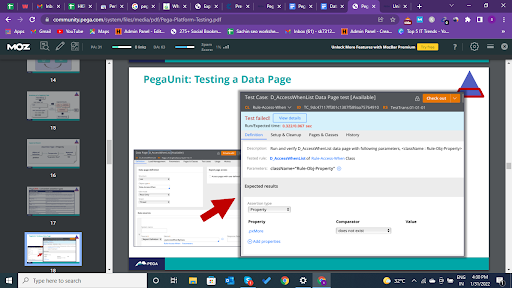
Test a data page to ensure that you get the expected results by using the run rule feature before testing it in the context of the application that you are developing. Additionally, you can convert the test run into a Pega unit test case for reuse.
- In the navigation pane of Dev Studio, click Records.
- Expand the Data Model category, and then click the data page.
- Open the data page that you want to test.
- Click Actions then Run.
- From the Thread list in the Run context pane, select the thread in which you want to run the rule.
- In the main test page, enter values for parameters, if any, to pass to the rule.
- Select the Flush all instances of this data page before the execution checkbox to delete any existing instances of the selected data page.
- Click Run.
- To convert the test into a unit test case for automated testing, click convert to test, and then configure the test case.
- Click show clipboard to open the clipboard and examine the pages that are generated by the unit test.
- If the rule has errors, click Trace to debug the rule with the tracer tool.
Pega Unit : Testing a Decision Rules
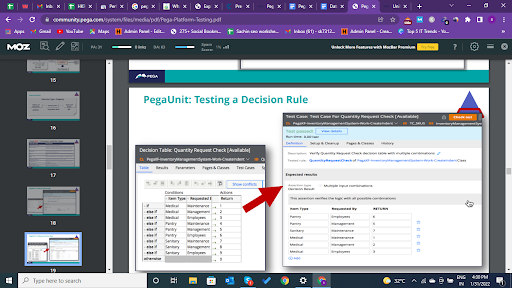
Unit test decision rules consist of tables, when rules, decision trees, map values, collections and declare expressions.
Decision table
You can test a decision table, individually, before testing it in the context of the application that you are developing.
Decision tree
You can use the run rule feature to test a decision tree individually before testing it in the context of the application that you are developing.
When rule
You can test a when rule individually, before testing it in the context of the application that you are developing.
Map value
you can test a map value individually, before testing it in the context of the application that you are developing.
Collection
You can test a collection individually, before testing it in the context of the application that you are developing.
Declare expression
You can test a declare expression individually, before testing it in the context of the application that you are developing.
Pega Unit: Test Suites
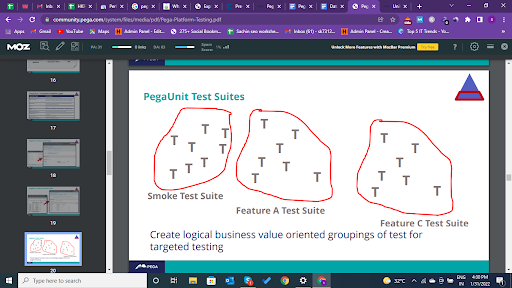
To create a unit test suite, add test cases and test suites to the suite and then modify the order in which you want them to run. You can also modify the context in which to save the scenario test suite, such as the development branch or the Pega ruleset. Test suites consist of the following types.
- Smoke Test Suite
- Feature A Test Suite
- Feature C Test Suite
Visit here to learn Pega Training in Hyderabad

Subscribe to our YouTube channel to get new updates..!
Pega Scenario Testing
Pega Scenario testing allows users to create UI-based, end-to-end scenarios to test your application. The operator who has access to the runtime toolbar captures scenario tests in the context of the application portal. Use the automation recorder on the runtime toolbar to create or modify a scenario test. Pega Scenario Testing consists of the following.
Model-Based Scenario Testing (UI-based tests)
Scenario tests are run against a user interface to verify that the end-to-end scenarios are functioning correctly. The UI-based scenario testing tool allows developers to focus on creating functional and useful tests, rather than writing complex code, for single page applications (SPAs).
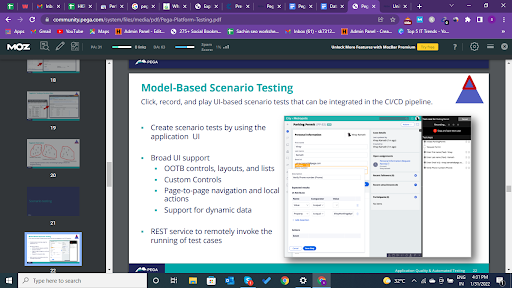
Model-Based Scenario Testing (Run scenario tests)
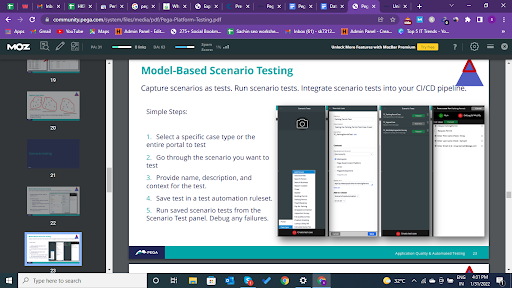
Model-Based Scenario Testing: Scenario Test Case
Scenario Test case is a set of actions executed to verify a particular feature or functionality of your software application. Test case contains test steps, test data, precondition, post condition developed for specific test scenario to verify any requirement. The test case includes specific variables or conditions, using which a testing engineer can compare expected and actual results to determine whether a software product is functioning as per the requirements of the customer.
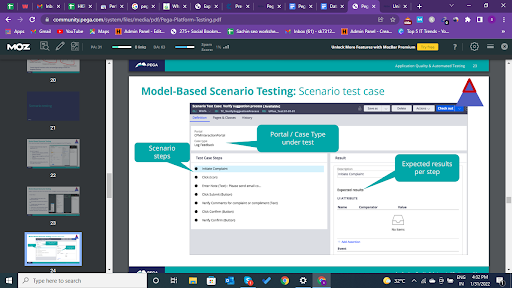
Running a scenario test
Running a test scenario on a server is a quick way to validate that the events and entities in your solution are working as you expect. You can run any number of test scenarios on a server and easily modify and run any test scenario again if necessary.
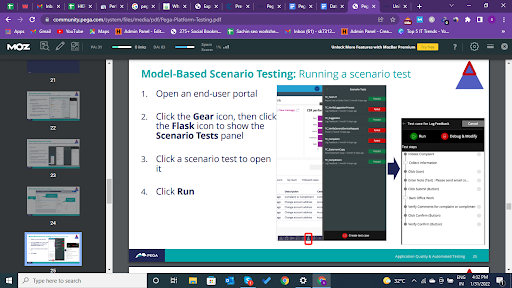
Creating a Scenario test case
Create an automated test for the submit request process to ensure that the user interface and end-to-end process flow function correctly. The following steps are involved in the creation of the Scenario test case.
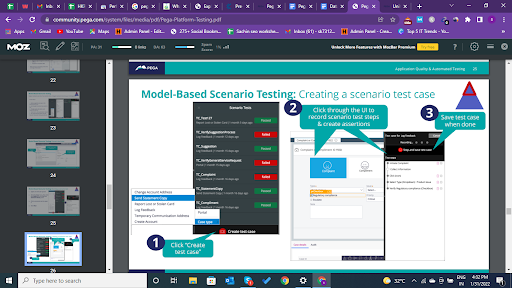
- Click on Create test case option.
- Click through the UI to record scenario test steps & create assertions.
- Save the test case when done.
Join our Nunit Training today and enhance your skills to new heights!
Conclusion :
In this blog we have discussed about the Pega testing & Pega testing concepts. Pega Testing is away from conventional practices of testing & is a different practice from traditional manual testing software. PEGA Testing refers to testing executed on PEGA apps. Pega Testing is the research carried out on applications of pega and it is the ideal tool for unit testing efficiency. Finally, we can say that Pega Testing is very useful for all the users.
Related Article:
About Author
Kavya works for HKR Trainings institute as a technical writer with diverse experience in many kinds of technology-related content development. She holds a graduate education in the Computer science and Engineering stream. She has cultivated strong technical skills from reading tech blogs and also doing a lot of research related to content. She manages to write great content in many fields like Programming & Frameworks, Enterprise Integration, Web Development, SAP, and Business Process Management (BPM). Connect her on LinkedIn and Twitter.
Upcoming Pega Certification Training Online classes
| Batch starts on 25th Feb 2026 |
|
||
| Batch starts on 1st Mar 2026 |
|
||
| Batch starts on 5th Mar 2026 |
|

