Approval Process In Salesforce
Last updated on Jun 12, 2024
- What Is The Approval Process in Salesforce
- Build Approval Process
- Recall Approval Request in Salesforce
- How To Delete The Approval Process in Salesforce
- How Do We Provide Approval Access To Multiple Users
- Conclusion
What Is The Approval Process in Salesforce
It is an automated process that helps approve different processes using Salesforce CRM. It uses different steps that different users, like managers and groups, can use to approve or reject several records. It consists of different actions one can take when the records get approved, recalled, or the first submission and rejected. Most of the approval process has conditions to be met for the processes to work. An example is a loan application where the customer submits the details to the company manager, the approval can wait for the manager, or the application will have to meet the loan application requirements to get approved.
Wish to make a career in the world of salesforce? Start with HKR'S Salesforce Certification Training !
Build Approval Process
There are several steps one must follow when building the approval process. Some steps include planning, creating the approval process, and approving the actions. Let us discuss the processes below:
Planning
During this phase, there are several aspects you have to understand and put in place. Some aspects include creating the required fields, developing the email templates, the objects to use in the approval processes, the approval actions, the status of the records, etc.
Field names include the submission date, approval status(rejected, approved, rejected, recalled, and pending), final approver, amount, opportunity type, compelling reason, opportunity stage, etc.
You can also specify the field types like dates, text areas, formulae, etc.
Create Approval Process
The following are the steps one must follow when creating an approval process. The steps include:
- Sign in to your Salesforce CRM.
- Go to the Setup tab and perform a search for the Approval processes. Head over to the Create, Workflow, Approvals, and then Approval Processes.
- Under the Manage Approval Processes, choose Opportunity.
- There is an option under the Create New Approval Process. Choose the Use Jump Start Wizard option.

5. Under the Process Approval Information, input the name, and unique name, specify your criteria under the fields, and under the Approver, choose Let the submitter choose the approver manually and click on the Save button to apply the changes.
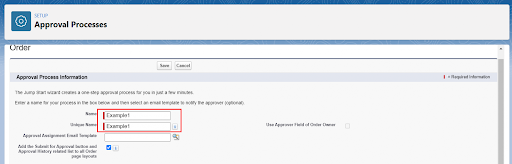
6. Go to View Approval Process Detail Page, navigate to Final Approval Actions, choose the Add New option, select Field Update and fill in the name, field to update as Approval Status and A specific value as approved, and click on the Save button to keep the changes.
7. Repeat the step above, but under the name input not approved, under the field to update, choose Approval Status, and under the A Specific value input Not Approved. Click on the Save button.
Wish to make a career in the world of salesforce? Start with HKR'S Salesforce CPQ Training In Hyderabad !
Salesforce Training
- Master Your Craft
- Lifetime LMS & Faculty Access
- 24/7 online expert support
- Real-world & Project Based Learning
Approval Actions
There are several approval actions that you can use during the Approval actions. Some of the commonly used actions include:
- Field update - the system has to update the fields with the relevant value when the approval process gets rejected or approved.
- Email alerts - When you choose a method, the users get alerts that notify them if the process was approved or rejected.
- Task - when you select this option, the users can enter any tasks when putting the records into the CRM.
- Outbound messages - It is used for providing notifications for third parties. The notifications are mostly for systems like backends and provisioning systems. For example, when generating orders for approval, it can create messages for the bills.
Recall Approval Request in Salesforce
There are several approaches one can use when they want to recall approval requests in the Salesforce CRM. When there are multiple approval requests, you can do the recall with the help of the apex, the developer console, and the lightning flow. These approaches include:
- The first step is to create the approval process. For example, the user can create the opportunity, which you can view in the Approval Que.
- Open the console and paste the JavaScript script. Under the object manager, click on the button,links and Actions options. Open the details page and call the Apex using the ape.js scripts. You can also create an apex class using the scripts. Click on the Recall Approval Request button, and you will get a notification asking you if you want to recall the Process. Click on the Yes button.
Wish to make a career in the world of salesforce? Start with HKR'S Salesforce Certification Training in Dallas !
How To Delete The Approval Process in Salesforce
Before deletion of the approval process, you have to make it inactive. When you want to delete the Approval process in Salesforce, you must follow several steps. The steps include:
1. The first step is to visit the recycle bin and delete all the records that exist in the bin.
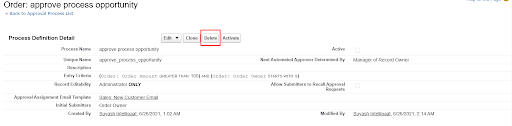
2. The second step is to deactivate the approval process to enable the deletion. There are two ways you can deactivate the processes. The first way is to click on the active processes and choose to Deactivate under the action tab or use the Deactivate option at the top of Process Definition details.
3. After deactivation, click on the processes and click delete.

Subscribe to our YouTube channel to get new updates..!
How Do We Provide Approval Access To Multiple Users
There are several steps one can follow when they want to enable the approval process for multiple users. They can follow the steps below:
- Sign in to your Salesforce CRM.
- Navigate to the Setup, then Create. Under the Workflow and Approvals, select the Approval processes.
- Choose the project you will use for creating the approval process.
- Under the Create New Approval Process option, choose Use Standard Setup Wizard.
- Enter the process name, unique name, and Next.
- Input your field criteria and click Next.
- Navigate to select the field used for automated approval routing, and under the Record Editability Properties, choose Administrators ONLY can edit records during the approval processes and click Next.
- Choose the Notification templates and click Next.
- Navigate to Select Fields to Display on Approval Page Layout, and under the Security settings, choose the first option and click Next.
- Input your initial submitters and click Save.
- Go to the New Approval option and input the name and click Next. Specify the criteria and click Next.
- Under the Select Assigned Approver, choose the Automatically assign to approver(s) option. Add several users, and you can click on the Add row to add several users.
- Click on the save and then Activate buttons, respectively.
- On the objects page, click on the Submit for approval option, and you will be able to see the approval option.
Click here to get frequently asked Salesforce Interview Questions & Answers
Conclusion
You need to know several things when working with the approval processes in Salesforce CRM. Users must follow different steps for the process to be efficient and easier. Approval processes can be tough to implement. You have to be very keen for the processes to work well. You can choose which method works for you better and choose if you want the processes to be done manually or can automate them.
Related Article :
About Author
Ishan is an IT graduate who has always been passionate about writing and storytelling. He is a tech-savvy and literary fanatic since his college days. Proficient in Data Science, Cloud Computing, and DevOps he is looking forward to spreading his words to the maximum audience to make them feel the adrenaline he feels when he pens down about the technological advancements. Apart from being tech-savvy and writing technical blogs, he is an entertainment writer, a blogger, and a traveler.
Upcoming Salesforce Training Online classes
| Batch starts on 23rd Feb 2026 |
|
||
| Batch starts on 27th Feb 2026 |
|
||
| Batch starts on 3rd Mar 2026 |
|
FAQ's
The workflow involves automation of the internal processes in a company to help in saving time, while the approval process involves automation of records that get approved in Salesforce.
It helps in automating how the records get approved in Salesforce.
The approval process can send emails to the approval manager and other users.
Salesforce flows help collect data and perform different actions on your data either externally or in the Salesforce CRM.


