PowerApps Patch - Table of Content
- PowerApps patch function
- Power apps patch function syntax
- PowerApps patch example
- PowerApps Patch multiple records using Patch and ForAll
- Conclusion
PowerApps patch function
The patch() function in PowerApps is crucial for manipulating data. It enables users to create or update records in a data source while ensuring that existing properties remain unaffected. This function is versatile and can be combined with other PowerApps functions for optimal data management.
Key features of the patch() function include:
- Ability to create only a single record at a time.
- Capability to modify a single document in each operation.
- Requirement to use the ForAll() function for batch creation or modification of records.
- Necessity to initialize a default record before creating new records using the patch() function.
Become a PowerApps Certified professional by learning this HKR PowerApps Training!
Power apps patch function syntax
The general syntax of the patch() function is as follows:
Patch(DataSource, BaseRecord, ChangeRecord1 [, ChangeRecord2, …])
Here, each parameter plays a specific role:
- DataSource: The target data source for the operation. A new source is created if it doesn't already exist in the collection.
- BaseRecord: This is a mandatory field where the user can either:
- Select existing records for modification.
- Update records if found in the data source.
- Create new records if found in the default section.
Acquire PowerApps certification by enrolling in the HKR PowerApps Training in Chennai!

PowerApps Training
- Master Your Craft
- Lifetime LMS & Faculty Access
- 24/7 online expert support
- Real-world & Project Based Learning
PowerApps patch example
To illustrate, consider updating an employee's record:
Patch(Employee, First(Filter(Employee, Name = "Sanjay")), { Phone: "986-8454-8900" }
Alternatively, to create a new record:
Patch(Employee, Defaults(Employees), {Name = "Sanjay"})
Creating and Modifying Records
Creation of Records:
The patch() function, in conjunction with Defaults(), is instrumental in creating new records. The Defaults() function only applies within the patch() function and establishes a base record for further updates.
Example Formula:
Patch('Employee Info', Defaults('EmployeeInformation'), {FirstName: "Sanjay", LastName: "Sharma", Mobile:45362829477})
Modifying Records:
Modifications are similarly simple, allowing updates to specific records in the data source.
Example Syntax:
Patch(Data_Source, BaseRecords_Table, ChangeRecord_table1 [, ChangeRecord_table2, … ]
PowerApps Patch functions
-
1) Number Field:
Patch('Employee Info',Defaults('Employee_Info'),{Title:"Patch No",Mobile:65743838})2) Date Field:
Patch('Employee Info',Defaults('Employee_Info'),{Title:"test_date", DOB: Date(2021,6,22)})3) Yes/No Column:
Patch('Employee Info',Defaults('Employee_Info'),{Title:"test No/Yes",isActive: true})4) Choice Field:
-
Choices([@'Employee_Info'].Job_Title)5) With Lookup:
Patch('Employee_Info',Defaults('Employe_Info'),{Title:"test lookup", 'Office_Name':{Id:Drop-down1_1.Selected.ID,Value:Drop-down1_1.Selected.Title}})
Want to know more about PowerApps,visit here PowerApps Tutorial!

Subscribe to our YouTube channel to get new updates..!
PowerApps Patch multiple records using Patch and ForAll
To handle multiple records:
ClearCollect(TemperatureCollection, Weathers);
ForAll(
TemperatureCollection,
Patch(
Weathers,
First(Filter(Weathers, Humidity > 75 && Temperature <> 97)),
{Temperature: 97}
)
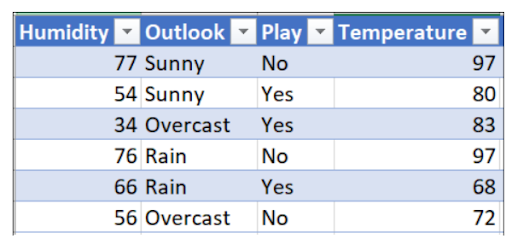
Top 30 frequently asked PowerApps Interview Questions!
Conclusion:
The patch() function in PowerApps is an essential tool for effectively managing data in PowerApps. It offers flexibility in creating and updating records without impacting other properties. This article has explored its capabilities, syntax, and practical applications, comprehensively understanding its utility in PowerApps development.
Related Articles:
About Author
As a content writer at HKR trainings, I deliver content on various technologies. I hold my graduation degree in Information technology. I am passionate about helping people understand technology-related content through my easily digestible content. My writings include Data Science, Machine Learning, Artificial Intelligence, Python, Salesforce, Servicenow and etc.
Upcoming PowerApps Training Online classes
| Batch starts on 26th Feb 2026 |
|
||
| Batch starts on 2nd Mar 2026 |
|
||
| Batch starts on 6th Mar 2026 |
|
FAQ's
A user can patch() a new power app record using defaults() function.
When the user designs a patch form and he wants to submit the data, he uses the patch() function instead of submitting to create the form.
The patch() function in PowerApp is a function that is used for creating a record or modifying one or multiple records in the data source by not affecting the other present properties in PowerApps
It is used for creating a context- variable in power apps containing information like the number of button clicks, etc.

