What is AMI in AWS
Last updated on Jun 12, 2024
What is AMI in AWS - Table of Content
- What is AWS in AMI
- What are the types of AWS AMI
- How do you create your own AMI
- Searching for an AMI
- The life cycle of Amazon machine image
- What are paid AMIs
- Amazon Linux AMI Virtualization types
- Best practices for building AMI
- Benefits of using AMI
- Conclusion
What is AWS in AMI
An Amazon Machine Image (AMI) is a virtual technology that helps launch instances responsible for creating virtual machines during application deployment. It provides more information about the instance requirements when you launch your applications or servers. Amazon Web Services created AMI to ensure it works well with Amazon Elastic Compute Cloud during the environment's configuration.
Each AMI relies on root volume to carry a certain instance. One AMI can support multiple instances so long as they have the same configuration. You can build AMI from scratch or you can purchase them. Others are already customized to meet your needs, and you can buy them from the providers.
We have the perfect professional AWS Training course for you. Enroll now!
What are the types of AWS AMI
There are several types of AWS AMI. You can categorize them according to the region, storage, architecture, launch permissions, and operating system. Let's categorize the types using these criteria. Some of the main types of AWS AMI include:
According to the Storage
Most AWS AMI images work with Amazon EBS or instance store for backup. There are two types in this category.
(i)Amazon EBS-backed AMI
This type of instance is when you launch the root device of an instance from AMI that allows the creation of the Amazon Elastic Block Store (Amazon EBS) from its snapshots. It has the following features:
- It has a size of 64 TiB, and it takes less than a minute to boot an instance.
- When calculating the charges, it checks the instance and EBS volume used, and the AMI gets stored as an EBS snapshot. It makes it affordable to use.
- When creating AMI, it uses single commands and calls.
- It uses EBS volume.
- In a scenario where the instance gets stopped, the root volume can stay in that state for a while.
- In the scenario of data persistence, it deletes the root volume when the instance stops, while the EBS data persists when an instance terminates.
- When the instance stops, it provides a chance to change the size of RAM used, kernel, instance type, and the user information.
(ii)Amazon instance store-backed AMI
This type of instance happens when you launch it from an AMI that allows you to create instance store volume using the templates found in Amazon S3. It has the following features:
- It has a size of 10 GiB, and its booting up takes less than five minutes.
- The root device volume uses Instance store volume.
- It only supports data persistence when the instance is active.
- It is hard to carry out modifications as the instance attributes are normally fixed on the life of an instance.
- When calculating costs, they mainly consider instance usage and AMI storage in S3.
- The AMI creation process is long due to the need to install AMI tools.
According to launch permissions
There are three types of launch permissions when using AMI.
- Public permission-It gives users the ability to launch permissions on all AWS accounts.
- Explicit-it permits users to launch permission on specific organization units or not all AWS accounts.
- Implicit-the user has implicit launch permissions when using an AMI.
According to region
AMI prompts the user to select a region when deploying an instance. The regions get categorized into availability zones, regions, and local zones. When using these criteria, you have to understand that each region is different from one another geographically.
According to architecture
We have different types of architecture. Examples are 32-bit or 64-bit. You have to choose the one that suits your needs.
Operating systems
AMI supports several operating systems. It supports Windows and Linux-based operating systems like Debian, Ubuntu e.t.c.
How do you create your own AMI?
There are several steps users can use to create their own AMI. There are two ways you can create AMI:
Amazon EBS – backed AMI. You can use the command line or the AWS Management Console.
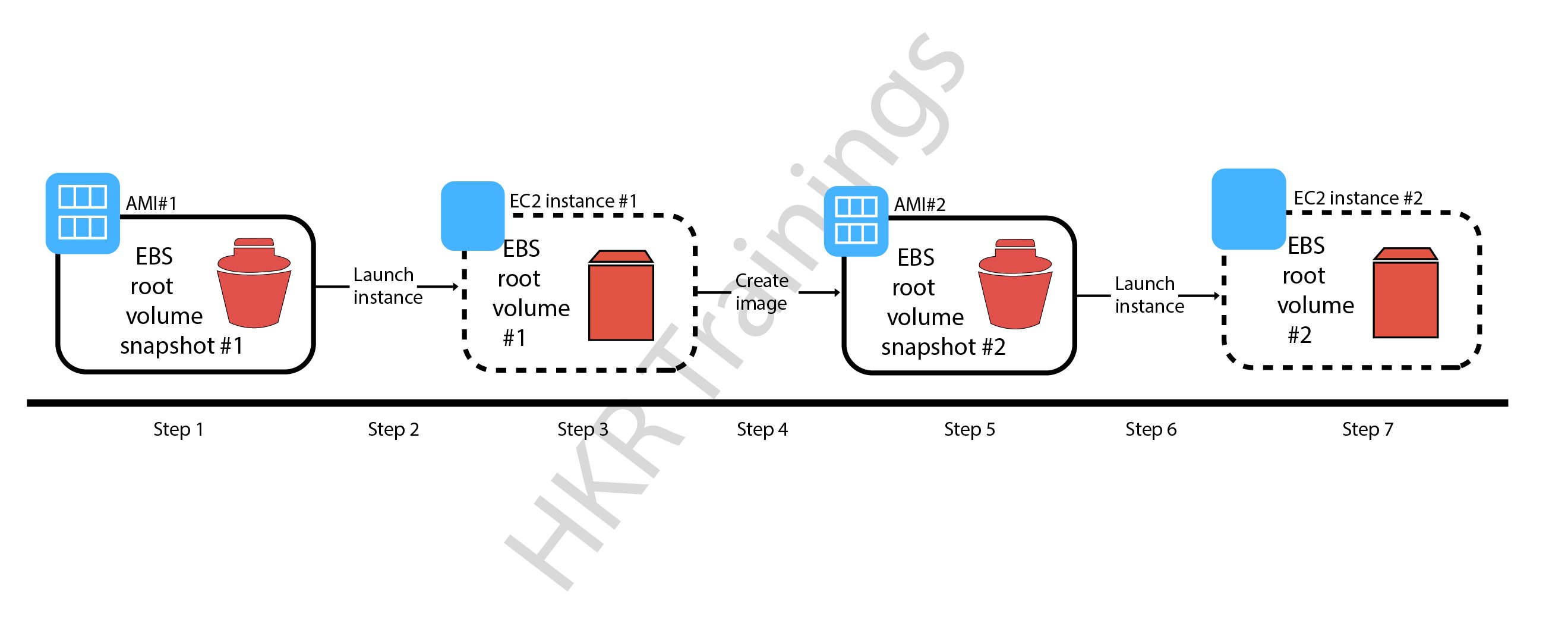
Linux-based AMI. You first launch an instance, connect it to the root volume, and customize it. After setting it up, bundle it to consist of image manifest(image.manifest.xml) and other files like image.part.xx. Upload it to S3 and register it. Launch the created instance.
Searching for an AMI
When creating an instance, there are requirements you have to look at. These requirements are:
- Check the architecture, i.e., arm64,32-bit (i386).
- Check the root device, i.e., the instance store.
- Check the provider.
- Confirm if it supports additional software like SQL.
- Check the region.
- Confirm the operating system.
The life cycle of Amazon machine image
The lifecycle of AMI involves the stages that one goes through to build an instance. The stages include:
- Creation of an AMI either from scratch or from pre-configured templates.
- Registration of AMI.
- Copying of AMI to different regions.
- Using S3 to store and restore all AMIs.
- Depreciating and deregistration of AMIs.
- How to recover AMIs from Recycle bins.
- Automating the whole AMI lifecycle

AWS Training
- Master Your Craft
- Lifetime LMS & Faculty Access
- 24/7 online expert support
- Real-world & Project Based Learning
What are paid AMIs
It is a type of AMI that you can buy from a developer.AWS Marketplace integration with Amazon EC gives a chance to developers to earn money from users who will use their AMIs.mazon lists these developer AIMs on the marketplace as developer tools.
There is no significant difference when setting up this instance as it follows the same procedures. But the rates are different as you pay according to the rates set by the developer. Developers can also add charges like tax and fees when customers use other web-related services.
Shared AMIs
It is a type of AMI that a developer creates and provides availability for others to use it. Everyone can make a shared AMI, and it is suitable for beginners who have little knowledge about using AMI. They can use it for practice. Despite all these advantages, using them is very risky because of security issues.
Never deploy real applications using Shared AMIs unless you have more information about them. It is recommendable to buy an AMIs from a trusted dealer. There are two types of shared AMIs:
- Public image. It has an amazon tag in the account fields, making it easier to locate the AMIs from Amazon. They are mainly for public use.
- Private images. They are for private use only.
Buying and selling of AMIs
When a user creates an AMI, he can make it private or public. The public provides opportunities for the community to use. There are third-party companies that sell AMIs like Red Hat, which creates Linux distributions. Individuals also have the power to create AMIs and sell them to other users.
Pricing of AMI
You can access the billing information when you log in to your Amazon EC2 console. It heavily relies on the storage taken by the instances. All the AMIs backed up by S3 use the S3 prices for billing. Users who buy AMIs from developers have to rely on the developer rates.
How to Deregister AMI
When you use AMI, and you no longer need it. There is an option where you can deregister it and launch a new instance. Most of these procedures don't affect the instances you already launched, and you will continue paying. There are several procedures and several factors to consider one needs to follow when deregistering instances.
Before deregistration, you must ensure that you own the AMI you want to deregister. If your AMI uses Amazon EC2, you have to use AWS Backup to remove all the recovery points that exist in the backups.
Before deregistration, you have to clean up the Amazon EBS-backed AMI using different tools like power shell, AWS CLI, and Amazon EC2 console methods. After cleanup, you can sign in to your AWS account, locate AMIs, and filter using the Owned by Me option. Choose the AMI you want to deregister, navigate to actions, and click the Deregister option to finalize the process.
Amazon Linux AMI Virtualization types
AMI uses two types of Linux virtualization; paravirtual (PV) and hardware virtual machine (HVM). They are grouped according to how they boot and work with hardware extensions like CPU and storage to produce a good performance. Experts recommend using a hardware virtual machine when you launch your instances.
(i)Hardware virtual machine (HVM)
You can know which type of AMI you use by running hvm on the console or using the describe-images commands. It has the following features:
- It runs on a hardware set that is well virtualized. It supports virtualization, whereby you can run an operating system on a virtual machine without performing any changes.
- It supports hardware extensions that aid in providing access to more hardware functionalities and has better networking and GPU processing.
- It supports all types of instances.
- It supports all regions.
(ii)Paravirtual (PV)
You can check if an AMI uses this virtualization by typing paravirtual on the AWS console. Some of the other features of this type of AMI Linux virtualization include:
- It uses PV-GRUB to start the booting cycle and ensures the chain loads the right kernel into the right menu of the image(menu.lst). It used to have better performance before the improvements of Hardware virtual machine (HVM).
- They lack hardware extensions that can help in processes like dealing with GPUs and networking.
- It supports a few instances. Paravirtual AMI doesn't support the new generation instances. Some of the instances it supports are C1, C3, T1, M3, M2, e.t.c.
- It only supports only a few regions. Some of the regions supported include US East (N. Virginia), US West (Oregon), Asia Pacific (Tokyo), Asia Pacific (Sydney) e.t.c

Subscribe to our YouTube channel to get new updates..!
Copying and AMI to another AWS region
Amazon AMI has an EBS Snapshot Copy feature that enables users to copy an AMI snapshot from one region to another using less time and procedures. It has a lot of benefits to the whole development cycle. It increases the application's performance, makes it available to many regions, enables deployment of the instance in different regions, and increases the scalability of the applications.
{Related Articles: Aws Athena}
When you copy an AMI to a new region, it doesn't move with settings like permissions, you have to do it manually.
The following are steps on how to copy an AMI image from one region to another:
- Sign in to your AWS Management Console.
- Select the right region to display all the lists of AMI images.
- Select the AMI and click on the Copy option.
- A pop-up will open, prompting you to confirm the location you want to copy the AMI.
- Click on the Yes, Copy button, and you will have a new ID assigned on the AMI.
Best practices for building AMI
When deploying AWS AMI apps, you have to follow all the Amazon policies to ensure you don't violate them. It helps in producing AMI that fits the AWS marketplace. Some of the best practices are:
(i) Verifying the AMI
Verify the AMI using the AWS Marketplace Management Portal to perform a self-scan before submitting it as a new application or product.
(ii) Building the AMI
There are several practices one has to follow when building an AMI instance. Some of the best guidelines include:
- Create all your AMI instances using the US East (N. Virginia) location.
- Ensure the port settings for Linux you use the SSH port as 22 and for Windows use RDP port as 3389.
- When developing your products, ensure you use the same operating system username on all your services.
- Use up-to-date software to build your AMIs.
- Develop an organization process for building and deploying apps.
- After instance configuration and waiting for submission, perform tests on all the apps before submission.
(iii) Securing the AMI
Ensure you have all your resale rights secured, especially for non-free Linux distributions. Those that belong to AWS, like SUSE, Amazon Linux, and RHEL, are exceptions. Some guidelines when securing AMI include:
- Use security practices like valid certificates, SSL, and HTTP sessions to secure network traffic.
- Control traffic access to your configured instances by ensuring the security groups allows certain ports and IP addresses to access the admin area.
- Consider using penetration testers from your team or third-party providers to perform tests on your development environments at certain intervals.
- When building applications, follow the Open Web Application Security Project (OWASP) recommendations.
- Disable unnecessary services to have a little installation that prevents attacks.
Top 30 frequently asked AWS Interview Questions!
Benefits of using AMI
Using AWS AMI to create instances has a lot of benefits. Some of the benefits include:
It's fast to set it up
When using AMI for deployment, there is no need for configurations and automatic installations, and it doesn't require additional hardware requirements. It makes the whole process faster and easier than the traditional software deployment methods.
It's very flexible
Amazon AMI supports more than one operating system like Windows and Linux-based distributions and has other valuable services like hardware extensions that improve AMI functioning.
It has fewer costs
When using the instances, AWS only calculates the bill according to the resources you have used, e.g., CPU, memory, storage e.t.c
It offers a free trial
If you are worried, you can test the product for free and see if it will benefit your software and applications deployment journey.
It has templates
AMI has preconfigured templates that enable users to take less time and choose their preferred template, making the deployment process efficient.
Conclusion
When working with cloud applications, you have to understand how AMI works and how to use it. It provides you with an easy time when dealing with the creation of instances. The article has covered a lot about AMI, and it will help those interested in using Amazon Web Services learn about it.
There is a lot of information you can learn about Amazon Web Services AMI. It takes time to practice and become good at creating secure images.
Related Articles:
About Author
Ishan is an IT graduate who has always been passionate about writing and storytelling. He is a tech-savvy and literary fanatic since his college days. Proficient in Data Science, Cloud Computing, and DevOps he is looking forward to spreading his words to the maximum audience to make them feel the adrenaline he feels when he pens down about the technological advancements. Apart from being tech-savvy and writing technical blogs, he is an entertainment writer, a blogger, and a traveler.
Upcoming AWS Training Online classes
| Batch starts on 11th Feb 2026 |
|
||
| Batch starts on 15th Feb 2026 |
|
||
| Batch starts on 19th Feb 2026 |
|
FAQ's
AMI stands for Amazon Machine Images, which is an Amazon EC2.
An AMI in AWS is a template that includes software configurations and helps build virtual servers within the AWS environment.
Two types of AMI are available: EBS - backed Instances and Instance Store - backed Instances.
Yes, AMI is region specific as it generally contains software configurations. But if you want to share it with another region, you need to copy the AMI to that region, and then you can share it.
The minimum length of an AWS AMI ID is 1, and its maximum size is 1024.


