- SD Tables in SAP
- SAP SD Significant Tables for Sales and Distribution
- The most significant SAP Sales and Distribution (SD) tables for Alteryx users
- SAP Transaction Tables for Sales and Distribution (SD)
- Conclusion
SD Tables in SAP:
The SAP SD module is built on tables and uses them to store data. We'll go through SAP SD tables and their relationships in this tutorial. SAP SD tables are critical storage for corporate data connected to SAP ERP software's sales and distribution activities. The SD tables are basically divided into three parts:
- Sales
- Shipping
- Billing
These are the SD module's building blocks, and it's only natural to address tables in this sequence. Please look at the slides to see how the tables from different blocks were connected. Being an expert in SAP SD necessitates an understanding of these relationships.
Become a SAP SD Certified professional by learning this HKR SAP SD Training !
1) Sales
In SAP SD, the first block is about sales procedures.This indicates that the SAP SD tables in this block would be related to sales orders, quotations, and other similar transactions. We designed a visual slide that lists all of the tables and their relationships.
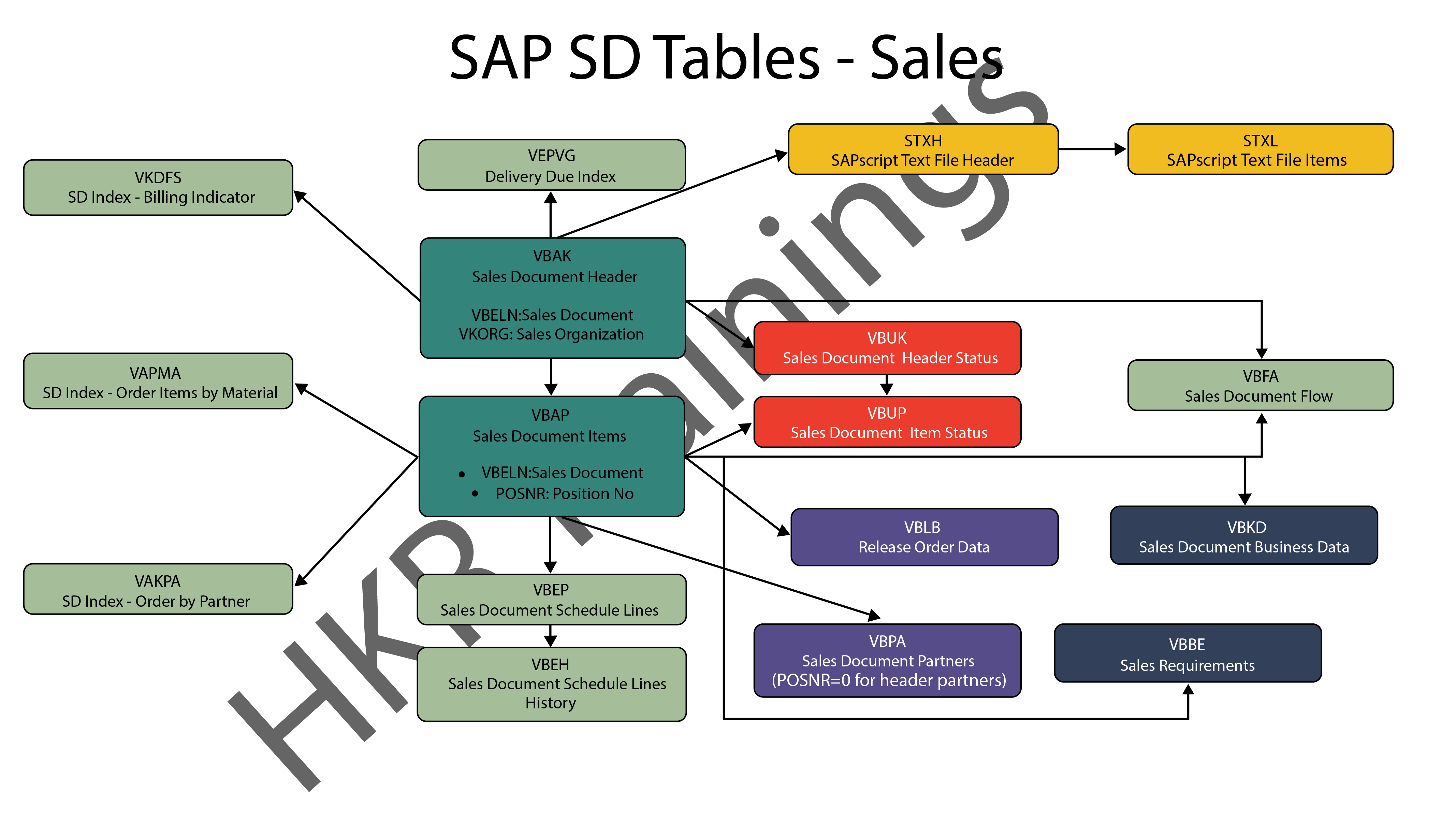
2) Shipping
ThIs section is about SAP SD's shipping processes. In this section, SAP SD tables deal with inbound and outbound deliveries, as well as shipments. Likewise, we've created a visual slide with links illustrating table relationships.
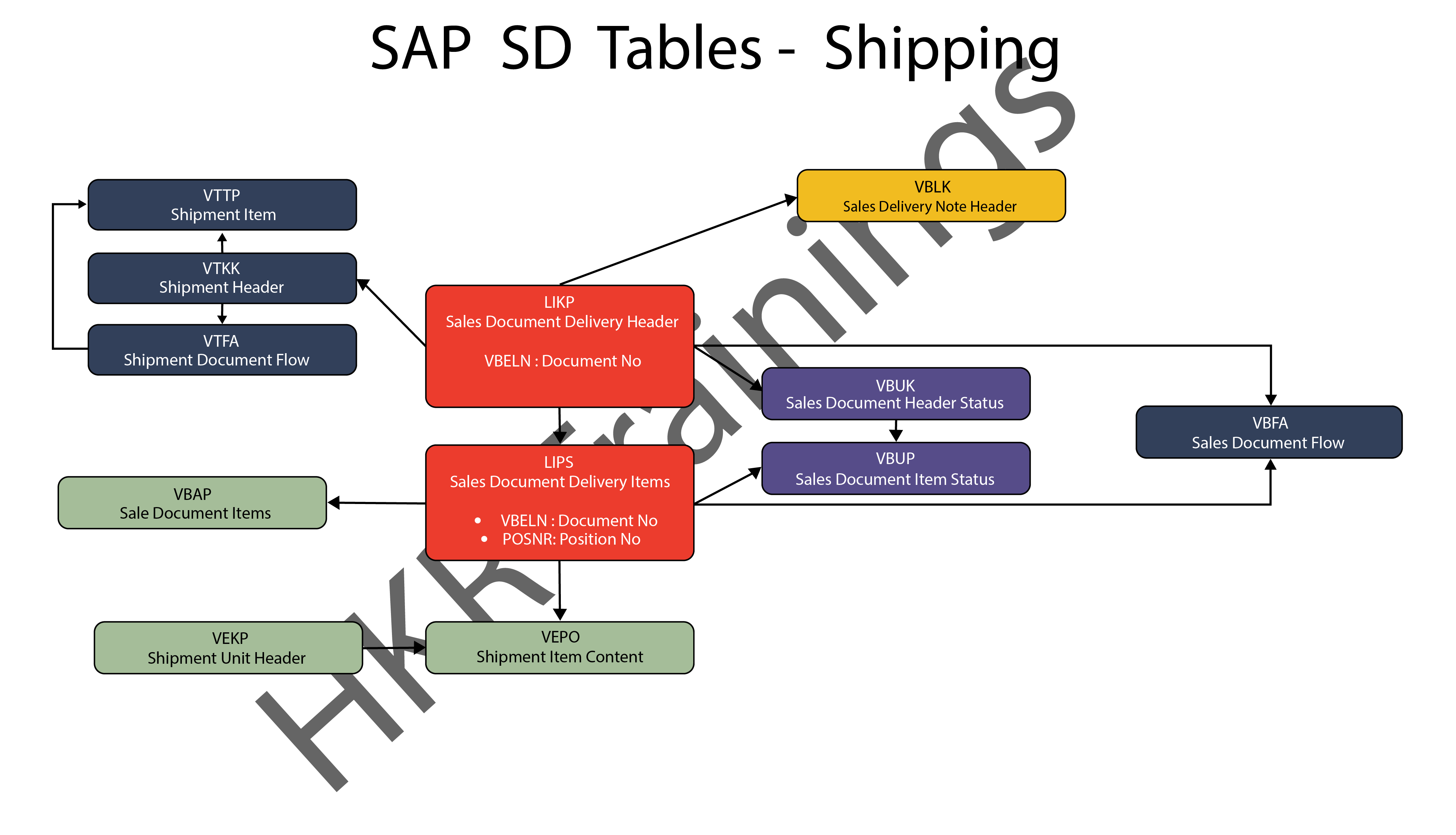

SAP SD Training
- Master Your Craft
- Lifetime LMS & Faculty Access
- 24/7 online expert support
- Real-world & Project Based Learning
3) Billing
The billing feature of SAP SD is the last but not least. SAP has a variety of tables which are used to support a company's billing procedures. Billing documents, as well as other related data, such as output conditions, are saved in these tables by SAP.
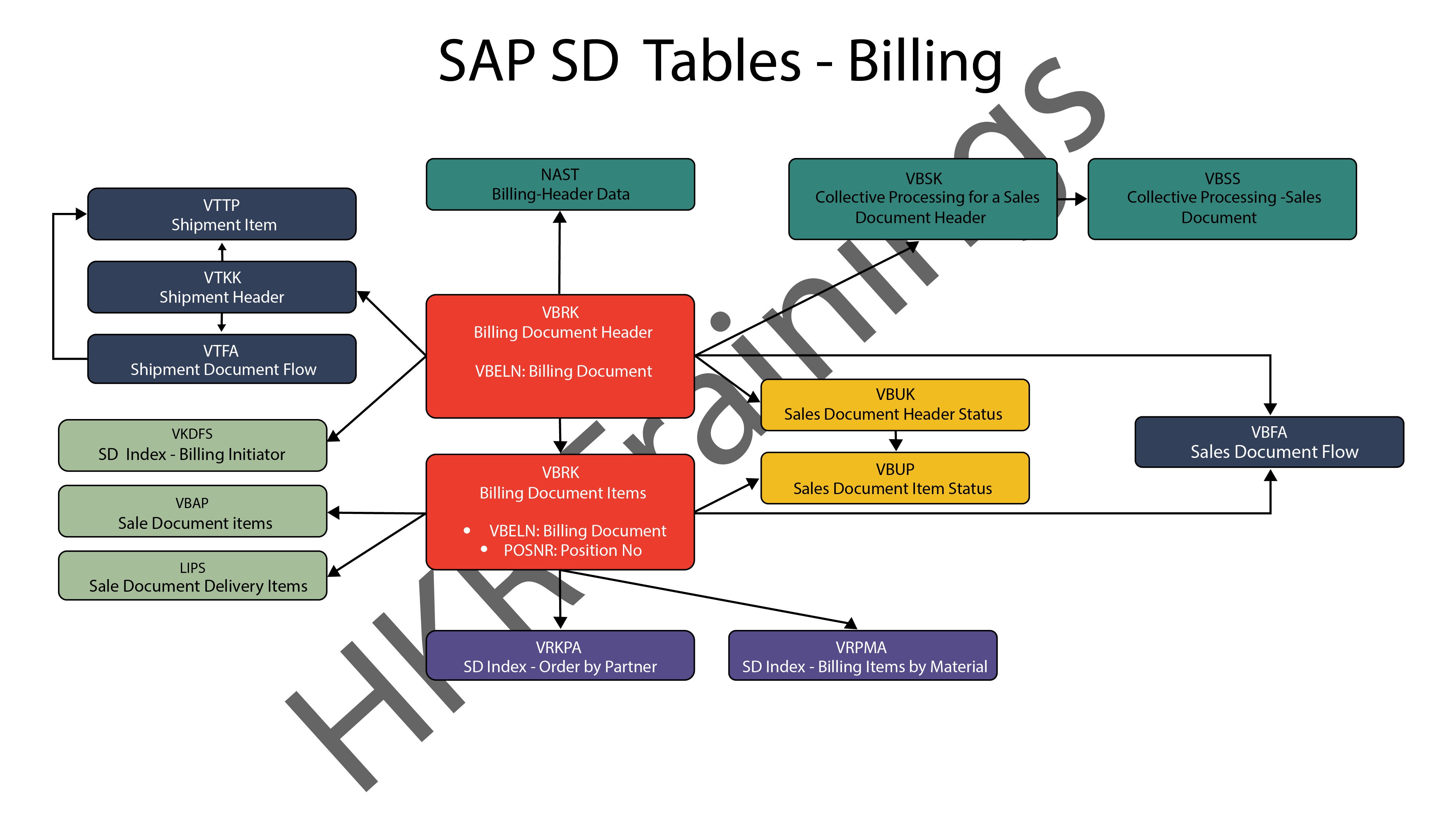
Want to know more about SAP SD,visit here SAP SD Tutorial !
SAP SD Significant Tables for Sales and Distribution
The following are the SAP SD tables for customers, sales documents, delivery documents, billing documents, shipping unit.
1) Customers
KNA1: General Data
KNB1: Customer Master – Co. Code Data (payment method, reconciliation acct)
KNB4: Customer Payment History
KNB5: Customer Master – Dunning info
KNBK: Customer Master Bank Data
KNKA: Customer Master Credit Mgmt.
KNKK: Customer Master Credit Control Area Data (credit limits)
KNVV: Sales Area Data (terms, order probability)
KNVI: Customer Master Tax Indicator
KNVP: Partner Function key
KNVD: Output type
KNVS: Customer Master Ship Data
KLPA: Customer/Vendor Link
2) Sales Documents
VBAKUK: VBAK + VBUK
VBUK: Header Status and Administrative Data
VBAK: Sales Document - Header Data
VBKD: Sales Document - Business Data
VBUP: Item Status
VBAP: Sales Document - Item Data
VBPA: Partners
VBFA: Document Flow
VBEP: Sales Document Schedule Line
VBBE: Sales Requirements: Individual Records
Top 30 frequently asked SAP SD Interview Questions !
3) SD Delivery Document
LIPS: Delivery Document item data, includes referencing PO
LIKP: Delivery Document Header data
4) Billing Document
VBRK: Billing Document Header
VBRP: Billing Document Item
5) SD Shipping Unit
VEKP: Shipping Unit Item (Content)
VEPO: Shipping Unit Header
Acquire SAP Basis certification by enrolling in the HKR SAP Basis Training in Pune!

Subscribe to our YouTube channel to get new updates..!
The most significant SAP Sales and Distribution (SD) tables for Alteryx users
For users of Alteryx and the DVW Alteryx Connector for SAP, we'll now look at the most significant SAP Sales and Distribution (SD) tables
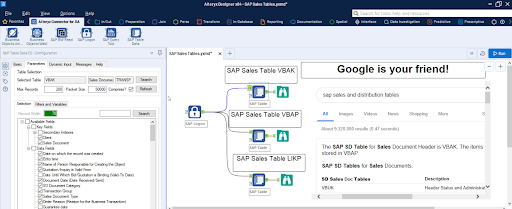
Related Articles SAP SD Modules !
The following SAP systems contain SAP Sales and Distribution tables:
- SAP ECC
- SAP ERP
- SAP S/4HANA
SAP Transaction Tables for Sales and Distribution (SD)
The SAP SD transaction tables for sales, delivery and billing process is as follows:
1) Sales Document Tables
The documents of SAP Sales include:
- Inquiries
- Quotations
- (Sales) Orders
- Contracts
- Credit Memo Requests
- Debit Memo Requests
The following are the most important tables in a sales document:
- VBAK - Sales Document: Header Data
- VBAP - Sales Document: Item Data
2) Delivery Document Tables
The documents of SAP Delivery include:
- Delivery / Shipping Notifications
- Deliveries
The key Delivery Document tables are:
- LIKP - SD Document: Delivery Header Data
- LIPS - SD document: Delivery: Item data
Related Articles SAP SD Flow !
3) Billing Document Tables
The documents of SAP Billing include:
- Invoices
- Credit Memos
- Debit Memos
- Intercompany Invoices
The key Billing Document tables are:
- VBRK - Billing Document: Header Data
- VBRP - Billing Document: Item Data
Master Data Tables for SAP Sales and Distribution (SD)
- KNA1 - General Data in Customer Master
- KNB1 - Customer Master (Company Code)
- KNKK - Customer master credit management: Control area data
- KNVV - Customer Master Sales Data
Data Tables for SAP Sales and Distribution (SD) Configuration
- TVFK - Billing: Document Types
- TVFKT - Billing: Document Types: Texts
- TVKO - Organizational Unit: Sales Organizations
- TVZB - Customers: Terms of payment
- TVZBT - Customers: Terms of Payment Texts
Conclusion:
We hope this blog is very helpful in knowing various tables discussed on SAP SD.
About Author
Kavya works for HKR Trainings institute as a technical writer with diverse experience in many kinds of technology-related content development. She holds a graduate education in the Computer science and Engineering stream. She has cultivated strong technical skills from reading tech blogs and also doing a lot of research related to content. She manages to write great content in many fields like Programming & Frameworks, Enterprise Integration, Web Development, SAP, and Business Process Management (BPM). Connect her on LinkedIn and Twitter.
Upcoming SAP SD Training Online classes
| Batch starts on 17th Feb 2026 |
|
||
| Batch starts on 21st Feb 2026 |
|
||
| Batch starts on 25th Feb 2026 |
|

