Salesforce Flow Builder
Last updated on Jun 12, 2024
- Flow in Salesforce
- When and why use Salesforce flows?
- How to create a Flow in Salesforce?
- Where is the flow builder in Salesforce?
- What are the different flow types in Salesforce?
- To call a flow from a button in Lightning
- Final words
Flow in Salesforce :
A flow in Salesforce is simply an application that automates the complex business processes, it simply collects data and then does something with the given data. Flow builder is like a declarative interface that is used to build individual flows and they can also be used to build a code type of logic without using any programming languages.
Usually, a flow can be divided into 5 categories, they are:
1. Screen flows :
There are a few flows that consist of User interface elements and require input from the users. These types of flows are either launched as an action or embedded as an element on a lightning page.
2. Schedule-triggers flows :
These auto-launched flows launch at a specified time and require input from users. These types of flows are either launched as an action or embedded as an element on a lightning page.
3. Auto launched flows :
These flows run the automated tasks, invoked from the process builder, from within an Apex class, from a set schedule, from record changes, or platform events.
4. Record-triggered flows :
These auto-launched flows run in the background when a record is created, updated, or deleted.
5. Platform event-triggered flows :
When a platform event message or notification is received, the automated flows in the background.
Wish to make a career in the world of salesforce? Start with HKR'S salesforce online training !
Wish to make a career in the world of salesforce? Start with HKR'S salesforce online training !Wish to make a career in the world of salesforce? Start with HKR'S salesforce online training !
When and why use Salesforce flows?
First let’s talk about when we require flows, to answer this question, we need to look into the type of automation that is needed. In most cases, the type of automation to use for a specific process can be determined by evaluating where the data process originated from and where it needs to go.
Now its time to know a few benefits of using Salesforce Flows:
- Flows can able to create, delete, and edit any record which is passed into the flow. Records, no need to be in order pass the required data in the flows. One more advantage of using flows is that it is also possible to schedule them to run on any specific interval with a collection of records.
- Workflow rules are unable to create, edit, or delete records but the field update can write the data to the same record that invokes the workflow or the master record of a master-details on a record can also invoke the workflow.
- Processes that are created in the process builder can be able to write the data to the same record that invoked the processor to record related by either lookup or master-detail relationships.
How to create a Flow in Salesforce?
The following are the important steps required to create a Flow in Salesforce:
- Open the flow builder page from the setup option ->then enter the flows into the Quick Find box -> select flows and then click on “New flows”.
- Now select the flow type -> then click create option.
- Drag the elements that you want to use onto the Canvas. Here each element represents an action that the flow can execute. Examples to define such actions include are reading and writing salesforce data, displaying the information, gathering the data from flow users, business logic execution, or data manipulation.
- Connect the elements to determine the order in which they are executed at the run time. Never forget to connect the start elements to another element.
- Now save your flow.
Once you are done with the required configuration, ensure that it is working properly by thoroughly testing it. Once done with the testing -> activate the flow.
Where is the flow builder in Salesforce?
Below are the steps to navigate the flow builder in Salesforce:
Navigate to set up -> go to process flow ->flows.
The image is as shown below to find the navigation
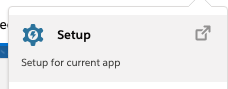
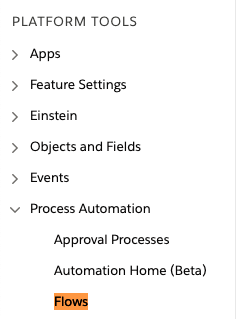

Salesforce Training
- Master Your Craft
- Lifetime LMS & Faculty Access
- 24/7 online expert support
- Real-world & Project Based Learning
What are the different flow types in Salesforce?
Below are the types of flow in Salesforce:
Auto-launched flows with no Flow trigger :
These types of flows dont require any user interaction, they never support Adding screens, local actions, choices, or choice sets. The following are the available distribution methods available are;
- Flow actions
- Lightning pages
- Lightning community pages
- Custom Aura components
- Custom Lightning web components
- Custom buttons or custom links
- Web tabs
- Direct flow URLs
- Visualforce pages
- Lightning out
- Embedded service deployments
Auto launched flows with a schedule trigger :
These flows only run from a schedule that the user sets. Moreover, these types of flows never support user interactions, screens, local actions, choices, or choice sets. The available distribution methods are;
- Processes
- Custom Apex classes
- REST API
- Web tabs
- Custom buttons or custom links
- Visualforce pages
Screen flows :
Screen flow requires user interaction because it includes screens, local actions, steps, choices, or any dynamic choices. And the screen flows never support pause elements. A schedule-triggered flow only runs at the scheduled time and frequency.
Auto-Launched Flows with a Record Trigger :
These flows are designed to record when the record is created, updated, or deleted. These types of flows can also be configured to make any changes either before or after the record has been saved to the database servers. The following are the base-save flow elements such as assignments, decisions, getting records, and Loop. the after-save flow consists of the elements such as flow capabilities but they can't launch sub-flows.
User provisioning flows :
User provisioning flows are like third-party services. Users can make use of these types of flows to provisioning configuration for a connected application, for example, like Salesforce users with google Application accounts. Users can implement this type of flow can be implemented by associating it with a connected application when running the user provisioning Wizards.
Field service mobile flow :
These types of flows require user interactions this is because they have composed of one or more screens.
Field service embedded flow :
These types of flows also require user interactions this is because they include one or more screens.
Contact request flows :
These types of flows also require user interactions as they contain one or more screens. To add this flow, use any one of the following experience builder components such as;
- Contact request button and flow (Launch the flow in a popup window).
- Flow (embedded the flow directly on the page).

Subscribe to our YouTube channel to get new updates..!
To call a flow from a button in Lightning :
In the year 2018, Salesforce has come up with an easy way to trigger a flow using a quick action button in Lightning.
The steps are as follows :
- First, you need to create a custom action for the record just by navigating to other object managers followed by object names -> buttons, actions, and links.
- Select the “flow” type as the type for the custom actions.
- Then configure the custom actions related to reference the flow type, then name it. (As per your reference).
- The last step is adding the custom action to the page layout of your choice.
Click here to get frequently asked Salesforce interview questions & answers
Final words :
Flows are considered to be important things while working into the Salesforce development. The main purpose of using flow is to automate the applications to make it from complex to simpler use, and also it allows users to manually enter the data. In this Flows builder in salesforce, we have given a complete idea on how to configure the flows in salesforce, when and why to use flow builders, types of flows, and how to call a flow from a button in the Salesforce lightning. While developing this post, we also understand that without flows builder it is impossible to have easy-to-use configuration settings and to integrate the complexity of the applications into an easier one.
Related Article :
About Author
Ishan is an IT graduate who has always been passionate about writing and storytelling. He is a tech-savvy and literary fanatic since his college days. Proficient in Data Science, Cloud Computing, and DevOps he is looking forward to spreading his words to the maximum audience to make them feel the adrenaline he feels when he pens down about the technological advancements. Apart from being tech-savvy and writing technical blogs, he is an entertainment writer, a blogger, and a traveler.
Upcoming Salesforce Training Online classes
| Batch starts on 19th Feb 2026 |
|
||
| Batch starts on 23rd Feb 2026 |
|
||
| Batch starts on 27th Feb 2026 |
|


