What is a Connector?
A connector is a computer program that connects a Mule flow to an external provider. A resource could have been any form of source address, such as a dataset, guidelines, or API. The Anypoint Connector DevKit and the Anypoint Studio IDE can be used to generate a connector. Java version 6 or 7 is used to write a connector. Connectors use REST, SOAP, or the Java SDK to build online web resources.
Connector for Anypoint DevKit equipment and functionalities needed to create personalized connectors. Custom connectors network details with SaaS as well as on Web services, implementations, and relevant data by acting as reusability which conceal API difficulty from the implementation designer. Connectors created with Anypoint Studio and in Mule ESB operating systems serve as extensions of the core products or resources available.
Interested in learning the Mulesoft Course ? Enroll in our Mulesoft Training program now!
Now we will explore the connector architecture in depth.
Mule Connector Architecture:
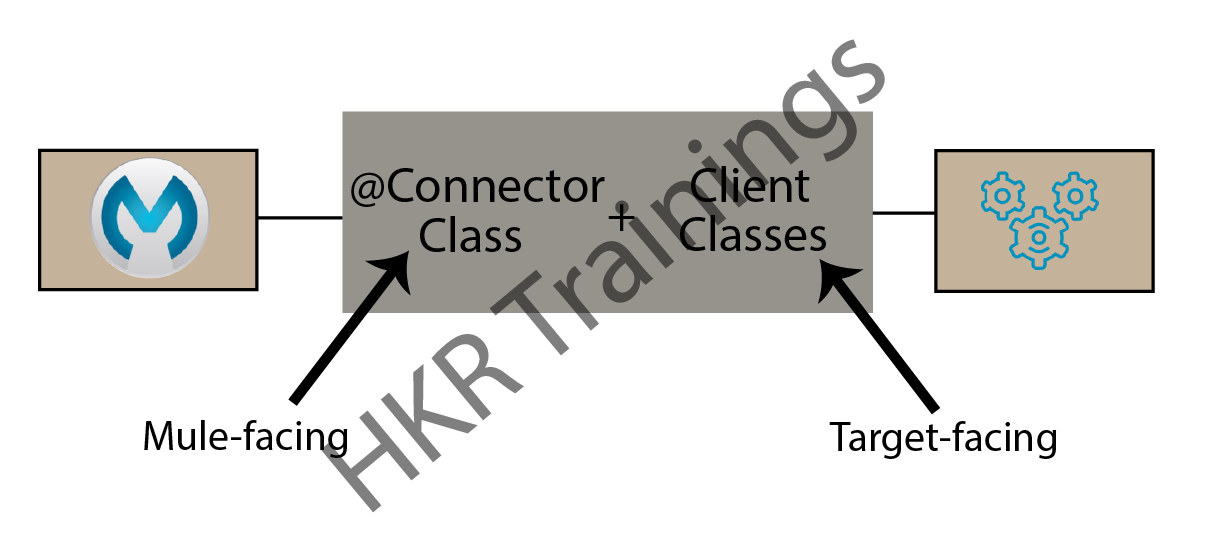
Multi facing Functionality:
In the multi-facing functionality, a connector constitutes the following elements such as java main class,connector attributes and methods to invoke the processes. They are:
- The primary Java class. Annotated Java code with the @Connector attribute.
- Connector characteristics Properties of the Connector class that have the Configurable attribute annotated. For more data as to how annotations work, see Java annotations. For more information on Anypoint Connector DevKit annotations, see the Annotation Reference.
- Methods: You compile the interface with the Processor attribute.
- Additional annotations describe authorization capabilities and improvement purposes, as well as controlling the floor plan of the connector's Anypoint Studio dialogues. Mule-facing classes include the data model and any exceptions that are raised or propagated.
Even before you create an Anypoint Connector project in Studio, Anypoint DevKit creates a skeleton connector. To establish your connector, the skeleton connector would include the Connector class, Customizable attributes, processor methods, and authorization logic. During the design phase, the annotation processor expanded your code with Mule integration features.
Target Facing Functionality:
The target-facing or client-facing side of a connector is determined by the client technology used to access the resource. This functionality is made up of a class library and one or more classes that use Mule-facing Connector to access client functionality. It is known as client class.
In turn, the client class generally relies on other classes to actually implement calls to the target. Some of these classes may be generated or provided for you depending on your target. For instance, if you have a Java client library or are interacting with a SOAP or REST service, the majority of the client code is implemented there. In some cases, you will need to write this code yourself.
Now we will go through how to create a connector.
Creating a connector:
Follow the simple steps in order to create a connector. They are:
In order to create a connector first Create a development environment in order to build and test your connector, install Java JDK version 6, Apache Maven, and Anypoint Studio. You can create a connector in Windows, Mac OS X, or Linux.
- Set up Anypoint Studio and the connector plugin to create an Anypoint project.
- Determine resource access - Each resource has a different method of access, such as REST, SOAP, FTP, or Java SDK features.
- Mule endorses OAuth V1 or V2, basic authentication with a username and password, and basic authentication using authentication protocols such as API Key, SAML, NTLM, Kerberos, or LDAP.
- Select the data model for the connector - Models can be static Java objects or dynamic objects. DataSense can be used to determine what information the target resource expects.
- Add connector @ attribute annotations - Write connector code that includes the @ attribute, which Mule uses to identify the important parts of your connector.
- Unit tests, functional tests, and Studio interoperability tests are all examples of code tests.
- Document your connector – MuleSoft provides a template that will assist you in filling in the blanks to create documentation to assist your staff and others in understanding the features and use of your connector.
Now we will go through the types of connectors available.
Types of Connectors:
Salesforce connectors:
Salesforce is one of the most adaptable and powerful SaaS platforms available. It has already been adopted by over 170,000 businesses and 17,000 nonprofit organizations. Salesforce Connectors enable data synchronization and business process automation between salesforce.com and third-party ERP, billing, marketing automation, and social applications, whether on-premises or in the cloud.
Check out our Latest Tutorial video. Register Now Mulesoft Online Course to Become an expert in Mulesoft.
We have the perfect professional Mulesoft Tutorial for you. Enroll now!

Mulesoft Training Certification
- Master Your Craft
- Lifetime LMS & Faculty Access
- 24/7 online expert support
- Real-world & Project Based Learning
LDAP Connectors:
The Anypoint LDAP connector allows you to connect to an LDAP server and access and maintain directory information services over an IP network. Using the MuleSoft Anypoint LDAP connector, you can quickly and easily gain access to a variety of directory services. LDAP (Lightweight Directory Access Protocol) is an application protocol that allows users to access and maintain a variety of LDAP-based systems as well as perform operational tasks.The Anypoint LDAP connector allows users to easily interact with applications and systems that use the LDAP protocol to return information such as accounts and groups and to perform operations such as bind, search, lookup, add, modify, delete, and more. Common applications for the Anypoint LDAP connector include data synchronization between multiple LDAP databases and integration of user tables in an SSO.
Slack connector:
Slack Connector allows businesses to connect directly to the Slack API, giving users seamless access to Slack functionality. Businesses can use this connector to generate instant connectivity to prevalent cooperation, mobile, and social applications, allowing them to optimize interoperability and integrate business processes. Slack Connector is a simple and quick way to incorporate your team's chat.
Connector for Microsoft SharePoint 2013:
With the MuleSoft Anypoint SharePoint connector, you can extend the enterprise by enabling cross-departmental collaboration. The MuleSoft Anypoint Platform's Microsoft SharePoint connector provides instant access to the SharePoint 2013 on-premises and SharePoint Online APIs, allowing developers to easily create extensions and custom solutions.
Developers can complete many SharePoint tasks, such as creating flows to query, create, and update information in SharePoint, without having to deal directly with the SharePoint 2013 on-premises and SharePoint Online APIs, by creating connectivity to SharePoint. Furthermore, businesses can integrate applications like Access, Outlook, MS Dynamics, Cognos, Yammer, and SAP to streamline operations.
[Related Article: vm connector in mule]
Workday connector:
MuleSoft's Anypoint Workday connector will take your Workday human capital management system (HCM) and financials to the next level. The Workday connector enables businesses to extend Workday's capabilities and enable seamless interoperability with third-party SaaS applications, systems, and services critical to a "best of breed" human resources ecosystem, such as recruiting, core HR and Payroll advantages, etc.Connect to critical applications like SAP, PeopleSoft, Taleo, ADP, NetSuite, and Salesforce using a variety of Workday APIs like Workday Payroll, Time Tracking, Procurement, and Expense Management.
Atlassian JIRA REST Connector:
Hotovo.org's Atlassian JIRA Connector allows us to quickly and effectively manage JIRA with emerging SaaS and on-premises applications. The Atlassian JIRA Connector enables organizations to coordinate information and automate tasks between JIRA and third-party cooperation, mobile, and communication technologies such as GitHub, Clarizen, Salesforce, or Desk.com.
Oracle Siebel connector:
Enhance Oracle's Siebel CRM with MuleSoft's Anypoint Siebel connector to connect Siebel to other third-party applications, services, and databases. Siebel, as one of the most comprehensive CRM systems, offers businesses the solutions they require to achieve maximum growth. Businesses can extend their CRM systems by combining Siebel and the MuleSoft Anypoint Siebel connector.
Users can call any business method on Siebel and exchange data quickly and easily with instant API connectivity to Oracle's Siebel API. Users can use the Anypoint Siebel connector to synchronize data between on-premise CRMs or migrate customer data from Siebel to cloud-based CRMs like Salesforce or NetSuite.
Servicenow connector:
With MuleSoft's Anypoint ServiceNow connector, you can transform your IT infrastructure by connecting ServiceNow to a variety of applications, systems, and services both on-premises and in the cloud. ServiceNow is a cloud-based IT service management solution that transforms enterprise IT by automating and managing IT service relationships in order to create a centralized system of record.The Anypoint ServiceNow connector requires companies to sync ServiceNow data and broaden ITSM abilities to SaaS and on-premises applications such as Salesforce, SAP, Workday, and Dynamics, assisting with data migration and authentication, integration services, and centralization.
Connector for Microsoft Dynamics AX 2012:
Create connectivity via MuleSoft's Microsoft Dynamics AX connector to automate business processes across your enterprise's sales, marketing, and customer service departments. Microsoft AX keeps the business enterprise connected, and the capabilities of MS Dynamics AX can be expanded further with the Anypoint connector from MuleSoft.
Mule applications can communicate with the Microsoft Dynamics AX Query Service, which is an enterprise resource planning (ERP) application, thanks to the Microsoft Dynamics AX 2012 Connector. Businesses can quickly and efficiently ensure smooth communication all through the enterprise with instant connectivity to the MS Dynamics AX API from within the MuleSoft Anypoint Platform.
click here to get frequently asked Mulesoft interview questions for freshers & experienced professionals

Subscribe to our YouTube channel to get new updates..!
Zendesk Connector:
With the MuleSoft Anypoint Zendesk connector, you can improve support and expand the functionality of your helpdesk solution by connecting Zendesk to other third-party SaaS applications and services.Zendesk develop specialized customer service operating systems that centralizes customer interaction from various mediums - phone, web, email, tweet, Facebook posts, and more - and converts them into helpdesk tickets, simplifying the user experience and customer relationship management (CRM) for businesses.
Businesses can use the Anypoint Zendesk connector to extend Zendesk's capabilities, allowing them to integrate Zendesk with a variety of CRM, project management, and social applications and services such as Twilio, Atlassian Jira, Clarizen, Salesforce, and others. Businesses can interact with Zendesk from within the MuleSoft Anypoint Platform thanks to instant API connectivity to the Zendesk API.The Anypoint Zendesk connector enables businesses to extend Zendesk's reach by establishing a seamless integration with the entire enterprise, allowing support teams to be more productive.
[Related Article: Anypoint studio]
Redis connector:
MuleSoft's developer community creates Redis Connector Community Connectors. MuleSoft makes no commitment to provide support for Community Connectors. Please visit the connector forum or contact MuleSoft Professional Services or an accredited MuleSoft Partner for assistance with Community Connectors.
Microsoft Azure Service Bus Connector is an acronym for Microsoft Azure Service Bus Connector:
The Microsoft Azure Service Bus connector v1.0 enables reliable messaging integration scenarios with Windows Service Bus on-premises or Azure Service Bus cloud-hosted. Messages are sent/received via the AMQP 1.0 transport, with support for queues, topics, and event hubs. The bui allows for dynamic discovery and provisioning of Service Bus objects.
Raik Connector:
MuleSoft's developer community creates Riak Connector Community Connectors. MuleSoft makes no commitment to provide support for Community Connectors. Please visit the connector forum or contact MuleSoft Professional Services or an accredited MuleSoft Partner for assistance with Community Connectors.
Servlets Connector:
Mule applications can use the Servlet Connector to listen for messages or events sent by a Servlet request.
JDBC Connector:
The JDBC Endpoint creates a transport channel between your Mule application and any JDBC-compatible database. The JDBC endpoint can be implemented as an inbound endpoint with a one-way exchange pattern or as an outbound endpoint with either a one-way or request-response exchange pattern.Use the JDBC Endpoint to perform create, read, update, and delete operations on database records. If you use the EE version, it can also call a stored procedure in a database, such as dynamically creating new tables.
Connector for FTP
With the MuleSoft Anypoint FTP connector, you can exchange files with an external FTP server as well as receive or write files to the server.
Connector UDP
With the Anypoint UDP connector, you can send and receive a large number of messages via UDP (Universal Datagram Protocol) sockets.
Google Spreadsheets Connector:
With MuleSoft's Anypoint Google Spreadsheets connector, you can seamlessly integrate Google Spreadsheets and third-party applications and services. The Anypoint Google Spreadsheets adaptor gives rapid API interconnection to the Google Spreadsheets API, enabling users to access, generate, and adjust Google Docs spreadsheets via OAuth2.Companies can use the MuleSoft Anypoint Platform to incorporate Google Spreadsheets into established applications and services such as Google Analytics, Google Calendar, and Excel, as well as create new functionality within their enterprise based on Google Spreadsheets.
Web Services Consumer Connector:
When developing applications with Mule, users frequently require the ability to consume a SOAP Web service in order to obtain data from an external source. In the best-case scenario, you can connect to a specific service provider, such as Zuora or Avalara, using an existing Anypoint Connector in your Mule application.Even so, if no service-specific connector occurs to enhance the connection, the Web Service Consumer is the fastest and easiest way to ingest a Web service from within a Mule application.
Salesforce Analytics Cloud Connector:
Using MuleSoft's Salesforce Analytics Cloud Connector, you can extend your Salesforce Analytics experience by connecting to third-party applications and services. This connector connects to the Salesforce Analytics Cloud via the Salesforce external data API.
MongoDB Connector:
Create a connection to MongoDB using MuleSoft's Anypoint MongoDB Connector. MongoDB is an open-source document database that is also the most popular NoSQL database. Using the MongoDB Connector, organizations can gain access to MongoDB by interacting with the MongoDB API.
Companies can use the MongoDB Connector to develop websites associated with their existing account and execute many of the functionalities in the MongoDB driver, such as document and collection management. Businesses can also incorporate MongoDB with e-commerce platforms like Magento and CRM applications like Zoho CRM to increase enterprise connectivity.
Conclusion:
In the above blog post we had covered all the concepts related to the mule connectors. If you find any concept not covered in this section, please drop your comments, we will consider them.
Related Articles:
About Author
Kavya works for HKR Trainings institute as a technical writer with diverse experience in many kinds of technology-related content development. She holds a graduate education in the Computer science and Engineering stream. She has cultivated strong technical skills from reading tech blogs and also doing a lot of research related to content. She manages to write great content in many fields like Programming & Frameworks, Enterprise Integration, Web Development, SAP, and Business Process Management (BPM). Connect her on LinkedIn and Twitter.
Upcoming Mulesoft Training Certification Online classes
| Batch starts on 24th Feb 2026 |
|
||
| Batch starts on 28th Feb 2026 |
|
||
| Batch starts on 4th Mar 2026 |
|

