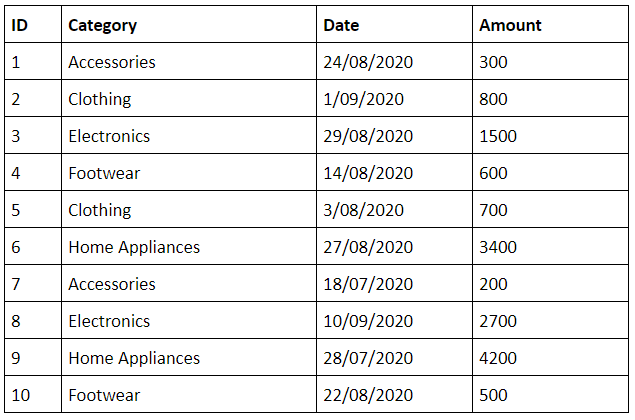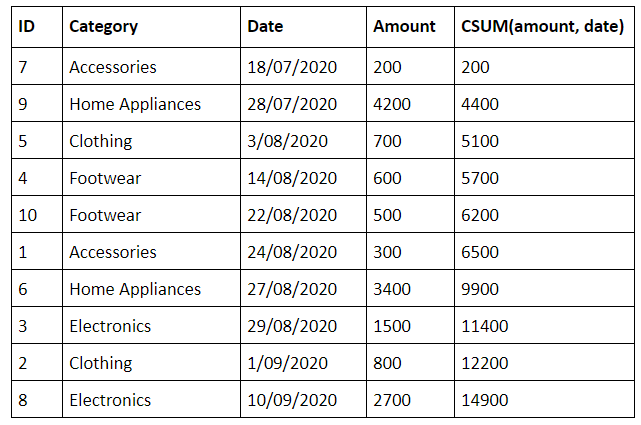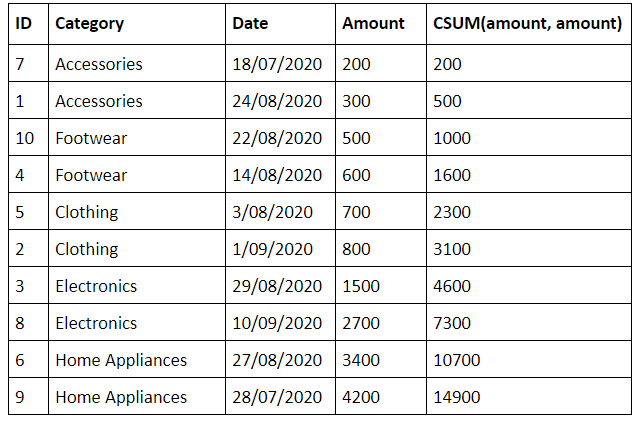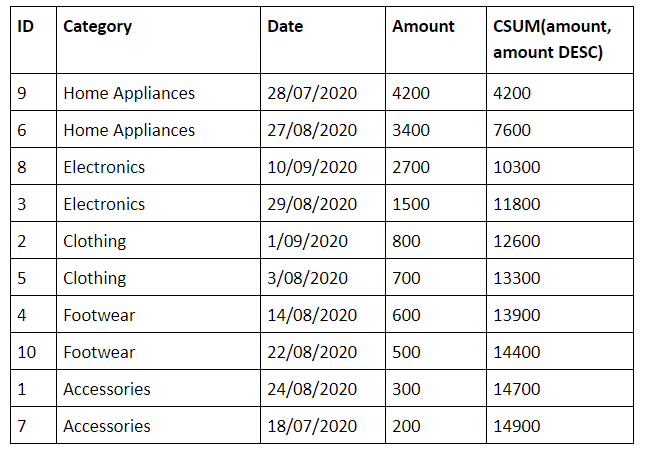CSUM In Teradata - Table of Content
What is CSUM?
CSUM computes the cumulative sum of a value expression for each row over an ordered dataset. It performs a sum on the values of each row. It is also known as calculating the running sum.
Syntax
CSum(value_expression, sort_expression_list)
Value_expression is the scalar numeric column for which the running sum should be calculated.
Sort_expression_list is a list of column names separated by commas. It specifies the columns that have to be used to sort the values. Ascending (ASC) is the default sort direction.
The CSUM function sorts the dataset based on sort_expression_list first and then calculates the sum on the value_expression.
FREE Demo Class From Industry Experts - Enroll Now.!! Teradata Training
Example
Let’s take the below sales table and apply CSUM on it to find out the overall sale amount.
To find the running sum of the over sales amount, execute the below query.
SELECT ID, category, date, amount, CSUM(amount, date) from sales;
The result of the query would be as follows.
Don’t forget that we should give both the values for the CSUM function.
Sort and CSUM on the same column
We can also give the same column for ordering the table and applying CSUM. From the above example, let’s order by the amount column and apply CSUm on the same amount column. Here is the query for it.

Teradata Training
- Master Your Craft
- Lifetime LMS & Faculty Access
- 24/7 online expert support
- Real-world & Project Based Learning
SELECT ID, category, date, amount, CSUM(amount, amount) from sales;
Below is the output for the query.
You can observe that the table has been ordered by the amount column.
If you want to Explore more about Teradata? then read our updated article - Teradata Tutorial
Sorting by descending order
As I told earlier, the default sorting order would be ascending order. We can change it to descending order through psssing DESC in the query. Here is how we can do it.
SELECT ID, category, date, amount, CSUM(amount, amount DESC) from sales;
Here is the output we will get when we execute the above query.
Click here to get latest Teradata interview questions and answers for 2020
You can observe that the above table has been ordered by the amount column in descending order.

Subscribe to our YouTube channel to get new updates..!
Conclusion
The CSUM function is more helpful than applying SUM on each row separately. For smaller tables, the difference might not be that much. But for larger tables, we can see a big difference. Now that you know how to use the CSUM function, try using it in your applications.
Other Related articles:
About Author
As a senior Technical Content Writer for HKR Trainings, Gayathri has a good comprehension of the present technical innovations, which incorporates perspectives like Business Intelligence and Analytics. She conveys advanced technical ideas precisely and vividly, as conceivable to the target group, guaranteeing that the content is available to clients. She writes qualitative content in the field of Data Warehousing & ETL, Big Data Analytics, and ERP Tools. Connect me on LinkedIn.
Upcoming Teradata Training Online classes
| Batch starts on 25th Feb 2026 |
|
||
| Batch starts on 1st Mar 2026 |
|
||
| Batch starts on 5th Mar 2026 |
|