What is SLA in ServiceNow?
SLA stands for Service Level Agreement, often referred to as a contract between the internal or external customers and the service provider. The contract consists of the services' documentation that the service provider is responsible for providing along with the service standards.
SLA also refers to the agreement that defines the constraints like timings, conditions, workflow, and other related details used to create and progress task SLAs.
Become a Servicenow Certified professional by learning this HKR Servicenow Training !
Why are SLA's important?
It is the service providers' responsibility to help the management in meeting the customer requirements and expectations, define the circumstances that do not come under the liability for outages or any performance issues. The clients or the customers are also benefited through SLAs as they help describe the service's performance characteristics. The SLAs are also used to compare with the other vendor SLAs.
SLA is referred to as one of the foundational agreements that the customers hold. Most of the service providers will maintain the master service agreement to provide general terms and conditions. The SLA is incorporated based on the master service agreement. Among the two service contracts,the SLA adds an advantage with greater specificity for the services provider and the matrix that will help measure the performance of the business and individuals.
In the other terms, refers to the agreement that consists of the statement of objectives, the listed format of the services that can be covered by the agreement along with the responsibilities of a service provider.
Get Servicenow Certified professional by learning this HKR Servicenow Training In Bangalore !

ServiceNow Training
- Master Your Craft
- Lifetime LMS & Faculty Access
- 24/7 online expert support
- Real-world & Project Based Learning
Terminologies used in SLA definition:
There are different terminologies used in SLA. You will need to use their cell definition record to define the specific set of criteria required in an SLA being generated. They are listed below:
1. Table: The term used to represent the task table that the SLA is defined for.
2. Duration: This term is used to define the service's time duration to be provided to the customer.
3. Schedule: The schedule term indicates the working and non-working days does a service provider would follow for this service delivery. The selected schedule is used for the determination of the SLA breach.
4. Condition: The condition term refers to the condition that comes under the SLA in which the SLA will stop, pause, reset, or start.
Top 50 frequently asked servicenow interview questions !
Types of SLAs:
Service Level Agreements are of different kinds, designed to suit customer needs on different levels.
- Customer-based SLAs: These agreements are customer-centric and incorporate the main service and other services collateral to the main service. All these transactions are stated in a single contract rather than dividing each service into different contracts.
- Service-based SLAs: Service-based agreements include the provision of one particular service for all customers for convenience.
- Multi-level SLAs: Multi-level agreements include both service-based and customer-based SLAs and are customized to fit the needs of clients belonging to different levels, such as:
- Corporate level - Corporate level agreements are used when a corporation falls under a section where it deals with a certain issue or situation on a regular basis and needs service for such an issue. It is applicable to all users in an organization uniformly.
- Customer-level - A customer-level agreement addresses all services rendered to a set of similar target customers.
- Service-level - It considers all facets of a service being provided to different customers. It emphasizes the service and its aspects instead of focusing on the type of clients.
SLA duration types:
You are allowed to select one of the two SLA duration types to define the length of the time the task must be completed before the SLA breach occurs. There are two types of duration types. They are User-specified duration and relative duration.
In the user-specified duration, you can choose the length of the time an SLA must Run before it is marked as breached.
In the relative directions, you will need to specify the duration related based on the start time of the task SLA. The relative durations are defined using the script.
User-specified duration: The specified user duration refers to the duration period, which is generally 8 hours and the business schedule. Duration field will be displayed a loving you to set the length of the time in days, minutes, hours, and seconds that SLA must Run for it is marked as breached.
Relative duration: Duration is used to specify the direction relative to the start time of the task SLA. You are allowed to define the relative duration sets in the core configuration using the script based duration calculations.
Schedules: There is an impact on the duration specified on the schedules that are specified in the SLA definition. The impact will be represented in the form of timings that are considered while calculating the SLA. If there is no schedule selected for an SLA, the SLA will be running 24x7.
Time zones in SLA: You are also allowed to specify the geographical time zone used for the specific schedule calculation. You need to specify the time zone source when you are creating the SLA's for tasks.
Difference between Response SLA and Resolution SLA
The Response SLA process is initialized when a ticket is created by the user, describing their urgency and impact. The ticket is then assigned for resolution, and the response given after an incident is reported, the ticket received by the assignee is called Response SLA and the time taken to respond is called Response time.
Resolution SLA begins from the moment an assignee receives the ticket and continues until the incident has been either resolved or cancelled by the person reporting the incident.
SLA conditions
There are six SLA conditions. They are:
1. Start condition:
The start condition will help you define the conditions under which the SLA will need to be attached.
2. Cancel condition:
The cancel condition I will help you in defining the conditions under which the SLA has to be canceled. You are also allowed to specify the cancel conditions along with the start conditions.
3. Pause condition:
The pause condition will help you define the requirements under which the SLA has to be suspended by increasing the elapsed time.
4. Resume condition:
Resume condition will help you in defining the conditions under which the SLA will resume. You are also allowed to specify the resume conditions at the same time when you are specifying the pause conditions.
5. Stop condition:
The Stop condition will help in defining the conditions under which the SLA has to be completed.
6. Reset Condition:
The recent condition will help you in defining the conditions under which the excellence will be completed, and then you send a has to be attached.
Get ahead in your career with our ServiceNow Tutorial

Subscribe to our YouTube channel to get new updates..!
SLA stages in ServiceNow:
- n progress - Notifies that an incident has been created and the initialization process is in continuance.
- Achieved - It refers to the completion of the task within the specified time and conditions.
- Breached - The breached stage states that the resolution is still in progress and has breached the time, i.e., exceeded the time set for resolution, declaring the task as pending.
- Cancelled - An SLA enters the cancelled stage when its priority is changed manually, making it invalid.
- On-hold - An SLA is usually put on hold when the task is temporarily assigned to another entity for further investigation or resolution purposes.
- Resolved - The resolved stage is achieved when the incident has been resolved.
- Closed - An incident is automatically regarded as closed when it remains in the resolved stage for a specific duration of time, or it is reported that the issue has been satisfactorily fixed.
Steps to create a ServiceNow SLA definition:
Below the steps to be followed to create a ServiceNow SLA definition.
1. You need to navigate to the service level agreement or SLA definition in ServiceNow.
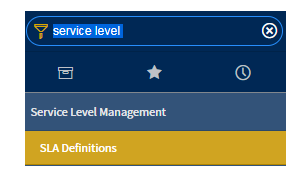
2. You need to click on New to create a new SLA definition.
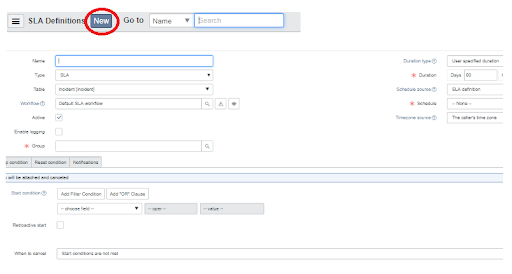
3. You need to specify the name for SLA under the name.
4. Select the type of agreement defined as an SLA, OLA, or contract.
5. Select the table which will help in recording the SLA tracks.
6. You need to select the work that helps determine the activities that occur in response to the SLA. Workflows are used for creating the events that will send notifications.
7. You need to select the group that owns an SLA definition and also the access information
8. You need to specify the duration or the length of the time the SLA runs before it is breached.
9. You need to specify the schedule source when you are creating the task SLAs.
10. define the start condition under which the SLA is attached.
11. Also define the retroactive start, pause, stop, reset conditions.
12. Update the notifications so that they can be sent out based on the user request.
Service Level Agreements Monitoring
The Service Level Agreement (SLA) Monitoring refers to the monitoring of the task or incident from the time it has been created and following through till its completion.
It involves systematic processes like using statistics by collecting, analyzing and monitoring data to drive successful business results.
The dashboards provide a view of the time, breakdown policies, and task status for quick evaluation of issues.
Related Article: ServiceNow ITIL
Conclusion
SLA in ServiceNow is playing a prominent role in the current world of advancements and technologies. The business organizations are able to meet the requirements and Expectations of the customers within the given timeframes.Meeting and maintaining the SLAs and becoming an essential task in every organization.It has become a standard format or a standard rule applicable in the functions associated with the organization.I would recommend you to get trained and certified in ServiceNow as it is one of the leading and trending technologies and tools in the current IT industry. It will help you in attaining a successful career in the forthcoming future.
SLA ServiceNow FAQ's
1.What are the 4 aspects of SLA ServiceNow?
ServiceNow’s SLA have achieved success because of their efficiency in the following 4 aspects:
- Quality
- Availability
- Responsibility and,
- Resolution
2.What are the types of SLA in ServiceNow?
There are three types of SLA in ServiceNow: Customer-based SLAs, Service-based SLAs, and Multi-level SLAs.
3.What is SLA and OLA in ServiceNow?
OLAs refer to Operational Level of Agreements while SLAs refer to Service Level of Agreements.
4.What is an example of an SLA?
A request from a corporation to increase security for its financial department is an example of an SLA.
5.What is the purpose of an SLA?
SLAs are the root of IT service providing vendor contracts that help businesses and companies resolve issues quickly and conveniently.
6.What is the difference between a KPI and an SLA?
SLAs (Service Level Agreements) are agreements ensuring delivery of service while KPIs (Key Performance Indicators) are metrics that gauge performance of an activity.
About Author
A technical lead content writer in HKR Trainings with an expertise in delivering content on the market demanding technologies like Networking, Storage & Virtualization,Cyber Security & SIEM Tools, Server Administration, Operating System & Administration, IAM Tools, Cloud Computing, etc. She does a great job in creating wonderful content for the users and always keeps updated with the latest trends in the market. To know more information connect her on Linkedin, Twitter, and Facebook.
Upcoming ServiceNow Training Online classes
| Batch starts on 24th Feb 2026 |
|
||
| Batch starts on 28th Feb 2026 |
|
||
| Batch starts on 4th Mar 2026 |
|

