What is selenium?
Selenium is an open-source test automation platform that is used to verify web-based applications. It allows us to run test results across different browsers and devices.Selenium is also a stand-alone platform, that also implies that even if you write a Selenium test to say Windows OS, users can easily drive the same on Linux or Macros. Selenium tests can be run along all multiple browsers, such as Firefox, Chrome, Internet Explorer, Safari and Opera. It has a large community that is readily available for support. Simultaneous test execution is one of the key features of Selenium.
The four components supported by selenium are :Selenium IDE, Selenium RC, Selenium WebDriver and Selenium Grid.
Before moving onto selenium Webdriver installation, you need to know the basic difference that exists between the selenium RC and webdriver.
Become a master of Selenium by going through this HKR Selenium Online Training!
Selenium WebDriver
Selenium Webdriver is a transparent accumulation of APIs used to test software applications. The Selenium Webdriver tool can be used to automate web application tests to confirm that it operates as planned or not. It supports various browsers such as Firefox, Chrome, Safari and Internet Explorer. This also allows you to perform cross-browser testing.WebDriver often allows users to use the coding language to create your test scripts. You can now use conditional operations such as if-then-else or switch-case. You can perform looping as well as do-while. The programming languages supported by the different web browsers are python, java, .net, perl, ruby, etc.
What makes Selenium WebDriver different from Selenium Remote Control?
There exists some small difference between the selenium webdriver and selenium RC in terms of execution speed, API and Interaction.
In the below image, you can find the difference between both of them from architecture point of view.
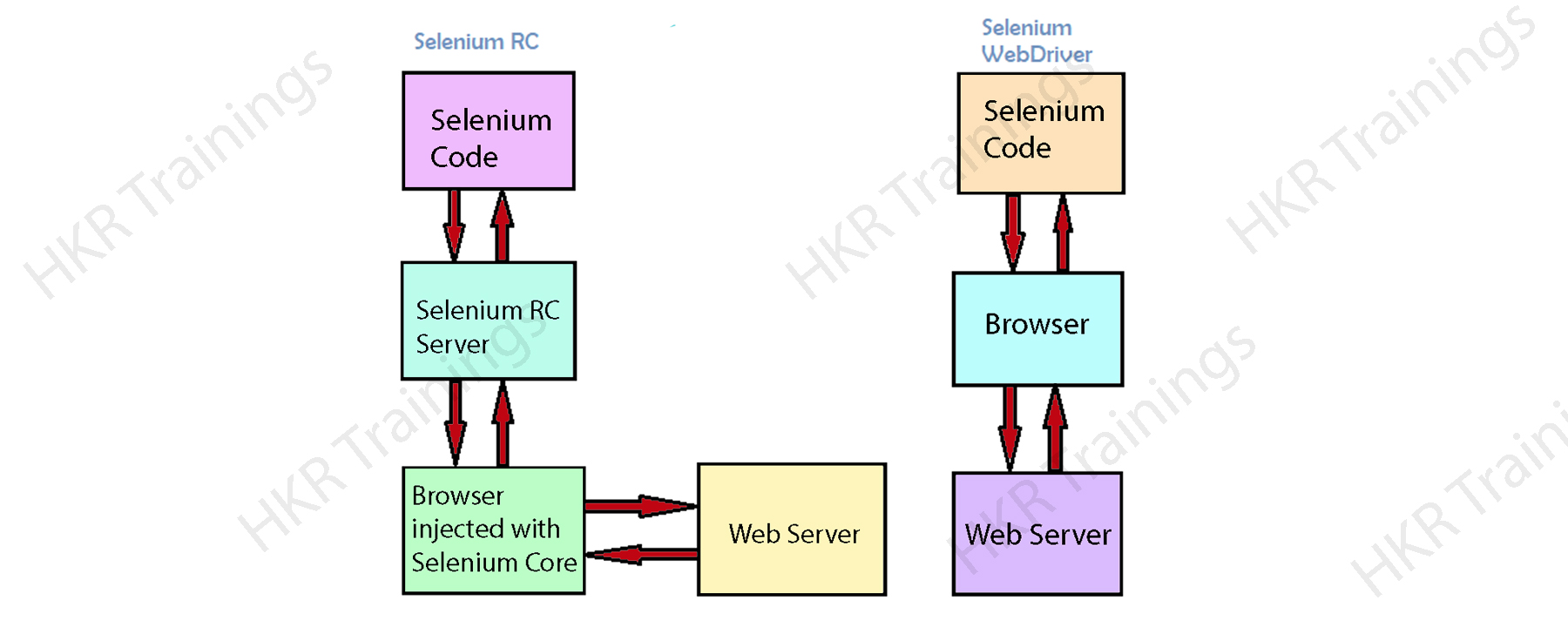
Selenium WebDriver has a streamlined architectural design particularly in comparison to Selenium RC. The WebDriver handles the web browser browser. Users only need functional programming connections and a browser driver to collaborate with WebDriver. Selenium RC, on the other hand, includes the Selenium Remote Control Server to operate even before tests are run.
If you want to Explore more about Selenium? then read our updated article - Selenium Tutorial
Variation in Execution Speed:
Each and every statement needs a long process for exc=ecution in selenium RC whereas in webdriver there are direct interactions that minimizes the lifecycle.Selenium WebDriver interacts directly with the browser and utilises its engine to regulate the same, so the speed of execution is fast. Selenium RC first transforms Selenium Core to Selenium Core, which regulates the web browser, so the speed of execution is slower.
Variation in interactions:
Selenium WebDriver allows effective conversations by interacting openly with the web browser. For instance, when some web-element is concealed or disabled, the WebDriver will not be able to find it just like a normal human. Selenium RC uses Selenium Core, which would be comparable to JavaScript. This core may have access to hidden or disabled elements. So even if some textbox on the UI is disabled, use Selenium.
Difference in API and Browser Support:
Selenium Webdriver APi is easy and very simple to go with when compared with selenium RC. Because selenium RC commands are very confusing to use. Selenium Webdriver provides good support for headless browsers whereas seleniumRC does not provide support for the headless browsers.
Become a master of Selenium by going through this HKR Selenium With C Sharp Training !

Selenium Certification Training
- Master Your Craft
- Lifetime LMS & Faculty Access
- 24/7 online expert support
- Real-world & Project Based Learning
Selenium WebDriver Architecture
The below is the architectural diagram of the selenium WebDriver.

The four major components of the selenium WebDriver architecture are:
- Selenium client libraries:Selenium developers had also constructed language bindings to encourage multiple languages. If you're composing java tests, you must use Java bindings. These client libraries can be downloaded from the official website of Selenium.
- JSON Wire protocol:JSON is a shortened form of the JavaScript Object Notation. The data is transferred between the client and the server. It supports data structures such as objects and arrays, making it easier to read and write data. The REST(Representational State Transfer) API is used to transfer information between HTTP servers.
- Browser drivers:Selenium utilises Drivers to build a robust connection to the browser. Each browser will have its own driver which conceals the internal consistency of the browser's functionality. In addition, every other automation language has an appropriate browser driver.Every other Selenium instruction produces the corresponding HTTP request that is sent to the browser driver. This application is redirected through the HTTP server. The HTTP server is now running the implementation instruction on the browser. The browser will send back the position to the HTTP server that transmits it to the automation script. Some of the browser drivers are ChromeDriver, GeckoDriver, IEDriver, etc.
- Real browsers:Browsers are the final point of our test execution. Selenium supports all major browsers such as Firefox, Chrome, Internet Explorer, Safari, etc.
Frequently asked Selenium Interview Questions and Answers !!
Now let's go through the selenium webdriver installation part.
Selenium WebDriver Installation
In order to run the selenium test automation suite, first you need to set up the test environment. Next install java, download Eclipse and then add the selenium jar files to your eclipse project. With the help of some sample code you can test the selenium WebDriver installation.
Steps for Selenium WebDriver Installation
You need to follow a few steps in order to setup selenium WebDriver on your system.
Step1: Configure java on your system
You need to download the latest version of Java Development Kit i.e JDK from Oracle.com and follow the steps required for installing the JDK. We need to install the JDK because it helps in developing and running the automation scripts.
Step2: Download Eclipse or any Java IDE
Just download the latest version of java IDE of your choice and for downloading Eclipse go to the Ellipse.org. Then you need to select the right version of the Eclipse depending on your system type i.e 34 or 64 bit.
Step3: Download Selenium Webdriver jar from the Selenium.dev website
In order to download the selenium WebDriver jar, just go to the official website Selenium.dev and under “ selenium client & webdriver language bindings”, click the download link for programming language java. Then do unzip the downloaded package and place it on any directory as a library folder.
Step4: Creating a project and configuring the selenium jars
- Launch eclipse.exe.
- Set your workspace to any location preferably other than C:(a workspace is a physical location where we store our project or group of related projects).
- Now create a new project- File->New->Project…->Java->Java Project.
Name your project and click Finish. - Now you will see an src folder under your project. Under this we need to create a package-Right Click src->New->Package (Basically these packages are used to group together related classes). Name your package e.g. ‘myTestPackage’.
- Inside this package create a new class and name it e.g. Test, your Test.java class will get created.
Step5: Adding Selenium jars
This is the major step required for installing selenium in Eclipse. Just do right click on the project on the left and click on the properties section. A pop up dialog box will be shown just click on the java build path on the left and libraries tab on the right and then click on the add external jars button as shown in the below image.
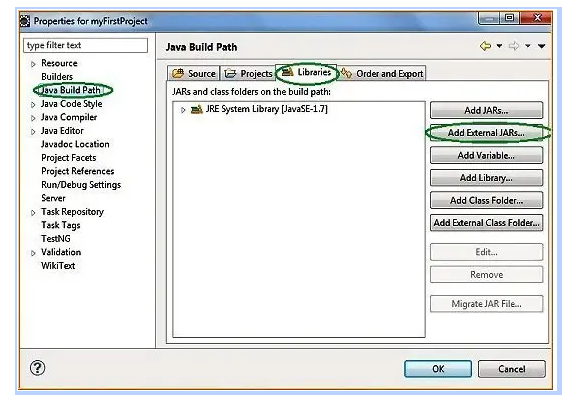
Now move to step 3 where the selenium libraries are placed and make sure to add all the libraries along with the libraries present in the lib folder. If you select any libraries then will appear on the screen, just click ok to add them to your project.You can verify the same in the “Referenced Libraries” section under your project in the “Package Explorer” section on the left. The libraries are selenium-java-2.39.0.jar and selenium-java-2.39.0-srcs.jar , selenium-2.39.0\libs, etc.
Related Article: Selenium vs Tosca

Subscribe to our YouTube channel to get new updates..!
Step6: Creating the first project
Now you need to test the setup of your selenium WebDriver. You need to open your firefox browser and launch a website as follows.
- Download geckodriver.exe from GeckoDriver Github Release Page. Make sure to download the right driver file based on your platform and OS version.
- Set the System Property for “webdriver.gecko.driver” with the geckodriver.exe path – System.setProperty(“webdriver.gecko.driver”,”geckodriver.exe path”);
Now, we will explore the limitations of the selenium webdriver here.
Limitations of the Selenium WebDriver:
Here are some of the limitations of the selenium webdriver. They are:
- Selenium WebDriver doesn't really encourage Windows based application automation.
- Selenium WebDriver is unable to streamline image testing, captcha or otp functionality.
- Selenium WebDriver would not have any built-in reports.
- Since it's open-source, you're going to have to rely on community forums for your technical issues.
- Before using Selenium WebDriver Automation, users have to have at least one programming language knowledge.
- Test tool integration for Selenium Test Management is not available.
- Selenium WebDriver does not support parallel testing, which makes it very challenging for larger and more complex test suites. If you want to perform parallel testing with Selenium, you need the next Selenium component, i.e. Selenium Grid.
Selenium Certification Training
Become a master of Selenium by going through this HKR Selenium Training in Pune!
Weekday / Weekend Batches
Conclusion
We hereby can conclude that Selenium WebDriver is an evergreen platform to evaluate web applications along all different browsers utilising various programming languages. Users also are capable of performing strong tests, since WebDriver enables you to use the programming language of your selection when designing your tests.
Related Articles
About Author
As a senior technical content writer for HRK tainings, srivalli patchava has a greater understanding of today's data-driven environment, which includes key aspects of data management and IT organizations. She manages the task of creating great content in the areas of software testing, DevOps, Robotic process automation. Connects with her on Linkedin and Twitter.
Upcoming Selenium Certification Training Online classes
| Batch starts on 15th Feb 2026 |
|
||
| Batch starts on 19th Feb 2026 |
|
||
| Batch starts on 23rd Feb 2026 |
|

