Tosca Tutorial - Table of Content
What is Tosca?
TOSCA is a functional and regression testing automation tool for a wide range of software products. CLI (command line interface), GUI, integrated test management, and API are all included. The tool was created by the Austrian business TRICENTIS Technology & Consulting GmbH. Java, C#, and VB6 were used to construct the tool.
Tosca Test is an agile software tool that automates test cases from beginning to end, ensuring full software application management. The test script design, test data design and creation, and test automation approach are all aspects of this tool that are based on the linear methodology.
From a business standpoint, all of these ideas will aid in the constant and thorough testing of APIs and GUIs. The technologies that distinguish it from others are the Model-based test technique and the Risk-based test technique.
Why Tosca?
Tricentis Tosca is a software testing solution that automates software application end-to-end testing. Tricentis has developed Tosca. Tosca monitors the market share of over 15,000 technology products, including Software Testing Tools, by combining the greatest indexing techniques with modern data science. Tosca is capable of obtaining detailed insights into each company by scanning billions of public documents, with over 100 data fields per organization on average. Tosca Testsuite has a 0.1% market share in the Software Testing Tools category.
Interested in learning Tosca ? Click here to learn Advanced Tosca Training in Hyderabad from hkrtrainings Experts!
Tosca Overview:
Tricentis Tosca is a Continuous Testing platform that helps teams keep up with DevOps and Agile by speeding up testing. Tricentis Tosca overcomes the limitations of traditional testing methods by utilizing the industry's most cutting-edge functional testing technology. This tutorial's objective is to provide a comprehensive and in-depth overview of TOSCA as a test automation tool for novices.
Concepts of Software Testing:
- Unit Testing: At the time of development, a software developer performs this task.
- Integration Testing: Following the development of the many components, each component must be combined to create a unique product. Integration testing is essential after the integration to ensure that the entire system (including all software components) is working properly as a single product.
- System Testing: This testing is required after integration testing to ensure that the software is of high quality.
- User Acceptance Testing: A black box test is one example. This testing is performed by the business team (the end-user of the software product) to ensure that all criteria are met.
What is Automation testing?
The IT sector nowadays demands quality and efficacy with minimal human effort while delivering any type of IT service. Automation testing is becoming increasingly important for testing services. Automation testing is a service that automates the testing process and scenarios to reduce the amount of time and effort required by humans. Leading automation tools such as QTP (UFT), RFT, and Selenium were absorbing the majority of the market. These tools are now being challenged by Tosca.
Advantages of Tosca
Tosca offers several benefits as follows:
Multiple Features in One Tool:
There is a big market for testers and testing methods. Tosca is one of the greatest agile test management tools. The product has a large room that can hold both the test management and automation tools in one location. For consuming time and effort, most testers choose to use a tool with several advantages.
No Scripting Required:
The Tosca tool kit comes with a great risk coverage tool that makes it simple to improve both processes and user effort. Tosca is a wonderful solution that allows users to experience no scripting option. As scripting isn't required, it's no surprise that individuals use it more efficiently.
Testing Methodology:
The majority of today's testers choose to do continuous testing activities. Tosca employs an Agile testing approach because it aids in the development of both large and small apps. People are advised to look for test data because it assists them to be more efficient.
Supports Multiple Platforms:
Most prevalent technologies, including JAVA, SOA, SAP, ORACLE, HTML, and so on, are supported by the Tosca automation tool. This makes it easier for testers to enjoy the tool's functionalities. Some of the programs are recognized to use both advanced and obsolete scripting languages.
Quality Vendor Support
Tosca is among the best products on the market, and the vendor support is outstanding. Tosca is a premium product, which allows them to offer the support necessary for testers. It is strongly encouraged for consumers to consider purchasing a tool at an affordable cost since it delivers both functionalities and alternatives.
Easy to Use Interface
Most modern-day products have a user-friendly interface that is designed to captivate users regularly. It's usually recommended that users select a tool with useful features. Tosca automation tool has a lot of appeals as it offers lots of essential features and an easy-to-use interface.
Reasonably Priced
Tosca is a well-known tool that has gotten great attention from testers all over the world. Tosca has a lot of useful features that are used by both newcomers and experienced experts. Every tester should be aware of the tool's time consumed and output. The tools are reasonably priced, which encourages individuals to purchase them without sacrificing quality.
Regular Updates
The Tosca automation tool is among the top functional testing automation solutions. Tricentis is a reputable company that specializes in providing top-notch tool updates. The regular upgrades provide a lot of room for users to test based on their needs and ensure a seamless access flow. The tool's regular updates provide a lot of room for users to test based on their needs.
Quick Results
The Tosca testing procedure is in high demand in the market for several reasons. Choosing the correct UI testing tool allows you to get rapid and high-quality results. Only some of the best test automation tools guarantee that the appropriate result is delivered in a reasonable amount of time.
Suitable for large scale operations
Tosca is preferred by the majority of business enterprises and testing firms. It's among the most effective software testing tools for obtaining findings quickly. Every tester would find the tool valuable because it supports both little and large-scale tasks. The Tosca automation tool has acquired a lot of traction in recent months.

Tosca Training
- Master Your Craft
- Lifetime LMS & Faculty Access
- 24/7 online expert support
- Real-world & Project-Based Learning
Components of Tosca:
The current version of the Tosca Testsuite comprises the components which include Tosca Commander, Tosca Executor, Tosca Xscan, and Tosca Repository.
1) Tosca Commander
Tosca Commander is based on Microsoft Windows Explorer, so everything is organized in a tree structure. You could open as many windows as you want to display a segment of this tree structure that you define. Tricentis Tosca shows item details in the Details view when you choose an item in the tree view.
The Tosca commander serves as the cornerstone for quickly creating, executing, managing, and analyzing test scripts. The commander makes use of the workspace to administer the test cases. The Tosca commander's elements are organized and arranged in a tight hierarchical form, allowing each operation to be carried out utilizing the object hierarchy.
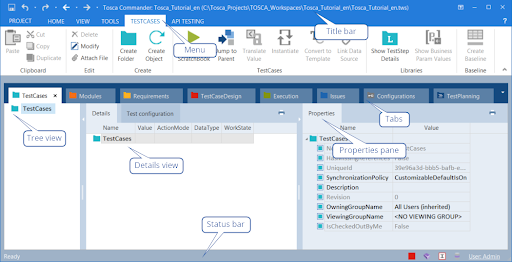
The user moves elements within the application using the drag and drop capability. The docking functionality allows the user to customize the layout according to their needs.
2) Tosca Executor
Tosca Executor runs all of the tests you've created using Classic Engines. Tosca Commander runs Tosca Executor if you execute these ExecutionLists in Tosca Commander. The test cases are sent from the Tosca commander to the Tosca Executor, who executes them on the test object. A sequence of consecutive screens is led by automated tests in the test object.
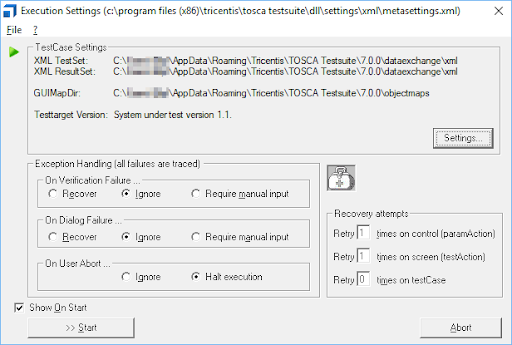
3) Tosca Xscan
Tosca Xscan scans the screens and their input fields and stores the data as Tosca Commander modules. These modules contain technical data for identifying and directing screen elements. This is called the Tosca wizard. Multiple identification methods are available in Tosca XScan for identifying controls within your test application. Tosca XScan's default identification approach is to identify controls by their characteristics.
In the manufacturing industry, for instance, vehicle data will include the vehicle's specifications, as shown in the figure below.

4) Tosca Repository
Tosca enables you to establish a new workspace for an existing shared repository that will be utilized by only one user on a single workstation (computer). The standard repositories are being used to handle projects in databases if the Tosca Commander is used in multi-user mode.
In multi-user environments, the following repository types are available:
- MS SQL Server
- Oracle
- DB2
- SQLite
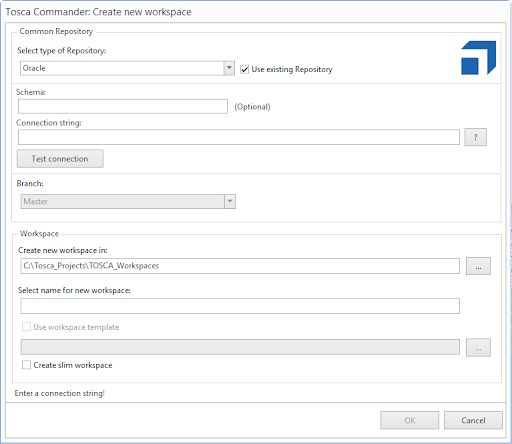
Top 30 Tosca interview questions & answers for 2022
Installation of Tosca
This will walk you through every step of installing Tricentis Tosca on your system, from creating a user account to successfully installing the product.
- Locate the "Tosca
.exe" file you downloaded on your computer. - "Run as administrator" by right-clicking on the exe file.
- To work effectively, Tricentis Tosca requires a few prerequisites:
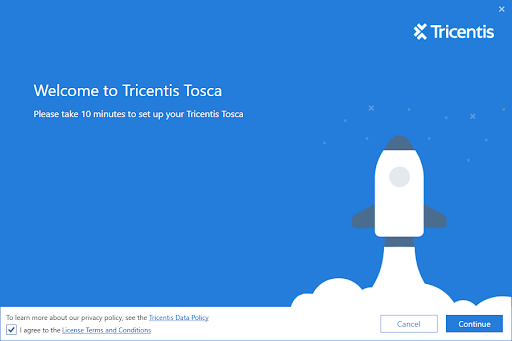
- Continue by checking the agree box.
- After you click continue, you'll see the screen below.
- If not previously installed, the Tricentis Tosca prerequisites would be installed.
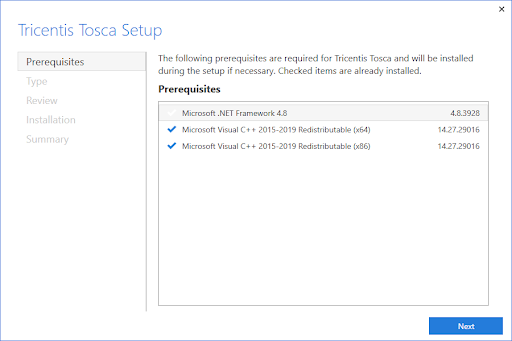
- Click the next button

- Choose the component/type for which you have a license, or simply click "next" if you are on trial to select the default option and leave the rest.
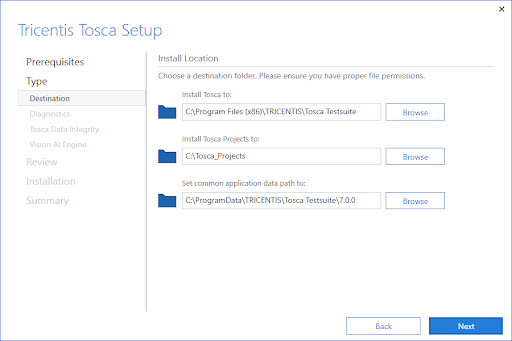
- Select a location to install or click "next" to choose a default location.
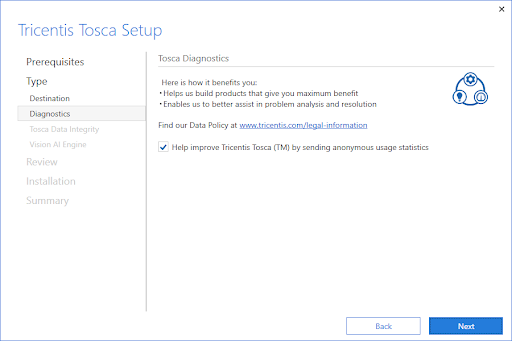
- Click on the Next button.
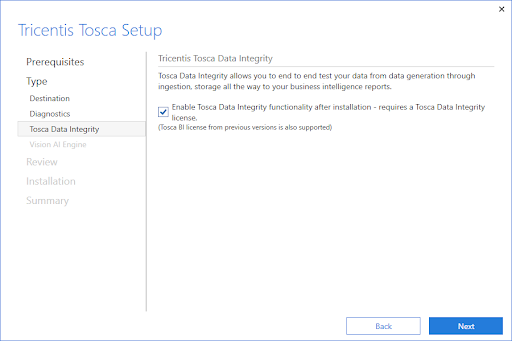
- Click on the Next button.
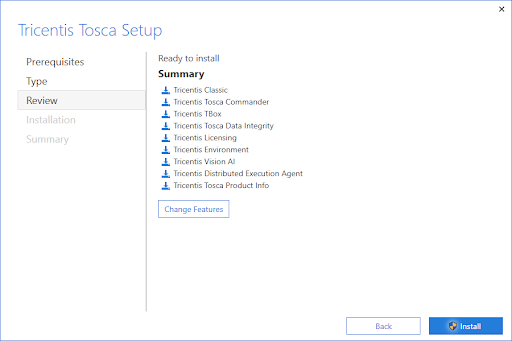
- To begin the installation process, click "Install."
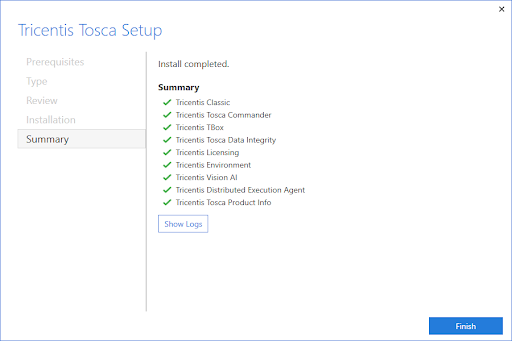
- Click the "Finish" button.
Note: The operating system (OS) will be rebooted during the installation procedure. Tricentis Tosca would be installed on your computer once all of the components have been successfully installed.
- After this is completed, the system may restart many times. Don't be worried; it's all part of the installation process.After the installation is complete, you must open Tosca Licence Configuration. After clicking, Tosca Licence will open and validate your license.
- Now you have 2 options:
- Connect
- Activate
- You can choose the "Connect" option.
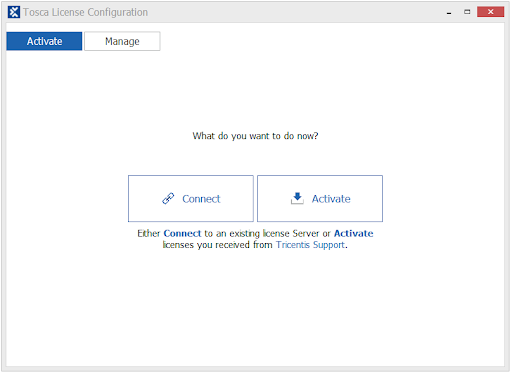
- Click on “Connect to Cloud”.
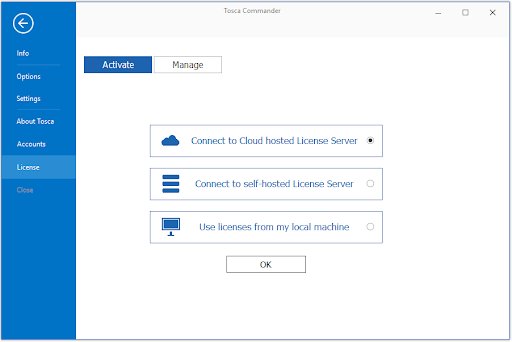
- You can now upload the license file that you provided during registration.
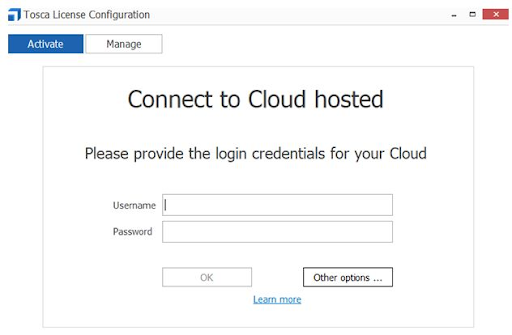
- You'll see a screen authenticating your credentials and collecting the license on your system when you input the credentials of the support portal with which you've enrolled.
- It will display the following screen once it has successfully connected to the license.
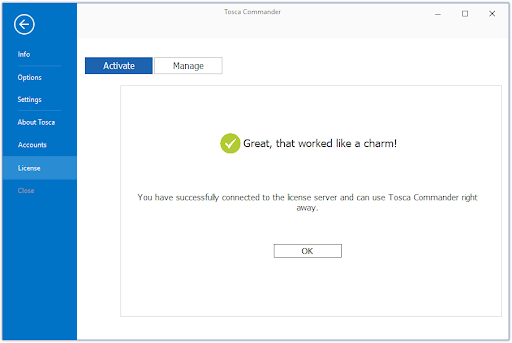
- If you see a No Valid License message rather than this screen, contact your manager for a valid license and then open Tosca License Configuration.
- By selecting "Manage," you'll notice the "Tosca Trial" node appears. When you expand it, you'll find the license details for each Trial Package, and also the expiration date.
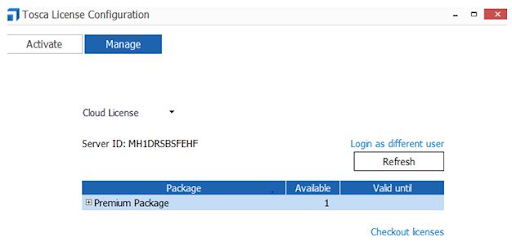
-
Now, go to "Checkout Licenses" and select a date on the calendar for whenever you want these licenses to be checked out.
- This finishes your installation of Tosca, from registration to the final step-by-step installation.
-
Start your projects by opening Tosca Commander.
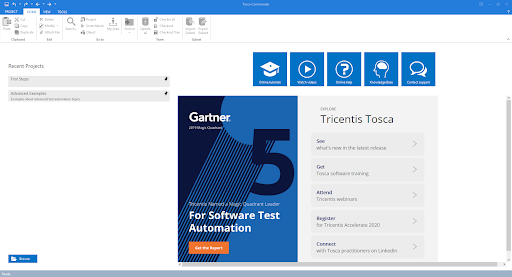
Top 30 Tosca interview questions & answers for 2023

Subscribe to our YouTube channel to get new updates..!
Creating a new workspace
In this section, you'll learn how to build workspaces in Tosca Commander, whether you're working with a single user or a group of users. Follow the steps below to establish a new workspace in Tosca:
- Choose Project -> New from the menu options
- Define your new workspace's repository type:
- None (creates single user workspace)
- Oracle
- B2
- SQLite
- Tricentis Cloud
- MS SQL Server
- Specify the location in which the workspace must be saved under Create a new workspace in.
- In the field Select name for new workspace, give your workspace a relevant name.
- When creating a workspace with a new common repository, the option Use workspace template is available. When you choose this option, a subset of the workspace is automatically imported. The product package includes a Standard subset that you can import. Tosca will automatically offer the Standard subset file in the field beneath if you enable the checkbox. You can also use the button to choose any subsets from a directory.
- When multi-user workspaces are built for an existing common repository, the Create slim workspace option is available. By default, all objects in the newly created workspace are inactive and hence out of sync. This option proves to be beneficial in terms of performance in large repositories. The chapter "Synchronization.
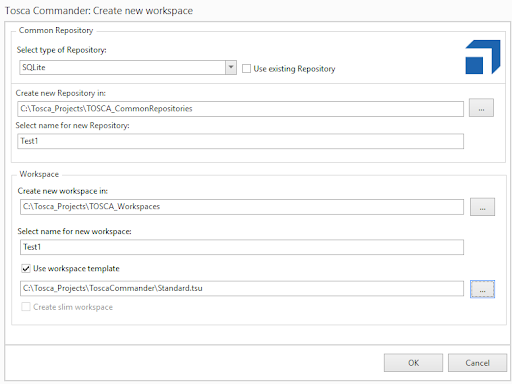
- The workspace is created by clicking the OK button.
A list of all the parameters is displayed in the next window that must be entered to create the workspace. After 3 seconds, this window will close automatically, or you may close it manually by clicking the Close button.
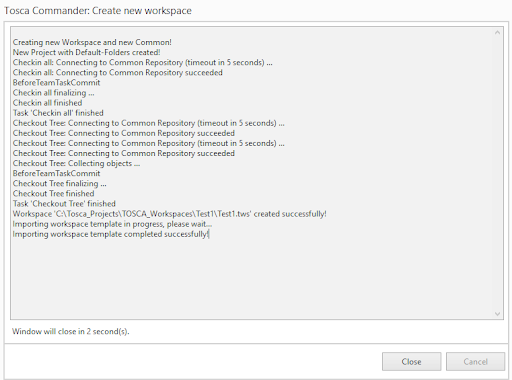
- Your new workspace would open automatically, and a little success dialogue will appear in the bottom right corner of your screen for many seconds.
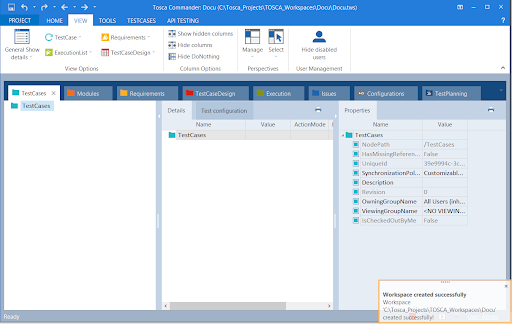
Creating Modules
Modules are required to develop an automated TestCase for the Tricentis Sample Application. The necessary steering information is contained in these Modules.
The general tasks to be performed are as follows:
- Create an automated TestCase with data for an automobile.
- Create an insurance quotation based on the vehicle data.
You'll need to construct Modules for each screen of the Tricentis Sample Application to collect this data.
Scanning is how we refer to the process of creating Modules in Tricentis Tosca.
Tricentis Tosca examines the contents of the screen and looks for anything that can be steered. After that, you can select the components you require and build a Module. The Module includes all of the information needed to direct the relevant items. In this section, we are going to cover only the part of creating the module with the following steps.
- Select Create Folder from the mini toolbar when right-clicking the folder Modules.
You may also use the dynamic menu Modules to choose the Modules folder and then click Create Folder.
- My first Modules should be the rename of the new Module folder.
- Create a folder by right-clicking My First Modules and select Create Folder from the mini toolbar.
- Vehicle Insurance should be renamed to the new module folder.
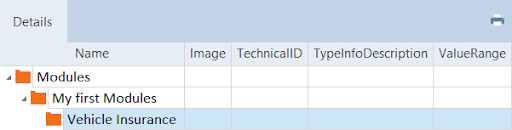
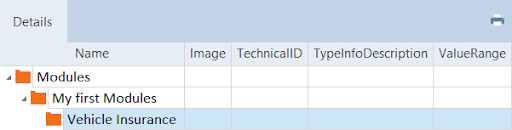
Creating TestCases
Here you'll learn how to use TestSteps to build a TestCase that maps vehicle insurance quotes. To construct the quote, you must first provide the automobile data in the TestSteps. Finally, you confirm a precise quote value.
You scanned all of the relevant Modules in the preceding part "Create Modules," and now you can create a TestCase with TestSteps that provides the test data needed to run this TestCase at the conclusion. In this section, we are going to cover only the part of how to create a Testcase as explained below.
Create a TestCase
your TestCase folder Vehicle Insurance, create the TestCase Automobile. In the chapter "Context menu and mini toolbar," you previously built this folder.
- Select Create TestCase from the mini toolbar when right-clicking on the TestCase folder Vehicle Insurance.Optionally, you can open the dynamic menu TestCases and select Create Object from the TestCase folder.
- The new TestCase should be named as Automobile.
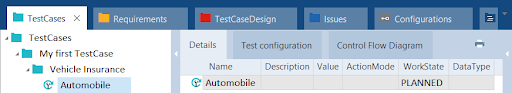
The TestCase begins with the Tricentis Sample Application's start screen.
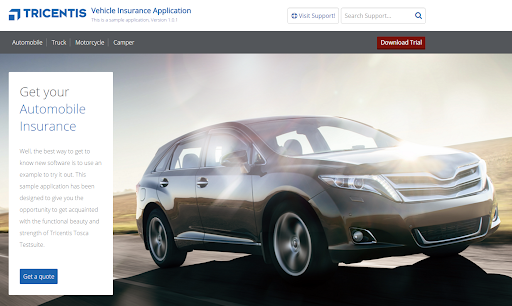
Executing TestCases
Tricentis Tosca allows you to compile and run all finished TestCases in ExecutionLists. An ExecutionEntry is displayed for each TestCase. The outcomes of the execution, and also their history, are automatically saved to a log file (ActualLog).
The Scratchbook method can be used to run individual TestSteps separately or to check TestCases that are yet completed.
ExecutionLists
- Use an ExecutionList to run your Automobile TestCase:
- In Tosca Commander, select the Execution tab.
- Select Create Folder from the mini toolbar when right-clicking on the ExecutionList folder ExecutionLists.
Optionally, you can use the dynamic menu ExecutionLists to create a folder by left-clicking on the ExecutionList folder and selecting Create Folder.
- To the new ExecutionList folder, give it the name My first ExecutionList.
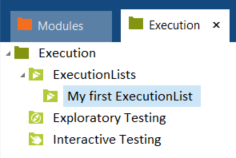
Create ExecutionEntries
You can construct ExecutionEntries in Tricentis Tosca by dragging and dropping TestCases into ExecutionLists.
- Select the ExecutionList folder with the right-click menu. Select Create ExecutionList from the small toolbar for my first ExecutionList.
Optionally, you can select Create Object from the dynamic menu ExecutionLists by left-clicking on the ExecutionList folder.
- Give the new ExecutionList the name Vehicle Insurance.
- Drag and drop your Vehicle Insurance ExecutionList onto your Automobile TestCase.
The ExecutionEntry Automobile is automatically created and linked to the associated TestCase.
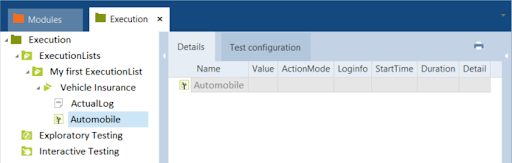
Run ExecutionLists
- In Microsoft® Internet Explorer, open the Tricentis Sample Application.
The sample application must display the start screen for the TestCase to run successfully.
- Return to Tosca Commander, open the ExecutionLists panel, and select Run from the Vehicle Insurance ExecutionList's context menu.
You can also select Run from the dynamic menu ExecutionLists by left-clicking on the ExecutionList.
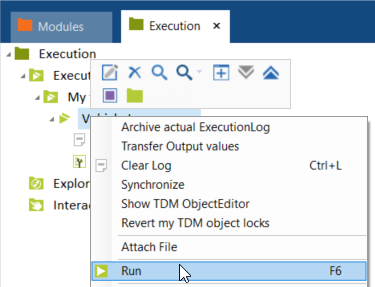
Tricentis Tosca begins the TestCase execution
TOSCA Architecture:
With the assistance of numerous Add-ins and modules, the commander allows you to develop a complete set of concrete Test Cases. You may also use Tosca Wizard to develop modules, which are then saved in Commander. Then you utilize them to create test cases. Your whole workspace, including all of your test objects, is kept in the repository. During execution, TC sends them to TE to be executed and results are reported back. Settings exist globally and locally. Each user has the Licence Manager.
FAQ’s:
- Who can learn about Tosca Technology?
This Tosca Technology is ideal for the following professionals.
- Software testing professionals
- Automation testing professionals
- Web developers
- Software programmers
- Prerequisites
To learn Tosca, you don't need any prior experience. It is open to anyone interested in learning about it. It is a plus for those who have prior expertise with software testing.
- What Future scope can you have with Tosca?
It supports several languages and can be used on various platforms. Tosca is capable of performing regression, functional, and GUI testing, and also non-GUI testing.
- How can you learn about Tosca?
There are plenty of online training courses available on Tosca which aids in learning the concepts and accredit the certifications on it.
- What are the certifications of Tosca?
The core certifications in Tosca comprises the following list:
- Automation Specialist Level 1
- Automation Specialist Level 2
- Automation Engineer Level 1
- Test Design Specialist Level 1
- Test Design Specialist Level 2
- Tricentis Platform Introduction Course
- qTest Specialist Level 1
- SAP Testing Specialist Level 1
- How do I learn the Tosca tool ?
Learning the Tosca tool begins with the following steps.
- Developing the test cases you require on the Tosca user interface
- Creating and structuring the test processes
- Test requirements to optimize risk coverage.
- Creating the modules
- Executing the test cases
- Who uses Tricentis Tosca ?
Tricentis Tosca is used by the top industries for test-automation are Consulting, Cloud, and Digital Transformation.
- What language does Tosca use?
Tosca will use model-based automation. Instead of depending on scripts for automating the tests, Tricentis Tosca implements a model-based testing method and creates a model of the application that is being tested.
Related Articals:
About Author
As a senior technical content writer for HRK tainings, srivalli patchava has a greater understanding of today's data-driven environment, which includes key aspects of data management and IT organizations. She manages the task of creating great content in the areas of software testing, DevOps, Robotic process automation. Connects with her on Linkedin and Twitter.
Upcoming Tosca Training Online classes
| Batch starts on 19th Feb 2026 |
|
||
| Batch starts on 23rd Feb 2026 |
|
||
| Batch starts on 27th Feb 2026 |
|

