Salesforce Architecture
Last updated on Jun 12, 2024
- Salesforce Architecture
- Terminologies Used in Salesforce Architecture
- Different Layers in the Salesforce Architecture
- Creating Salesforce Login environment
- Data and Field types in Salesforce
- Benefits of Salesforce Architecture
- Conclusion
Salesforce Architecture:
By understanding Salesforce Architecture, we can work more efficiently and quickly with this platform. The series of various layers it has describes well about its architecture. Everything we need is stored within the trusted cloud platform. It keeps all the sensitive data safe and provides a view of data performance.
Moreover, Salesforce Architecture has different layers which are meant for various purposes. It serves the needs of small, medium, and large size companies. Further, its architecture includes a shared database. Also, it works on a pay-per-use model, so you only need to pay as per the use without additional costs. Thus, it enhances the company’s growth.
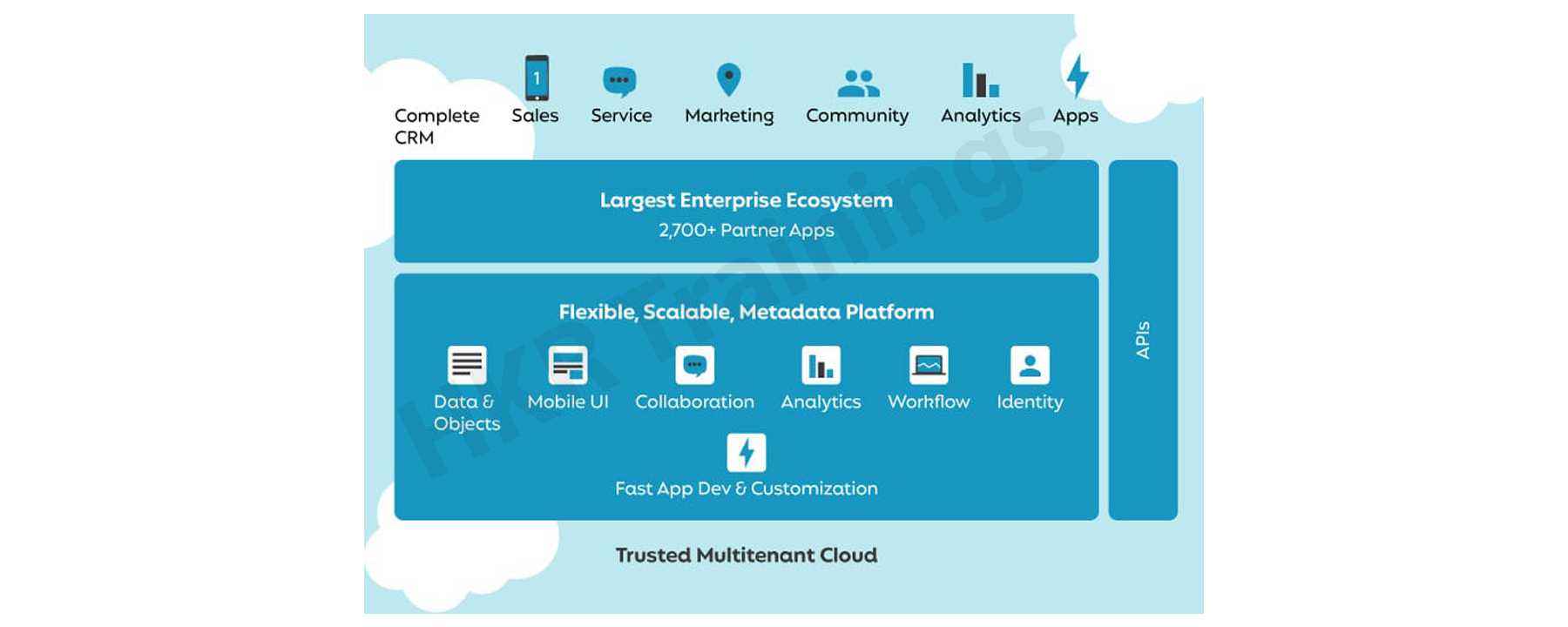
Wish to make a career in the world of salesforce? Start with HKR'S salesforce online training !
The architecture of salesforce is categorized into several layers. Before going to learn the architectural components of the salesforce, you need to be aware of some basic terminologies associated with salesforce architecture such as API, instance, org, superpod, sandbox, etc.
Terminologies Used in Salesforce Architecture
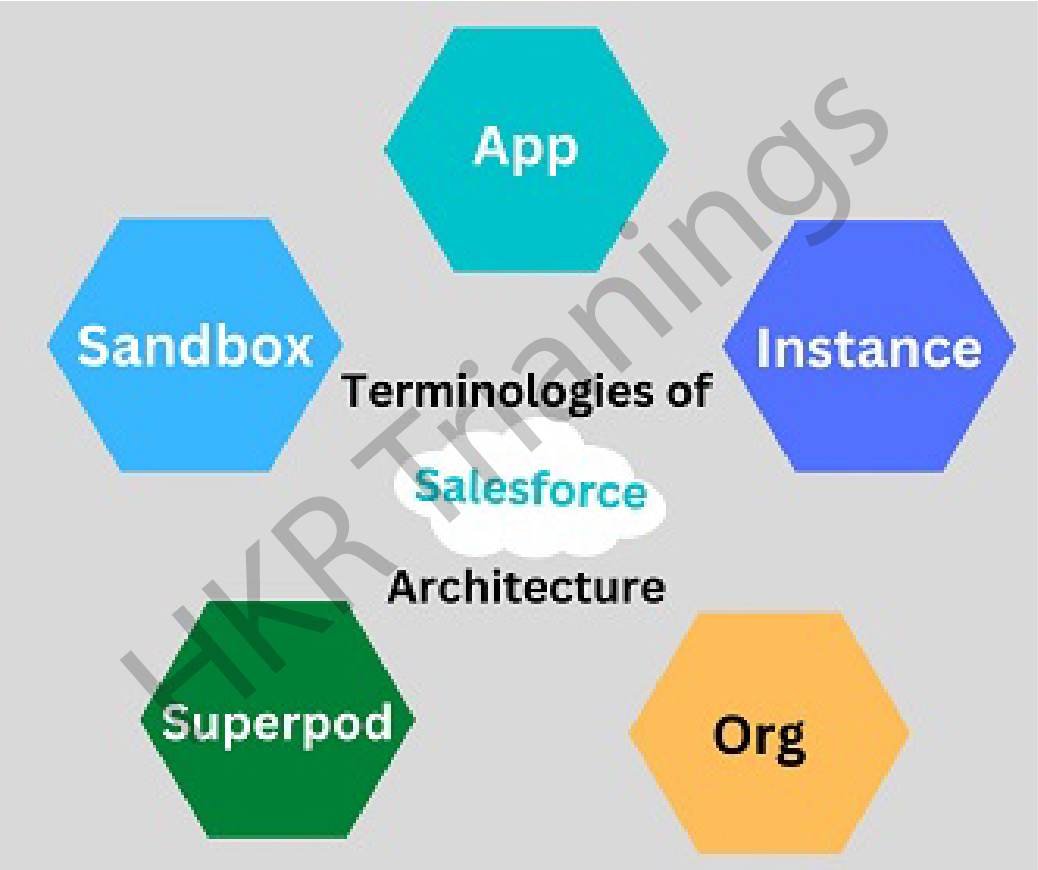
- App: All components of metadata such as objects, Visualforce pages, classes, etc. are external of the app. An app actually lets you visually cluster items together. However, internal metadata doesn't have anything to do with the app, so you'll be able to have a similar tab, VF Link, etc. in different applications.
- Superpod: Superpod is the framework of systems and load balancers, comprising destination gateway servers, device and efficiency foundations, mail servers, SAN textures, and numerous other frameworks serving different instances.
- Instance: The Salesforce instance is the same configuration you see when you log in to Salesforce. The Salesforce instance effectively demonstrates the server information of a specific Salesforce company in which it resides. It is possible for multiple Salesforce instances to exist on a single server. While an instance is generated depending on the location of the user, it'll be modified based on the region by which the user signs in.
- Org: An org is extremely adjustable and has very simple settings for protection and sharing. UI look and feel, job processes, triggers, custom objects, custom fields on standard salesforce.com CRM issues, as well as custom APIs, are highly customizable.
- Sandbox: If a sandbox is built, Salesforce will copy the metadata from your production org to the sandbox org. Through doing so, you can create several copies of your production org in different environments.

Salesforce Training
- Master Your Craft
- Lifetime LMS & Faculty Access
- 24/7 online expert support
- Real-world & Project Based Learning
Different Layers in the Salesforce Architecture:
Salesforce’s core architecture is divided into a series of different layers having different features. Also, each layer has multiple uses. Let us know the various layers of Salesforce architecture:-

Multitenant :
Salesforce architecture is mainly famous for its multitenancy feature. It means a typical application for different clients. In this architecture, multiple clients will use the same server, but it has other tenants. Also, different instances of more than one application can operate individually within a shared environment. But they remain within the same hardware component, which is highly secured and trusted.
Moreover, this component offers a developer to build an application and upload the same to a cloud platform. Also, he is allowed to share it with different groups or clients. It makes the software much more cost-effective.
Metadata :
The Salesforce platform’s Metadata component allows changes and follows a development model, “meta-data”. It stores all metadata safely inside a shared database. This model enhances the developer’s productivity well. Also, the multitenant architecture provides solutions to all security-related issues. It is because it stores data in multiple formats of metadata.
Enterprise Ecosystem :
Salesforce’s enterprise ecosystem is vast, with many contributions from different partners. They build and maintain apps within this platform. Further, this ecosystem is more focused on alliance and engagement.
API :
Salesforce has a suite of APIs that help develop mobile apps. APIs in Salesforce assist in developing and customizing mobile apps. It allows developers many tools to create various applications, but sometimes they require more features to make changes in their apps.
Therefore, this software offers a great source of APIs which facilitates developers to make necessary app changes.
CRM and Related Functionality :
It includes all the features of CRM and allows features to build apps, and helps in integrating analytics. CRM is at the top of Salesforce, which plays a crucial role in the communication industry. Further, it provides the best CRM platform to multiple sectors where customer service is a top priority.

Subscribe to our YouTube channel to get new updates..!
Creating Salesforce Login environment:
Salesforce being a cloud based system does not require any installation just download the free trial and get started using its services. In the free trial, you are exposed to all the rich functionalities to make yourself proficient with the technology. Now let's discuss the steps to get started with the Salesforce environment.
Step1: Just go tho the salesforce.com website and click on the free trial on the website.
Step2: Then click on the verification email sent to your email in order to activate your salesforce account.
Step3: Visit the website and login with the credentials, which will take you to the salesforce environment, where you can learn new things to grow professionally. Just take travel through the features highlighted in the salesforce environment.
Data and Field types in Salesforce:
In salesforce, there are different data types and field types. Based on certain conditions, there are 5 data types in salesforce. They are:
- ID: Lookup relational, master-detail relationship
- Boolean: Checkbox
- String: Auto number, email, phone, multi-select picklist, text, text area, long text area, rich text area, data category group reference, and URL
- Double: Currency, formula, number, percent, and roll-up summary
- Varies by type: Formula field
Click here to get frequently asked Salesforce interview questions & answers
Field Types: The different field types include:
- Addresses: It is a compound data type that contains address field data
- AnyType:A polymorphic data type that returns a string, picklist, reference, Boolean, currency, int, double, percent, ID, date, DateTime, URL, or email data depending on the kind of field involved
- Combobox:A Combobox, which includes a set of enumerated values and allows the user to specify a value, not on the list
- Currency:Currency values
- Email: Email addresses
- Encrypted String:Encrypted text field containing any variation of letters / numbers / symbols processed in encrypted form; you can set up a maximum length of up to 175 characters; available in API versions 11.0 and later.
- ID:It is the primary key field for an object
- junctionIdList:A string array of referenced ID parameters associated with the many-to-many relationship of the underlying junction entity; you need to query and manipulate the string array to query and manipulate the underlying junction entities in a single API call.
- Location:A compound data type that contains latitude and longitude values for geolocation fields
- Master Record:When records are merged, the ID of the record that is saved
- Picklist:Multi-select picklist includes a set of enumerated values from which multiple values can be selected
- Reference:Cross-references to a different object; analogous to a foreign key field in SQL
- Textarea:A string that is displayed as a multi-line text field
- URL:URL values; usually, client applications should display these as hyperlinks
Benefits of Salesforce Architecture
There are multiple benefits of Salesforce Architecture:-
- It is among the top tools to provide customer data and planning at your fingertips. Moreover, you can quickly increase your client’s sales process with Salesforce without checking the logs and files for crucial information. Also, it helps to convert leads into potential customers easily.
- It is a good choice for many companies with frequent customer queries. Also, customers feel satisfied when their needs are addressed by the business and resolved quickly. It makes customers happier and helps businesses to grow.
- Salesforce offers teamwork through its “Chatter” function, allowing individual team members to communicate. Team members can discuss various issues through this function, like work-related, customer issues, etc., from anywhere.
- Any business can keep track of all critical data as it organizes it in a certain way by using it. You can easily track data gathered from multiple sources and use it.
- Being a cloud software, Salesforce is accessible through the internet anytime and anywhere. Anyone can access it through the application to stay updated. However, its cloud-based CRM tool enables this with high security.
Conclusion:
Rather than random trial and error tests, Salesforce’s architecture design goes through multiple factors. Every aspect of its architecture is carefully designed and placed in the right place. Hence, after going through this architecture and using it, you can better understand its various features.
Related Articles:
About Author
Ishan is an IT graduate who has always been passionate about writing and storytelling. He is a tech-savvy and literary fanatic since his college days. Proficient in Data Science, Cloud Computing, and DevOps he is looking forward to spreading his words to the maximum audience to make them feel the adrenaline he feels when he pens down about the technological advancements. Apart from being tech-savvy and writing technical blogs, he is an entertainment writer, a blogger, and a traveler.
Upcoming Salesforce Training Online classes
| Batch starts on 26th Feb 2026 |
|
||
| Batch starts on 2nd Mar 2026 |
|
||
| Batch starts on 6th Mar 2026 |
|


