AWS Workspaces
Last updated on Jun 12, 2024
AWS Workspaces - Table of Content
- What are Amazon Workspaces?
- Amazon Workspace Architecture?
- Amazon Workspace Benefits
- AWS Workspace Features
- How to create Amazon workspaces?
- Connecting the Amazon Workspace You've Created
- Deleting the Amazon WorkSpace that was created
- Conclusion
What are Amazon Workspaces?
AWS DaaS (Amazon Desktop as a Service), furthermore recognised as Amazon WorkSpaces, is a service provided by Amazon. The basic concept in Amazon WorkSpaces is that you can access the desktop from any kind of device at any point of time. Once relative to conventional desktops and on-premises VDI solutions, you could indeed pay monthly or hourly for the WorkSpaces you initiate, saving you money.
WorkSpaces are another name for these desktops. You won't have to install any hardware or complicated software, which saves time and money. You could either add or delete thousands of users as needed, and they are allowed to use any kind of device to access the WorkSpaces.
Why Amazon Workspaces?
Many of us are using VM ware, Citrix, and other technology as we enter the technology enhancement era, but what is the problem with it? It requires significant upfront investments in back-end hardware equipment and application components, as well as ongoing maintenance. But on the other hand, Amazon workspaces, The AWS Management Console, allows you to stipulate virtual desktops for just an unlimited number of people with just a few clicks.
It's essentially an AWS cloud-based full-desktop service that's fully managed. AWS manages the desktop environment's updates and patches, and management, and it has a very cost-effective compensation model that can be hourly or monthly.
How do AWS Workspaces work?
Each and every WorkSpace is considered as an AWS-hosted chronic long-term Windows Server 2008 R2 instance which makes it look like Windows 7. The users are allowed to access their desktops via PCoIP, and backup of the data is performed for every 12 hours as a default case.
User Preferences
The user needs to have a stable Internet connection with UDP ports and open TCP ports. The primary step is to download the Amazon WorkSpaces client application for their device, which is freely available.
Become a AWS Certified professional by learning this HKR AWS Training !

AWS Training
- Master Your Craft
- Lifetime LMS & Faculty Access
- 24/7 online expert support
- Real-world & Project Based Learning
Amazon Workspace Architecture ?
The following diagram depicts the high-level architecture of the Amazon WorkSpaces solution, with a customer using the internet to connect to an Amazon WorkSpace via an Amazon WorkSpaces Windows client.
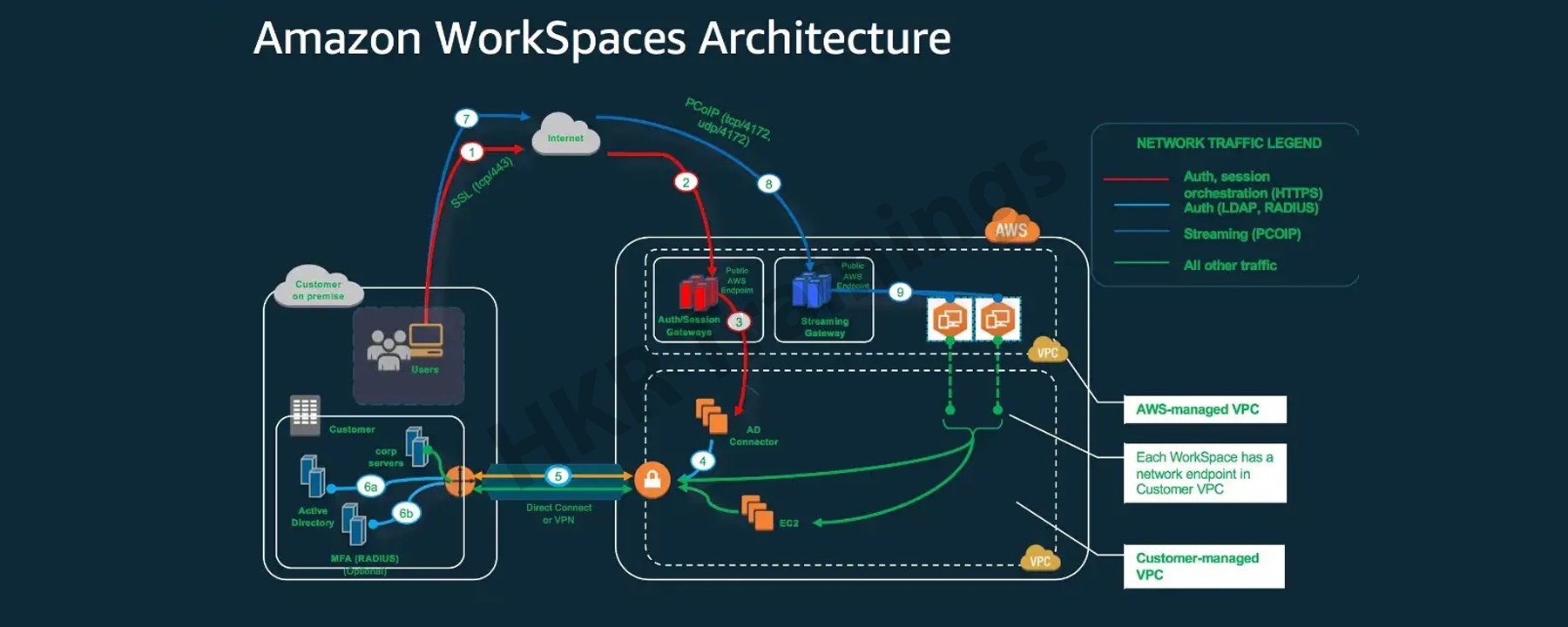
Users gain access to the workspace using a client application on a supported device. The traffic towards the directory workspace sends user login information to the authentication gateway. Streaming traffic is started through the streaming gateway after the user has been authenticated. Ports for connecting to the workspace.
These ports are used by client applications to connect to the workspace:

Client applications and web browsers that support the operating system can connect to AWS Workspaces.
There are client applications for:
- Windows Operating System
- macOS
- Ubuntu is a Linux distribution.
- Chromebooks are a type of computer that runs on
- iPads
- Android
- Tablets that burn
Amazon Workspace Benefits:
![Amazon Workspace Benefits]()
- Desktop Delivery Simplified:
You don't have to be concerned about your computer's life cycle. When you start creating one, it really is provisioned, deployed automatically. It is preserved by Amazon, and when you close your account, Amazon recycles the desktop for future use. AWS WorkSpaces eliminates such a need to handle all of your desktop's hardware and software, as well as the need to set up a complex Virtual Desktop Infrastructure (VDI).
- Cut in cost:
You don't have to buy new laptops or desktops every time you require more; instead, you can use WorkSpaces' AWS Desktop as a Service to access the cloud-based desktops. These desktops focus on providing resources for Compute, Memory, Storage, and Databases based on the performance requirements of the users.
- Control Over The Desktop Resources:
AWS Workspaces eliminates the need to consider the number of desktops to implement. Furthermore, it aids in the configuration of the desktop you require. It offers a variety of memory, CPU, and storage configurations that you can tweak to make the most compatible version for your app. It also reduces the amount of hardware you'll need to purchase. It is possible to adaptively adjust the resources you utilize, which will help you save money.
- Data security:
Amazon Workspace is made possible by the Amazon Virtual Private Network. The user can use AWS key management services to access encrypted storage volumes in the cloud. No user data is stored on the local device to improve user data security and reduce your overall risk surface area. The user data is not only available on the local device, which reduces the risk involved via the unauthorised access to the data.
AWS WorkSpaces come with a dedicated VPC that gives every user encoded and provides secured access to AWS cloud storage volumes.KMS (Key Management Services) can also be used. It includes both public and private key files. Only the private key file has access to it.
- Provide a variety of desktop operating systems to choose from:
AWS WorkSpaces offers Windows 7, Windows 10, and Amazon Linux as operating systems. Any device can be used to access the computing experience of these operating systems.
You can also use your personal licence to run WorkSpaces on your own laptop running Windows 7 or 10. You'll be able to restore your default settings this way.
- Deliver Desktops to a Wide Range of Devices:
Windows and Mac computers, Chromebooks, Fire tablets, iPads, and Android tablets are all supported by Amazon WorkSpaces. Access is also possible using the Chrome and Firefox browsers. You can simply download the Amazon Workspaces client and access your WorkSpace from any device once it has been implemented for your use.
- Manage and scale your global desktop deployment from a single location:
From the AWS console, a user can control a global deployment of tens of thousands of Workspaces. Desktops can be provisioned as the workforce's needs change. It is available in 11 regions and offers high-performance cloud computing from anywhere you need it, as well as the ability to scale global desktop deployments.
- Utilise your current directory:
The WorkSpace can be securely integrated with an existing corporate directory, such as Microsoft Active Directory.
To give all authorised users access to company resources, multi-factor authentication tools are available.
Acquire AWS Cloud Practitioner certification by enrolling in the HKR AWS Cloud Practitioner Training program in Hyderabad!

Subscribe to our YouTube channel to get new updates..!
AWS Workspace Features:
- Functionality:
Amazon WorkSpaces is providing the end-users with a secured, cloud-based and managed virtual desktop experience. In contrast to the traditional on-premises VDI solutions, you do not need to think about deploying, procuring, or managing an environment which is complex because Amazon WorkSpaces handles everything for you. Traditional desktop management or an on-site solution for a VDI requires capital investment and is difficult to manage and deploy.
Using a cloud-based virtual desktop eliminates upfront costs and the need to manage the desktop because Amazon will handle everything. It will provide your users with a cost-effective, user-friendly, and widely accessible desktop experience.
- Amazon WorkSpaces Bundles:
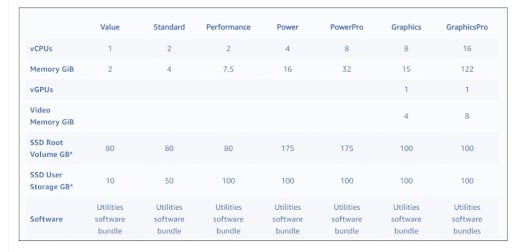
To start with WorkSpaces, pick a bundle that includes a variety of software and hardware options, then launch as many WorkSpaces as you need. After the WorkSpaces have been provisioned, you'll get an email to their inbox with instructions on how to establish connectivity.
You can also customise your WorkSpace by creating a custom image and installing your own software bundle.
Microsoft Office and Trend Micro Worry-Free Business Security Services are pre-installed software bundles with Standard plus, Value plus, Performance plus, PowerPro plus, Power plus, GraphicsPro plus or Graphics plus bundles available.
- Allowing to bring your own licences:
You can utilizee Amazon WorkSpaces to run the existing Windows 10 Desktop licences on hardware which is physically devoted to you. You could save about 16 percent ($4 per WorkSpace per month) once you bring your existing Windows licence to WorkSpaces versus WorkSpaces, which include a new Windows licence. To satisfy this criteria, your company must meet Microsoft's licensing requirements and devote itself to having to run upto 100 Amazon WorkSpaces per month in a specific AWS region. Confirm that you might run at least 4 of them AlwaysOn or at least 20 AutoStop GPU-enabled WorkSpaces in a particular region on a monthly basis on a dedicated hardware if you plan to use GPU-enabled bundles (Graphics, GraphicsPro, Graphics.g4dn, and GraphicsPro.g4dn).
- Easy provisioning:
Setting up a desktop with Amazon WorkSpaces is simple. It is your choice to either bring up one or more Amazon WorkSpaces, the only thing you have to do is to select the bundles which adequately suit your users' needs, as well as the count of the Amazon WorkSpaces you want to launch. After your Amazon WorkSpaces provisioning has been completed, the users will receive an email to their inbox with instructions on how to connect to their Amazon WorkSpace and also the steps on where to download the applications within the Amazon workspaces based on their requirements. You can easily delete an Amazon WorkSpace if you do not require it.
- Persistent Storage:
Depending on the bundle you choose, you'll get a different amount of persistent storage. The data that users store on their WorkSpace volume is backed up to Amazon S3, ensuring its security. They can attach Amazon WorkDocs Drive to WorkSpaces, making all of the content on the WorkDocs Drive accessible to users.
How to create Amazon workspaces?
Step 1: Under End User Computing, type WorkSpaces or search for WorkSpaces. Select it by clicking on it.
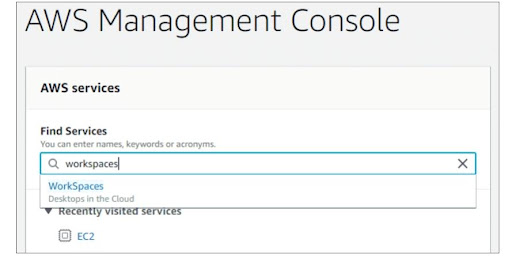
Select Get Started Now from the drop-down menu.

Select Quick Setup. (This can be used to create WorkSpaces for individuals or small groups.)
Step 2: Just choose a specified operating system bundle (free tier to avoid charges), then run the programme and wait for the WorkSpace to appear.
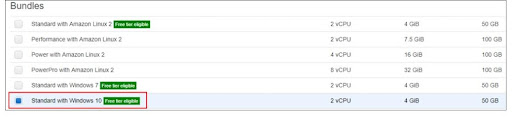
Proceed to Launch WorkSpaces after entering the Username, First Name, Last Name, and Email.
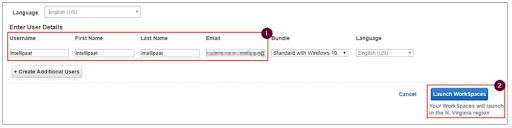
To access the WorkSpaces Console, click View the WorkSpaces Console.
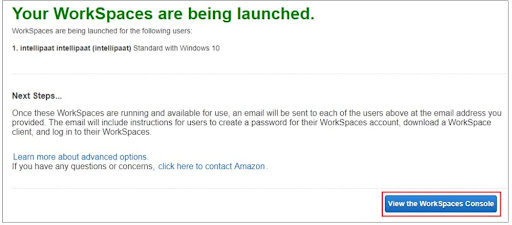
Wait till your WorkSpace's status changes from Pending to Available.
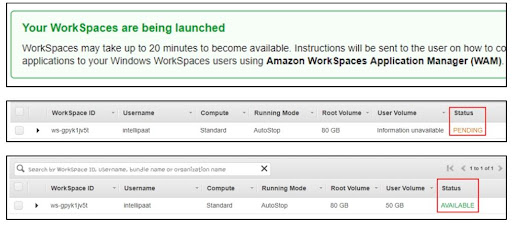
Top 30 frequently asked AWS Interview Questions !
Connecting the Amazon Workspace You've Created:
Step 1: You will receive an email from AWS once the Amazon WorkSpace becomes available, as seen in the image following table:
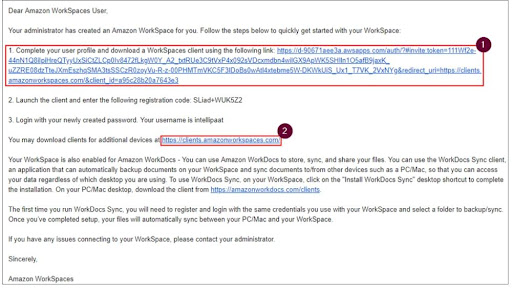
To begin, go to the link marked 1 and keep updating your profile by entering a new password.
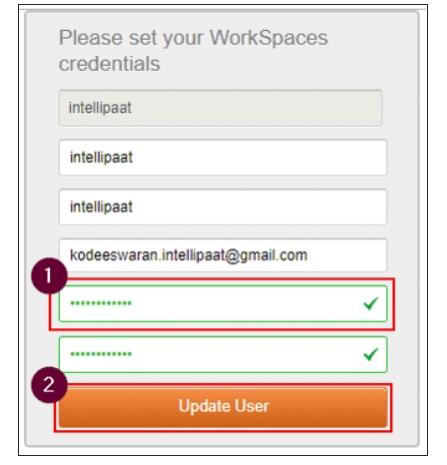
The previous link will now automatically redirect you to the Client download page. Alternatively, you can click on the 2nd link. Alternatively, you can utilize the following link: Amazon WorkSpace is a service provided by Amazon.
Choose the appropriate client for your device on the website. It's Windows in this case.

Step 2: Save it by clicking on the download button. Run the saved file and install it as you would any other programme. Even though most of you already know how to do it, screenshots displaying how and where to install the AWS Workspaces Client are provided.
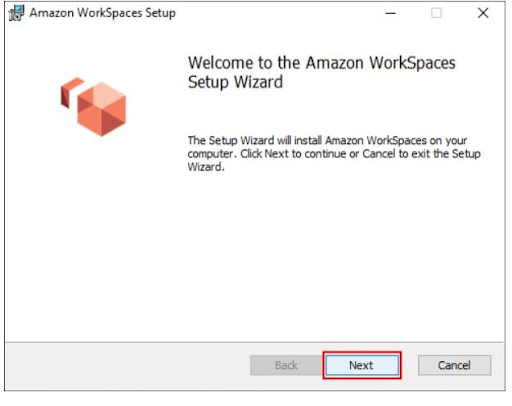
Choose one of the following two options: If you're installing it on your own computer, choose to install for all users of this computer; otherwise, choose Install just for you.
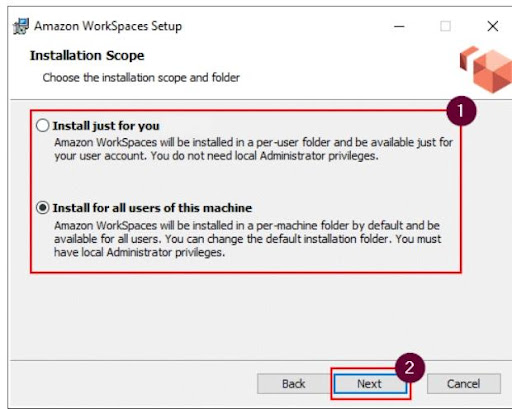
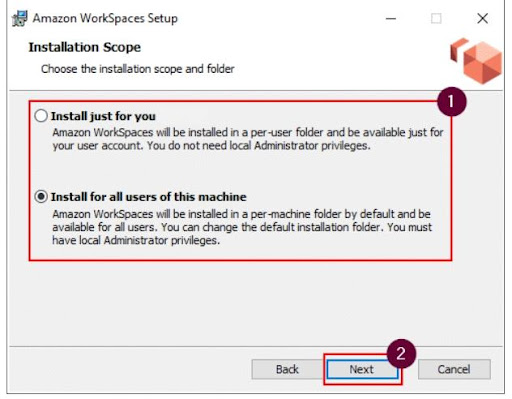
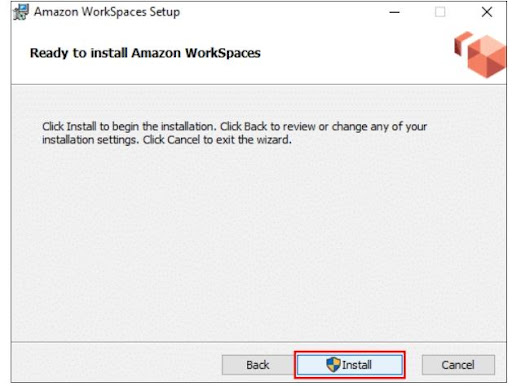
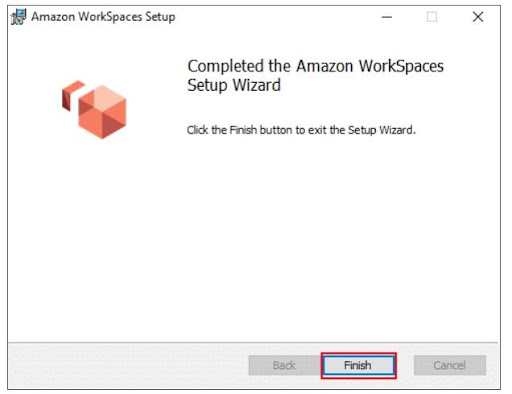
On your desktop, you should now see an Amazon WorkSpaces icon.
Step 3: After you've completed the installation, go to the Amazon WorkSpaces icon and enter your registration code, which you can find in the mail you received.
Then, after entering your Username and Password, click Sign in.
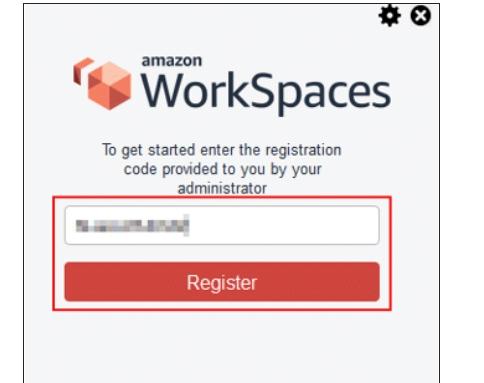
Wait for the desktop to be launched by the WorkSpace Client.
You've just finished launching your first WorkSpace!
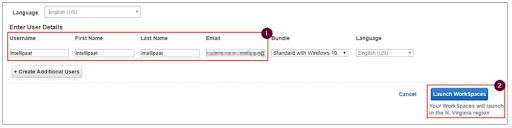
Deleting the Amazon WorkSpace that was created:
Step 1: Select the WorkSpace you would like to remove, and then go to Actions and Remove WorkSpaces.
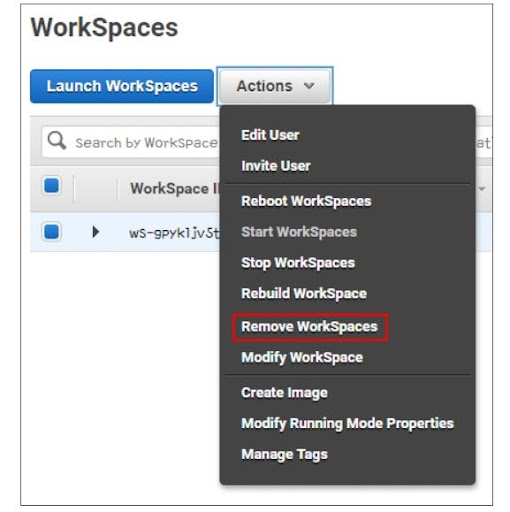
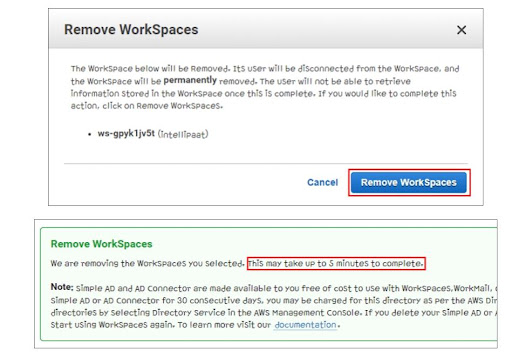
Step 2: Wait for WorkSpace to be terminated. And that WorkSpace is no longer available!
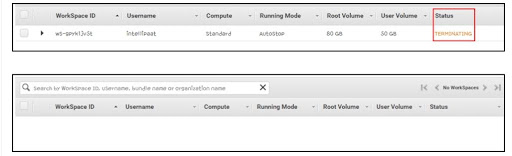
Conclusion:
For the users of Windows, Mac, and Chromebooks, the Amazon WorkSpaces client applications provide a positive Windows desktop experience with high quality. Recognize the benefits of the change to both your employees and your company. Interact with those ideals to increase employee buy-in. Amazon WorkSpaces is an Amazon Web Services virtual desktop infrastructure (VDI) service (AWS). It's a cloud-based desktop computing service from the market leader in cloud services. Because Amazon was one of the first public cloud providers, its VDI products are among the most well-known.
About Author
Ishan is an IT graduate who has always been passionate about writing and storytelling. He is a tech-savvy and literary fanatic since his college days. Proficient in Data Science, Cloud Computing, and DevOps he is looking forward to spreading his words to the maximum audience to make them feel the adrenaline he feels when he pens down about the technological advancements. Apart from being tech-savvy and writing technical blogs, he is an entertainment writer, a blogger, and a traveler.
Upcoming AWS Training Online classes
| Batch starts on 5th Mar 2026 |
|
||
| Batch starts on 9th Mar 2026 |
|
||
| Batch starts on 13th Mar 2026 |
|
FAQ's
Amazon Elastic Compute Cloud (Amazon EC2) is a cloud computing service that offers secure, scalable compute capacity. You can use Amazon WorkSpaces to provision Linux or Windows computers in minutes and quickly scale to provide thousands of computers to employees all over the world.
Amazon Web Services (AWS) has developed its own cloud-based version of virtual desktop infrastructure (VDI) that is intended for multiple tenants. Amazon WorkSpaces is a fully managed DaaS (Desktop as a Service) offering provided by AWS VDI.
A workspace is (often) a file or directory which allows users to collect and work with multiple source code files and resources as a single unit. These files and resources frequently represent the current state of an integrated development environment (IDE) at a specific point in time or a snapshot.



