Process Builder in Salesforce
Last updated on Jun 12, 2024
- What is a Process Builder?
- Reasons for using Process builder in salesforce
- Steps for creating the process builder
- Conclusion
What is a Process Builder?
Process Builder Salesforce is essentially an interactive application which helps in monitoring the sequence of tasks or determining the record requirements. It has eight acts linked to it. They are:
- Creation of records
- Updation of records
- Performing quick actions on the records.
- Launching or triggering the flow
- Posting the information on chatter for sharing it to any user
- Record submission for automatic approval
- Calling or perform trigger on the apex code
- Invoking a process to perform another process.
Process builder comes with three types of processes for automation namely a change in the record, event process, and an invocable process, etC. and these processes constitute the following criteria such as determining when the action group needs to be executed, action groups that state an immediate and scheduled action.
Wish to make a career in the world of salesforce? Start with HKR'S salesforce online training !
Reasons for using Process builder in salesforce:
Process builder acts as an user friendly interface, that helps in automating the business applications without writing any single line of code. It is used in performing process automation due to the following reasons.
- It comes with the best visual representation and easy to use.
- It supports quick development of the applications
- It helps in combining several processes into a single chain.
- Multiple actions are associated with each and every process.
- With the help of the process builder, the child record can be updated very easily and quickly.
- Simple workflows, apex code can easily be easily accessed with the help of process builders.
Steps for creating the process builder:
Just follow the below-mentioned steps to create a process builder for executing the actions when criteria are met.
Step1: Login into your salesforce account and search for process builder.
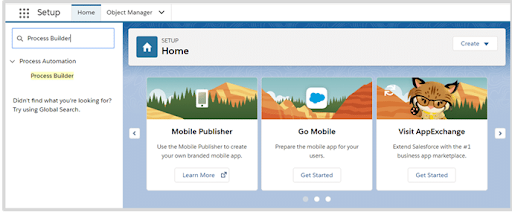
Step2: A page will open and click on new to create a new process builder.
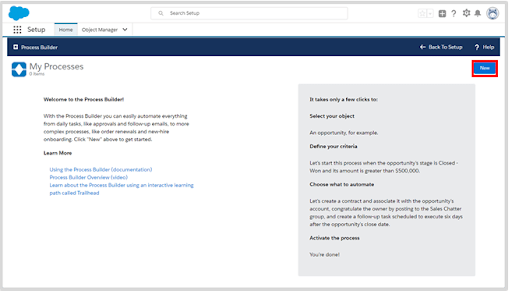
Step3: Write all the details required such as process name, description, decide on how to start your process, in the drop down menu just select the record changes and hold to see the magic and then click on the save button.

Step4: You can see the basic structure of the process builder in salesforce as shown in the below image.
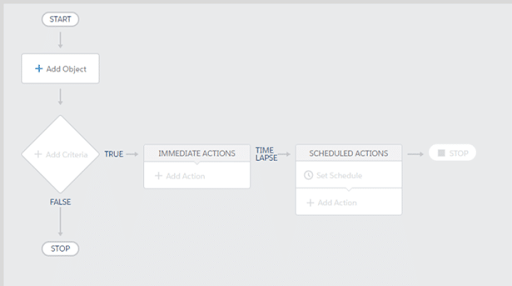
Step5: You'll see Add Object in the above flow diagram. Click on it, and you'll see the form on the right. Select the name of the object as Opportunity and the option to start the process as when a record is created or edited and then click Save.
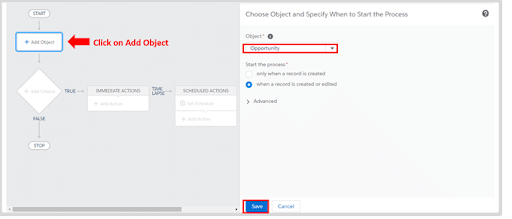

Salesforce Training
- Master Your Craft
- Lifetime LMS & Faculty Access
- 24/7 online expert support
- Real-world & Project Based Learning
Step6: Now, select Add Criteria, then choose Criteria for Executing Actions as Criteria are met. So, you need to set the conditions right now. You need to add a field to that.
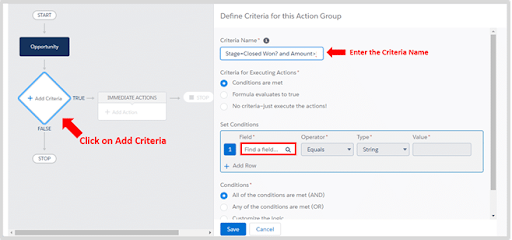
In this, you will pick the field as "Opportunity > Stage" (again, you can choose any) and click "Select"
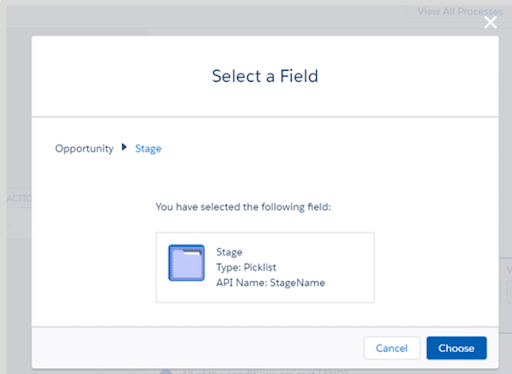
After that, you're going to need to add an operator. Here, take into account this to be Equals. So, if the requirement is equal to the record, the action would be taken. Choose Picklist in the Type Dropbox and select Closed Win in the Value Dropbox.
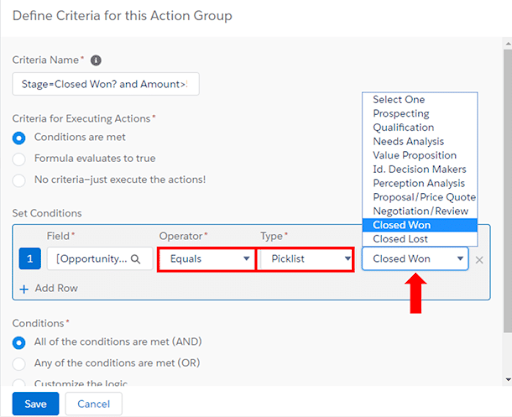
After that, you need to add another row and perform similar actions as shown in the image below. Once you're done, then click on the save button.
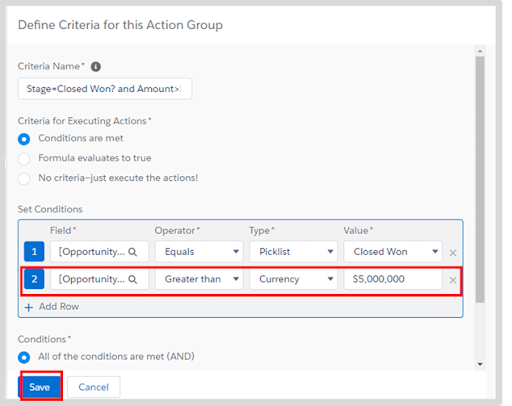

Subscribe to our YouTube channel to get new updates..!
Step7: In this step, you will add the action(s) that will be performed when the criterion is met. Click Immediate Actions to do this. When you see the form on the right, please fill in the following:action type, action name, record type, set field values, etc.
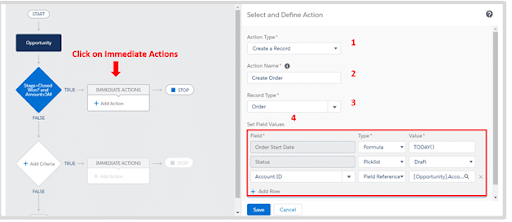
The below image shows what your process builder looks like after performing certain operations. Just click on the activate in order to get your process builder complete.
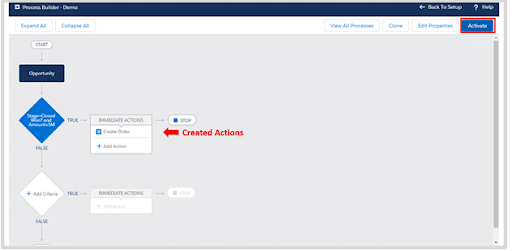
Thus you can easily add and edit any records in the salesforce process builder for easy evaluating.
Conclusion:
You have got an idea how the process builder in salesforce benefits the developers. It helps in performing easy automation of your daily or routine tasks. Moreover it supports three distinct types of automation which will change the events or processes.
Related Articles:
About Author
Ishan is an IT graduate who has always been passionate about writing and storytelling. He is a tech-savvy and literary fanatic since his college days. Proficient in Data Science, Cloud Computing, and DevOps he is looking forward to spreading his words to the maximum audience to make them feel the adrenaline he feels when he pens down about the technological advancements. Apart from being tech-savvy and writing technical blogs, he is an entertainment writer, a blogger, and a traveler.
Upcoming Salesforce Training Online classes
| Batch starts on 25th Feb 2026 |
|
||
| Batch starts on 1st Mar 2026 |
|
||
| Batch starts on 5th Mar 2026 |
|


