In this blog, We are going to learn about the architecture of Peoplesoft in detail. So without wasting our time, let's get on with it.
PeopleSoft application operates under PeopleSoft Internet Architecture that needs various Hardware and Software components such as
- Database server
- Process Scheduler server
- Application server
- Web browsers
- Web Servers
We need to understand the role of every component before deciding the configuration options that are most appropriate for the implementation.
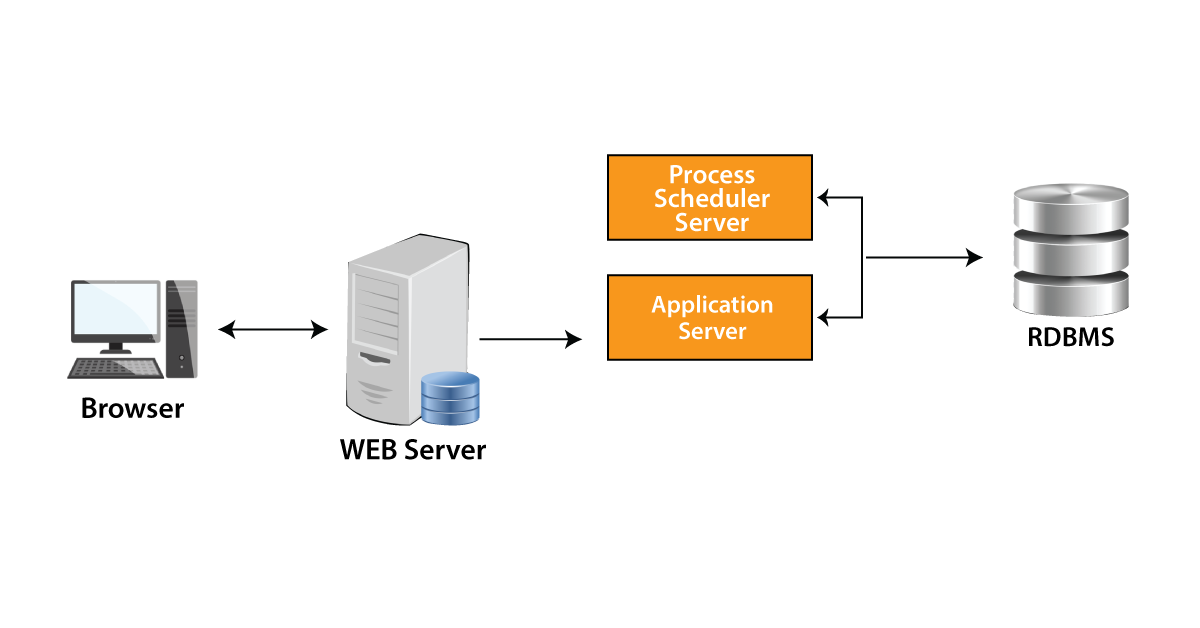 The requests are sent by the web browser to the web server. The web server will pass the request to the application server, which will generate the SQL to be executed in the database.
The requests are sent by the web browser to the web server. The web server will pass the request to the application server, which will generate the SQL to be executed in the database.
The configuration of the PeopleSoft infrastructure is not only about enabling the deployment of Internet applications via a browser. PeopleSoft allows us to benefit from many of PeopleSoft's Internet, intranet, and back-end solutions, that includes service-orientated architecture, Performance Monitor, Feeds Framework, PeopleSoft Interaction Hub, and Search Framework.
We have the perfect professional PeopleSoft Admin Training course for you. Enroll now!

PeopleSoft Admin Training
- Master Your Craft
- Lifetime LMS & Faculty Access
- 24/7 online expert support
- Real-world & Project Based Learning
Database Server:
The database server hosts a database engine and PeopleSoft application database consisting of all PeopleTools application definitions, metadata, system tables, application data, and application tables. The database server manages the connections of the application server, the connections of the development environment, and the batch programs executing against it at the same time. The PeopleSoft database is the repository of all the information that the PeopleSoft application manages. PeopleSoft application data and metadata are stored and kept up to date within the database. Application Designer is the primary tool in the development environment, allowing us to define, edit and manage this metadata that the system uses to control the execution architecture. This metadata collection specifies a PeopleSoft application.
Process Scheduler server:
PeopleSoft Process Scheduler environment is also called the "batch" environment. This is where most of the batch programs like Application Engine programs run, and that's where you installed the COBOL and SQR executables. In a multi-server environment, we can choose where to find your Process Scheduler environment depending on server availability and performance requirements. Within the topology of PeopleSoft, Process Scheduler can be installed on a separate server, or it may be executed on the database server or application server.
We have the perfect professional PeopleSoft HRMS Tutorial for you. Enroll now!
Application servers and associated components:
Application server: It is the heart of PeopleSoft's Internet architecture. The business logic is executed by the application server and SQL is submitted to the database server. The application server is made up of many PeopleSoft server processes that are grouped into domains. Every server process in a domain offers unique processing capabilities, allowing the application server to effectively respond to multiple transactional requests produced in the PeopleSoft architecture. Application servers need locally installed database connectivity software to keep SQL connected to RDBMS. You need to install the necessary connectivity software and related utilities for your RDBMS on any server where you plan to run the PeopleSoft application server.
Once an application server has established a database connection, any device which issues a transaction request across the application server benefits from the direct connection of the application server to the database.
- Oracle Jolt and Tuxedo: PeopleSoft utilizes Oracle Tuxedo for managing transactions between the application server and the database. PeopleSoft uses Oracle Jolt to make it easier to communicate between PeopleSoft running on the webserver and Tuxedo running on the application server. Oracle Tuxedo and Jolt are mandatory components of PeopleSoft's application server.
- Domains: A domain is a set of supporting processes, server processes, and resource managers which allows the database connections necessary to meet application requests. Every domain is managed with a separate configuration file, and every application server domain is configured for connecting to a single database. One application server machine may support more than one application server domain executing on it. Using the psadmin utility, we can configure the application server domain.

Subscribe to our YouTube channel to get new updates..!
- Peoplesoft server Processes: When we start an application server domain, it will start all the server processes related to this domain. Many server processes are executed in a domain. Every server process creates a permanent connection to a PeopleSoft database, which acts like a generic SQL pipeline which is used by server processes for sending and receiving SQL. Every server process utilizes its own unique SQL connection to make requests from several sources easier. From an RDBMS point of view, every server process in a domain represents a logged-on user.
- Services: When a request is submitted to the application server by a PeopleSoft application, service name and a set of parameters are also submitted like MgrGetObject and also its parameters. The transaction request is queued by the Tuxedo to a particular server process which is designed to manage certain services. When the server process starts, it informs the system about the predefined services it manages.
- Listeners, Handlers, and Queues: All these Listeners, Handlers, and Queues form the basis for the functionality of a domain. They receive requests, direct the requests, store the requests, follow-up requests, and respond to return requests.
Web Servers:
A Java-compatible web server is needed for extending the architecture of PeopleSoft to the Internet and intranet. When Peoplesoft Internet Architecture is installed on the webserver, a collection of Java servlets was designed to handle a wide variety of PeopleSoft transactions from the Internet or Intranet.
PeopleTools supports and offers the following standard web servers to be used in the PeopleSoft implementation:
- IBM WebSphere
- Oracle WebLogic
- PeopleSoft Servlets
The following are the PeopleSoft servlets available on the webserver:
- PSIGW:
- Portal
- PSEMHUB
- PSINTERLINKS
- Report Repository
Web browsers:
Peoplesoft Applications and administrative tools can be accessed by the supported Web browser. It is unnecessary to install any other software on the workstation that runs the browser, like the connectivity software or the downloaded applets.
PeopleSoft only sends the following elements to the browser:
- Cookies
- HTML
- JavaScript
As the browser only handles this core Internet content, the client workstation is not overloaded by an unnecessary processing responsibility. The entire process is performed at the server level.
Click here to get frequently asked PeopleSoft Admin interview questions for freshers & experienced professionals
Conclusion:
In this blog, we have gone through the architecture of Peoplesoft and the components of Peoplesoft architecture. I hope you found this information useful.
Related Article:
About Author
As a Senior Writer for HKR Trainings, Sai Manikanth has a great understanding of today’s data-driven environment, which includes key aspects such as Business Intelligence and data management. He manages the task of creating great content in the areas of Digital Marketing, Content Management, Project Management & Methodologies, Product Lifecycle Management Tools. Connect with him on LinkedIn and Twitter.
Upcoming PeopleSoft Admin Training Online classes
| Batch starts on 24th Feb 2026 |
|
||
| Batch starts on 28th Feb 2026 |
|
||
| Batch starts on 4th Mar 2026 |
|

