Now let me brief about the SAS tool:
SAS is also known as “Statistical analytical software” – popular data analytical software. The main purpose of this SAS software is to alter, manage, retrieve, and mine from multiple data sources. The basic functionalities of SAS included are managing the data, statistical analysis purpose, developing the applications, and data warehousing. The SAS technology consists of a point and click user interface mainly for non-programmers and also used to perform more advanced options through SAS programming language. In the SAS tool, data will be extracted from multiple sources to analyze and identify the data patterns.
Let’s start with SAS programming concepts.
Fundamental concepts of SAS programming:
The following are the important windows used in SAS programming:
SAS windows:
These SAS windows are mainly used by large business enterprises and training institutes. The main aim to use this SAS window is that due it includes a lot of essential utilities that reduce the time required to write the SAS codes.
The following diagram explains the overview of SAS windows;
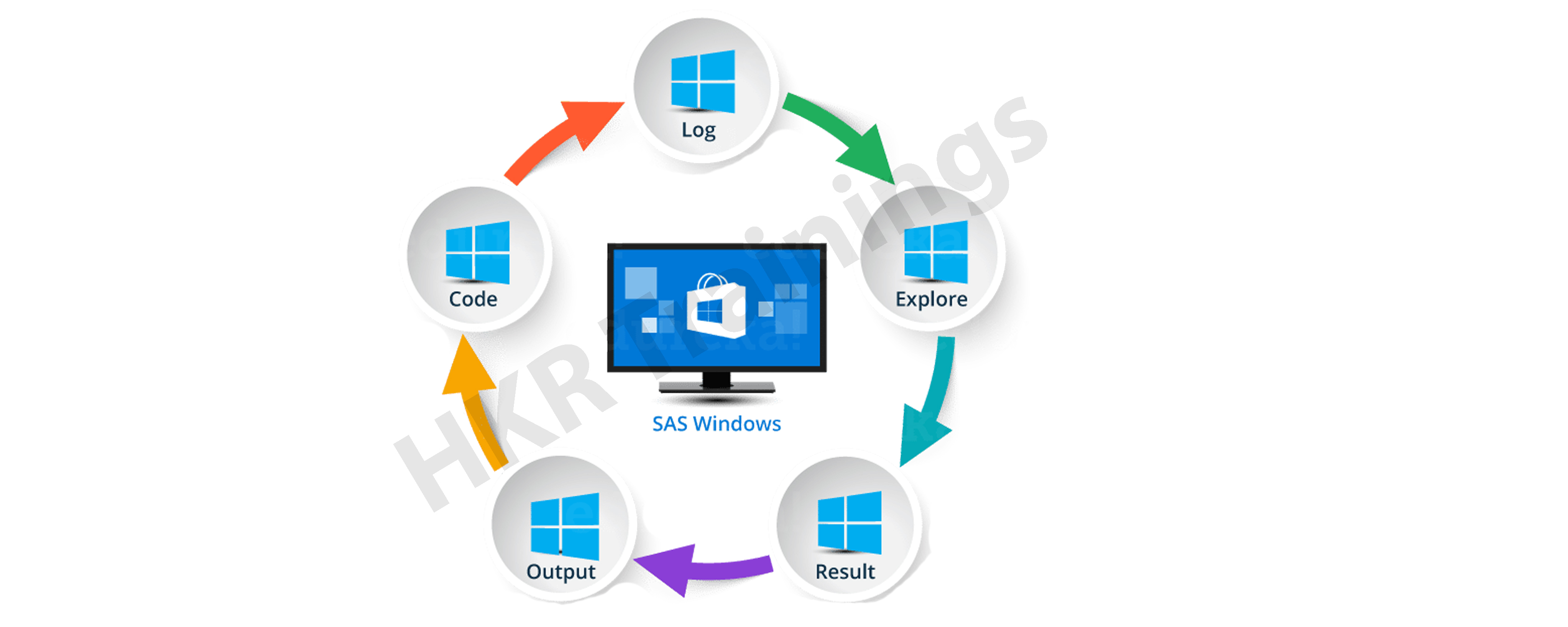
1. Log window:
This is a type of execution window. With the help of this window type, you can check the condition of your program execution. You can view errors, notifications, and warnings related to program execution in this windows type.
2. Code window:
This type of window is also called an editor window. You should use them as a blank paper, and notepad, where you can write your SAS programming code.
3. Output window:
As the name tells, this type of window is used to display the output of the given program or program code. In this window, you should write your code in the editor.
4. Result window:
This window is a type of index that consists of output lists of programs that help to run them in one session. It also holds the particular session results, if you once close the software, then you have to restart it. The resulting window in SAS window type will be empty.
5. Explore Window:
This window type consists of lists of all the libraries and packages in the system. With the help of this window type, you need to browse the system that includes supported file types.
One more important point to be remembered, a few business enterprises use the LINUX operating system. This type of OS will not support the graphical user interface to write your SAS program code and it’s very inconvenient to use.
SAS data sets:
SAS data sets are also known as data files. However, data files consist of rows and columns, where rows include observations and columns include variable names.
Join our BDD Training today and enhance your skills to new heights!

SAS Training
- Master Your Craft
- Lifetime LMS & Faculty Access
- 24/7 online expert support
- Real-world & Project Based Learning
SAS variables:
SAS consists of two types of variables:
1. Numeric variables:
This is the default type of variable. These variables are mainly used in mathematical expressions.
2. Character variables:
Character variables hold values that are not used in mathematical expressions. They are used as text or strings. A character variable can be expressed by using the symbol “$” at the end of the variable name.
SAS libraries:
SAS library is a list of SAS files that can be stored in the same folder or any directory on your computer devices.
There are two types of SAS libraries available such as;
1. Temporary library: In this type of library, the data sets will be deleted when your SAS session ends.
2. Permanent library: In this type of library, data sets will be saved permanently; henceforth they are available across the SAS sessions.
With the help of this library, the user can also define or generate a new library type called a user-defined library by using the keyword “LIBNAME”.
SAS programming and SAS code structure:
When you begin SAS programming, you should know two building blocks;
They are;
1. DATA step: This DATA step creates the SAS program data sets and then transmits them into the PROC step.
2. PROC step: This type of SAS step processes the data sets.
Important rules to be followed when you begin with the SAS program;
a. Every code in the SAS program should begin with either DATA or PROC step.
b. Every line of the SAS program code should end with a semicolon.
c. A SAS programming code should end with these keywords “RUN” or “QUIT”.
d. SAS programming codes are not always case sensitive.
e. You can write the codes across multiple lines or multiple statements in a single line.
Program example:
DATA Employee_Info;
Input Emp_ID Emp_Name$ Emp_Vertical$;
datalines;
201 Mark SQL
202 John SAS
203 Adam JAVA
;
RUN;
Informats and Formats in SAS:
As I said earlier SAS uses two types of variables;
They are;
1. Numeric
2. Character
When your SAS program consists of non-standard variables, then SAS will throw the errors or you will not get the desired output. To overcome this type of hustle SAS makes use of Formats and Informats.
Informat:
The main purpose of using these Informats is to read or read the input data types available from external files or flat files (you can also know them as a text file or sequential file). This type of SAS informat informs SAS software on how to read/ write the data into SAS variables. SAS program consists of three types of informats: character, date or time, and numeric. The following are the syntax structure of informats:
a. Character informat: “$INFORMATw”.
b. Numeric informat: “INFORMATw.d”.
c. Date or time informat: “INFORMATw”.
Here the “$” defines the character format and “w” indicates the variable width. And the “d” used to indicate the numeric data.
Formats:
Informats in SAS are used as an instruction to read the data, whereas the formats are also a type of instruction to display the output data. Here formats are used into three classes informats (for example character, numeric, and date/time formats) and also hold dot values.
The syntax used to format the statement is as follows;
FORMAT variable-name FORMAT-NAME;
SAS Loops:
While working with SAS programming, in some cases, you may get a situation where we need to execute the block of statements several times. You will get an error when you execute the same statements again and again. In SAS programming, the DO statements are used to implement the loops. This is also known as the “Do loop”. The image shows the loop statements execution;
There are three types of Do loops used in SAS programming;
1. Index: in this case of do, the loop will begin from the start value until the stop value of the condition given index variable at the end of the program.
2. While: the loop conditional statement continues until the while condition becomes false, then the loop will be terminated.
3. Until: the loop continues till the Until condition becomes true and the program will be executed successfully.
Want to know more about SAS,visit here SAS Tutorial !

Subscribe to our YouTube channel to get new updates..!
Basic statistical procedures used in SAS:
The following are vital statistical procedures used in SAS;
1. PROC MEANS:
This type of basic statistical procedure is mainly used to calculate any arithmetic mean and standard deviation while working with SAS operators. It may be difficult for those who are new to statistical analytics. So before you start coding, you should make use of this basic procedure.
2. Arithmetic mean:
This is nothing but the sum of the value of any numeric variables, which are divided by the number of variables that give you the Arithmetic mean. It is also called mean and also measures the central tendency. A measure of central tendency is nothing but a single value that defines the set of data to identify the central position of the data sets.
3. Mean of a Data sets:
If you want to supply only data sets without using any variables, first you should calculate the mean of all the given variables at the data set.
4. Mean of selected variables:
Here you need to supply the names to the variables by using the Var option, and then you will get the mean of the selected variables.
5. Mean by class:
With the help of this, you need to find the mean of the numeric variables by grouping them. Here the grouping can be done by using some parameters. For example, parameters like “make” and “type” can be used to group them.
6. Standard deviation:
Standard deviation is a measure used to verify the given data set. For example, if the value of standard deviation is “0”, it means that data points are very close to the mean of the data set.
The below are the two methods used to calculate the standard deviation value;
1. PROC MEANS
2. SURVEYMEANS
Conclusion:
In this SAS programming blog, you will be learning what are all the various approaches used to execute the SAS codes. SAS software includes various advanced level customized components to help while working with business enterprise applications. We have tried to explain basic to advanced level concepts to become a good SAS programmer. One more advantage of the SAS tool is that even non-programmer with basic SQL knowledge can also access this software tool.
Related Article:
About Author
As a senior Technical Content Writer for HKR Trainings, Gayathri has a good comprehension of the present technical innovations, which incorporates perspectives like Business Intelligence and Analytics. She conveys advanced technical ideas precisely and vividly, as conceivable to the target group, guaranteeing that the content is available to clients. She writes qualitative content in the field of Data Warehousing & ETL, Big Data Analytics, and ERP Tools. Connect me on LinkedIn.
Upcoming SAS Training Online classes
| Batch starts on 16th Feb 2026 |
|
||
| Batch starts on 20th Feb 2026 |
|
||
| Batch starts on 24th Feb 2026 |
|

