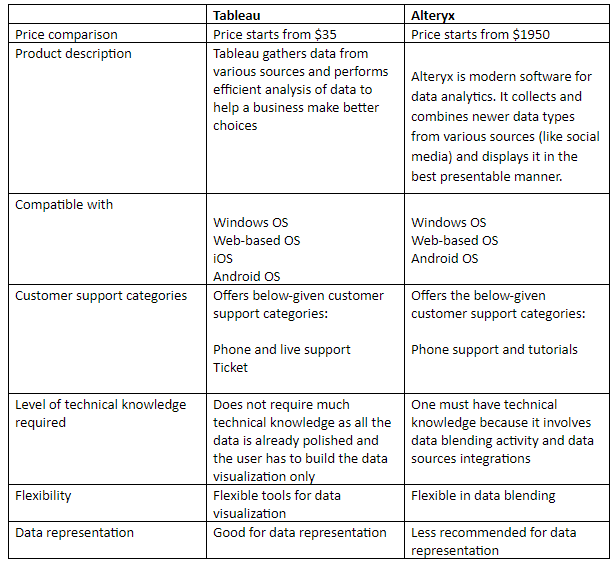What is Alteryx?
One can say it is a tool that aids in gathering data from various sections of a company and present them in the forms of charts, graphs, etc. Data from an entire organization can be processed and analyzed to get an idea of the progress of the organization by using the Alteryx tool. Alteryx has features such as easy integration with Tableau, stunning mobile-ready dashboards, automatic updates and data notifications, server API, importing different types and sizes of data, sharing and embedding of the dashboard, etc.
Become a master of Alteryx Tools by going through this HKR Alteryx Training!
What is Tableau?
Data is powerful and Tableau is a tool that can help you harness its power for the progress of your business. You can collect and store all the data of your company on a single platform and analyze it in detail to get meaningful business insights with the help of Tableau. Tableau has features like encrypted storage, spatial analysis, and mapping, export-import package, etc.
Benefits of using Alteryx with Tableau
Tableau is inarguably the most powerful tool to gather and analyze the data from various sources. Tableau makes understanding the visualizations seem like a piece of cake and helps in taking the right decision based on your interpretation. However, as modern data types emerge, it becomes difficult to collect and analyze data from newly emerged data sources like social media and big data. The company will need a team of IT specialists to do this task.
Here, Alteryx comes in for help. With Alteryx, you will be able to collect and analyze all the data you need without any hassle as it permits you to combine data from every source, despite its location. These data sources are then combined with third-party demographic data based on its location, and a single work-flow is created. By this method, Alteryx and tableau together give you the best data set available without seeking help from data specialists.

Tibco Business Events Training Certification
- Master Your Craft
- Lifetime LMS & Faculty Access
- 24/7 online expert support
- Real-world & Project Based Learning
Major differences between Alteryx and Tableau: Tableau vs. Alteryx
These two tools might sound very similar to you looking at the information mentioned above but they are different in many aspects. Check this table to understand how they differ from each other:
[Related Article: Alteryx tools ]
Learn using Tableau
First of all, you will have to register and subscribe to Tableau. Open the starting page of Tableau on your desktop and follow the steps given below to work your way through it:
Interested in learning Tableau Advanced Training? Click here to learn Advanced Tableau Online Training from Experts!
Connect the data you want to analyze: There is a Tableau icon on the left side at the topmost corner on the start page itself. Click on it and a sidebar with a list of different data types and places will be displayed on your screen.
Drag and drop to get a preview: You just have to drag the necessary elements and drop them to create an analytics chart of data.
Highlight the results: Tableau allows you to use separate colors and filters to display your findings in an analytic graph or chart. By doing this, you can get more precise results.
Understand the data from the perspective of geography: Just like charts, you can also form a map to understand your data according to geography. Map views make it easy to compare

Subscribe to our YouTube channel to get new updates..!
sales, the effect of marketing strategies, and other business parameters worldwide and you can make informed decisions after analyzing these map views.
Understand the nitty-gritty of the data: As you get a geographical view of your sales, you can easily find out where your products or services are running at a low or negative profit rate. This will help you get some meaningful insights into your sales.
Showcase your insights: Creating analytics sheets is a different job and showcasing them properly is yet another creative task. You can create stunning dashboards in Tableau by which you can present all your data sheets together.
Create representable stories: A better way than indulging your colleagues in a bland presentation is to make a story for a better understanding. On Tableau, you can easily create your story to make it easy for your team to understand.
Display results: After everything is done, you can display your results to people living in different locations via Tableau.
Tableau library: Tableau’s comprehensive Library of data can help you learn many other features that might help you in data analytics projects.
Learn using Alteryx
Similar to Tableau, you first have to get registered at Alteryx. Alteryx has a graphical user interface and it consists of some components. Here’s a glimpse of those components and how to use them.
Tool Palette: This component has names and images of all the tools. You’ll just have to drag a tool to the workflow canvas to start working.
Workflow Canvas: Workflow canvas is nothing but space where workflow is created.
Properties Window: The function of this component is to provide options for configuring specifications for tools used in the workflow. Even if you’re not using any tools, the properties window adapts within the workflow.
Overview Window: This window offers a graphical representation of the workflow canvas.
Output Window: This window shows the status logs. You can see this window on occasions such as a starting and end of the workflow.
Click here to get latest Tableau Interview Questions and Answers for 2024
Apart from this, the File menu in Alteryx will also show an 8 illustrated examples to learn how to filter, build a workflow, author an app, and blend or analyze given data.
Alteryx and Tableau integration
The mapping and geocoding functionalities of Tableau are fairly helpful but they are not perfect. Again, Alteryx aids in here with their unique address tool that is up to the mark. In the tableau, you will have to use the latitude and longitude of a region to make tableau recognize it. This can be an extremely time-consuming process. Alteryx comes with a ravishing specialized suite of address tools. These tools include CASS and Street Geocoder. By these tools, one can make address files in .tde format. These .tde files can be used easily in Tableau. Hence, by using Alteryx and Tableau together will help you get better results.
How to make address files in Alteryx for use in Tableau?
Alteryx has a “Publish to Tableau Server” tool for integration of Alteryx and Tableau. By using this tool, you can publish the data directly from Alteryx to Tableau. Follow these steps for using this tool:
- Download the “Publish to Tableau Server” tool from the official Alteryx website.
- Install the tool
- It will appear in the tool palette
- Create a new workflow
- Drag the .tde file you want to share
- Drag the “Publish to Tableau Server” tool in the workflow window
- Connect the “input data” and “publish to Tableau server” tool
- After selecting the “publish to Tableau server” tool, enter the necessary information like project name, file name, password, and username of tableau server, site and server name, etc.
- Change the Alteryx properties to "Overwrite Existing Extract File"
Conclusion
Alteryx and Tableau both are the most used platforms for performing data analytics related operations. Tableau is a tool more useful for data collection and visualization and thereby helps to make appropriate business decisions. However, the emergence of different datatypes has made it difficult to collect and analyze the data. Alteryx plays an essential role here, and it helps in combining modern datatypes in a way that they can be used with Tableau. Both of these tools are uniquely important in their own way but using them together can get you the best results in analyzing complex data.
Other Related Articles:
About Author
As a senior Technical Content Writer for HKR Trainings, Gayathri has a good comprehension of the present technical innovations, which incorporates perspectives like Business Intelligence and Analytics. She conveys advanced technical ideas precisely and vividly, as conceivable to the target group, guaranteeing that the content is available to clients. She writes qualitative content in the field of Data Warehousing & ETL, Big Data Analytics, and ERP Tools. Connect me on LinkedIn.
Upcoming Tibco Business Events Training Certification Online classes
| Batch starts on 23rd Feb 2026 |
|
||
| Batch starts on 27th Feb 2026 |
|
||
| Batch starts on 3rd Mar 2026 |
|