ClearCollect PowerApps - Table of Content
- Collect and clear in PowerApps
- Create and use the ClearCollect in powerapps
- Benefits of ClearCollect in Powerapps
- PowerApp Functions
- Clear a collection inside for all in PowerApps canvas apps
Collect and clear in PowerApps
Collect
The Collect function in PowerApps is a crucial tool for adding records. It accommodates various components, including:
- A Single Value: It refers to a specific entry placed in a new record field while other areas remain empty.
- A Record: In this case, each property with a unique name correlates to a new record. Other fields in this scenario also remain empty.
- A Table: This creates an individual record for each entry in the table. It's important to note that nested tables are not permissible; this is achieved by encapsulating the table within an initial record.
ClearCollect Function
ClearCollect in PowerApps is a hybrid function combining the features of both clearing and collecting. It's instrumental in wiping all records from a collection and adding new ones. This function is handy when dealing with the absence of a data source, as it can create a new group for storing global values or temporarily duplicate a data source. The Patch() function serves a similar purpose for creating records in a database.
Syntax of Collect() Function:
Collect(Data_Source, items_number, ...)
Key elements include:
- DataSource: A mandatory field for inputting or creating a new data source.
- Item(s): Required for adding one or multiple records to the data source table.
Become a Powerapps Certified professional by learning this HKR Powerapps Training !

PowerApps Training
- Master Your Craft
- Lifetime LMS & Faculty Access
- 24/7 online expert support
- Real-world & Project Based Learning
Clear
The Clear function is designed to eliminate all records from a collection without affecting the columns of the fields. It operates exclusively on collections and not on data sources. The RemoveIf(Source_of_Data, true) function can achieve a similar outcome. However, it may create inconsistencies in the records of other users. For selective record removal, the Remove() function is recommended. Notably, Clear has no return value and is used in behavior formulas.
Syntax for Clear() Function:
Clear(Collection)
Where 'Collection' is the mandatory field.
ClearCollect
ClearCollect in PowerApps is a versatile function that clears all records from a collection before adding fresh records. It effectively combines the operations of clearing and then collecting data.
Syntax for ClearCollect() Function
ClearCollect(Collection, item)
Important parameters include:
- Collection: Essential for first clearing and then adding data.
- Item: Necessary for adding one or more tables or data sources as needed.
Create and use the ClearCollect in powerapps
There are a few prerequisites for creating and using ClearCollect in power apps. They are:
- A sign-up is mandatory for power apps followed by sign-in.
- If the user has an app already then he can log in to the existing app otherwise he can create a new app.
- Configuration using the power apps.
Let us see the steps below for using the ClearColeect in power apps:
1. Add a Text Input Control: This can be renamed and assigned a product name as desired.
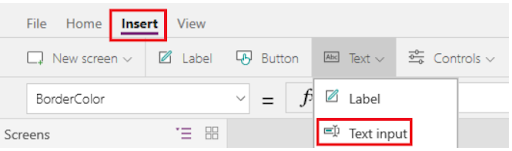
2. Implement a Dropdown Control: This control can also be renamed. Ensure the 'Items' property is selected in the list.
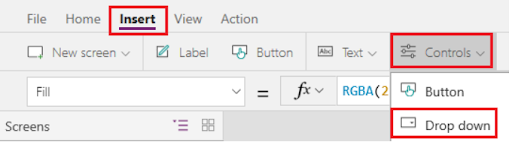
3. Adjust the Dropdown and Add a Button: The button should have the 'Add' property. The user can then include text and color selections in the ProductName column.
![]()
4. The user now needs to replace the drop-down and add a button and add the property as Add to the text button. Let us do this with the expression below:
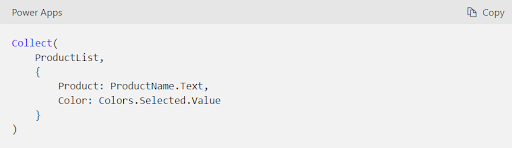
5. ProductName column should be added with some text and color selection has to be done. Press Add
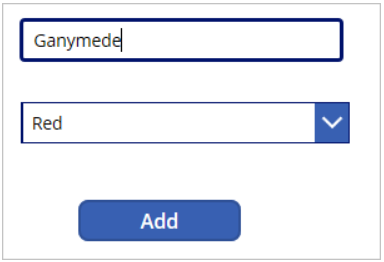
6. The previous step has to be repeated 2 or more times.
7. The menu will finally look like this:
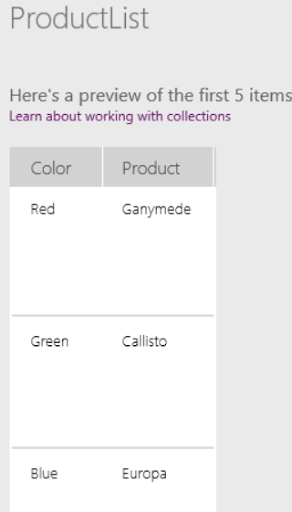
Remove more than one item:
- To remove multiple items, choose a template from the gallery, select the pencil icon at the top left, and then hit the trash icon.
- Implement item removal by adding RemoveProductList, Item in the OnSelect property.
- Use the Clear button with the Clear(productList) function to clear the entire product list.
- Individual items can be deleted directly from the collection.
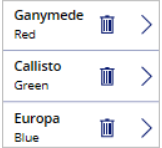
Want to know more about Powerapps,visit here Powerapps Tutorial !

Subscribe to our YouTube channel to get new updates..!
Benefits of ClearCollect in Powerapps
- Accelerates app development.
- Seamless integration with Office 365.
- Universal UI compatibility.
- Multilingual support.
- Offline capabilities.
- Efficient data management.
- Integrates with over 200 systems.
- Supports hybrid system connectivity.
PowerApp Functions
There are a lot of powerApp functions listed below:
PowerApps includes a range of functions like:
- Color Functions: Handling color values.
- DataSource Functions: Providing data source information.
- Date and Time Functions: Managing date and time data.
- Error Functions: Identifying and handling errors.
- Information Functions: Checking data status.
- Logical Functions: Performing logical operations.
- Math Functions: Facilitating mathematical calculations.
- Navigation Functions: Assisting in screen navigation.
- Offline Function: Managing data offline.
- Special Functions: Include NFC reading, notification display, etc.
Top 30 frequently asked PowerApps Interview Questions !
Clear a collection inside for all in PowerApps canvas apps
For removing unwanted records from a collection in PowerApps:
- Remove a Single Item: Select the PowerApp Gallery, click the pencil icon, and choose the delete option.
- Remove All Items: Insert a button with the clear(Details) property to delete the entire collection.
Conclusion
This article provided an in-depth look at the Collect, Clear, and ClearCollect functions in PowerApps, their syntax, usage, and benefits. These functions are essential for efficient data management and app building in PowerApps, offering a range of capabilities from crucial record addition to complex data manipulation.
Related Blogs:
About Author
As a content writer at HKR trainings, I deliver content on various technologies. I hold my graduation degree in Information technology. I am passionate about helping people understand technology-related content through my easily digestible content. My writings include Data Science, Machine Learning, Artificial Intelligence, Python, Salesforce, Servicenow and etc.
Upcoming PowerApps Training Online classes
| Batch starts on 24th Feb 2026 |
|
||
| Batch starts on 28th Feb 2026 |
|
||
| Batch starts on 4th Mar 2026 |
|
FAQ's
This is performed using the clear() function.
The collections have a function called collect() that helps in adding a record to the list.
The collections are stored in the menu under the file-> collections tab.
Collections have a size of about 2000 records.
Clear: The clear function helps in clearing all the records from the file or we can say it deleted all the records from the collection not clearing the columns of the fields.
CollectClear: ClearCollect is a function in Power apps that helps the user in clearing all the records from a file and then again storing the fresh records in the same file.
This is performed using the edit option in the gallery of the PowerApp which is located on the right side of the page.

