Blog Name - Table of Content
What is Ansible?
Ansible is a popular open-source IT automation application built on Python. It is helpful to automate multiple IT tasks, such as managing configurations, IT provisioning, app development, etc.. Automation plays a vital role in the IT space where the tasks are very complex and quickly need to scale. However, automation makes developers' jobs simple by solving complex tasks so that they can focus on other essential tasks. Thus, Ansible usage frees up time and enhances productivity. Further, the Ansible framework allows you to deploy apps to multiple nodes using a single command. Among the many automation tools, Ansible is gaining popularity with its intuitive features and management of various tasks.
Working With Ansible Modules
Ansible modules are tiny programs and discrete scripts highly used within Ansible Playbooks. A well-designed Module offers a perfect interface that obtains arguments that match consistently with other modules. They detect that the existing and desired positions match, and it evades making any changes to them. However, some modules are helpful to automate multiple daily tasks in an IT environment. Moreover, Ansible modules are reusable units of code that Ansible executes on behalf of the user. It can run these codes either remotely or locally. While executing the Modules, they first connect with the remote host, local device, or an Ansible API. Then, they run tasks such as modifying the database password, etc.
Furthermore, Ansible modules also allow you to create custom modules if you need help finding suitable modules for your needs.
Ansible Modules
Ansible modules are small programs distributed by Ansible to multiple nodes from a central workstation. In other words, these are small units of code that manage various system resources. Furthermore, Ansible has a vast library of modules that allows you to execute slightly on remote hosts or using playbooks. Ansible also allows you to create custom modules.
Let us discuss multiple Ansible Modules.
- Package management
- Service
- Copy
- Shell
- Lineinfile
- Command
- File
- Debug
- User
- URI
- Template
- Yum
- Register
- Set fact
- Wait_for
- Raw
Get ahead in your career by learning Ansible Course through hkrtrainings Ansible Online Training!

Ansible Training
- Master Your Craft
- Lifetime LMS & Faculty Access
- 24/7 online expert support
- Real-world & Project Based Learning
1) Package Manager
In Ansible Modules, package management is one of the popular modules for package managers like DNF, APT, etc. This module allows you to install any package on your device. The effectiveness of this module purely depends on the package manager. But these modules generally perform actions like installation, upgrade, delete, list, and degrade packages. Further, it is easier to predict the relevant module names.
Example Code: To download and install the packages.
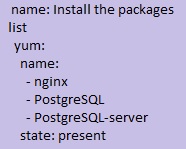
2) Service
The service module in Ansible is handy and helps to manage all services on remote hosts. It allows you to begin, end, and reload installed packages. It also uses multiple init systems based on their availability within a device. Further, it helps to know the state of a service, like whether the required service is working well or stopped. The following is the example Resume a Docker Service:
.jpg)
3) Copy
The copy module helps to copy all required files from a local or remote system and manage file transfers on a remote machine. Further, this Ansible Module allows you to write playbooks when copying files from a remote server to a target location. The following example represents copying a file with the owner and permissions to the target location.
Example Code:
.jpg)
4) Shell
In Ansible Modules, the shell module is useful when executing UNIX/shell commands. These commands (Shell) run on remote hosts. It enables you to run shell commands on remote devices and perform tasks without dedicated Ansible modules.
Example Code:
.jpg)
5) Lineinfile
One of the Ansible modules, the Lineinfile module, helps add or replace and ensure that a specific line exists within a file. Moreover, it is a commonly used module when there is a need for updating a single line within a file. This module handles lines within a text file. Let us understand the Lineinfile module with an example:
Example code:
.jpg)
6) Command
The Command Module in Ansible modules helps execute a command over a target host. It helps to run any command or script within a target remote device. This module allows executing direct Linux commands on a remote server. The following is an example of a command module:
Example Code:
![]()
7) File
The file module helps manage files and their directories. Further, it manages activities related to files, symlinks, manuals, etc. The following example shows how you can create a directory using this module along with some consent:
Example Code:
.jpg)
8) Debug
The debug module in the Ansible modules list prints the statement or debug data while running a playbook. It is also helpful to debug variables without stopping Playbook's execution. Further, you can use the directive " when:" to debug combined. The following example represents the debug module:
Example Code:
.jpg)
We have the perfect professional Ansible Tutorial for you. Enroll now!

Subscribe to our YouTube channel to get new updates..!
9) User
The user module in Ansible helps manage users or add users on the target remote devices. However, managing users, groups, and roles is essential within any OS such as Linux, Windows, etc. It is a core module of Ansible and is included in all the installations of the Ansible framework. Let us understand this user module with an example:
Example Code:
.jpg)
10) URI
The URI module in Ansible, often called uri in short, helps interact with web services. It interacts with web services like HTTP and HTTPS services and supports verifying the web page's status and authenticating the status code. URI stands for Uniform Resource Identifier, and this module offers classes to manage these identifiers.
Example code:
.jpg)
11) Template
The template Ansible module will help you to copy a file from the local device to the host server. It represents the Ansible module "copy." It includes all the configuration variables. When you run a playbook, all the variables are replaced with the relevant files. Here, you can perform something in advance rather than just replacing the variables. It requires the use of the Jinja2 Templating Engine.
Example Code:
.jpg)
12) Yum
The Yum Ansible module helps install multiple services. The below code is valid to install Apache2 on your local device. Further, this module is one of Ansible's core parts and helps handle packages with Yum for various Linux distributions. The following is the example code for the Yum module:
Example Code:
![]()
13) Register
The ansible register module helps capture the result by running a task and storing the same within a variable. Further, this module is beneficial for automating servers. Thus, it keeps the task output after execution and stores it for later usage. The following is the example code for the register module:
Example code:
.jpg)
14) Set fact
The Ansible set_fact module considers key=value pairs as variables to set the same within the scope of the Playbook. It helps to collect data from the remote host and allows you to alter it before using it. Here, the value refers to the variable's worth; the key is the final variable name.
Example Code:
.jpg)
15) Wait_for
The Ansible module wait_for offers a way to prevent plays from running and wait for the controls, ports to become unlocked, required time to pass, availability of files, and more. In other words, this module helps stay until the given condition is met before it proceeds.
Example code:
.jpg)
16) Raw
It is the dumb-down way to execute commands on a remote host. It allows the use of low-level SSH commands.
Example Code:
.jpg)
Click here to get latest Ansible Interview Questions and Answers for 2022!
Conclusion
Thus, multiple Ansible modules are available with the updated version and have various commands. These Ansible modules are very robust and help execute and automate numerous projects. I hope this blog gave you an overall idea of the various Ansible Modules.
Other Related Articles:
About Author
As a content writer at HKR trainings, I deliver content on various technologies. I hold my graduation degree in Information technology. I am passionate about helping people understand technology-related content through my easily digestible content. My writings include Data Science, Machine Learning, Artificial Intelligence, Python, Salesforce, Servicenow and etc.
Upcoming Ansible Training Online classes
| Batch starts on 16th Feb 2026 |
|
||
| Batch starts on 20th Feb 2026 |
|
||
| Batch starts on 24th Feb 2026 |
|
FAQ's
There are 12 highly useful and the most common Ansible Modules among the 100s.
Ansible Modules are the distinct code pieces used within a playbook task or from the CLI in Ansible. They can run system commands to accomplish a function in Ansible. Also, they can be executed on a remote host/server directly.
Ansible Modules are small-size programs or code units used within the Ansible Playbook. On the other hand, a playbook includes multiple plays, and each play here consists of a task to perform.

