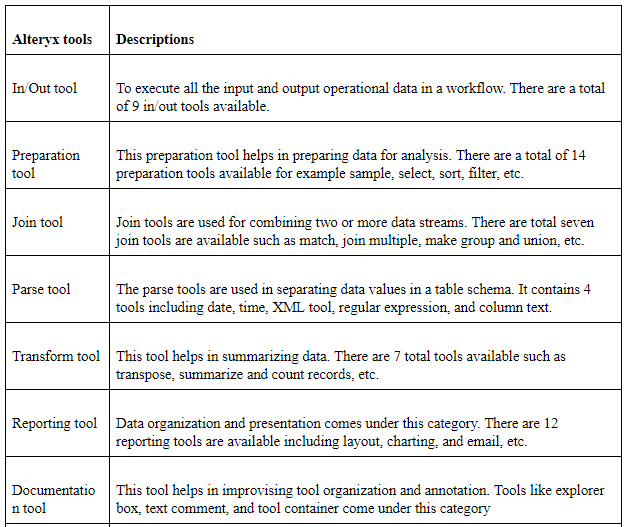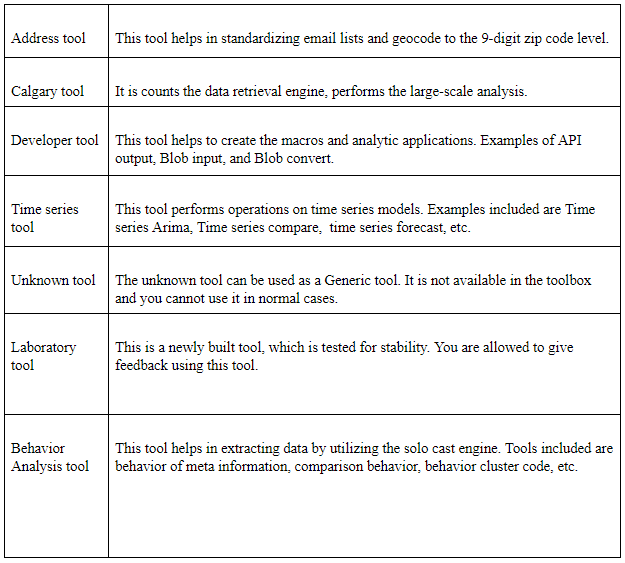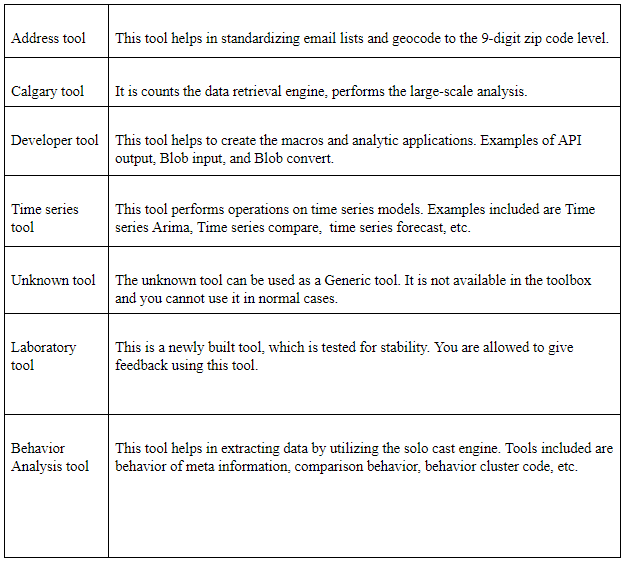What is Alteryx?
Alteryx is one of the popular self-service data Analytical tools. This helps the business users to build their data workflows quickly and faster preparation of data blending without any programming skills. We can perform many tasks using Alteryx such as drag, a drop of workflow, and cleaning of data. These tasks enable business users to produce the data output quickly and effectively by analyzing the data input. Alteryx is an American computer software company based in California with a development center in Broomfield, Colorado. These company products are mainly used for data science and Analytic purposes.
Interested in learning Alteryx? Join HKR and Learn more about Alteryx Tool from the Alteryx Training!
Why Alteryx?
This Alteryx is quick implementation and end-to-end analytical method used in an organization. This enables data scientists and analytics to solve business-related problems faster than ever. Alteryx is available with an intuitive user interface. These analytics perform data extraction, transform and loading popularly known as ETL tool. This Alteryx method is used with multiple data and performs analytics, prediction, and data statistical.
There are 4 major steps in Alteryx method
1) Input data: Input data may be connected to files or databases.
2) Data preparation and data blending: Once data comes to Alteryx, it prepares the data and blends them for further process. This can be done faster than the traditional one.
3) Analytics.: It’s not possible to analyze a large amount of data in an organization to grow their business. To overcome this problem, three types of Analytics can be performed,
- Predictive
- Spatial
- Visualization.
4) Publish: After performing all these tasks, data is now ready to publish.
Difference between Alteryx and Tableau
Alteryx and Tableau both are leading data Analytical software products, but we can see a lot of difference between the function of both these products.
First, we will discuss Alteryx,
The function of Alteryx:
Preparing data might take up the primary portion of the Data Analyst's time. Before performing data analysis, it has to go through many complex tasks such as combining available data sources and changing the data formats. This process can be done in Alteryx using the ETL tool that is Extract, Transform, and Load.
Alteryx places top position in simplification of the ETL process. This product offers a large number of array tools for handling and managing data. For every task, Alteryx offers tools such as from importing data to analytical work. Once data has modified, we can use Alteryx tools with available advanced statistical methods to perform sophisticated analyses like prediction and forecasting time.
The function of Tableau:
Tableau is one of the data visualization tools, used in data analytical operations. The major tasks involved in Tableau are,
- This tableau helps in transforming data into charts and dashboards
- Useful Insight revealing in the data process
- We can create high-quality charts with Tableau products.
Combination of these two tools
Alteryx available in converting a handful of data into the operational format. But it has limited capacity to display the data before displaying it to an audience, While Tableau fulfills this operation very effectively and it has an impactful impression on the audience. Overall, Alteryx simplifies the data preparations in the analytical process, and Tableau performs an explanatory part of the analysis.
Learn more about Alteryx vs Tableau from this Article Difference between Alteryx and Tableau!
Now see the different parts of Alteryx method:
1) Alteryx Designer: This part of Alteryx performs different tasks in the data analytical process such as data combining, blending of data, analytics, and preparing data using an intuitive user interface. Using this highly advanced platform, it helps data analysts to perform all the valuable operations on your business data without any complexity. This also provides the facility to share the result with others.
2) Alteryx server:
This is available with the tagline, "Analytics at scale". Alteryx server consists of macros and Interfaces like API, so by which you can perform integration of different Alteryx Analytical processes into the rest of internal and external operations. Simply, we can say that it helps users to be informed and make data-driven decisions.

Alteryx Training
- Master Your Craft
- Lifetime LMS & Faculty Access
- 24/7 online expert support
- Real-world & Project Based Learning
3) Alteryx Connect:
Alteryx, connect can be called a data exploration collaborative platform, because it allows data users to create a catalog of your total data assets available in the data analytical results. With this technique, you can combine the same available information by the other organizations or similar data analysts. But the problem with this is, you need to spend extra time searching the information than performing on the data analytical part.
4) Alteryx Gallery:
Alteryx Gallery is a cloud-based application platform. We can call it as a self-hosted platform. This method performs major tasks such as data execution, publishing, and sharing workflows with others. In this method, users can easily signup here to connect or share their macros, applications, and workflows. More importantly, you can host your server infrastructural process with the help of the Alteryx private Gallery.
What are the Alteryx Tools?
Alteryx has come with a large number of advanced tools, which can enable users to cleanse, blend, and analyze the data types along with already existing traditional ones.
Want to Learn more about Alteryx Tools? Visit here Alteryx Tools
Let me explain them briefly one by one
Table to be continued
Table to be continued
Alteryx Filters and Joins
Firstly we know what is Filters in Alteryx, Alteryx Filters are the tools used to separate the data based on your requirement.

Subscribe to our YouTube channel to get new updates..!
For example, If a company ask sales executive to get the sales data of different regions, by that time you have to separate the records for the different region where Region = Bangalore. We can apply filters for string, date, and numeric data types.
In Alteryx we can see two types of filters such as,
1) Filter tool
2) Data filter tool
Let us discuss one by one,
1) Filter tool:
This filter tool is available in the preparation section of tool pallet as shown in the below diagram,
This configuration divided into two sections Basic filter and Custom filter. The basic filter allows users to create simple expressions by dividing them into what records should we keep and what records should go by using one filter field. Here users can use either relational operators (equal, not equal to, greater than and lesser than) nor a value ("cost" greater than 20).
The custom filter allows users to create elaborate complex expressions containing more than one field or data values as a subexpression.
Filter tools can have two output nodes such as "T" (true) and "F" (False). If the given condition is true in the expression you will get an output as a "T", if the given condition does not match the expression you will get an output as an "F".
Step by step procedures to work with filter:
Step 1: Add a filter tool once the cleaning tool to the data stream is done.
Step 2: Go to the basic filter-> configure the window-> set Category-> Select fiction as shown in the below diagram,
Step3: Run the workflow->click on the “T”, and then the result window should only see “Fiction” records in the category field. Simultaneously you can check with clicking on “F”.
Date filter tool:
This date filter tool found in the preparation tab of the tool palette. This works similarly like regular filter too but designed with specific advanced features to work with complex conditional expressions when used with dates.
1) Users can select a start and end date like this (16th may-16th June). Whatever records available within this date range you will get an output as “T”.
2) Users can either select a start date or end date; you can also select days, weeks, quarters, or years.
In your workflow, if you want data from 2017, this date filter, filters the data records withy in that year remaining data records will be removed.
Step 4: select order date which has already converted to a specific date type-> add date filter after the cleaning tool in the order container section as shown in the figure,
Step 5:
In the configuration window-> select the order date-> you can use end date of 1st Jan 2018 to fill the data records within that period as shown in the figure,
After running the workflow you can see only records of orders that occurred only in the year 2017, then you will get the "T" output node.

Alteryx Joins types:
This is one of the important features available in Alteryx, once the blending of data done; now it's time to combine different data types to get one complete set. If you form an SQL development background, you may be aware of this tool. We use a joining tool to create a complete one dataset that is derived from a different blending of data sources. Here we can create joins between the data sets if there is a relationship between one or more fields in the data field.
frequently asked AlterYX Interview questions and Answers !!
There are 3 types of joins available; they are inner joins, outer joins, and union.
1) Inner joins:
These inner joins return the data records includes only data records where the values in the relational field matches. For example, if you want to blend order data and customer data sources. You will get an output based on relations between these two sources as shown in the figure,
2) Outer Joins:
Outer joins available in 3 types -> left, right and outer.
This outer join creates a data set, which contains all the records from both the available data sources but where you could not find any matching values in the relational fields, either of these data records will return a Null value.
3) Union:
Till now we have seen how to create a new data set by joining row-wise or side-by-side. A union joins the data in a column-wise and appends any rows from one data set to another where there are any common filed exist.
That’s it about basic details on Alteryx filters and joins.
What makes the Alteryx – a different platform?
Alteryx platform changing the users' approach towards the data analytical process. Its tools and services are mainly developed to establish a fresh data partnership between users like data analysts, IT teams, and the same kind of business teams. This Alteryx platform enables any data scientists or data analyst to solve the complex analytical problem with less effort and less time. This also helps your business to grow in many ways without any trouble occurs. Alteryx tools are the very important components they are changing the data analytical process to perform it more efficiently.
Conclusion
Alteryx is one of the most popular data analytical tools which allows user to import data from multiple sources, blend them, cleanse them, and transform them. This Alteryx is available with many advanced features like tools, filters, joins, and frameworks. One of the important tools which make Alteryx so different from other platforms that are the ETL tool. Most of the business users, data analysts, and data scientists prefer to use this platform because of its easy to use features. This article may help some of you to know the basic details about Alteryx.
About Author
As a senior Technical Content Writer for HKR Trainings, Gayathri has a good comprehension of the present technical innovations, which incorporates perspectives like Business Intelligence and Analytics. She conveys advanced technical ideas precisely and vividly, as conceivable to the target group, guaranteeing that the content is available to clients. She writes qualitative content in the field of Data Warehousing & ETL, Big Data Analytics, and ERP Tools. Connect me on LinkedIn.
Upcoming Alteryx Training Online classes
| Batch starts on 24th Feb 2026 |
|
||
| Batch starts on 28th Feb 2026 |
|
||
| Batch starts on 4th Mar 2026 |
|