Introduction to SAS tool:
SAS is also known as “Statistical analytical software” – popular data analytical software. The main purpose of using this software is to alter, manage, retrieve and mine from multiple data sources. The basic functionalities of SAS included are managing data, statistical analysis purposes, developing applications, and data warehousing. The SAS technology consists of a point and click user interface mainly for non-programmers and also used to perform more advanced options through SAS programming language. In the SAS tool, data will be extracted from multiple sources to analyze and identify the data patterns. SAS is also available in the form of a business suite that allows users to manage analysis, business intelligence operations, provide effective data to compete, and change the situations of business. One more important thing is that SAS is a platform independent software tool so that it can run on any operating systems like Windows XP, Linux, UNIX, and Macintosh, etc. SAS also offers programming support to transfer and analyze the data comparison to drag and drop the BI interface tools. This software tool also offers fine control over a very large volume of data manipulation and analysis purposes (like the USP data module).
SAS overview:
SAS was created in the year 1960 by the software company called “SAS InfoTech”. From 1st January 1961, SAS software tool was used for data management purposes, business intelligence operations, descriptive and predictive analysis purposes, and business analysis purposes. Now SAS software includes new statistical procedures and advanced components. SAS also helps JUMP or JMP to make use of the Graphical user interface which was first introduced by Macintosh. Before JUMP was used for the various applications developments like Six sigma, engineering, quality control, and scientific analysis. As I said earlier, SAS is a platform-independent tool, so that it can run on multiple operating system platforms like Windows XP, Linux, UNIX, and IOS. SAS is mainly used by SAS programmers who have knowledge of several sequences and operations that use the SAS data sets to generate proper data analysis reports. In recent times, SAS software has added numerous solutions for data governance, big data analytics, fraud management, text mining, and health science, etc. We can say that SAS has a solution for each business domain platform.
Latest features of SAS:
SAS is popular data analytical software due to its advanced features. In this section, we are going to explain the main features of SAS. The below diagram will explain the beneficial features of SAS:
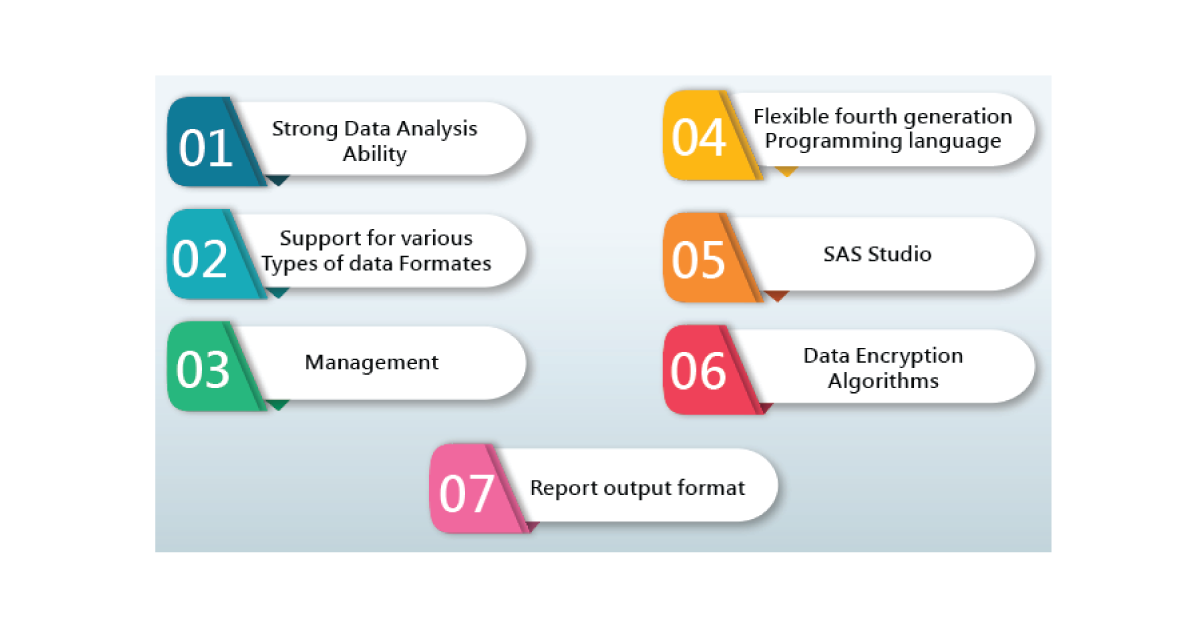
1. Strong business data analytical ability:
This is the first feature of SAS software and supports the execution of the SAS programming language. SAS is known as a full package for business data analytical purposes. This performs data analysis from basic level to advanced levels. The most important thing is that SAS software consists of an inbuilt library and necessary packages to perform data analysis and reporting tasks.
2. SAS is a flexible 4th generation programming language (4GL):
SAS software is a 4th generation programming language, and this is one of the important features due to SAS programming language consists of easy to learn simple syntax. Moreover, SAS programming language codes are used as statements and these programming statements are very clear to execute. The inbuilt libraries of SAS software will reduce the coding while developing an application and reduces the task. This SAS software program also user friendly for non-programmers.
3. SAS studio feature:
This is one of the unique features and we can access this SAS studio from multiple devices by using web browsers. With the help of this SAS studio feature, no need for any client installation. All the SAS libraries and data files in the SAS program can be accessed by using any web browser. This is a very instructive feature and auto-completes the features. It also helps to create and insert snippets library. Here users can also point and click on the interfaces to guide us during the time of the analysis process.
4. Supports different data formats:
This is another feature of the SAS program, SAS library has the ability to read the data from any type of data file, any format, and even with missing data. SAS program also supports the implementation of SQL. SAS also supports database encoding and maintains singularity. Due to this reason, SAS also works with almost all the programming languages.
5. Management feature:
SAS management is also one of the significant features of SAS programming software. This consists of SAS environmental management that monitors, alerts, manages, and also monitors the data analytical environments. Here the extended graphical user interface administers the SAS management console and SAS functions. With the help of this feature, the user can also execute the failed programs at restart mode. XML software engine also consists of functions like importing and exporting the XML data reports and create XML maps.
6. Reports the output format:
SAS software is capable of displaying the analytical data results and the also various reporting options. The SAS version 9.4 has high –quality user interface graphics they are ODS data statistical graphics, editors, and ODS designer graphics. We can have the save and create the data reports in the standard format files like RTF, PDF, and PowerPoint format. Reports can also be saved in an E-book, and i–books format. Users can also perform customization of the data output on the basis of customer hierarchy requirements. The output can also be ported to different data storage places.
7. Data encryption algorithm feature:
SAS software ensures data security as it consists of the essence of how a user can access the security features known as SAS/ SECURE. With the help of data encryption SAS program can also encrypt data reports through various “Data encryption algorithms”.
SAS architecture Overview:
SAS platform architecture is mainly designed to access a large volume of data and also offers intelligence to users. The SAS architecture is developed on the base of three-tier architecture that supports any application to distribute functionally across multiple computer sources and enables us to perform suitable jobs. The below diagram explains the overall implementation of the SAS architecture.
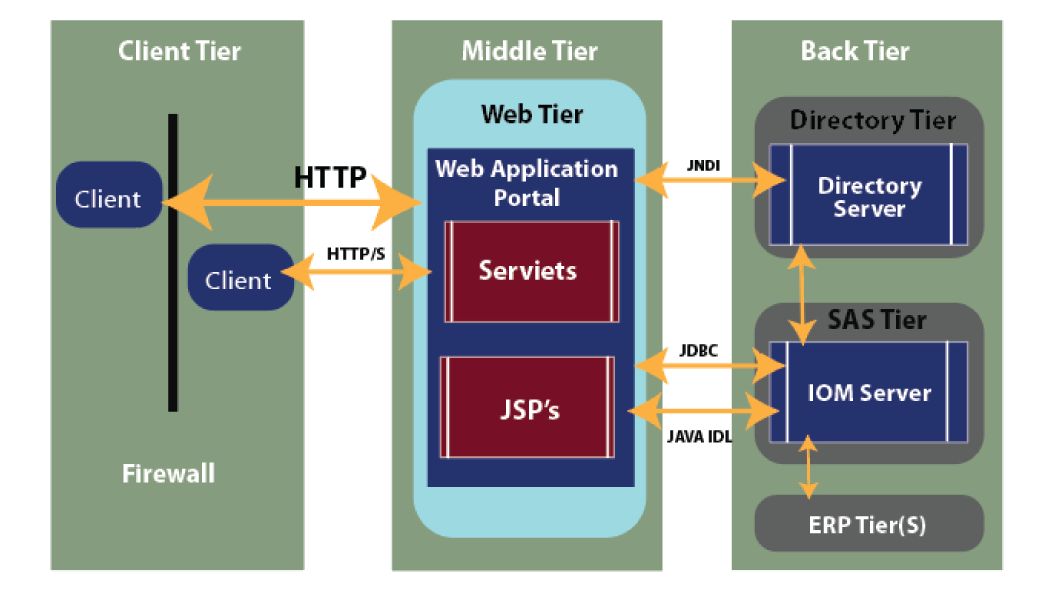
The basic building blocks of SAS architecture:
1. Client tier:
The client tier component is mainly used to view the software portal and the contents. This consists of all the components that will help you to view the system portal and the contents. The client tier component also comprises of web browser that is mainly used to establish a communication between the HTTP (Hypertext transfer protocol) and HTTPS (Hypertext transmission protocol, secured). These both HTTP and HTTPS protocols help to deliver the SAS information faster use the portal called “Firewall friendly”. So you can deploy this portal anywhere on the network system and access them from the internet or USP connectivity, For example, Intranet, Extranet, or any public internet. When it comes to content, the clients are able to use one or more standardized desktop applications like Adobe Acrobat Reader and Microsoft Excel. These applications are mainly used to process the view contents and all these contents will be streamed by the servlets in the middle tier.
2. Middle tier:
Here the middle tier acts as a center of SAS architecture and this offers the centralized access point for various business enterprise information. All direct access can be processed by the SAS components will be operated in the tier. This type of designed tier offers various advantages. For example, it helps to separate the business logic and enables us to use different clients to take advantage of middle-tier logic. And also helps to improve the centralized point to access the various data, implements the security rules, helps us to administrate the portal and manage the codes while developing the software applications.
3. Web tier:
This web tier locates as a first part of the web tier that consists of a web application portal to deliver the SAS information. The SAS information is nothing but a collection of web application servers, Java server page, and Java Beans resources. All these components work together to access the important information which is stored in the business enterprise directory and customize the interface for the users.
4. Back tier:
A back tier is the default and last part of the SAS architecture. The main function of this tier is to offer a run time environment mainly to data servers and computer servers. A computer server also consists of business objects. This tier uses the interfaces like JDBC, and Java JDL to communicate and access the data from IOM data servers. The back tier component consists of two types of servers IOM servers, and enterprise directory servers. The enterprise Directory server helps to store the metadata that is located in the entire enterprise.

SAS Training
- Master Your Craft
- Lifetime LMS & Faculty Access
- 24/7 online expert support
- Real-world & Project Based Learning
SAS terminology:
In this section of SAS terminology, we are going to discuss the list of important SAS terminologies that will be used during the time of application development. The following diagram explains the very important SAS terminologies:
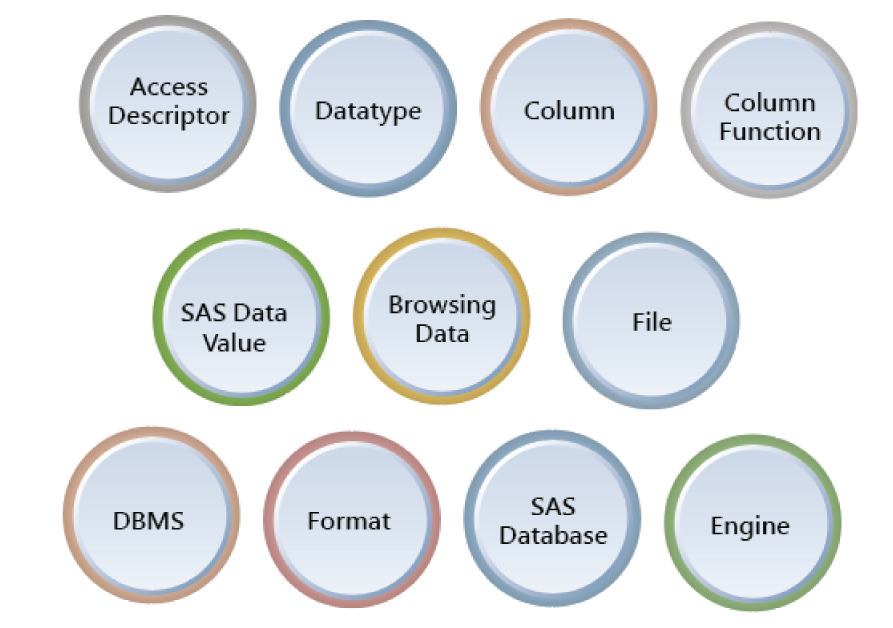
1. Access descriptor type:
SAS interacts with various IMS data base by using interface data view engine. Here the interface engine consists of SAS or ACCESS descriptive which is created with the help of ACCESS procedures. There are two types of descriptor files are used such as;
a. Access descriptor: This type of access descriptor consists of IMS information that is later used by the database. The information, that database composed of IMS field names, data base names, data base formats, length, section name, and key fields.
b. View descriptor: This type of view descriptor is mainly used to specify the data in database subsets. One more important point to be noted here, this only defines the subsets only which are accessed by the access descriptor. The view descriptor is used in the SAS program to read and write the data directly from the IMS data base.
2. Data type:
Inside the SAS table, each table column consists of an attribute and a data type that specifies the operating environment. It also includes the physical storage and data types like Int, Boolean, and String, etc. There are two types of data types available in the SAS: the real number type and fixed-length string character. Here the real numbers are also used to store dates and time in the form of numbers and macro variables.
3. Column:
This is a vertical component of any PC file that consists of a unique name and data type with attribute types.
4. Column functions:
A column function is like an operation that helps to calculate each data value of the column. For example: take a salary type, here salary is a column function and which needs to be calculated.
5. Data value:
In the SAS software application, the data value is just a unit of character type and numeric information that is included in the SAS data sets. A data value specifies the variable in an observation.
6. Browsing data:
Here the browsing data is a process of viewing the data of the file that contains only observations.
7. File:
A file is a collection of data entities that are related to each other. Each record in the SAS file can be controlled through the SAS software application. These types of data files will be processed and stored in the SAS software data library.
8. Data management system or DBMS:
The data management system is an integrated SAS package to create and manipulate the data sets. The data is represented in the form of relational data type inside the database table.
9. Format:
The format is a type of instructions, which are used by SAS software application to display and write the value of each variable is called a Format. Some of the Formats are supplied through SAS software, and others are written in the base of SAS software by using the format procedures.
10. SAS database:
The SAS data base is nothing but a collection of related data sets in the form of an organized table. This type of SAS database management system consists of various objects such as table data, views, and indexes.
11. Engine:
This is also a type of SAS software, the main responsibility of the engine is to read and write the data from the file.
SAS user interface and Program structure:
SAS programs are created with the help of a user interface is known as SAS studio. The list of windows is given below;
1. SAS main window:
This is the type of window which can be seen in the SAS environment. On the left side of the SAS panel, a navigation pane is used to navigate the various programming features. On the right side, you can see the Work Area which is used to write the codes and execute them. The below screen shot will explain this;
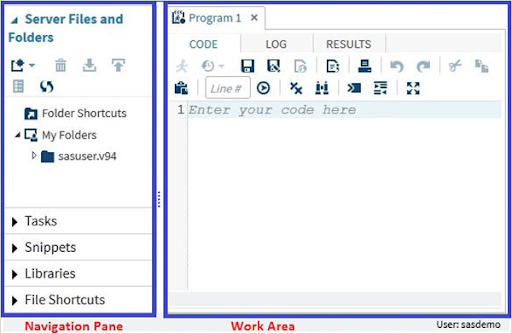
Code Auto complete:
This is one of the very powerful features that help us to get the correct SAS syntax and keywords along with the link provided for the documentation. The below screen shot will explain this;
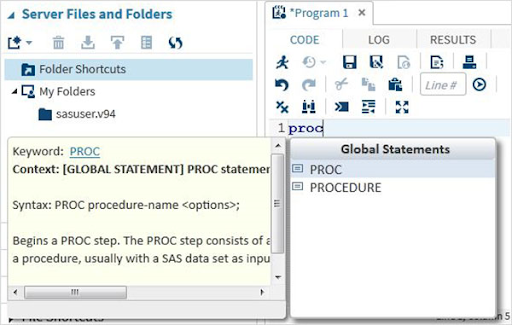
Program execution:
Here you can run the code by pressing the “Run” icon; this is the first icon from the left side of the browser or the click on the “F3” button. The following screen shot will explain this;
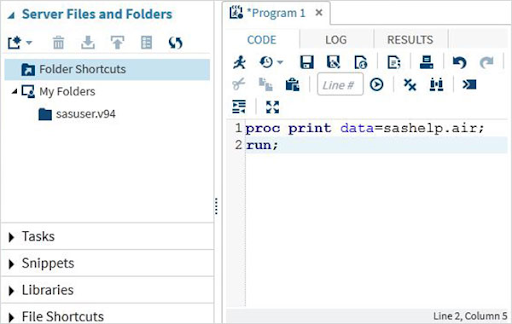
Program log:
Here the executable codes can be executed under the “Log” table. This log specifies the errors, program execution notes, and warnings. The below figure explains the program log:
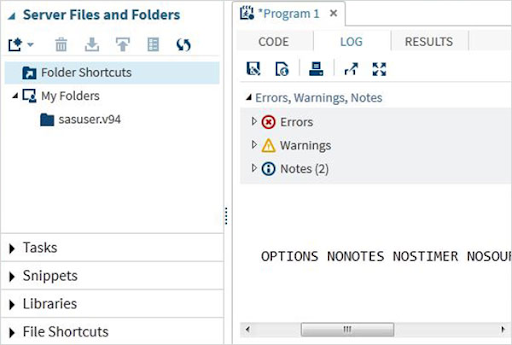
Program Result:
The program result is a type of code execution that is seen in the RESULTS tab. By default the program results are formatted as an HTML table:
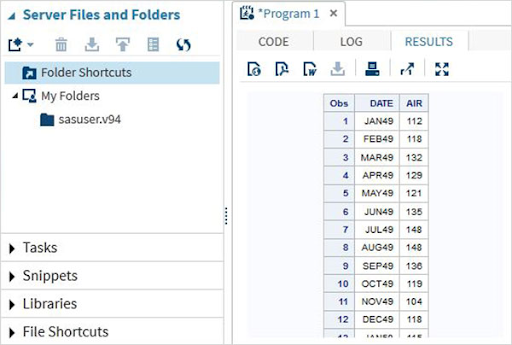
Program Tabs:
The navigation area includes the features which are used to create and manage the programs. This also offers the pre-built functions to be used with the programs.

Subscribe to our YouTube channel to get new updates..!
SAS program structures:
The SAS program structure involves creating and reading the data sets into the memory and then you perform analysis on this type of data. Here first we need to understand the flow where we can achieve the programming:
The below diagram will explain the SAS program structure:

Every SAS program should include all these steps to complete the program execution such as adding input data, analyzing the data, and getting an output of the analysis. Also uses the “RUN” statement at the end of the program to finish the program execution.
SAS basic syntax:
Like any other program, SAS also has its own set of syntax rules to write the program.
SAS syntax consists of three components such as statements, data sets, and variables. First, let me explain about SAS statement:
SAS statement:
1. Here the SAS statement can start anywhere and also end anywhere in the program. A semicolon in the program indicates the end of the last line of the statement.
2. SAS statements can be available on the same line; each statement should end with a semicolon.
3. Space can also be used to separate the SAS program statements.
4. SAS keywords should not be case sensitive.
5. Every SAS program should end with a “RUN” statement.
SAS variables:
The SAS variable represents the columns in the SAS data sets. The following are the rules we should follow while declaring the SAS variables,
1. The variable can be of maximum 32 characters long.
2. This cannot include the blanks.
3. It should start with the letters A to Z (should not include the case sensitive or underscore (_)).
4. Variables names should be case insensitive.
SAS Data set:
The rules for the SAS data set creations are as follows;
1. A single SAS word in the DATA statement specifies the temporary data set name.
2. All the data set name should be represented as prefix type and it is a permanent data set.
3. You should create the temporary data set with the name generated by SAS programs like – DATA1, and DATA 2, etc.
SAS variables:
In general SAS variable specifies the column names of the data table to analyze the data sets.
Types of SAS variables:
SAS program supports three types of the variable:
1. Numeric variables:
This is the default SAS variable type. These variable types should be represented in the form of mathematical expressions.
The syntax is as follows:
INPUT VAR1 VAR2 VAR3; #this defines the numeric variables in the given data sets.
2. Character variables:
Character variables are used to define the values that are not defined with the help of mathematical expressions. They can be represented as text or strings.
Syntax:
INPUT VAR1 VAR2 VAR3 $; # defines the character variables in the given data sets.
3. Data variables:
The data variables are treated only as dates or times and they should contain valid data formats.
Syntax:
INPUT VAR1 DATE11. VAR2 MMDDYY10. ; # defines the given date variables in the data set.
Differences between SAS and R:
The significant differences between SAS and R:
SAS:
1. SAS is commercial business analytical software, so it needs substantial financial investment.
2. SAS is easy to learn, so non-technical people with basic SQL knowledge can also learn it.
3. This software provides a powerful package that offers all types of data analysis and techniques.
4. We can’t share SAS files with anyone who does not know how to use the software.
5. SAS software can be updated less frequently.
6. Rite now SAS is facing a tough competition with R – another data analytical tool.
7. SAS software has good graphical support. However, it never offers any type of customization.
8. SAS offers dedicated customer support.
R:
1. R is open-source software, so anyone (non-programmer) can also use it.
2. R programmers have to write lengthy codes when application required.
3. As is said earlier, R is an open-source software tool, so this tool allows users to submit their own libraries and packages. You can see a lot of advanced features in R.
4. Since anyone can use R, it is easy to share your files with anyone.
5. R is an open-source software tool, so this software is updated continuously.
6. R is growing exponentially and now considered as one of the popular data analytical tools.
7. However the graphical support of the R language is very poor.
8. R software has the biggest online community, so no customer support available.
Advantages and disadvantages of SAS:
The following are the advantages and disadvantages of the SAS software tool:
First, we will discuss advantages:
1. SAS business intelligence tool presents a report on past business strategies.
2. Examine the present scenario as well as predicts the future outcome.
3. Makes analysis easy and effective.
4. Causes time waste reduction while developing an application.
5. Presents a holistic view of the business advantages of SAS software tool over BI tools.
6. Helps in effective planning and offers better co-ordination.
7. Achieves co-operations in any business enterprise.
8. Offers effective control over any business tool.
Disadvantages of SAS:
1. SAS software is developed on the basis of assumptions.
2. Based on the past data sets available.
3. SAS is not full proof software.
4. Developed on the basis of adequate data sets.
Conclusion:
In the SAS tutorial, you people will be learning how to use the SAS approach for data transformation techniques and analysis purposes. Due to these reasons, the SAS software tool stands out from the crowd and offers finer control over various data manipulation methods. I hope you have learned SAS software includes various advanced customized components to help while working with business enterprise applications. One more advantage of the SAS tool is that even non-programmer with basic SQL knowledge can also access this software tool. SAS is a leader in a business analytics software tool and transforms the data into insight. I hope this SAS tutorial may help a few of you to learn and master the business analytical tool.
About Author
As a senior Technical Content Writer for HKR Trainings, Gayathri has a good comprehension of the present technical innovations, which incorporates perspectives like Business Intelligence and Analytics. She conveys advanced technical ideas precisely and vividly, as conceivable to the target group, guaranteeing that the content is available to clients. She writes qualitative content in the field of Data Warehousing & ETL, Big Data Analytics, and ERP Tools. Connect me on LinkedIn.
Upcoming SAS Training Online classes
| Batch starts on 27th Feb 2026 |
|
||
| Batch starts on 3rd Mar 2026 |
|
||
| Batch starts on 7th Mar 2026 |
|

