NetApp Tutorial
Last updated on Nov 21, 2023
What is NetApp?
NetApp is a management software used by enterprises and the service providers to store and share large amounts of data across physical devices and cloud environments. The storage hardware includes all flash array storage disks and hybrid storage systems for storing block,file and objects information. The storage systems integrate with public cloud service providers and supports “VMware vSphere” virtual cloud platforms.
Want to get certified in Netapp. Learn from our experts and do excel in your career with hkr's Netapp Certification Course
Briefing the Internal Components of a Storage system
The Data ONTAP storage system unit will send and receive data.Depending on the platform the data is stored on disk shelves, third-party storage or both. It mainly consists the following components.
- The storage controller, a component which runs Data ONTAP operating system and controls disk subsystem.
- The disk shelves containing the disk drives attached to a storage system.
The internal components of a storage system are.
- Controller
Controller is a component which runs Data ONTAP operating system and controls the disk subsystem.
- System memory
System memory stores temporary information.
- Nonvolatile memory
Data ONTAP uses Nonvolatile memory to log the network transactions as an integrity measure. In case of power failure the Data ONTAP uses the content of nonvolatile memory to restore the network data to a disk.
- Boot device
The storage system automatically boots from Data ONTAP on a device such as PC CompactFlash card.The Boot device also stores the backup of Data ONTAP that helps during an emergency.
- LCD and LEDs
The status information will be displayed on LCD and LEDs.
- Environmental adapter
Environmental adapter implements the following functions.
Monitors the storage system’s temperature and fans.
Sends the critical information that has to be displayed on storage system LCD’s.
Logs information.
Shutting down the storage system when the critical range rises beyond the temperature or when fans cease operating.
- Remote Management Device
The Remote Management Device such as Service Provider (SP) or the remote LAN Module (RLM) provides the remote platform management capabilities for the storage system. The remote access is enabled for the storage system console over the network.It monitors and maintains the hardware event logs for storage systems and also generates the alerts based on system status.
NetApp cloud and its feature insights
The NetApp cloud is a monitoring tool which gives the visibility of the complete infrastructure that can monitor, troubleshoot and optimize the resources of public and private data centers. The features of NetApp cloud include.
- Visibility
The Visibility provides the complete view of hybrid infrastructure at one place where a user can able to discover the resources from public cloud to the data center.
- Dashboards
The NetApp cloud can create the relevant Dashboards instantly from a Dashboard Gallery by which a user can easily customize his requirement needs.
- Alerts
Alerts are generated automatically with less noise and more relevance. This also includes conditional alerts where a user can able to customize them precisely.
- Machine Learning
The NetApp cloud insights also implements the features of Machine Learning for building the topologies automatically. It can correlate the metrics and detect the greedy or degraded resources and resource contention. It can populate the alerts while detecting the security threats and during any anomalous user behaviour.
- Cost Optimization
Provides the Cost Optimization facility for users to discover and identify the unused or abandoned resources in the environment. It helps the users is saving their money and optimize the entire spend.
- Kubernetes Topology
Kubernetes Topology is a service which can route the traffic to reach its endpoints. The NetApp cloud gives an understanding of Kubernetes architecture through a topological vision. The user can able to monitor the health of Kubernetes cluster including the nodes which are in trouble and can zoom into those problems.
- Active IQ integration
Active IQ integration is a predictive analytics that can be viewed directly from cloud insights. The analytics directly identifies the active IQ risks and takes advantage of prescriptive guidance.
- Cloud Secure
Cloud Secure provides the security in protecting the organisation data from malicious users through advanced machine learning and anomaly detection. Ensures the security by auditing the user access to your data stored on devices or clouds.

Netapp Training
- Master Your Craft
- Lifetime LMS & Faculty Access
- 24/7 online expert support
- Real-world & Project Based Learning
NetApp Storage Architecture
NetApp has two major storage devices
- NetApp FAS.
- NetApp E-Series.
NetApp FAS is known as NetApp Fabric Attached Storage (FAS) or NetApp Filter.
- The NetApp FAS series operates on a Storage Area Network (SAN) environment.
- The data storage is presented over the network by using the file-based protocols like CIFS, FTP, HTTP and NFS.
- NetApp FAS can also present the data storage over the networks by using the block-based protocols such as Fiber Channel, Fiber Channel over the Ethernet and iSCSI.
- NetApp FAS series uses the Data ONTAP operating system that is designed specifically for the storage.
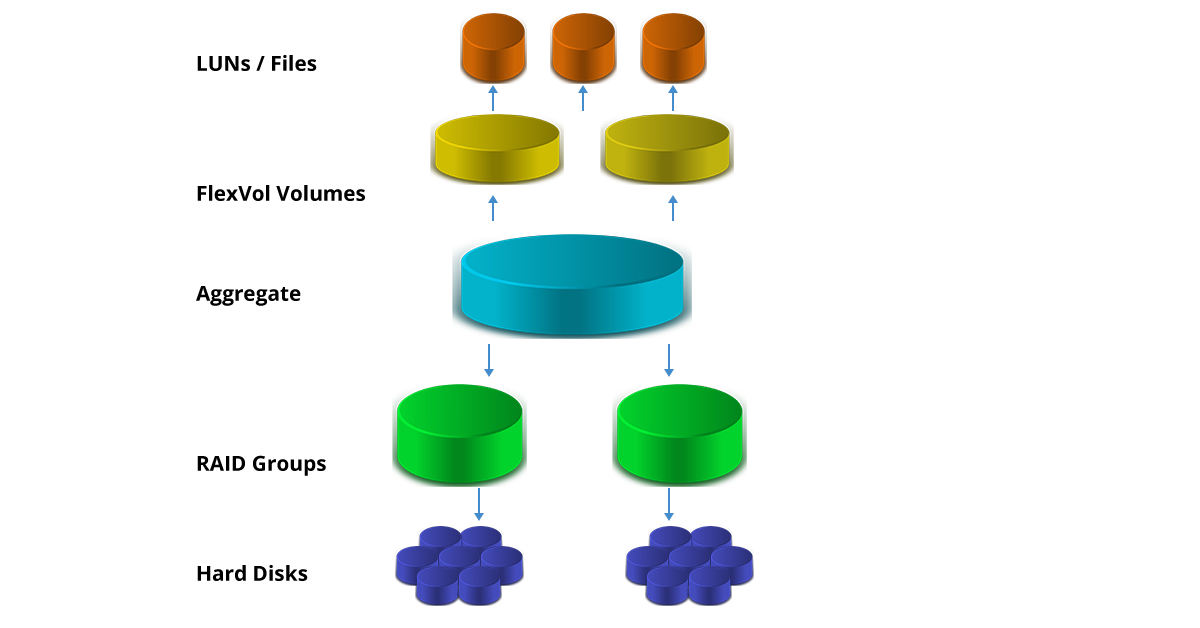
The NetApp E-Series devices are the hybrid storage arrays that deliver the top level performance for data-centric applications and mixed workloads.
- The E-Series is a better fit for applications rather than NetApp FAS which is designed for shared storage.
- E-Series requires dedicated storage such as SAN-based applications, backups and high-density storages.
- The NetApp E-Series has its own operating system which runs on E-Series SANtricity.
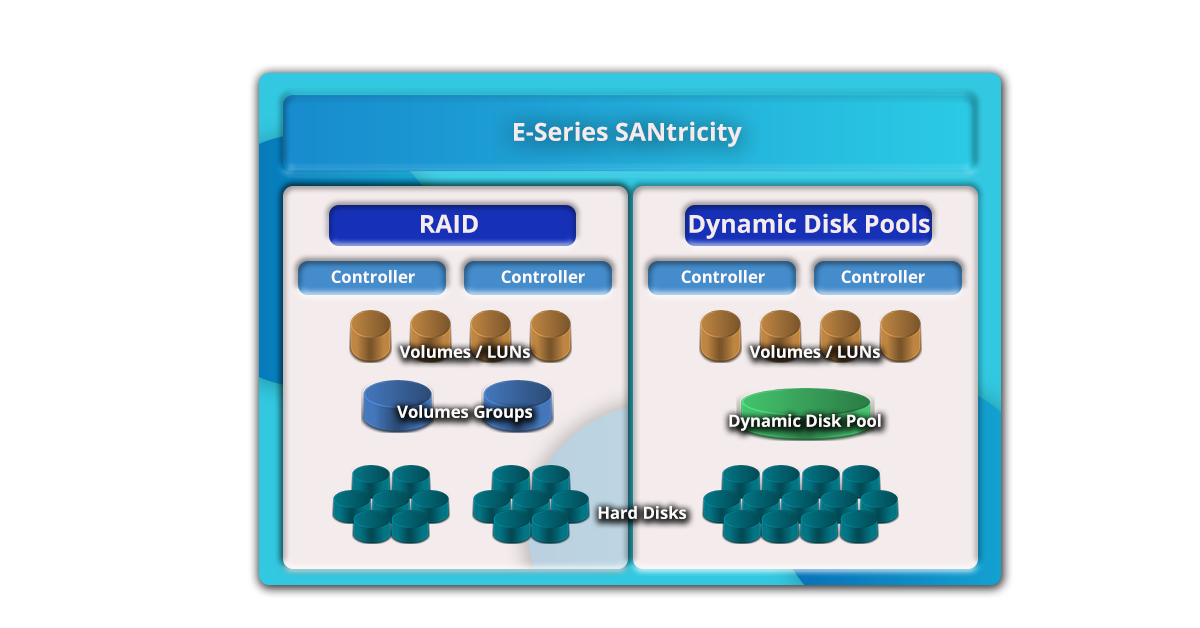
Monitoring NetApp in vROps
The vROps is a tool from VMware which helps in monitoring, troubleshooting and managing the health and capacity of the virtual environment. The vROps apply the intelligent operations in managing the storage visibility of an application across physical, virtual and cloud interfaces. The vROps stands for VRealise Operations Manager which is a management pack for VMware Cloud that provides monitoring, checking availability, product effectiveness and configuration monitoring for following components.
The VMware components are.
- VMware vCloud Director.
- VMware vCenter Server.
- VMware vRealize Operations Manager.
- VMware NSX for vSphere.
- VMware vSAN.
- VMware NSX-T.
- VMware Site Recovery Manager.
- vRealize Orchestrator.
- vRealize LogInsight.
- VMware Identity Manager.
The management packs are available for both NetApp FAS and NetApp E-Series. The NetApp FAS Management Pack opens a connection to the DFM/API services server which runs the collection query. The DFM is a Data Fabric Manager server that provides services such as discovery, monitoring, role based access control (RBAC), auditing and logging for products in the NetApp storage and Data suits. The below architecture is the visual representation consisting of DFM Services connection method of the Blue Medora Management Pack for NetApp FAS. The Blue Medora is a software platform that services the cloud management, APM (Application Performance Management) and operational analytics to improve the performance of infrastructure.
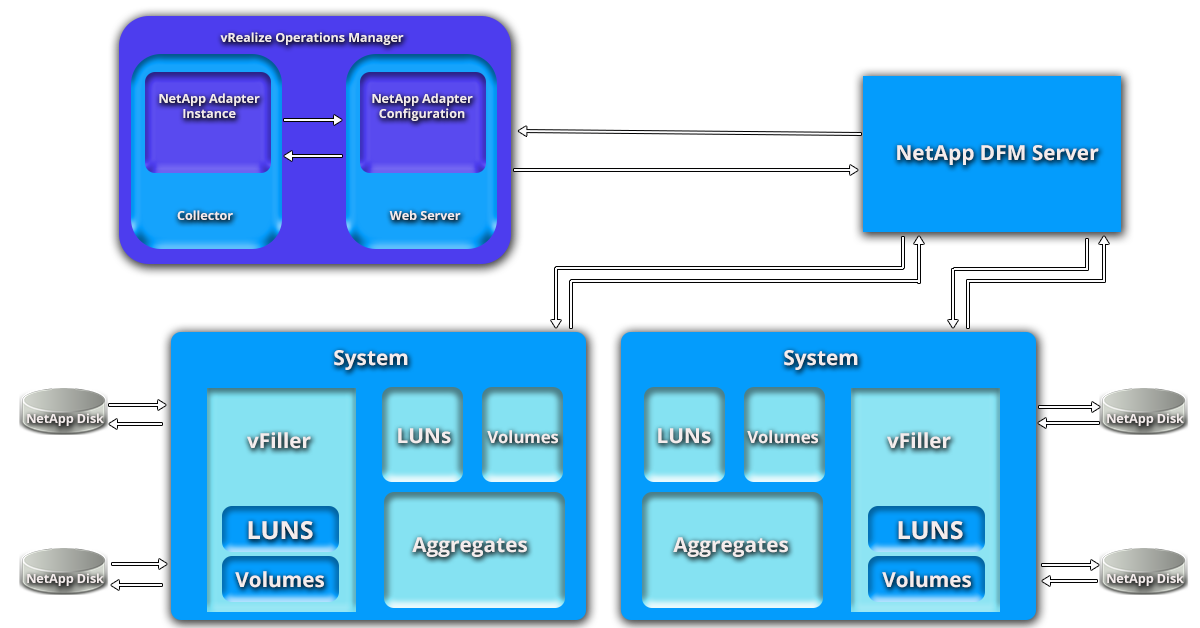
The below architecture is the visual representation of the API Services connection method of the Blue Medora Management Pack for NetApp FCS.
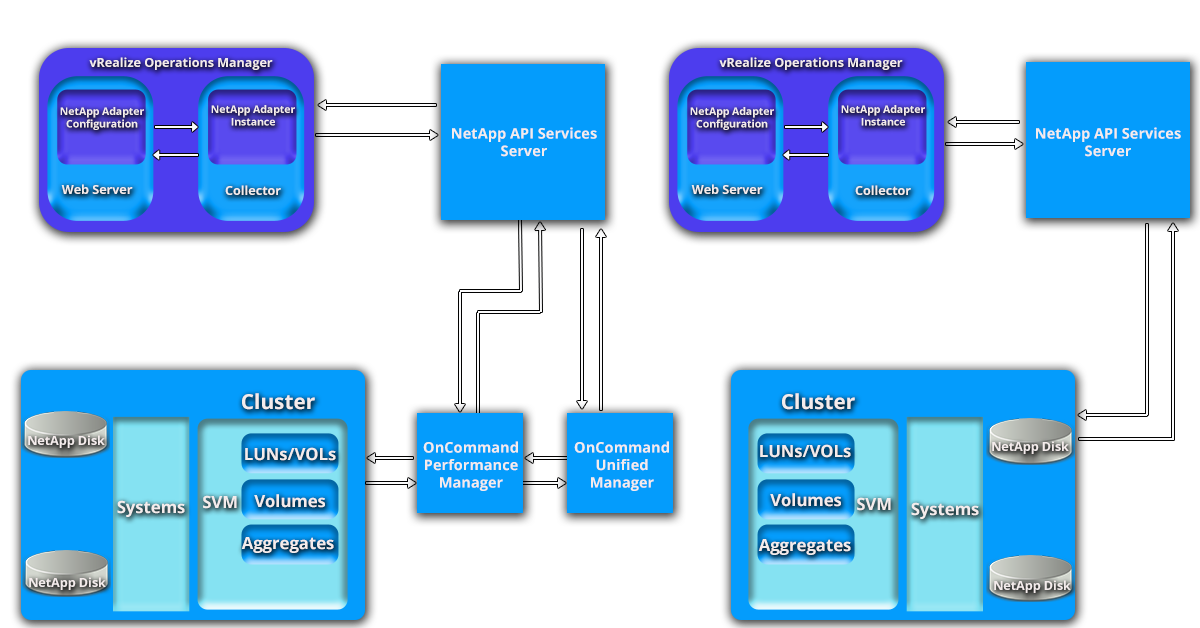
The E-Series Management Pack opens a REST API connection to each configured storage array and queries it to capture metrics for NetApp resources.

Subscribe to our YouTube channel to get new updates..!
NetApp FAS Management pack
The Blue Medora Management Pack for NetApp FAS provides end-to-end visibility, and analytics engine for NetApp. The NetApp FAS Management Pack uses the vROps analytical engine to project the insights into NetApp storage and performance issues. The automated analysis exposes the indications for the upcoming performance and storage capacity issues.
NetApp FAS Dashboards
The NetApp FAS Dashboards include storage topology, data stores, system explorer, troubleshooting, overview, QoS and performance. The Storage Topology is the most widely used dashboard. The below picture represents the usage of Storage Topology.
- Select the NetApp resource in the “Custom Relationship” widget on the left, then you can quickly view the Key Performance Indicators (KPIs) and relationships for the selected resource.
- Select a resource from the “Environment Overview” widget from the left for populating remaining widgets.
- Now then select a metric from the metric selector and will view the graph as shown in the below picture.
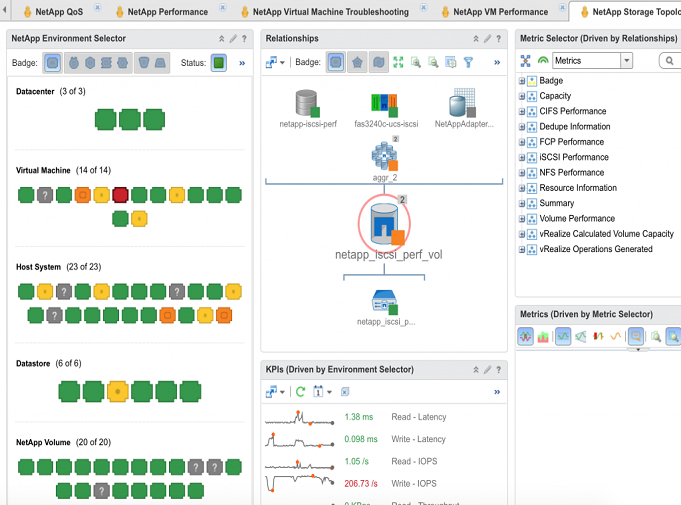
The NetApp Overview dashboard is another dashboard which uses the collections of heat maps to provide a single, dynamic view of the performance and capacity of all your NetApp resources. The below picture represents the view of NetApp Overview dashboard.
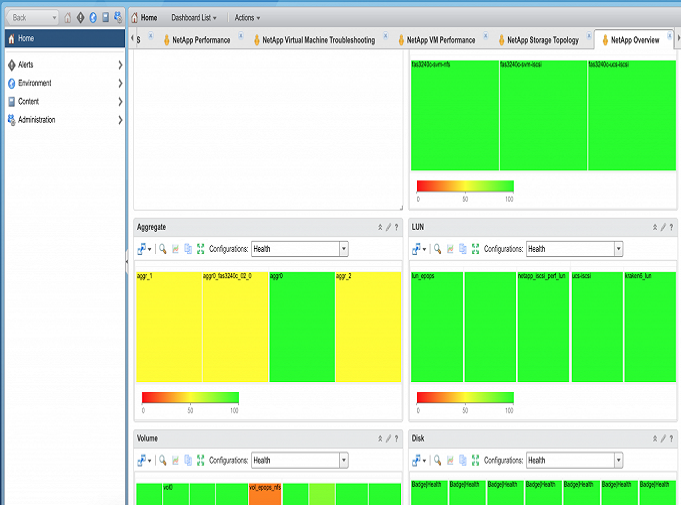
Health, Risk and Efficient Analysis
The NetApp FAS Management Pack also performs the Health, Risk and Efficiency Analysis. This increases the visibility of NetApp storage resources which helps in detecting the issues before the problems arises. The below picture shows the health, risk and efficiency of a single NetApp aggregate.
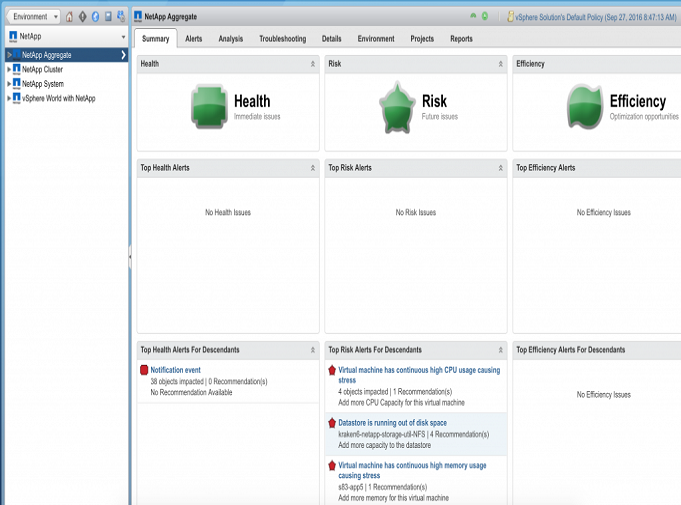
you can view all the badges of your NetApp resources in the “Environment” tab as shown in the below picture.
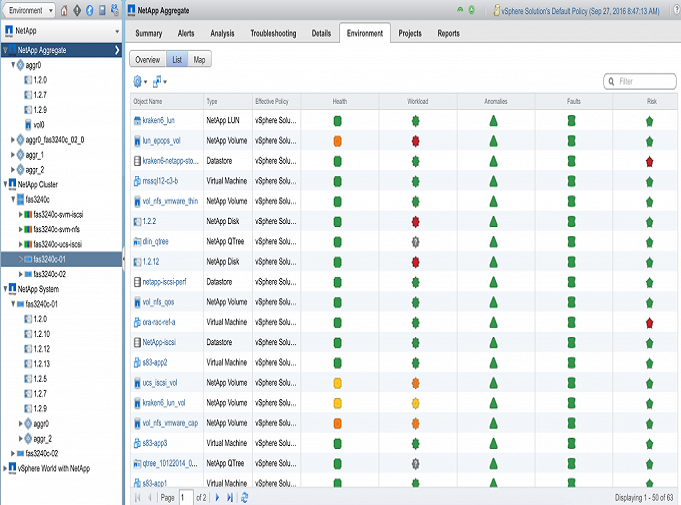
NetApp cloud storage services
The NetApp cloud storage services provide the solutions by integrating the private cloud with the cloud service providers and hyper scale providers. The solutions are
- A universal data platform with standard services that can run on NetApp FAS, third-party storage and other hardware at cloud service providers.
- Efficient data transfer between the clouds with Dynamic data portability.
- Provides the extensive choice to choose the cloud service providers with virtualization packages and cloud management platforms.
The below picture represents connecting the different types of clouds with “cloud data fabric”. The NetApp connects the private cloud with cloud service providers or hyper scale service providers such as Amazon Web Services which builds more efficient and productive hybrid cloud.
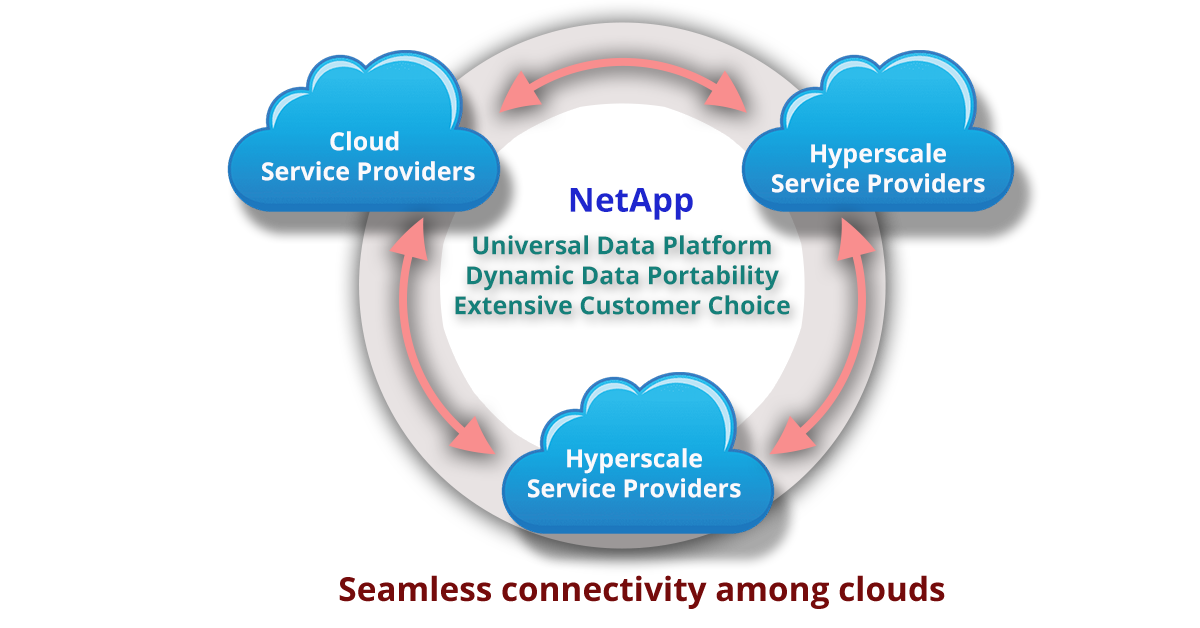
Building a Private Cloud with Clustered Data ONTAP
The Clustered Data ONTAP operating system will integrate the features that can automate the data center and create a private cloud. This includes the capabilities such as non-disruptive operations, advanced storage efficiency and many built in services.
- Clustered Data ONTAP uses storage virtual machines(SVM) that are storage containers which lets you pool virtual resources and secure multi-tenancy.
- A NetApp storage cluster can be subdivided into distinct SVMs, each SVM functions with its own rights and permissions.
- Provides the efficient data transport storage replication capability where you can move the data across the cluster or between clouds.
- Creating a private cloud using clustered Data ONTAP requires two things
Creating storage services.
Integrating storage services as part of complete cloud solution.
Creating Storage Services with Workflow Automation
There are four elements by which storage services must be delivered to a private cloud
- Service Catalog
Service Catalog defines the services with well-defined policies which can automatically map service levels to storage attributes. - Service analytics
Service analytics optimizes the services with centralized monitoring, metering, enhancing visibility and SLA (Service Level agreement) management. - Automation
Automation rapidly deploys the services by integrating and automating the provisioning, protection and operations. - Self-service
A Self-service portal services the requests of end users in empowering the IT industry.
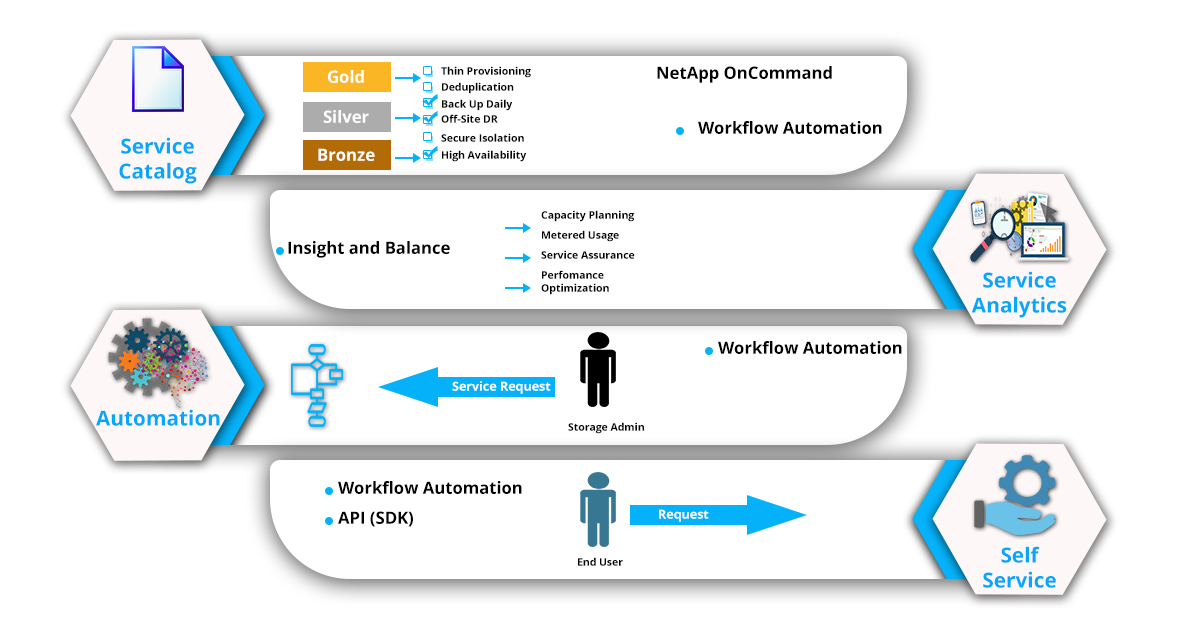
- Workflow Automation(WFA) tools provide an extensive automation platform which builds high value, flexible outcomes and delivers the standard results.
- WFA framework allows to automate any storage process from simplest to complex workflows.
- WFA toolset provides the consistent way to define and execute the common processes instead of using it from command line or script or system manager.
- Workflow can be defined with WFA for creating the volumes, LUNs(Logical Unit Number), qtrees and so on that gives data protection and storage efficiency automatically. Qtrees are the feature in NetApp ONTAP which divide the volume into smaller segments that appears as directories.
- Storage resources can be allocated dynamically and can make calls to other services such as VMware.
NetApp recommends installing WFA on a dedicated server running windows with NetApp Data ONTAP Windows Powershell toolkit module and “OnCommand Unified Manager” for utilizing the full capabilities of WFA.
Workflow Portal
Workflow Portal allows the users to run the tasks directly on a WFA web portal without storage administrator involvement. This forms the “Self-Service” provisioning in some environments.
- The WFA portal divides available workflows into categories such as data protection and storage provisioning which makes it easy to locate the previous work flows.
- Each workflow will be appeared as a tile in the portal and can be previewed or executed.
- The icons on the tile in the portal will quickly distinguish 7-Mode from clustered Data ONTAP workflows. The 7-Mode is the proprietary operating system of Data ONTAP.
The below picture represents the OnCommand Automation Workflow portal.
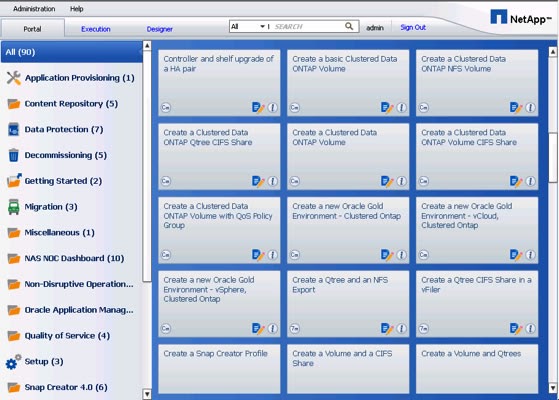
Efficient Workflow Designer
WFA provides a simple and efficient way to create and save the workflows that includes the built-in for common use cases such as.
- Ability to create an object when it doesn’t already exist.
- Incremental naming.
- Conditional execution.
- Conditional resource selection.
You can create the workflows which use the performance information during resource selection. The WFA provides 20+ certified example workflows which covers both 7-Mode and clustered Data ONTAP that address the most common use cases which can be used as a starting point for creating your workflow as per your requirement.
REST APIs for Integration
The WFA integrates the NetApp storage with orchestration tools to define the storage workflows. The orchestration tools are used in the higher order enterprise systems that builds the automated configuration, coordination and manages the system and its software. The defined storage workflow is called using these orchestration tools while serving the requests.
The web-services interface uses the representational state transfer (REST) protocol requests to service the workflows available on the cloud. The REST APIs are supported for all WFA actions that include the operations such as execute, preview, approve, reject and schedule.
Integrating Storage Services into a Cloud
NetApp provides API integration with a broad set of technology partners.The below picture represents the broad integration with a wide range of cloud automation partners and virtualization partners.
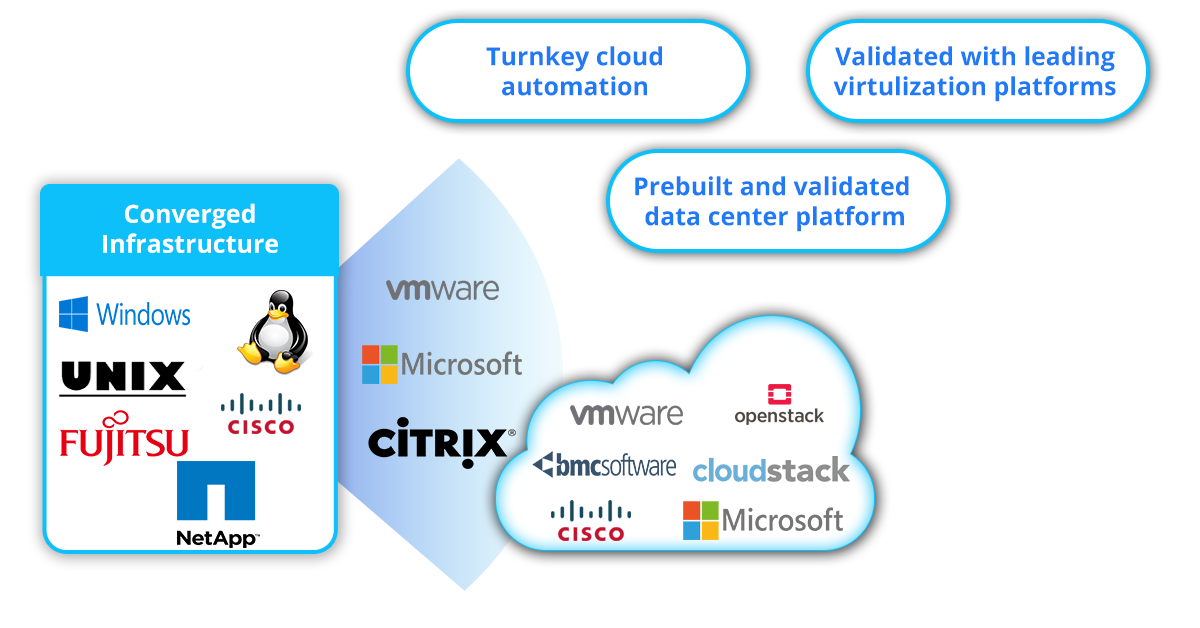
- NetApp integrating with Cisco offers the FlexPod Datacenter platform. The FlexPod combines NetApp FAS storage with Cisco Nexus networking and Cisco UCS servers to create shared multi-tenant architecture with a flexible,modular design.
- NetApp and Cisco together provide an open management system for FlexPod that includes UCS (Unified Computing System) director, end-to-end open APIs.
- NetApp is also working to provide the workflow templates for WFA specifically for cloud environments.
The workflows provide standard storage service catalog capabilities that map to Gold, Silver and Bronze service levels. With the other templates the users can able to customize with their own SLAs.
Conclusion
NetApp fulfills the user storage requirements that enables them to work in any cloud platform which breaks down the barriers in using the unnecessary resources. The NetApp provides the flexible environment in creating the workflow automations to integrate the storage services on cloud platforms to improve the storage performance in using the management packs and provides the enhanced visibility in viewing the workflow with the support of dashboard portals.
Related article:
About Author
A technical lead content writer in HKR Trainings with an expertise in delivering content on the market demanding technologies like Networking, Storage & Virtualization,Cyber Security & SIEM Tools, Server Administration, Operating System & Administration, IAM Tools, Cloud Computing, etc. She does a great job in creating wonderful content for the users and always keeps updated with the latest trends in the market. To know more information connect her on Linkedin, Twitter, and Facebook.
Upcoming Netapp Training Online classes
| Batch starts on 24th Feb 2026 |
|
||
| Batch starts on 28th Feb 2026 |
|
||
| Batch starts on 4th Mar 2026 |
|


