Introduction to Pentaho
Pentaho is a data integration and analytics platform that offers data integration, OLAP services, reporting, data mining, and ETL capabilities. It was founded in the year 2004 with its headquarters in Orlando, Florida. It was later acquired by Hitachi in 2015. It is built on top of the Java programming language. It can be installed on operating systems like Windows, Linux, macOS X.
- Some of the products offered by Pentaho are,
- Pentaho Data Integration (PDI)
- Pentaho Business Analytics
- Pentaho Report Designer
- Pentaho Schema Workbench (PSW)
- Pentaho Design Studio (PDS)
- Pentaho Analysis Services (Mondrian)
- Pentaho Mobile
- Pentaho Data Access Wizard
Reasons to choose Pentaho BI suite
Pentaho BI suite offers a set of tools for data management. It analyzes and visualizes data in everyday workflow. It is used for relational and analytical reporting. It can process huge volumes of data in less time. It includes powerful and comprehensive reporting that meets business needs. It uses analytical modeling and machine learning to simplify the process of data preparation.
It can connect to any data source like SQL databases, OLAP data sources, Excel, XML, PDF, flat files, Hadoop, etc. Users can create enhanced dashboards that help in data understanding. Once a report creation is done, it can be exported to Excel, HTML, PDF, or CSV files. Pentaho improves data pipeline management and increases productivity.
Take your career to next level in Pentaho with HKR. Join Pentaho online Training now.
Features of Pentaho BI suite
Below are some of the features of the Pentaho BI suite.
- It provides ad-hoc analysis through interactive maps, filters, zoom, drill-down, heat bubbles, etc.
- It is very easy to use with a drag and drop mechanism.
- You can add a metadata domain to the data source for metadata management.
- It offers pixel-perfect report generation.
- For generated reports, Pentaho offers security, locking, content permissions, etc.
- It can cache data in-memory for interactive analysis.
- The deployment of the BI suite can be done on-premises or on the cloud.
- It offers a huge library of interactive visualizations.
- It provides support for Apache Spark and MapReduce.
- The reports can be shared with a group of users or individuals through email.

Pentaho Training
- Master Your Craft
- Lifetime LMS & Faculty Access
- 24/7 online expert support
- Real-world & Project Based Learning
Advantages of Pentaho
The following are the main advantages of the Pentaho BI suite.
- To work with the Pentaho BI suite, you don't need any prior programming knowledge.
- It is very intuitive and easy to learn the tool.
- Right from data preparation to report sharing, it can manage the complete data pipeline.
- It is capable of running on the Hadoop environment.
- Pentaho offers 24/7 customer support.
- It is highly efficient and highly scalable.
- Developers can schedule to execute reports.
- The tool rollout is fast, which means that you can install the tool and start building the reports within minutes.
- It is very easy to integrate with other systems.
- Complex analytic use cases can be built with ease.
- Developers can make use of both SQL queries and scripting to design effective dashboards.
Components of Pentaho BI suite
- Pentaho BI suite consists of three layers.
- Presentation Layer
- Business Intelligence Platform
- Data & Application Integration
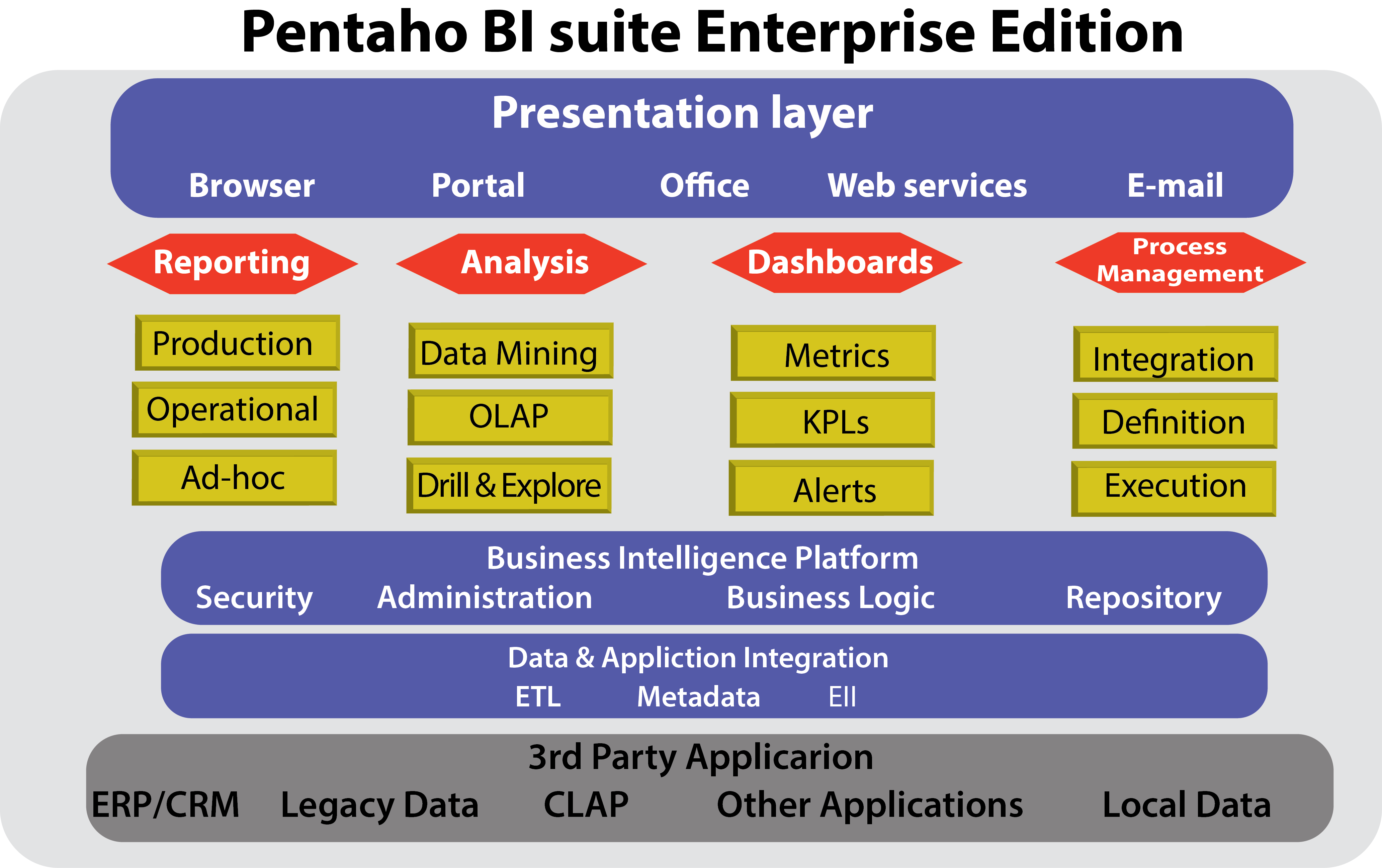
It has the following components.
Reporting
The Pentaho BI reporting is useful for report creation. It works in association with the JFreeReport Project. Users can connect their data sources and start creating reports on the data. It has a web interface through which non-technical users can also create reports. The reports can be exported to HTML documents, Excel, PDF, plain text, etc. The reports can then be shared among peers through email or the web.
Analysis
Pentaho has a powerful analysis capability that allows users to view the data as soon as it is connected. It provides views by regions, channels, periods, etc. It also encompasses data navigation and exploration capabilities that help the users in getting deep insights from the data. Users can pivot the dimensions of data to get a general view. They can also add peers to give access to specific analysis.
Dashboards
The dashboards in Pentaho helps in monitoring the organization's performance. It has well-reported content with a lean layout. It offers various templates and layouts that users can choose from. It has KPIs (Key Performance Indicators). It can send alerts based on some predetermined business rules that help track exceptions.
Data Mining
Pentaho's data mining helps in discovering hidden insights from data. It finds patterns and correlations in data. The patterns can further be used for forecasting future business trends. It offers various machine learning algorithms for decision trees, random forests, clustering, principal component analysis, neural networks. It provides faster processing and accurate results.
Data Integration
The Pentaho Data Integration allows the integration of data from multiple sources like databases and applications. It has a rich transformation library with 150 mapping objects. It offers connections for 30 open source and proprietary database platforms. It can get data from Enterprise Resource Planning, Customer Relations Management applications, and legacy systems. The data integration will be based on metadata. It also supports big data analytics Hadoop data management.

Subscribe to our YouTube channel to get new updates..!
Pentaho administration console
Report Designer
It is a visual report writer. Users can create charts, graphs, subreports, etc. It can query data from SQL, MDX, static table definitions, etc. It has a core reporting engine to build reports based on XML definition files. It is very flexible and provides ad-hoc reporting capabilities.
Check out here for frequently asked Pentaho interview questions & answers for freshers & experienced professionals
Design Studio
To implement business logic, it provides special XML scripts called xactions. The Design Studio is a modified version of the Eclipse Development Environment which understands the action scripts. It offers transformation files for automation and business logic tasks.
Aggregate Designer
It operates on the Pentaho Analysis (Mondrian) XML schema files. It can generate precalculated and aggregated answers that speed up query execution. It generates SQL queries which result in the creation of tables.
Metadata Editor
It acts as an abstraction layer for the underlying data sources. The Metadata Editor is useful for creating business metadata models. These metadata models are in turn, used for creating reports in Saiku Reporting, Pentaho Interactive Reporting, and Pentaho's legacy ad-hoc reporting plug-in applications.
Installation of Pentaho Reporting Designer
Pentaho BI suite can install on-premises and on the cloud too. Let us see the process of installing it on-premise.
Prerequisites
- A minimum of 2GB RAM
- A minimum of 1GB space on the hard disk
- A Dual-core EM64T or AMD64 processor
- Java 1.5.0 or higher should be installed
Installation
The first step is to download the Pentaho Reporting Designer. Here are the download links,
Windows - https://sourceforge.net/projects/jfreereport/files/04.%20Report%20Designer/3.7.0-stable/prd-ce-3.7.0-stable.zip/download
Linux - http://sourceforge.net/projects/jfreereport/files/04.%20Report%20Designer/3.7.0-stable/prd-ce-3.7.0-stable.tar.gz/download
MacOS - http://sourceforge.net/projects/jfreereport/files/04.%20Report%20Designer/3.7.0-stable/prd-ce-mac-3.7.0-stable.tar.gz/download
An archive file will get downloaded to your local machine. Unzip the archive file and extract the files to your desired location. It is recommended to store the files in the 'Program Files' directory. If you are using a Windows operating system, run the *.bat file. If you are using Linux or macOS operating system, run the *.sh file. This will start the Pentaho Report Designer.
Conclusion
Pentaho is an efficient data management tool. It is available in both community edition and enterprise edition. The enterprise edition licensing is in 3 levels - enterprise, premium, and standard. The Pentaho platform is continuously upgraded with new features. The new features are available as plug-ins. Pentaho customer support is available always and gives timely responses. Major companies like Bank of America, Centro, Lufthansa, JP Morgan, Dell, OLX, etc.
About Author
As a senior Technical Content Writer for HKR Trainings, Gayathri has a good comprehension of the present technical innovations, which incorporates perspectives like Business Intelligence and Analytics. She conveys advanced technical ideas precisely and vividly, as conceivable to the target group, guaranteeing that the content is available to clients. She writes qualitative content in the field of Data Warehousing & ETL, Big Data Analytics, and ERP Tools. Connect me on LinkedIn.
Upcoming Pentaho Training Online classes
| Batch starts on 19th Feb 2026 |
|
||
| Batch starts on 23rd Feb 2026 |
|
||
| Batch starts on 27th Feb 2026 |
|

