Azure DevOps Tutorial
Last updated on Jun 12, 2024
What is Azure DevOps?
Azure DevOps is a strategy or method most business entities follow that helps connect with the development and operations teams. It helps deliver reliable software faster, connects people, customers, technology, and processes, and improves continuous value.
The ultimate goal of the business entity is to develop and deploy reliable and secure software in the need of the hour. This is because the software market is changing rapidly, and we all need to stay updated with all the updates and changes that are taking place. Business entities would like to deliver the best out of the market and improve productivity quickly. Azure DevOps is a cloud platform that brings the software growth and the ops team under a single roof.
Azure DevOps, formerly called VSTS, Visual Studio Team Services, and TFS, is an upgraded version that delivers a better user experience. Azure DevOps is a tool that helps manage all the software-related aspects like planning, developing, testing, and deploying the apps within the given time frame by maintaining quality.
Azure DevOps is a platform that helps track software business progress and allows you to make precise decisions to deliver software that meets users' expectations. Azure DevOps combines the tools, practices, and philosophies that help develop and deploy enterprise and customer applications.
Become an AWS DevOps Certified professional by learning this HKR AWS DevOps Training.What can DevOps do?
The primary focus for the development and implementation of Azure DevOps in the software field is the collaboration and association of the different teams, like the operations and development teams. The software development process is a manual process and leads to many errors. Human errors are quite common. In such scenarios, the delivery of the software would not be reliable or faster and would not be able to meet the expectations. Also, it creates efficiency across all the tasks involved in different teams to ensure that the business stakeholders are not disappointed with the development work. These include software development, deployment, and maintenance.
Azure DevOps includes a strong focus on automation that helps in reducing errors. Let us take an example from the operation team's perspective.
This team ensures and looks after the maintenance of the software. As there is an increase in software needs, the admins and operators are involved in taking care of many servers simultaneously. Many tools help manage the number of servers, but still cannot manage the growing number. The operations team might have to make minor changes to the code to fit into the production environment equally as it does in the developer environment. Hence, it helps analyze and perform the following between multiple teams.
1. Break down the issues and maintain titan frames.
2. Share the responsibilities and each other with different teams.
3. Start thinking in the same way it has been implemented.
4. Work as a team together to ensure that there is quality-based productivity.
Azure DevOps Service versus Server:
Azure DevOps Services and the server are also known as Visual Studio team services and the Team Foundation server. They are designed to provide an environment that supports Git, Agile tools, and integration. Let us briefly review the differences between DevOps service and DevOps server.
1. Azure DevOps services provide a cloud offering, while Azure DevOps servers provide on-premise offerings.
2. Azure DevOps service will allow you to connect over the public network, while the Azure DevOps server will not. You can connect to the intranet server.
3. Azure DevOps services offer two options for scaling and scoping the data: organizations and projects, while the DevOps server provides three different options for scaling and scoping the data: project collections, projects, and development.
4. For Azure DevOps services, access levels must be assigned to each user, while for the Azure DevOps server, the access level must be assigned based on the license.
Azure DevOps services:
Azure DevOps has come up with a set of services that help in managing activities related to software development and delivery efficiently. The following are the services offered by Azure DevOps.
1. Azure Boards
2. Azure Pipelines
3. Azure Test Plans
4. Azure Artifacts
5. Azure Repos
Let us have a quick review of the services offered by Azure DevOps.
Azure Boards:
Azure boards and design and develop track with tasks, features, and bugs. There are three different types of work items in Azure Boards.
1. Epic
2. Issue
3. Task
An epic work item is usually responsible for tracking the needs or features, while the issue tracks the small changes or the bugs. The task is to monitor even smaller works that have been done in the past. Azure boards also help you update or add the work status easily using a drag-and-drop feature. It also provides flexibility to prioritize your work.
Azure Pipelines:
An Azure pipeline combines CI and CD, which helps create and test your code automatically and provides access to the other users who require it. It enables you to provide quality and consistent code with CI and CD. Working with different coding languages like PHP, C#, Java, Python, Ruby, etc, are flexible. To use it as your pipeline, you must ensure the source is stored in a mission control system like Git.
Azure Test Plans:
Azure Test plans are designed to improve the quality of your code by performing testing. Azure test plans allow you to test your code manually or exploratorily, wherein you can also request, provide, and track feedback. It can also allow you to perform and run functional and unit tests regularly.
Azure Artifacts:
Azure artifacts are a store that includes all the artifacts produced during the software's development and deployment. Artifacts are executable files that do not contain any code. These artifacts allow you to use multiple feeds to control access and organize your packet accordingly. A feed refers to the container for the packages that help publish and consume. They provide extensive support by delivering a fast, secure, and easy feed of binary packages. Further, Azure artifacts are designed to ensure that pipelines are fully integrated and managed. They also allow you to create packages with a free usage tier of 2GB.
Azure Repos:
Azure Repos is a collection of version control tools that help manage your code efficiently. Version control systems are defined as software that helps track changes made in the coding section by taking pictures of snapshots of your files. Azure Repos provides two different version controls:
1. Team Foundation version control
2. Git
Git is defined as the distributed VCS, which refers to your local copy as a complete repository. It will allow you to work offline as well. In Team Foundation version control, the historical data is kept only on the server as it is a centralized version control system.
Azure DevOps Pricing:
Azure DevOps is free for the first five users working on the project. A price is associated with using Azure DevOps if the number of users exceeds five. Azure DevOps usually starts from $30 per month for ten users. It can be extended to 1000 users with $6150 for a month.
Top 30 Frequently Asked Microsoft Azure Interview Questions !
Benefits of Azure DevOps:
Automation testing:
Azure DevOps allows you to use automated tests to ensure that the application is secure and free from compliance. These tests help identify issues, errors, or bugs. They can quickly provide resources and configure the entire production environment in a short period.
Any platform, any language:
Azure DevOps is capable and compatible to work with different platforms and run on multiple frameworks efficiently. It can work with other programming languages and their developers like PHP, Java, .net, Python, etc.
Continuous integration and Continuous delivery:
Azure DevOps automatically builds and tests the errors and bugs by enabling the but detection in the early stage. It helps business organizations achieve fast and identical environmental deployment within a given time frame.
Reliability:
Azure is a SaaS offering, whereas Azure DevOps is scalable, reliable, and globally available in all parts of the world. It also includes an SLA of 99% uptime along with 24x7 support for its users.
App Insights:
Azure DevOps also includes Azure Application Insights that help in providing insights through application performance management and Analytics. It enables you to monitor infrastructure health with Azure Log Analytics and Azure Monitor.
Accessibility to the new features:
Azure DevOps users are given access to the new features every three weeks. Microsoft Azure is transparent, publishes a public roadmap, and is committed to rapidly iterating on the future set.
Azure DevOps Tools
There are multiple tools available for Azure DevOps for different purposes. We can divide them into various categories: CI, CD, Collaboration, Microservices, Monitoring, and Configuration tools.
The tools available in these categories are Jenkins, Visual Studio, Slack and Trello, Docker, Kibana & Grafana, Chef, Puppet & Ansible.
In this tutorial, let us learn more about Microsoft Azure.
What is Microsoft Azure?
Microsoft Azure is a leading cloud computing platform and a hybrid cloud offering a suite of Microsoft cloud services. It provides multiple cloud-based services that allow firms to create, deploy, and manage various apps and services through Microsoft’s global data center networks. Moreover, it is an open and flexible cloud computing platform, which was earlier known as Windows Azure. This platform allows you to access Microsoft's various cloud services and resources.
Further, it is a public cloud computing platform that offers various services like IaaS, PaaS, and SaaS.
In this context, we can also learn about cloud computing. Cloud computing is also known as data storing and accessing multiple data sets through the internet rather than your computer device or hardware disks.
The MS Azure platform offers a free account that can be accessed for various products that are available free for a year. It charges $200 for credits for a 30-day free sign-up period, and you can access up to 25 products.
Microsoft Azure “cloud computing” overview:
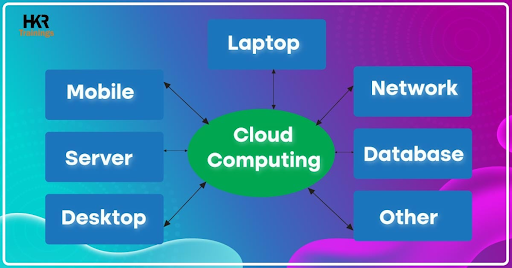
Microsoft Azure Services
There are multiple services offered by Microsoft Azure that are over 200, and there are 18 categories. Let us know the various services that Microsoft offers.
Networking
- Azure DNS
- Express Route
- Azure CDN
- Virtual Network
Compute Services
- Cloud Services
- Functions
- Virtual Machine
- Service Fabric

Azure Solutions Architect Training
- Master Your Craft
- Lifetime LMS & Faculty Access
- 24/7 online expert support
- Real-world & Project Based Learning
- File & Disk Storage
Blob and Queue Storage
Further, there are some other services that MS Azure offers, such as:
- Databases
- IoT
- Containers
- Developer Tools - VST services
Are you looking to build a career in Microsoft Azure? Then Start with HKR'S Microsoft Azure Online Training Course!
Microsoft Azure – Architecture details:
The primary purpose of knowing architecture is understanding the complete overview, nature of the work, and essential components used. In this section, we will briefly discuss the architecture of MS Azure.

The essential components included in Azure Architecture are;
1. Front-end device
2. Back-end platform
3. Cloud-based delivery
4. Network
Now it’s time to know them one by one:
1. Front-end device:
It is a primary device mainly used by the client to access user data or multiple programs with the help of the browser or special window applications.
2. Back-end platform:
This component of Azure consists of various computers, virtual machines, servers, etc. These components are combined to become a “back-end platform.”
3. Cloud-based delivery service:
It is one of the main elements of Azure architecture, which helps any application enabled for the cloud app developments and apps run on multiple instance locations.
4. Network:
The network is used to establish the connection between multiple application systems. Examples of networking are LAN (Local area networking), WAN (Wide area networking), and the Internet.
Microsoft Azure – Types of Cloud:
There are three types of cloud available;
1. Public
2. Private
3. Hybrid
Let me explain them one by one:
1. Public Cloud: The public service provider makes the cloud available only to the public to access their data. Therefore, it is popularly known as “public cloud”. These clouds are usually accessed via various internet systems by multiple users at a time.
2. Private Cloud: These clouds are mainly dedicated to an organization. The organization uses the cloud to store company data, host business applications, and many more.
3. Hybrid Cloud: Hybrid clouds are formed when two or more cloud components are bound together to provide the advantage of both public and private clouds, where companies can use private clouds for sensitive applications.
Microsoft Azure – Window Service:
You can see many cloud computing platforms offered by multiple enterprises. Windows Azure is one of the technologies Microsoft developed. The services provided by Microsoft Azure are SaaS, IaaS, and PaaS.
Azure as PaaS: (Platform-as-a-Service)
As the name indicates, this platform is offered to clients to deploy and develop software applications. This service also takes good care of the operating systems, networking issues, and servers.
Azure as IaaS (Infrastructure-as-a-Service):
It is managed to compute the service and offers complete control of the operating systems. It also helps the application platform stack to the application developers. It allows the user to access, monitor, and manage the data centers.
Azure as a SaaS (Software-as-a-Service):
This SaaS allows users to connect and use cloud-based services over the internet. A few examples of Software as a service are sending emails, calendaring, and Office (Microsoft Office 365). SaaS offers a complete software solution so you can pay on a cloud service provider basis.
Top 30 Frequently Asked Microsoft Azure Interview Questions
How to manage Azure Portal:
The Azure portal acts as an interface to manage the infrastructure and service launched in 2021. You will see all the service and app-related details and help the user manage them.
Steps involved:
The free trial account can also be created on the Azure management portal using the link manage.windowsazure.com.
1. The following diagram shows how to create an Azure account using existing Gmail, Hotmail, or Yahoo account

2. Now log into the system; you will be directed with the help of the diagram below. All services and applications will appear on the left panel in the following diagram.
PIC4

Subscribe to our YouTube channel to get new updates..!
3. Now click on the category section, which will display the details on the screen. You can see the number of virtual machines, mobile services, applications, and more by clicking on the “menu” item.
Microsoft Azure – Components:
With the help of these components, you can divide the Azure services. These categories are termed “Components”. Let me explain these components in detail:
1. Compute or Execute models:
This component can act as an “interface” to execute the apps. It is one of the essential functions of MS Azure. Different models are available, such as WebApp, cloud services, VMs, batch services, and mobile services. These services can be used separately or combined.
2. Data management model:
Data management functions can be performed using SQL servers or the simple data storage modules provided by Microsoft Windows Azure.
3. Networking:
Microsoft Azure traffic manager contains routes that request the user smartly from the data center. This networking process helps to find the nearest data center to ask for requests for web application developments and Windows-based apps. We will use “Virtual networking,” which allows us to establish a network between local machines on-premise.
4. Big data and Big computer:
With the help of Microsoft Windows Azure, users can store a large amount of data. Azure provides an HD insight service, popularly known as a Hadoop-based service. Thus, this Hadoop service has become a prominent technology in recent times.
5. Messaging:Microsoft Windows Azure offers two options for handling communication between two apps. One option that comes under the storage component of the service is called “Message queue.” The other option comes under the application service called “Service Bus.”
10. Software Development Kit (SDK):
Software developers can produce MS Windows Azure apps in different programming languages. MS Azure offers language-based JAVA, PHP, .NET, Ruby, and Python SDKs. The general Windows Azure SDK also supports the primary language like C++.
MS Azure – Fabric Controller:
The fabric controller is just an essential part of MS Azure Windows architecture. Sometimes, it looks very complex from our end. To learn more about this fabric controller, look at the physical architecture of the services, as shown below.
PIC5
Data servers inside the data center premise combine many machines and servers. So, the Fabric controller is the heart of the Azure service and is used to analyze the process and make decisions. The “Fabric” is a group of machines in the Microsoft Azure data center aggregated by a data switch. The groups of machines are also known as “Cluster.” Each data cluster is owned and managed by a fabric controller.
To configure the virtual machine offered by Windows Azure services, there are five types of configurations available:
1. Extra small
2. Small
3. Medium
4. Large
5. Extra-large
Microsoft Azure – Tables:
Storing data in Microsoft Azure is not the same as in relational databases. Azure allows users to store the data in table format without using foreign or primary keys. Generally, tables are more scalable and ideal for storing large amounts of data.
There are three table entities you can see in Azure:
1. Tables
2. Entities
3. Properties
Microsoft Azure – Storage:
The storage components of Microsoft Windows Azure represent the durable storage in the cloud-based architecture. Microsoft Azure helps developers to store message queues, tables, and blobs. Let us know the various types of Azure storage:
1) Local redundant storage
2) Zone redundant storage
3) Geo-redundant storage:
4) Read access geo-redundant storage:
Microsoft Azure – Blobs:
The “blob” is a short form of “Binary large object.” The blob represents the images, videos, audio, and text files. There are three types of Blob available they are:
1. Block blobs:
2. Append Blobs:
3. Page Blobs:
Benefits of Microsoft Azure:
The major benefits of using MS Azure over business apps are as follows:
- Agile
- Fast
- Global reach
- Integrated development ecosystem
- Combined delivery pipeline
Difference between Repetitive and Minimal Monitoring:
The following are the key differences between repetitive or verbose and minimal monitoring:
A) Repetitive or verbose monitoring:
1. This repetitive or verbose monitoring collects the metrics based on the application performances.
2. It allows data to be closely analyzed during the processing of applications.
B) Minimal monitoring:
1. Minimal monitoring is the default configuration monitoring method.
2. It allows for close data analysis during the process and deployment.
Conclusion
Hence, this tutorial taught you various topics and skills regarding MS Azure, Azure, DevOps, etc. As we all know, firms strive to meet the deliverables and provide quality-based software, and utilizing reliable tools is essential. It is a service with immense features and abilities that are proven these days. Getting trained and certified in Azure DevOps is suggested, which would help you gain more knowledge about it. MS Azure tool is a cloud computing platform that offers multiple services. The firms are hiring individuals who know MS Azure well. Hence, it is one of the platforms that will help you develop your career correctly. You can explore the certificate courses at HKR Trainings to gain expert skills in Microsoft Azure Certification.
Related Articles:
About Author
Ishan is an IT graduate who has always been passionate about writing and storytelling. He is a tech-savvy and literary fanatic since his college days. Proficient in Data Science, Cloud Computing, and DevOps he is looking forward to spreading his words to the maximum audience to make them feel the adrenaline he feels when he pens down about the technological advancements. Apart from being tech-savvy and writing technical blogs, he is an entertainment writer, a blogger, and a traveler.
Upcoming Azure Solutions Architect Training Online classes
| Batch starts on 25th Feb 2026 |
|
||
| Batch starts on 1st Mar 2026 |
|
||
| Batch starts on 5th Mar 2026 |
|


