Citrix NetScaler Tutorial - Table of Content
- What is citrix netscaler
- Why citrix netscaler
- Architecture of citrix netscaler
- Citrix netscaler SDX
- Load balancing of citrix netscaler
- Benefits of citrix netscaler
- How citrix netscaler used
- Conclusion
What is Citrix NetScaler
Citrix netscaler is a web ADC which increases the speed of applications running, decreases the cost to have ownership of web applications by using server offloading, ensures the availability of applications and their capacity of load balancing. Nearly 10000000 websites are utilizing netscalers to develop their business and to get popularised all over the world.
Become a Citrix NetScaler Certified professional by learning this HKR Citrix NetScaler !
Why Citrix NetScaler
Most of the websites are using citrix netscaler, the given below are some of the reasons.
- The needs of hardware is decreased
- The cost of storage is lowered
- It cutdowns the image management
- Created for the majority of customers
- Delivers the experience of windows desktop
- It offers the benefit of citrix license
- It supports the knowledge of XenApp
- Customers experience of HDX technology
- Develop the mobility of citrix receiver
- Innovation of citrix market
Architecture of Citrix NetScaler
Citrix changes its architectures while releasing new versions, at the beginning the architecture is named as independent management architecture , the latest architecture of the citrix is named as FMA let us have a brief look at it.
This architecture of citrix mainly based on the five layers given below
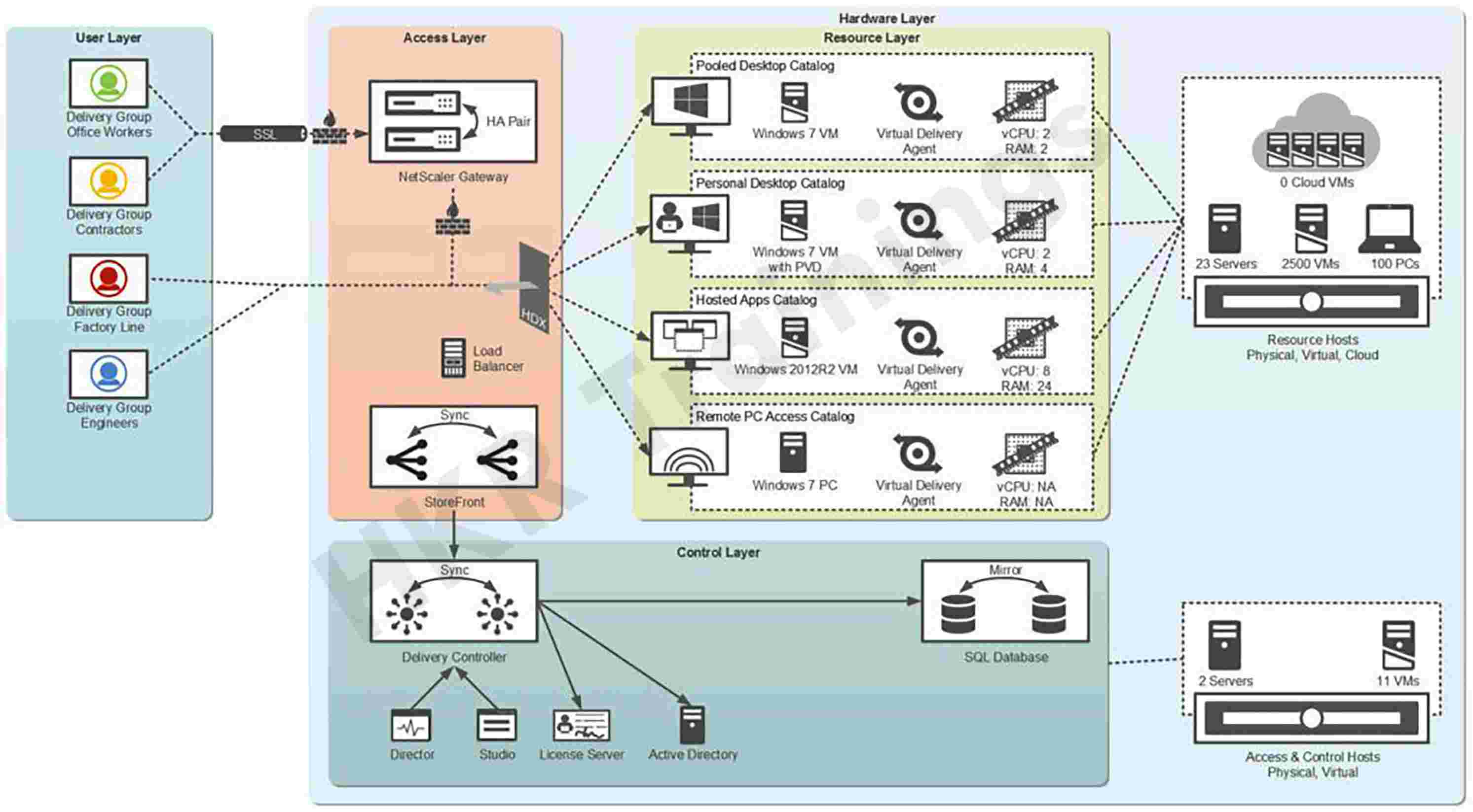

Citrix Netscaler Training
- Master Your Craft
- Lifetime LMS & Faculty Access
- 24/7 online expert support
- Real-world & Project Based Learning
User layer: It is the layer where we found our users, and also it is the place where we have a receiver of citrix and endpoints. We can do everything through the end user, with the help of SSL citrix receiver units with netscaler that is in the next layer for this connection public signed certificate is required.
Access layer: This phase includes the components which are required by users for their data and applications management, gateway of netscaler is one of them that is required for security access designing. Users may use this secure connection to connect with the gateway of netscaler from the receiver of the citrix, while logged in storefront displays the apps and alpong with netscaler it interacts with HTTPS/HTTP.
Control layer: In this layer our apps are used to manage the solution of our XenApp, the given below are its components list.
- Studio: Studio is used to access our users and apps.
- Director: This component is used to review the process.
- License server: The entire products of the citrix utilize the server of central license for our licenses of citrix.
- Active directory: It works like a service of our microsoft directory.
- SQL database: There is a requirement of a database for XenDesktop, XenApps to keep the entire resources and settings.
Resource layer: It is the layer where we found all our resources for our users from the following
- Pooled desktops
- Dedicated desktops
- Applications
We can also say our entire VDAs which interacts with delivery controllers in port 80, and also associated with netscaler on the same platform.
Hardware layer: The entire layers which we discussed require hardware that supports all layers, with this we can keep our hypervisor and also our physical servers.
Citrix NetScaler SDX
Citrix netscaler SDX is a kind of appliance of application delivery which is based on hardware for datacenters of the cloud and business, it assists the organization of various instances of netscaler with single hardware and it is used for multi-tenancy processes. The given below are the components of the citrix netscaler SDX.
- Xenserver: It works like a hypervisor
- Service VM: It offers services such as VPX modification, and works as interface management for SDX
- Netscaler VPX: It equipped on SDX to offer solution for multi tenant
- 3rd party VPXs: These VPXs may also be organized on SDX, those VPXs of 3rd party are like websense, palo alto and trend micro.
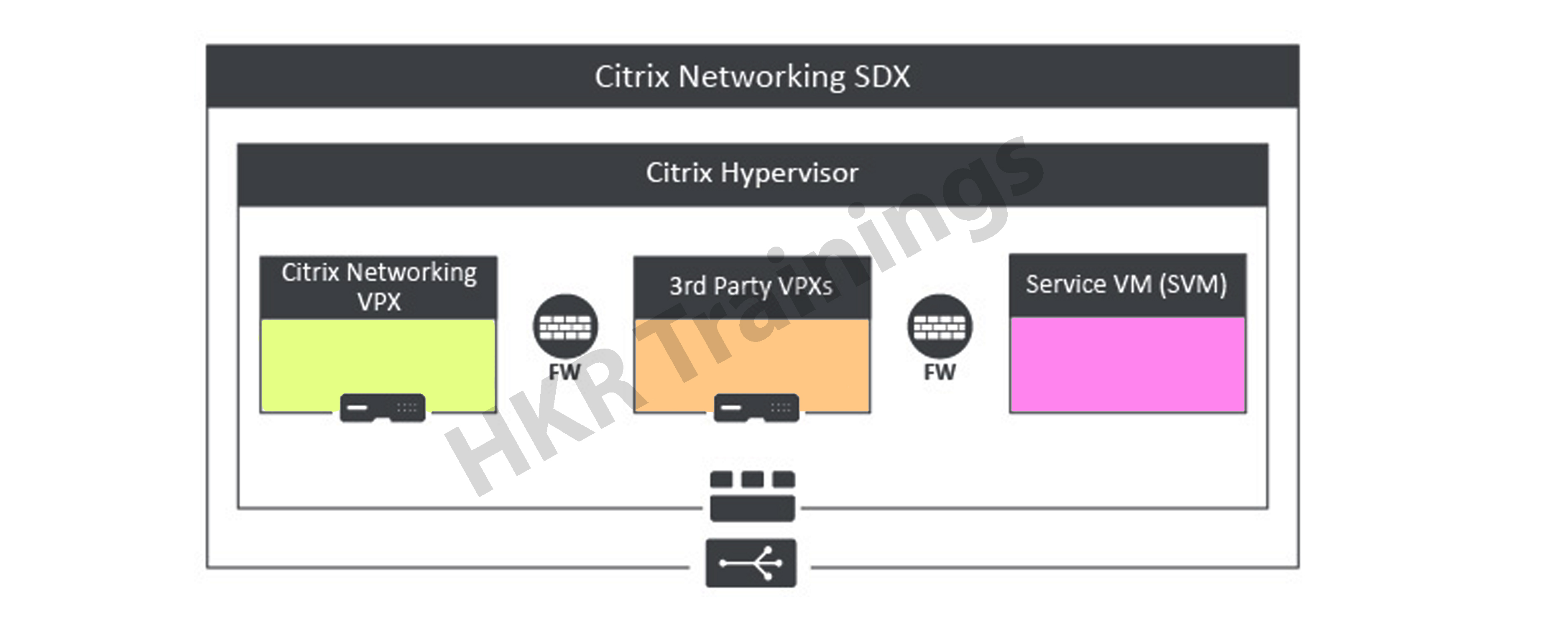
Load balancing of Citrix NetScaler
The load balancing of citrix netscaler is performed through 2 methods one of them is GUI and the other one is CLI, some select CLI instead of GUI as it provides more control of file system and operating system and also offers us the knowledge of scripting and tasks of automotive. Some people select GUI as it maintains the feature of visual presentation, it is more intuitive for latest customers.
Top 30 Citrix NetScaler Interveiw Question from HKR Trainings.

Subscribe to our YouTube channel to get new updates..!
Benefits of Citrix NetScaler
It allows the datacenter to serve as the end to end fabric service delivery which helps to develop web applications delivery, applications of enterprise business, virtual desktops. It is a delivery controller which provide various benefits like
- It advances the applications of internal and external five times more
- It permits the availability of applications by the traffic management of layer 4 and 5
- It develops the security through the firewall application
- It develops the ability of web server that decreases the cost
- It is used to accelerate the application
- It maintained proper data compression
- It offers the content which is dynamic
- Acceleration of SSL
- It optimises the network
- It monitors the performance of application
- It maintains the powerful security of applications
How Citrix NetScaler used
Citrix netscaler is an advanced delivery controller that is there to protect the businesses from the continuous and instant evolutions of their environment and requirements, which became problematic for their businesses. There is a chance of traffic development that secures the performance of optimal applications during the process of budget limitation, it is not a big matter the changes takes place in businesses the netscaler is there as a solution.
How to set up NetScaler
To set up the netscaler we need to follow the given steps.
1. Install the VPX appliance of netscaler from the website namely mycitri.com by spending our credentials
2. As a next step we need to download the appliance by importing the XenServer
3. Sign in the console through the credentials of nsroot
4. Gain the VPX license from citrix through MAC of virtual machine
5. Local computer controls the web browser appliance by using the address like given below
http://
6. Sign in to the appliance utility of configuration through the credentials of nsroot
7. Develop the system on the bar of navigation
8. Select the option licenses
9. Select the link manage licenses
10. Finally we can utilize the utility of FTP and to upload the appliance license.
Conclusion
If you are in search of best citrix netscaler training from best citrix netscaler tutorial as it is essential to get trained in netscaler a popular ADC which is helped to protect remote access, it is used to load balancing, HA, offloading of applications, content switching and the connectivity of clouding. If you had any queries or questions that needs to be answered please do comments below, to get your question answered quickly by our HKR expert trainers.
About Author
As a Senior Writer for HKR Trainings, Sai Manikanth has a great understanding of today’s data-driven environment, which includes key aspects such as Business Intelligence and data management. He manages the task of creating great content in the areas of Digital Marketing, Content Management, Project Management & Methodologies, Product Lifecycle Management Tools. Connect with him on LinkedIn and Twitter.
Upcoming Citrix Netscaler Training Online classes
| Batch starts on 26th Feb 2026 |
|
||
| Batch starts on 2nd Mar 2026 |
|
||
| Batch starts on 6th Mar 2026 |
|

