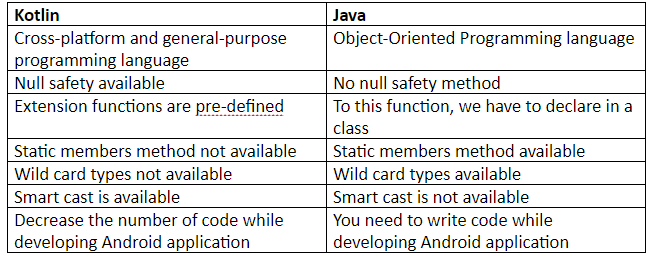- What is Kotlin
- Why Learn Kotlin ?
- The architecture of Kotlin
- Important Functions of Kotlin Language
- Advantages of Kotlin language
- Difference between Java and Kotlin
- Reasons why you should switch to Kotlin from Java
- How to create a simple project in Android Studio using Kotlin?
- Conclusion
What is Kotlin?
Kotlin is a JVM based language, first developed by JetBrains Company in the year 2011. This programming language is a replacement to Java programming language. Kotlin emerges as a Java successor in Android development. Java is one of the most popular languages used in android application development. Because of its advantages such as faster execution, flexibility, and runs on any operating system. Even though it is a popular language, developers feel that it lacks many features. That’s why developers have started to switch from Java to Kotlin. Kotlin is a statistically typed modern programming language. This programming language runs on a Java virtual machine. In the year 2017, Google has announced Kotlin as a first-class programming language from now onwards. One major advantage of using this language is that it's production-ready (uses inbuilt functionalities), but it is not a stable one.
Example: creating a “Hello World” program with Kotlin
Fun main (args: Array)
{
PrintIn (“Hello World!”)
}
Why learn Kotlin?
Kotlin is a Java Virtual Machine language used in Android development. There are lots of benefits of this language over Java programs. Kotlin is an open-source and statically-typed language that supports easier compilation. One of the major benefits of using Kotlin language is that design decisions mainly focus on managing backward compatibility related to Java and Android-based projects. I will explain the key features of Kotlin in the below topic.
We have the perfect professional Kotlin Online Course for you. Enroll now!
2. Data Classes: For every Java developer, they should use a model class to create getters and setters methods. This is completely different from Kotlin as we are away from complexity by adding data in front of the class. This data class enables us to create a model without using any setters and getters.
3. Null safety:
Kotlin has come up with an advanced security feature called Null safety to protect the code from data classes. Kotlin language does away with the use of the null reference exception using NullPointerException to eliminate the previous class library. This helps in increasing the data consistency.
4. Clean and compact syntax:
When it comes to programming syntax and clarity of the data, Kotlin stands far miles ahead of Java. As we know that Kotlin codes are inbuilt, you can get the things done with fewer lines of code. This enables us to write less code more reliably with fewer errors and bugs.
This feature offers many advantages like easier maintenance, ease of reading, ease of incorporating changes at times of need, and more.
5. Single type system:
Kotlin language offers a single typing system that is much simple and easier. This feature is available with one protocol, which offers many advantages such as null support, type interface, and universal guards. This is also known as a single and comprehensive type system.
With Kotlin, the type system becomes useful and straightforward for the developers.
6. Extensions functions:
As a fully available inbuilt programming language, Kotlin available with an enormous number of Standard Library functions that help the developer to extend and expand the existing class. This is one of the important key aspects of Kotlin programming language. This feature of the Kotlin library helps with new functionalities.
7. Streams and its collection:
If you are already a Java programmer, you might be aware of the Java stream API and it has lazy loading features. Kotlin delivers a more expressive and versatile collection stream and API. These APIs help you to work with many difficulties.
8. Immutability:
This is one of the very important key features of Kotlin. Using this feature, any object or its variation cannot be modified once they are created. Suppose if you want to change the case properties of any object, you need to create a separate clone of the entire object or its variable. Immutability goes well with Kotlin as it is developed safely, with no concurrency and synchronization related issues.
9. Operator overloading:
This is another important key feature of the Kotlin language. With Kotlin, you can implement a large number of operators based on your types of variables. We can represent operators using symbols like '+' or '*'. Applying any type of operator is very easy as it allows users to give a fixed name to the core and already existing function. At last, the overloaded operator must be marked with an operator modifier.
The architecture of Kotlin
As I said earlier, Kotlin is a programming language, which is designed to allocate memory and produce the result to the end-user. The following Architecture explains how Kotlin works.
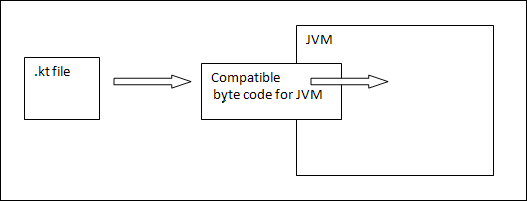
In the above figure, Kotlin compiler creates a byte code and that bytecode will be executed on JVM, this is exactly how bytecode executed in Java file. Suppose if two-byte codes run on Java Virtual Machine they can communicate with each other and this is how Kotlin works. Whenever Kotlin targets Java Scripts, the Kotlin converts the .kt file into ES5.1 and generates compatibility for Java Scripts. One of the huge advantages of Kotlin is that it is capable of generating platform basis compatible codes via LLVM.
Important Functions of Kotlin Language
In this section, we are going to explain a few important functions of Kotlin language. Let us see one by one
1) Declaration:
Functions are declared with the fun keyword. While declaring parameters you have to declare not only their names but also their types and the important thing is that you have to declare the type of the return value that function uses. The body of the function is usually a block and enclosed by curly braces.
Example: fun happyBirthday (name: string, age: int): string
{
Return……..
}2) Calling:
We can call the function the same as Python programming.
Example: Val greeting = happyBirthday (“Anne”, 32)
If you wish no need of writing return value, then you don’t need to assign it to anything.
3) Returning:
In Kotlin, ignoring return in your program, this causes the function that will not call return Null value; if your program needs to return null value by that time you have to call return null. If a function never needs to return anything, the function should call the return type unit or no need to declare return type at all. A unit is a singleton object in Kotlin which is none in the Python program.
Example:
fun….. (…..)
{
Return null
}
4) Function Overloading:
In Java, we have to declare functions with different module name or name of the class. Unlike Java, we can declare functions with multiple or different names in Kotlin. Overloaded functions must be distinguished from their parameter lists.
Example: We can have both of these functions in the same file.
Fun square (number: Int) = number * number
Fun square (number: Double) = number * number
5) Variable Arguments/ named parameters
A function in Kotlin may contain different kinds of arguments. Same as the number of args in the Java program, but each argument should be of the same type. In Kotlin you may declare parameter position type after the use of the variable, at least u should have a minimum one variable parameter.
Example:
fun countandPrintArgs (vararg numbers: Int)
{
PrintIn (…..)
}
Advantages of Kotlin language
There are lots of advantages of using Kotlin language; I would like to mention a few of them.

Subscribe to our YouTube channel to get new updates..!
1. Kotlin Programming Language and its JVM environment are matured:
Here the case is not the same as with other programming languages like Java or Ruby, the release of Kotlin process went through a lot of testing stages earlier to release the final version of Kotlin (1.0). That means that rarely you will get any problems when you are working with Kotlin.
The very important thing is that The IDE plugin works smoothly, this allows users to work with many features in java as well. Therefore, working with Kotlin is easier compared to Java.
2. it’s easy to develop Android Application in Kotlin:
As I discussed earlier, Google already announced that development Android uses Kotlin now on, so Kotlin is a simple language mixed with power. While working with Java you need to spend most of the time on Compilation, whereas compilation in Kotlin makes it easier and even faster.
3. Makes it faster Integration with Android studio:
Kotlin is a production easy language, so it makes the user set up and ready to work in less than 10-15 minutes without any delay or problem. Even non-programmer or new users can also run this language without knowing anything. With Android 2.3 you just need to install a plugin and in version 3.0 the whole process will be seamlessly integrated.
4. Its evolution is well covered:
Jet Brain Company behind the development of Kotlin language, after Google support, they are more interested in further development. From the features like Kotlin Android Extensions to libraries like Anko, these reduce the library size optimizations and build time.
5. it’s much safer than Java:
I think Java programmers must be tired of using the Null Pointer Exception method, but now Kotlin replaces Java because of getting less error, makes compilation easier and the code is easier to understand. Kotlin offers less work done than java language. I can say that it's much safer than Java. In the below topic I will explain why to choose Kotlin over Java.
Click here to get frequently asked kotlin interview questions and answers
Application of Kotlin Language
Kotlin language used to build Android Applications. As it provides integrated methods and it is very easy to learn. Without technical knowledge also you can build an Android application.
Kotlin language also compiles the JavaScript and makes it available for the frontend application. It is much safer than Java language. Kotlin is available with simple code and it offers less error.
Jet Brain Company designs the Kotlin language to work well for developing web-related work and also server-side development.
Difference between Java and Kotlin
In the below table, we can see the difference between Kotlin and Java:
Reasons why you should switch to Kotlin from Java
Kotlin is a new programming language developed by Jet Brain Company; this language is designed to replace Java in the development of Android applications. Kotlin language uses the JVM which uses the Java Scripts and Machine code methods. Kotlin programs run on any platform but it should be JVM based. Here I am going to explain the reasons to switch from Java to Kotlin.
1. it’s a Java-based:
Nowadays the Kotlin programming language has been getting recognized while working with many complex projects. This language is based on the Java environment and Platform. You can run an already existing java program in this environment. It is completely production free and a simple language to learn. Most of the functions and methods are predefined.
2. Familiar Program:
The syntax and basic structure of this language are simple and familiar if you are already a java programmer. We use familiar syntax and codes in developing any project. One main advantage of using this language is that it makes users create simple codes, modifying the existing codes, and identifying any errors.
3. Insertion of string:
The strings used in Kotlin language are very simple and familiar the same as Java. We use these strings to make any changes while developing code. Type Interface is used in Kotlin to identify the java types.
4. Auto casts:
The Kotlin compilers used are automatic typecasting. It does not require any checking or testing to track any code. This will help us to reduce the timings and also improve the efficiency of the project. So that we can work on many projects and this is also one of the main reasons to switch from Java to Kotlin.
5. Arguments and equal:
Since the Kotlin is a simple programming language, there is no need for special knowledge required to learn symbols in it. It is very easy to learn and doesn't require you to specify the special arguments for that every time. The type of insertion makes it easier while writing any code.
How to create a simple project in Android Studio using Kotlin?
Now I will show you how to create the first and simple project in Android Studio using Kotlin. We know that Kotlin plays a very important role while developing Android Applications. To create the first project, you should install the Android 3.0 version software.
Let us know step by step
1. First, get into the Android screen-> Click on start a new Android project as shown in the figure below.
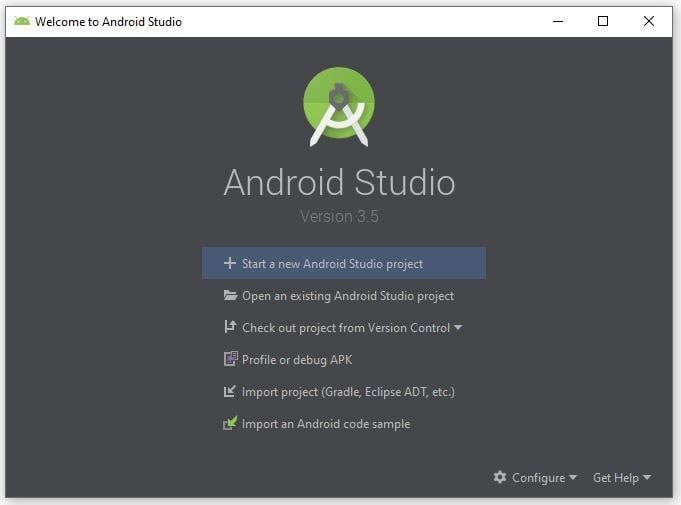
2. Select the empty activity and click on the Next button
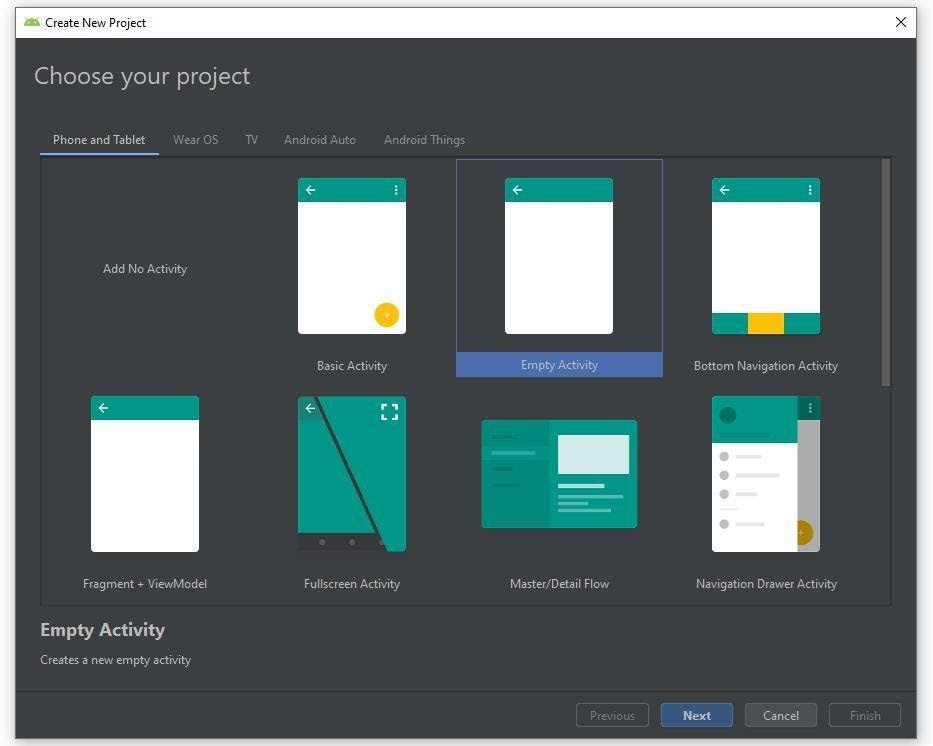
3. Write the name of your first project and select Kotlin language, and then click the finish button to start the first project.
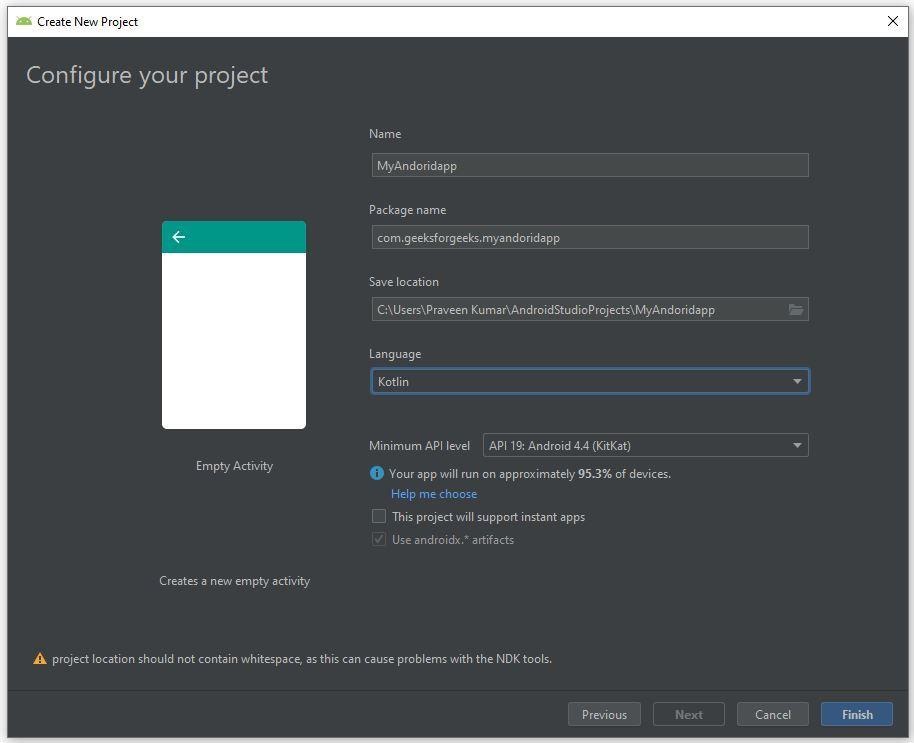
4. Finally, our newly created project will open with a different number of files
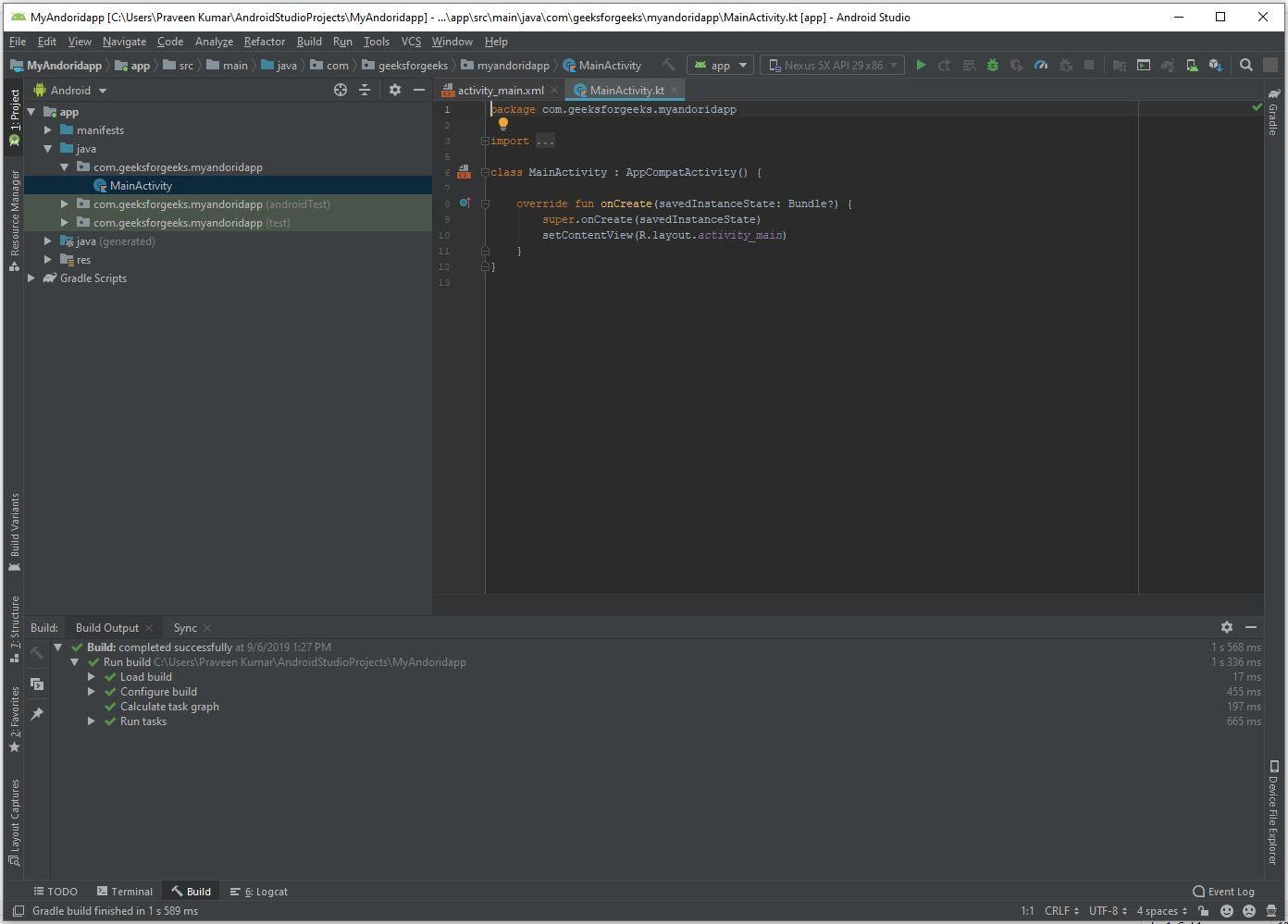
Conclusion :
Now you might have got little knowledge about this Kotlin Language. Kotlin is a simple programming language that runs on a different platform that uses the JVM environment. It has many features that are very easy to run and use them in the project. Even non-technical people also learn this language without any coding knowledge. Kotlin dominates the Java language because of its seamlessly integrated properties in Developing Android applications. That's why many users are showing keen interest to learn this Language. I hope this article may help a few of you to learn this powerful Kotlin language.
About Author
As a content writer at HKR trainings, I deliver content on various technologies. I hold my graduation degree in Information technology. I am passionate about helping people understand technology-related content through my easily digestible content. My writings include Data Science, Machine Learning, Artificial Intelligence, Python, Salesforce, Servicenow and etc.
Upcoming Kotlin Course Online classes
| Batch starts on 19th Feb 2026 |
|
||
| Batch starts on 23rd Feb 2026 |
|
||
| Batch starts on 27th Feb 2026 |
|