PeopleSoft Integration Broker
PeopleSoft Integration Broker is a middleware that connects internal and third-party systems through asynchronous and synchronous messaging. It exposes business logic as web services. It also consumes and invokes web services that come from third-party systems. It manages data structure, data format, and transport disparities while integration. It generates Web Services Description Language (WSDL) documents and Web Application Definition Language (WADL) documents from the metadata of integration.
Interested in learning PeopleSoft Integration Broker? Join HKR and Learn more about PeopleSoft Integration Broker
from the PeopleSoft Integration Broker Online Training!
It provides WSDL documents to Discovery, Integration (UDDI), and Universal Description repositories. Third-party systems send the WSDL documents, and the system will consume these documents and creates integration metadata to start processing integration. It also allows users to reuse the elements that were created during integration. It is built on top of service-oriented architecture (SOA) methodology. It is composed of two subsystems.
- Integration gateway
- Integration engine
Integration gateway
The integration gateway is responsible for managing the receipt and delivery of messages between systems using PeopleSoft Integration Broker. It supports TCP/IP application protocols to create new connectors for communication. It also supports Extensible Markup Language (XML) links. It enforces saving logging information of delivery, message receipt, and errors. It also manages the format of messages so that when the integration engine reads those messages, they have a PeopleSoft-compatible message format.
The integration gateway has the following three components.
Connectors
The messages between integration participants and the integration gateway are passed through the listening connectors and target connectors. They can be configurable at the integration gateway and supports asynchronous and synchronous message handling.
Gateway manager
It is responsible for processing messages that pass through the integration gateway. It also includes links to the other major integration gateway components. It validates the message and invokes the relevant target connector. When the target connector replies, the gateway manager sends the reply to the calling listening connector.
Gateway services
The gateway manager uses some services like XML parsing, connector management, WS-Security, integration broker objects, message validation, error handling, and service operation logging.

PeopleSoft Integration Broker Training
- Master Your Craft
- Lifetime LMS & Faculty Access
- 24/7 online expert support
- Real-world & Project Based Learning
Integration engine
The integration engine is used to create, implement, manage, and enhance integrations with PeopleTools elements. It separates the integration development activities from the administrative activities. It contains components like PeopleSoft Pure Internet Architecture definitions, PeopleSoft Application Designer definitions, XSLT code, and PeopleCode. It also handles the inbound and outbound messages. It is present on the PeopleSoft application server.
Advantages of PeopleSoft Integration Broker
- The following are the advantages of the PeopleSoft Integration Broker.
- It comes with PeopleTools, so the users don't have to purchase third-party integration tools.
- It can integrate with all the PeopleSoft applications.
- It supports integration methods like web services.
- It provides a consistent infrastructure with PeopleSoft Application Servers.
Service Operations
A service operation is a component that holds the processing logic of the integration. It specifies whether the integration should be processed synchronously or asynchronously. It contains the below definitions.
- Message - It contains the payload of the integration.
- XML message schema - It is the physical description of the message, which includes field lengths, field types, field descriptions, etc.
- Handler - It contains the processing logic of the service operation.
- Routing - It specifies the direction of the integration, whether it is inbound or outbound. It also contains the fields like transformations, routing alias names, etc.
Below are the types of service operations that the PeopleSoft Integration Broker supports.
- Asynchronous one-way
- Asynchronous request/response
- Asynchronous to synchronous
- Synchronous
Whatever the content of the message and the operation type might be, the application should invoke PeopleCode to create and send a service operation or to receive and process a service operation.
Messaging Types
The following are the two messaging types that the PeopleSoft Integration Broker supports.
Synchronous messaging
In the synchronous messaging process, a source system sends the message to a target system. The source system waits for an acknowledgment response from the target systems before it sends another message.
Asynchronous messaging
In the asynchronous messaging process, a source system sends the message to a target system. It does not wait for the target system to send a response. Instead, it continues to send messages. It is also referred to as fire-and-forget messaging.

Subscribe to our YouTube channel to get new updates..!
Inbound and Outbound Request Flow
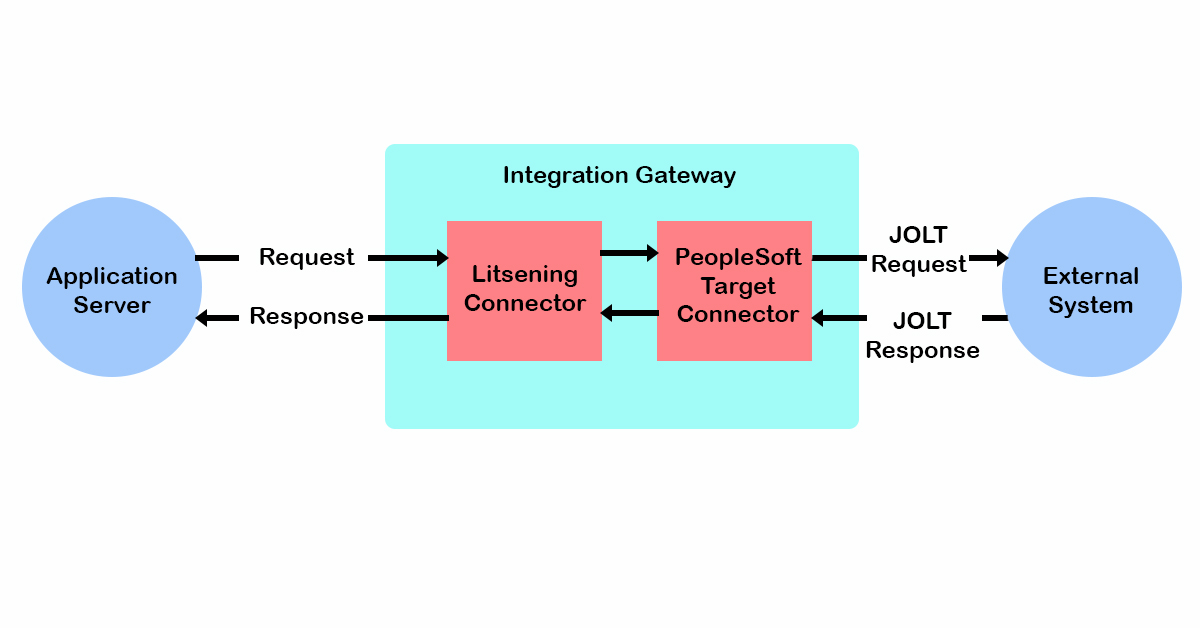
An external system can be a PeopleSoft system or a third-party system that sends a request to PeopleSoft Integration Broker. The listening connector inside the integration gateway receives the request first. The listening connector writes the request to the gateway log file. The incoming request contains credentials and the body. So the listening connector checks the credentials to determine how to route the request.
If you have any doubts on PeopleSoft Integration Broker, then get them clarified from PeopleSoft Integration Broker Industry
experts on our PeopleSoft Integration Broker Community!
Then the request is passed through the PeopleSoft target connector. This reforms the request message such that it is in a readable format by both the gateway and the application server. It builds a Multipurpose Internet Mail Extensions (MIME) message with credentials in an XML document and the body. It serializes the request to a string and sends it to the application server through a JOLT connection. When the application server receives the MIME message, it parses the message into a request object.
Regardless of the messaging type, the application server should send a response to the gateway in the same thread of execution. The responses sent by the application server will be in MIME format. When the PeopleSoft target connector receives the MIME response, it will be written to the gateway log file. It is parsed into a gateway request object and sent to the listening connector. Then the listening connector maps the response to suit the given protocol.
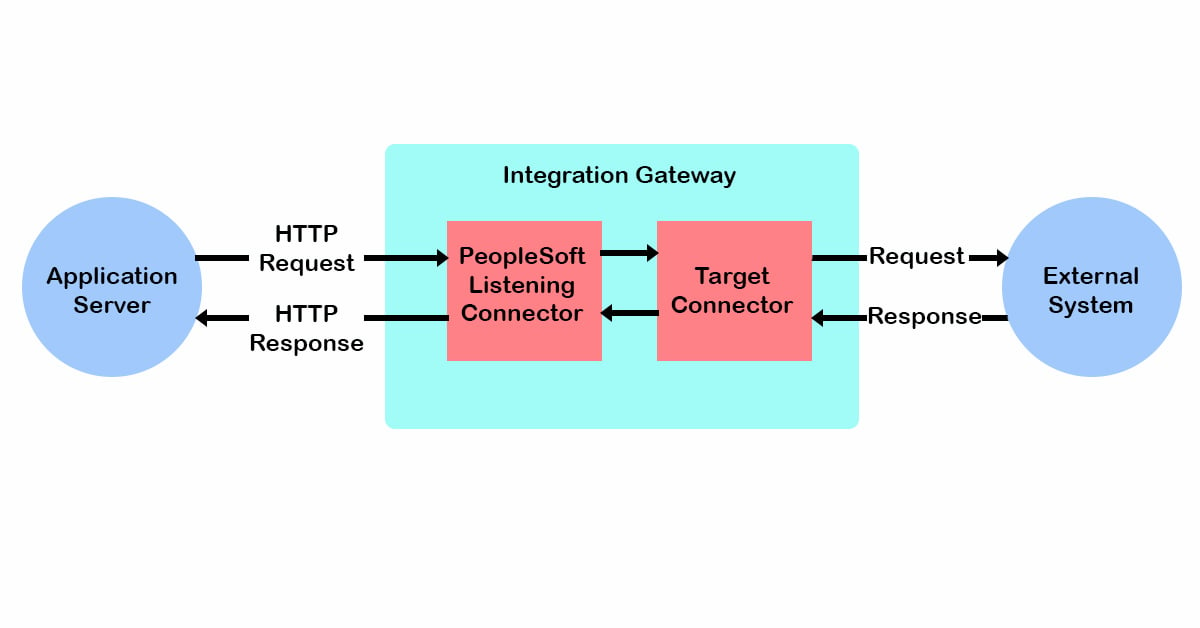
The outbound requests also function in the same way as the inbound requests. An HTTP method is used to establish the connection between the application server and the integration gateway.
Conclusion
PeopleSoft has the best integration middleware, which is the PeopleSoft Integration Broker, for handling integration requests. Additionally, PeopleSoft also supports integration utilities like Outgoing Forms API, Open Query ODBC Driver and API, and EDI Manager. For more information, go through the other posts of PeopleSoft on our website.
About Author
Kavya works for HKR Trainings institute as a technical writer with diverse experience in many kinds of technology-related content development. She holds a graduate education in the Computer science and Engineering stream. She has cultivated strong technical skills from reading tech blogs and also doing a lot of research related to content. She manages to write great content in many fields like Programming & Frameworks, Enterprise Integration, Web Development, SAP, and Business Process Management (BPM). Connect her on LinkedIn and Twitter.
Upcoming PeopleSoft Integration Broker Training Online classes
| Batch starts on 20th Feb 2026 |
|
||
| Batch starts on 24th Feb 2026 |
|
||
| Batch starts on 28th Feb 2026 |
|

