What is BizTalk Server?
Microsoft BizTalk Server is a business process management tool. It provides a mechanism to map input and outputs of various systems used for exchanging documents like invoices, purchase orders between enterprises. It enables the integration of business processes and manages the exchange of business documents such as invoices, purchase orders, etc.
EDIFACT, X12, and RosettaNet are the EDI formats that BizTalk supports. It also provides adapters for establishing connections between different systems. It includes automation capabilities of XML and Web Services technologies.
BizTalk is a popular application server released in the year 2000. The last stable version 'BizTalk Server 2020' has released on January 15th, 2020. BizTalk underwent constant improvements for the past 20 years for providing a robust architecture that one can easily use. Companies that use BizTalk are J & D RESOURCES INC, Your Housing Group, Client First Settlement Funding LLC, etc.
Want to Become a Master in Biztalk ? Then visit here to learn Biztalk Certification Course from hkrtrainings
Components of BizTalk Server
BizTalk has built on a publish-subscribe architecture. The following are the components of the BizTalk architecture.
Receive Port
It is a grouping of similar receive locations used for receiving messages. receive ports can be of two types - receive only and receive response port
Adapters
It provides connectivity to send messages in and out of BizTalk. The standards used in this mechanism are SMTP, POP3, FTP, or Microsoft Message Queuing (MSMQ). BizTalk provides a set of native adapters. We can also create custom adapters using the BizTalk Adapter Framework.
Pipeline Disassembler
Receives an input message and produces zero or more messages on output. It can split messages into individual documents. It normalizes schema through XML.
Message Box database
A Message Box database is for publishing messages to it so the subscribers can consume them. It stores the tracking information along with subscriptions. It will deliver the messages to services that match the subscriptions.
If you want to Enrich your career with a BizTalk Server certified professional.Then visit hkrtrainings and get “BizTalk Server Course” free demo
Subscribers
Consume the messages that are present in the Message Box database. Subscribers use subscriptions for defining the properties of the messages. So the subscribers pull the messages that match the features that they require.
Orchestration Engine
It was used for executing XLANG/s files that are produced by BizTalk Orchestration Designer. Orchestration processes internal messages for republishing to the Message Box database.
Send Port
It consumes the XML messages and converts them to wire messages. Send port is a location to which messages have been sent from BizTalk Server (or) from which the BizTalk Server receives the messages.

Biztalk Training
- Master Your Craft
- Lifetime LMS & Faculty Access
- 24/7 online expert support
- Real-world & Project-Based Learning
The lifecycle of a Message
Here is the architectural overview of the flow of a message in BizTalk Server.
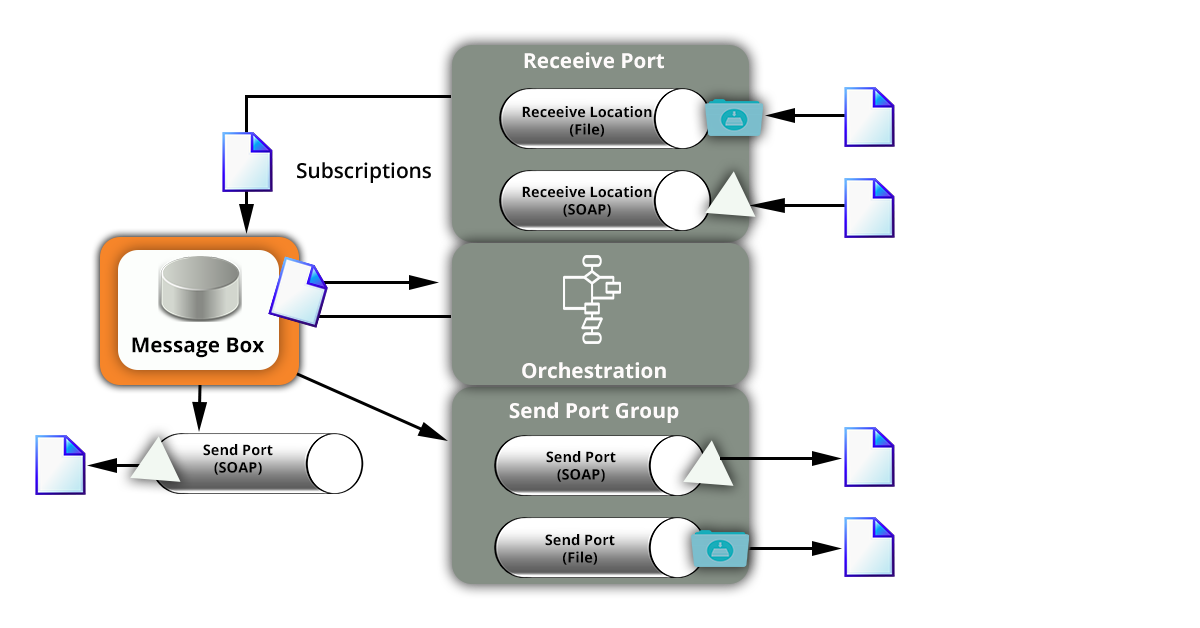
A message has been received to a port through the receive location. A receive location is the entry point for a message. An adapter will be used to transport the message to the receive location. A pipeline is executed to process the message, i.e. encrypt or decrypt, and then the message will be sent to the Message Box database. Persistence and routing mechanism takes place here.
The Message Box database will check for active subscriptions and routes the message to those orchestrations. The Orchestration then checks if the orchestration instance is in an active state or not. If it's in a dehydrated state, it will rehydrate it. The message will be processed and routed to the send ports through the Message Box database.
If the message contains envelope properties, i.e. direct send location, the message will directly be sent to the send ports instead of transferring through Orchestration. This process is called content-based routing.
Check out here for frequently asked Biztalk interview questions & answers
Benefits of BizTalk Server
- Provides centralized control
- Hub for messaging and document transformations
- It can handle large volumes of data seamlessly
- Communications between different systems or businesses processes are enhanced
- Increases productivity
- We can set reset mechanisms to rehydrate instances that are down for any reason
- BizTalk servers can operate on multiple servers simultaneously
- Updates and maintenance is easy
- BizTalk provides 24/7 support
- It provides adapters for a wide range of applications including traditional applications
- It provides security to the messages that have transferred
- Access for users is given based on permissions according to their hierarchy
- It makes it possible to establish the connection between cloud applications and existing systems
Pre-requisites for BizTalk Server installation
- Make sure that the latest Windows updates have installed
- Install Visual C++
- Install the Microsoft OLE DB Driver for SQL Server
- Enable IIS
- Install Visual Studio 2019
- Install SQL Server and disable shared memory in it

Subscribe to our YouTube channel to get new updates..!
Installation of BizTalk Server
Microsoft BizTalk Server can only install on a Windows operating system. BizTalk server 2020 is available to download from your Visual studio subscription (MSDN). Run the downloaded file as an administrator. The installation wizard will open. Click on 'Install Microsoft BizTalk Server 2020'.
It will ask you to fill the details like user name, organization, and product key. Fill the details and click on 'Next'. Accept the license agreement and click on 'Next'. And then it will show the list of components. Choose the ones that you want to install. You will have an option to change the installation location if you wish. Click on 'Next'. Then you will get a summary of the components that have been selected in previous steps. If everything is fine, click on 'Install'.
Install BizTalk Server extension in Visual Studio for completing Developer Tools component installation. Once the installation has finished, click on 'Finish' to complete the process.
Orchestration in BizTalk
Orchestrations can define as executable business processes that can receive and send messages through the Message Box database. Messages are received using the subscription through the routing mechanism. In case the subscriptions in the orchestration are all filled, a new instance will be activated, and messages will be sent to that instance.
Orchestration can construct new messages. The newly built messages will be placed in the Message Box database. The persistence of these messages will be coordinated by the persistence points in the orchestration.
In an orchestration, multiple instances might run simultaneously. So it uses correlation to relate messages to a running orchestration instance by defining correlation sets. It consists of promoted properties that are needed to compare messages. The orchestration engine extracts these properties from the message and then describes subscriptions based on these values.
Pipelines in BizTalk
Pipelines are used by developers to define a sequence of transformations on the messages. Specific alterations might be needed to perform on the messages while receiving or sending them to prepare them to enter or exit from BizTalk Server.
- If we want to change the format of a file, we can use the pipeline disassembler component. There are two types of pipelines,
- Send pipelines - executed at the send locations in the response portion of a receive port. Transforms messages that have sent to the Message Box database
- Receive pipelines - executed at the receive locations in the response portion of a send port. Transforms messages that have sent out of the BizTalk Server
Schemas in BizTalk
The structure of a message in the BizTalk Server is defined using the XML Schema definition (XSD) language. So the description of the message structure is referred to as schema. The following are the four types of schemas supported by the BizTalk Server.
XML schema
It uses the XML Schema definition (XSD) for defining the structure of a class of XML instance messages. BizTalk uses XML for representing business documents.
Flat file schema
It defines the structure of a class of instance messages that use a flat-file format. Because the native XSD does not support flat file instance messages. Annotation capabilities of XSD have been used to store extra information in an XSD schema. BizTalk Server defines a specific set of annotation tags that can be used to store this information.
Envelope schema
It is a type of XML schema that defines the structure of XML envelopes. These XML envelopes have been used to wrap one or more XML documents into a single XML instance message.
Property schema
It is used for property promotion. It is the process of copying specific values that are deep within an instant message. The copied values will be stored in the message context. So the BizTalk Server components will be able to access these messages easily.
Comparison between BizTalk Server and Kafka
Here are some of the differences that have identified between BizTalk Server and Kafka tools,
- BizTalk Server saves all the messages to a MessageBox Database that is on a SQL server. Kafka stores the messages locally on a drive
- If a message in BizTalk stays for too long in the Message Box database, it will raise an error. Kafka holds messages up to 168 hours by default
- BizTalk Server allows developers to add logic in it, i.e. inject custom code to the components. While Kafka allows adding integration logic
- Both the tools can scale horizontally and vertically
- BizTalk Server provides a lot of adapters for integrating into various systems. Kafka does not offer that many connectors when compared to BizTalk
Related article:
About Author
Kavya works for HKR Trainings institute as a technical writer with diverse experience in many kinds of technology-related content development. She holds a graduate education in the Computer science and Engineering stream. She has cultivated strong technical skills from reading tech blogs and also doing a lot of research related to content. She manages to write great content in many fields like Programming & Frameworks, Enterprise Integration, Web Development, SAP, and Business Process Management (BPM). Connect her on LinkedIn and Twitter.
Upcoming Biztalk Training Online classes
| Batch starts on 11th Feb 2026 |
|
||
| Batch starts on 15th Feb 2026 |
|
||
| Batch starts on 19th Feb 2026 |
|

