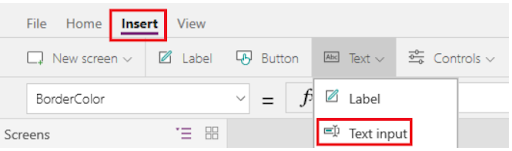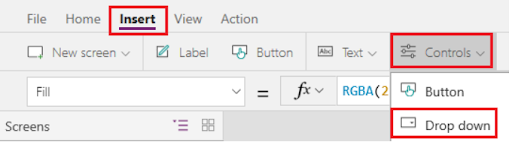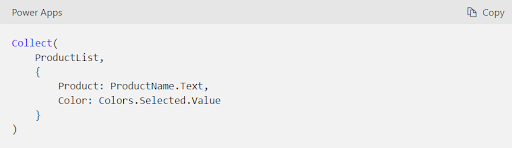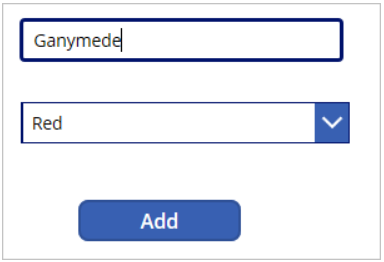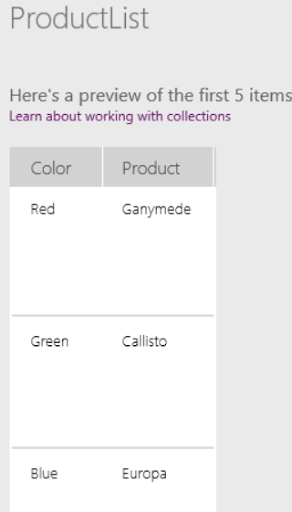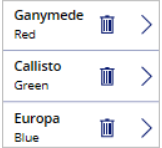FAQ's
This is performed using the clear() function.
The collections have a function called collect() that helps in adding a record to the list.
The collections are stored in the menu under the file-> collections tab.
Collections have a size of about 2000 records.
Clear: The clear function helps in clearing all the records from the file or we can say it deleted all the records from the collection not clearing the columns of the fields.
CollectClear: ClearCollect is a function in Power apps that helps the user in clearing all the records from a file and then again storing the fresh records in the same file.